Table Extractor Pro - Table Data Extraction Tool

Welcome to use Table Extractor Pro!
Extract table data effortlessly with AI
Extract the table data from the provided image and present it clearly.
Identify and present the tabular data from the uploaded image.
Analyze the image for tables and format the extracted data accurately.
Retrieve and display the table content from the image efficiently.
Get Embed Code
Introduction to Table Extractor Pro
Table Extractor Pro is a specialized tool designed for extracting and interpreting data from tables within images. This tool is particularly useful for converting visual data into a structured, text-based format, enabling easier analysis and manipulation. It leverages advanced optical character recognition (OCR) technology to accurately read and reproduce the contents of tables captured in various image formats. An example scenario where Table Extractor Pro proves invaluable is when a user has a photographed spreadsheet or a scanned document containing tabular data that they wish to convert into an editable and sortable format without manually retyping the information. Powered by ChatGPT-4o。

Main Functions of Table Extractor Pro
Data extraction from images
Example
Extracting financial figures from a scanned balance sheet image.
Scenario
A financial analyst receives a scanned document of a company's balance sheet. Instead of manually entering the data into a spreadsheet, the analyst uses Table Extractor Pro to extract the table directly from the image, saving time and reducing errors.
Conversion into editable formats
Example
Converting a photographed class schedule into a digital calendar format.
Scenario
A student takes a photo of their semester class schedule posted on a bulletin board. Using Table Extractor Pro, they can convert the schedule into a digital format, making it easier to import into their personal calendar and modify as needed.
Support for multiple image formats
Example
Processing tables from PNG, JPEG, and PDF files.
Scenario
An academic researcher has collected various charts and tables in different formats from different sources. Table Extractor Pro helps by extracting all the tabular data from these files, enabling the researcher to compile and compare the information efficiently.
Ideal Users of Table Extractor Pro
Academic Researchers
Researchers who deal with large volumes of printed or hand-written data tables in their studies can use Table Extractor Pro to digitize and analyze data more efficiently.
Business Analysts
Analysts who require quick conversion of financial statements, market data, or other tabular information from various business documents into analyzable formats can benefit greatly from using Table Extractor Pro.
Students and Educators
Students and teachers who encounter numerous tables in textbooks, handouts, or notices and need to convert them into editable, digital formats for study or teaching aids.
Administrative Staff
Office administrators or clerical staff who handle various forms, reports, and schedules in physical format can streamline their workflow by converting these documents into digital formats using Table Extractor Pro.

How to Use Table Extractor Pro
Step 1
Access Table Extractor Pro with ease by visiting yeschat.ai, offering a free trial with no requirement for login or ChatGPT Plus subscription.
Step 2
Upload the image containing the table you wish to extract. Ensure the table is clearly visible and well-lit for optimal accuracy.
Step 3
Review the preview to confirm the correct table has been identified. If necessary, adjust the selection to focus on the desired table area.
Step 4
Initiate the extraction process. Table Extractor Pro will analyze the image and extract the table data.
Step 5
Download or copy the extracted table data for your use. You can easily integrate this data into spreadsheets or databases as needed.
Try other advanced and practical GPTs
Pharm Lecture Table Maker
Streamlining pharmacology study with AI

Periodic Table
Exploring chemistry with AI-driven insights
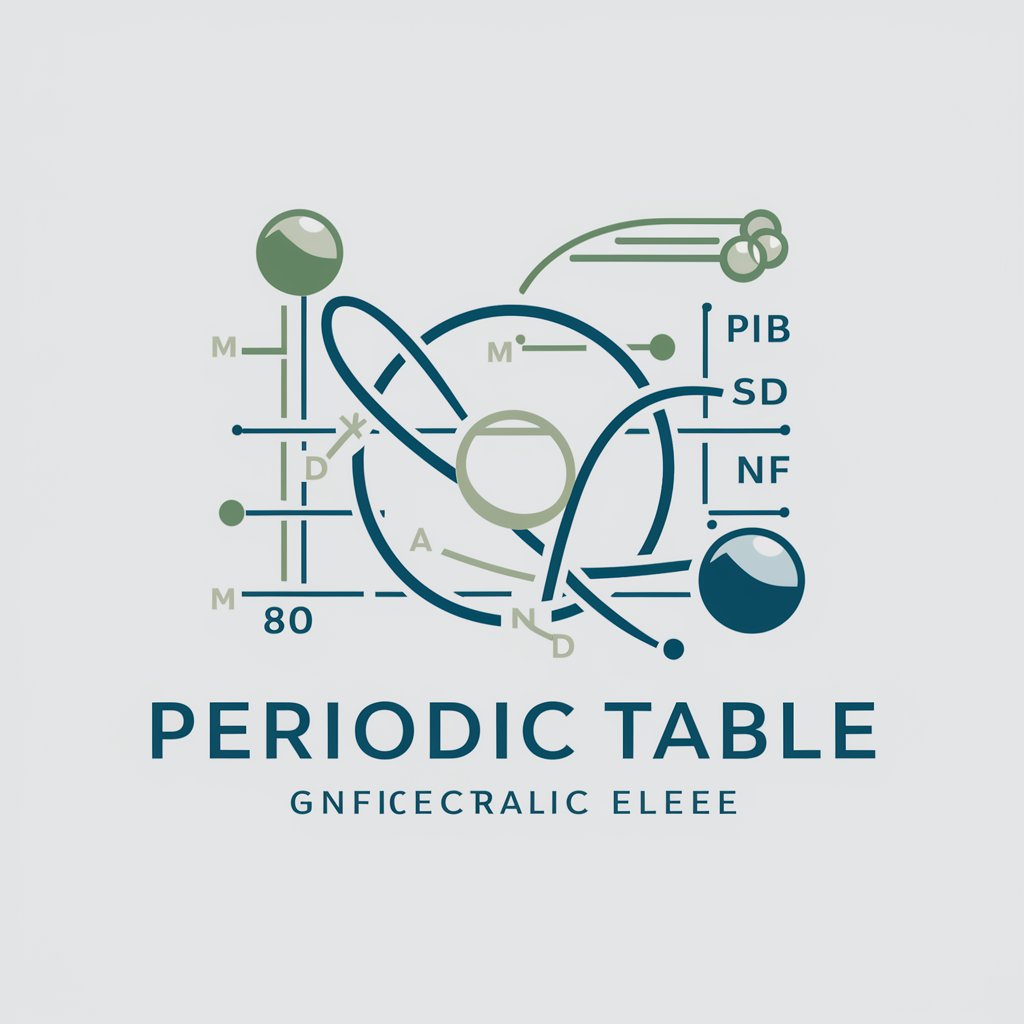
table
Simplifying Learning with AI-Powered Tables

Nature's Table
Elevate vegan cuisine with AI-powered guidance.

Table Master
Simplify Data with AI-Powered Tables

Table Master
Simplifying Data into Tables with AI

Image to Table Converter
Transform images into structured data with AI

Systinfo.Net
Your AI-Powered Content Creation Companion

Text To Video Assistant
Crafting Videos with AI Simplicity

Text to Video Creator
Transform Text into Engaging Videos

AI Text to Video
Bringing Text to Life with AI
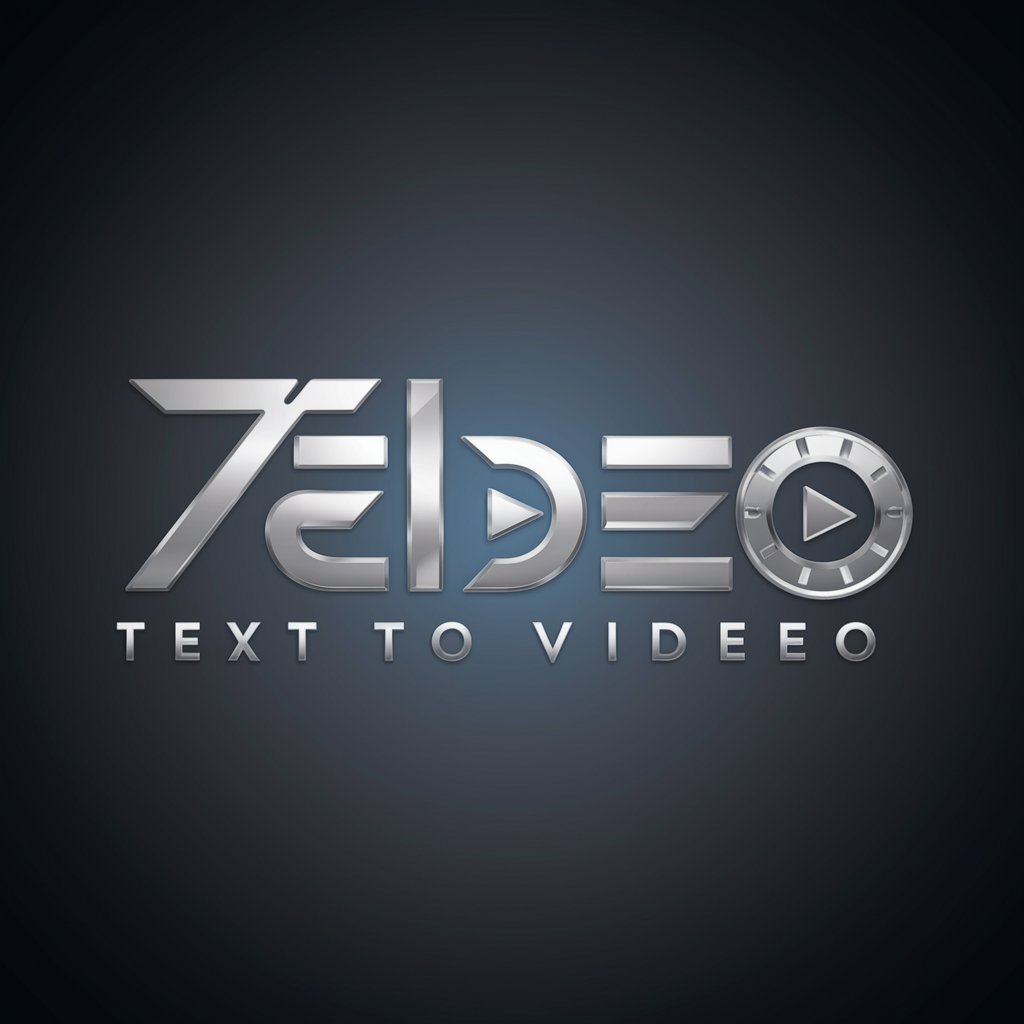
Prompt builder for text-to-video AI Video tools
Crafting your stories into videos

Frequently Asked Questions about Table Extractor Pro
What file formats does Table Extractor Pro support for uploads?
Table Extractor Pro supports a wide range of image formats, including JPG, PNG, and PDF, ensuring versatility in handling various document types.
How accurate is the table extraction process?
Table Extractor Pro utilizes advanced AI algorithms to ensure high accuracy in data extraction. However, the clarity and complexity of the table can affect the outcome.
Can Table Extractor Pro handle handwritten tables?
While designed for printed tables, Table Extractor Pro may extract data from clear and legible handwritten tables, though accuracy may vary.
Is there a limit to the size of the table that can be extracted?
Table Extractor Pro can handle tables of various sizes, but extremely large tables may require segmentation for optimal processing.
How does Table Extractor Pro ensure data privacy?
Data privacy is a priority, with uploaded images processed securely and not stored longer than necessary to complete the extraction.
