Text To Video Assistant - AI-Powered Video Creation

Welcome to your ultimate video creation guide!
Crafting Videos with AI Simplicity
Begin your video script with an engaging hook, such as...
To visualize your concept, consider using AI tools that...
Enhance your video with sound effects by...
When refining your script, keep in mind that...
Get Embed Code
Overview of Text To Video Assistant
Text To Video Assistant is designed to be a comprehensive guide for individuals and organizations looking to create videos, starting from the initial concept to the final product. This tool is tailored to assist users in developing video content by providing step-by-step guidance throughout the video creation process. It aids in scripting, suggests AI tools for visualization, sound, music, and voice acting, and offers advice on how to combine these elements effectively. For example, if a user wants to create an educational video, the assistant can help formulate the script, recommend visual aids, suggest background music, and advise on voice-over options, ensuring the educational content is engaging and effectively communicated. Powered by ChatGPT-4o。

Core Functions of Text To Video Assistant
Scriptwriting Assistance
Example
Guiding the user in developing a compelling narrative for a promotional video.
Scenario
A user aims to create a promotional video for a new product. The assistant helps in structuring the script, ensuring it highlights key features, engages the audience, and ends with a strong call-to-action.
AI Tool Recommendations
Example
Suggesting specific AI tools for creating lifelike animations or realistic voice-overs.
Scenario
The user wants to add animated characters to their video. The assistant recommends AI animation tools that can create lifelike characters, and provides guidance on selecting appropriate voice synthesis tools for character dialogues.
Comprehensive Video Creation Guidance
Example
Providing a step-by-step guide to combine visuals, audio, and narratives into a seamless video.
Scenario
A user is crafting an educational tutorial. The assistant outlines a process to integrate visual tutorials, explanatory voice-overs, and background music, ensuring the video is informative and maintains viewer engagement.
Target User Groups for Text To Video Assistant
Content Creators and Marketers
These users benefit from creating engaging, high-quality video content for marketing campaigns, social media, or educational purposes. The assistant helps them craft compelling narratives, choose the right visual and audio tools, and ensures that the final product aligns with their brand identity and audience expectations.
Educators and Trainers
For those looking to create educational or training videos, the assistant offers support in developing clear, informative, and engaging content. It aids in structuring educational scripts, selecting appropriate visuals, and incorporating effective teaching methodologies into video formats.

How to Use Text To Video Assistant
Start with a Free Trial
Begin by visiting yeschat.ai to access a free trial instantly, without the need for signing in or subscribing to ChatGPT Plus.
Define Your Concept
Outline your video concept, theme, or the message you want to convey, ensuring clarity and focus for the content you wish to create.
Script Crafting
Utilize the assistant to help write, refine, or review your video script, ensuring it aligns with your intended message and audience engagement.
Explore AI Tools
Leverage the assistant's guidance to select and use AI tools for enhancing your video with visuals, sound, and voiceovers, tailoring the content to your needs.
Finalize Your Video
Review the assembled video elements, make necessary adjustments, and utilize the assistant for feedback or additional enhancements before finalizing your video.
Try other advanced and practical GPTs
Systinfo.Net
Your AI-Powered Content Creation Companion

Image to Table Converter
Transform images into structured data with AI

Table Extractor Pro
Extract table data effortlessly with AI

Pharm Lecture Table Maker
Streamlining pharmacology study with AI

Periodic Table
Exploring chemistry with AI-driven insights
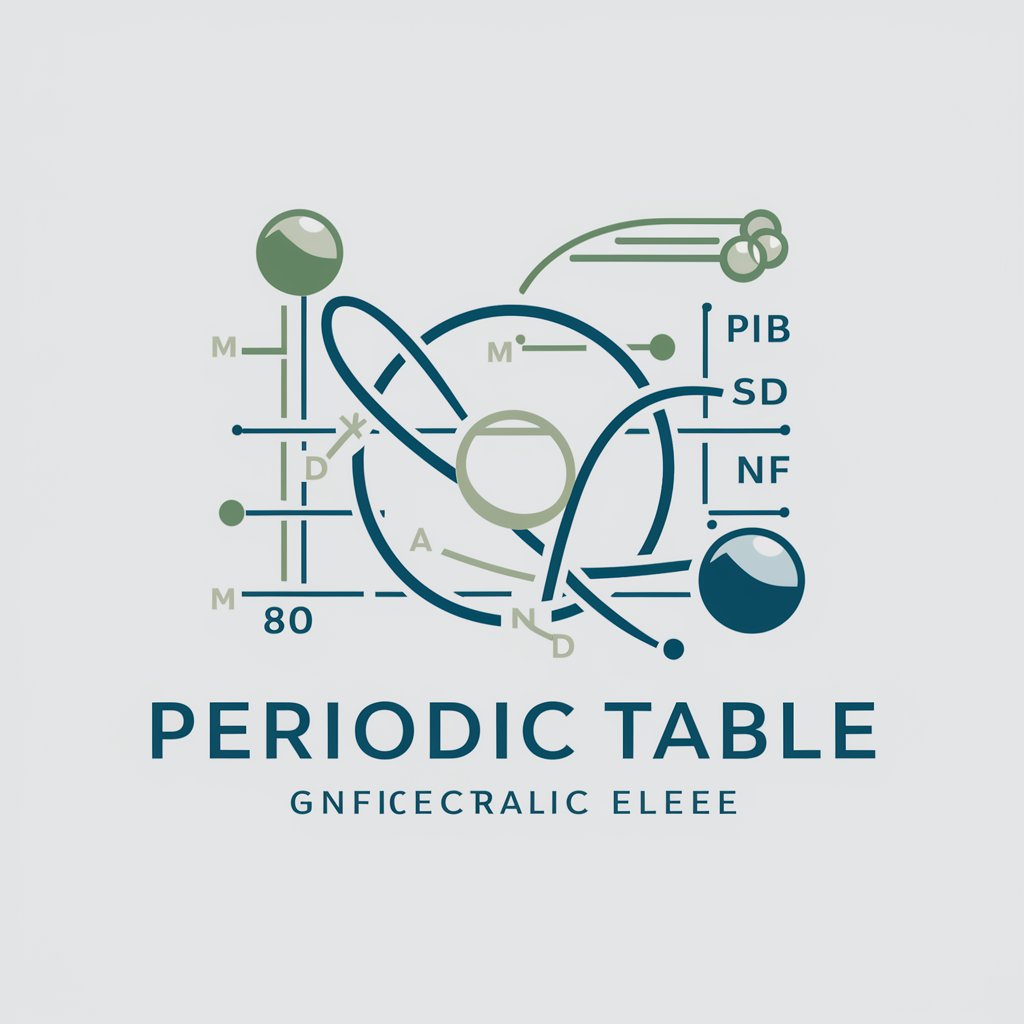
table
Simplifying Learning with AI-Powered Tables

Text to Video Creator
Transform Text into Engaging Videos

AI Text to Video
Bringing Text to Life with AI
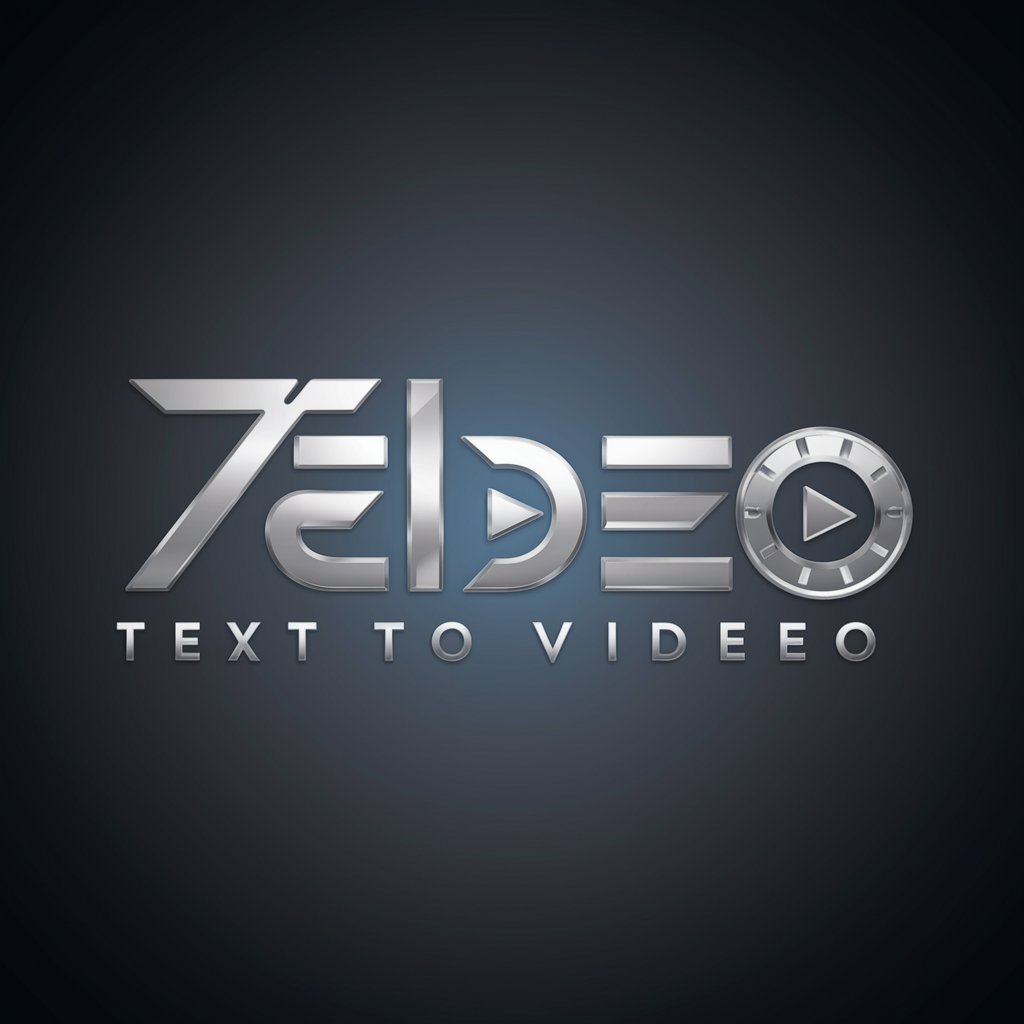
Prompt builder for text-to-video AI Video tools
Crafting your stories into videos

Novi AI - AI Text to Video
Turn text into video with AI.

Blinkcuts - Text To Video
AI-powered text to video converter

Transcript Video to Text
AI-powered tool to transform video transcripts into detailed text

FAQs about Text To Video Assistant
What is Text To Video Assistant?
Text To Video Assistant is an AI-powered tool designed to guide users through the video creation process, from scripting to the final production, enhancing content with visuals, sound, and voiceovers.
Can it help with script writing?
Yes, it assists in writing, refining, and reviewing scripts to ensure they align with your content goals and audience engagement.
Does it recommend AI tools for video editing?
It provides recommendations for AI tools suitable for creating visuals, soundtracks, and voiceovers, tailored to enhance your video project.
Is it suitable for beginners?
Absolutely, it's designed to be user-friendly, making video production accessible to individuals with varying levels of experience, including beginners.
How does it enhance video creation?
By offering step-by-step guidance, script assistance, AI tool recommendations, and continuous support, it ensures your vision is effectively transformed into a polished video.
