Pharm Lecture Table Maker - Pharmacology Study Tool

Hi! Let's turn your pharmacology lecture into a detailed study table.
Streamlining pharmacology study with AI
Transform this pharmacology lecture into a detailed table including every drug discussed:
Create a comprehensive table of all drugs mentioned in this PDF lecture with their key details:
From this PowerPoint slide, generate a detailed table of all the drugs covered, including MOA, indications, and side effects:
Convert the content of this pharmacology lecture into a table for easy study and review:
Get Embed Code
Introduction to Pharm Lecture Table Maker
Pharm Lecture Table Maker is a specialized tool designed to assist medical students and professionals in synthesizing and organizing pharmacology lecture content into comprehensive tables. Its primary purpose is to transform dense and complex lecture materials, such as PDFs or PowerPoint presentations, into a structured format that highlights key information about drugs, including their categories, mechanisms of action, indications, side effects, and any additional notes. This tool is particularly useful for visual learners and those who appreciate structured data for revision and study purposes. For instance, after attending a lecture on cardiovascular pharmacology, a student can input the lecture content into Pharm Lecture Table Maker, which will then generate a detailed table listing all the drugs mentioned, along with their specific details, ensuring no drug is overlooked and providing a quick reference for study and review. Powered by ChatGPT-4o。

Main Functions of Pharm Lecture Table Maker
Creation of Detailed Drug Tables
Example
After a pharmacology lecture on antibiotics, the tool generates a table listing each antibiotic discussed, categorized by class, with their mechanisms of action, indications, side effects, and additional notes.
Scenario
A student preparing for a pharmacology exam can use the table to quickly review drug categories and specific agents, focusing on areas like mechanisms of action and side effects, which are crucial for understanding drug therapy.
Customization for USMLE Step 1 Preparation
Example
The tool can create a second table focused on high-yield facts for USMLE Step 1, including drug mechanisms, side effects, and contraindications that are frequently tested.
Scenario
A medical student studying for the USMLE Step 1 exam can use the customized table to efficiently review pharmacology, focusing on the most testable aspects of each drug.
Export as Spreadsheet
Example
Once a table is generated, the tool offers to convert and export it as a spreadsheet file, allowing for further customization or study in programs like Microsoft Excel or Google Sheets.
Scenario
A study group can share the exported spreadsheet, allowing members to add personal notes or study tips next to each drug, facilitating collaborative learning and review.
Ideal Users of Pharm Lecture Table Maker Services
Medical Students
Medical students are the primary target group, as they regularly encounter vast amounts of pharmacological data. This tool aids in distilling and organizing this information into digestible formats, crucial for both academic success and practical application in clinical settings.
Pharmacology Professors and Educators
Educators can use this tool to create structured teaching materials or study guides, enhancing the learning experience by providing students with clear, concise summaries of lecture content.
Healthcare Professionals Seeking Continual Education
Healthcare professionals, such as pharmacists or doctors, looking for a refresher or to stay current with the latest pharmacological therapies, will find this tool useful for quick review and integration of new drug information into their practice.

Guidelines for Using Pharm Lecture Table Maker
1
Start by visiting yeschat.ai to access a free trial of Pharm Lecture Table Maker, no login or ChatGPT Plus subscription required.
2
Prepare your pharmacology lecture content, ensuring it is in a digital format such as PDF or PowerPoint for ease of reference.
3
Input the names of the drugs from your lecture into the tool, and provide any additional information available on their category, mechanism of action, indications, and side effects.
4
Review the automatically generated table to ensure accuracy, completeness, and that each drug from the lecture is included.
5
Utilize the option to create a secondary table focused on USMLE Step 1 preparation, and consider exporting your tables as spreadsheets for further study or sharing.
Try other advanced and practical GPTs
Periodic Table
Exploring chemistry with AI-driven insights
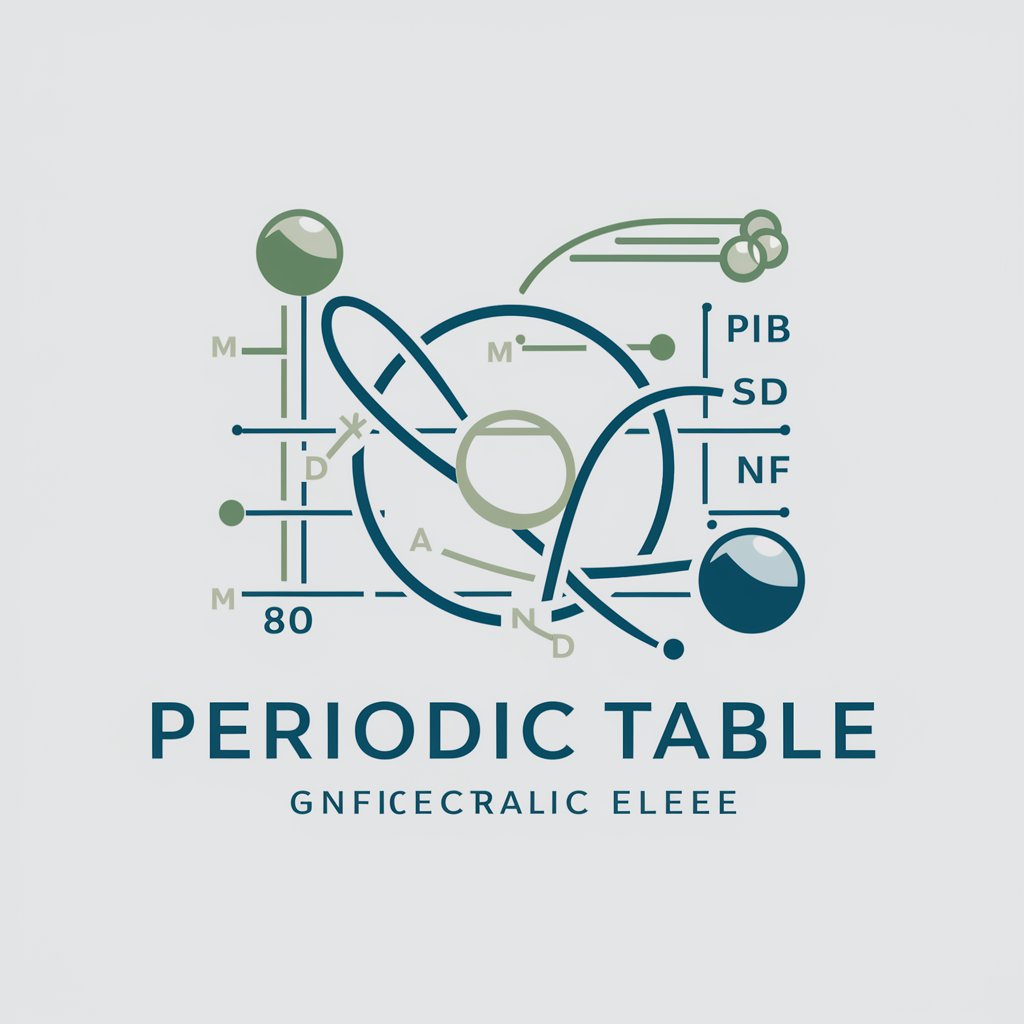
table
Simplifying Learning with AI-Powered Tables

Nature's Table
Elevate vegan cuisine with AI-powered guidance.

Table Master
Simplify Data with AI-Powered Tables

Table Master
Simplifying Data into Tables with AI

Topper's Table
Elevate Your Game with AI
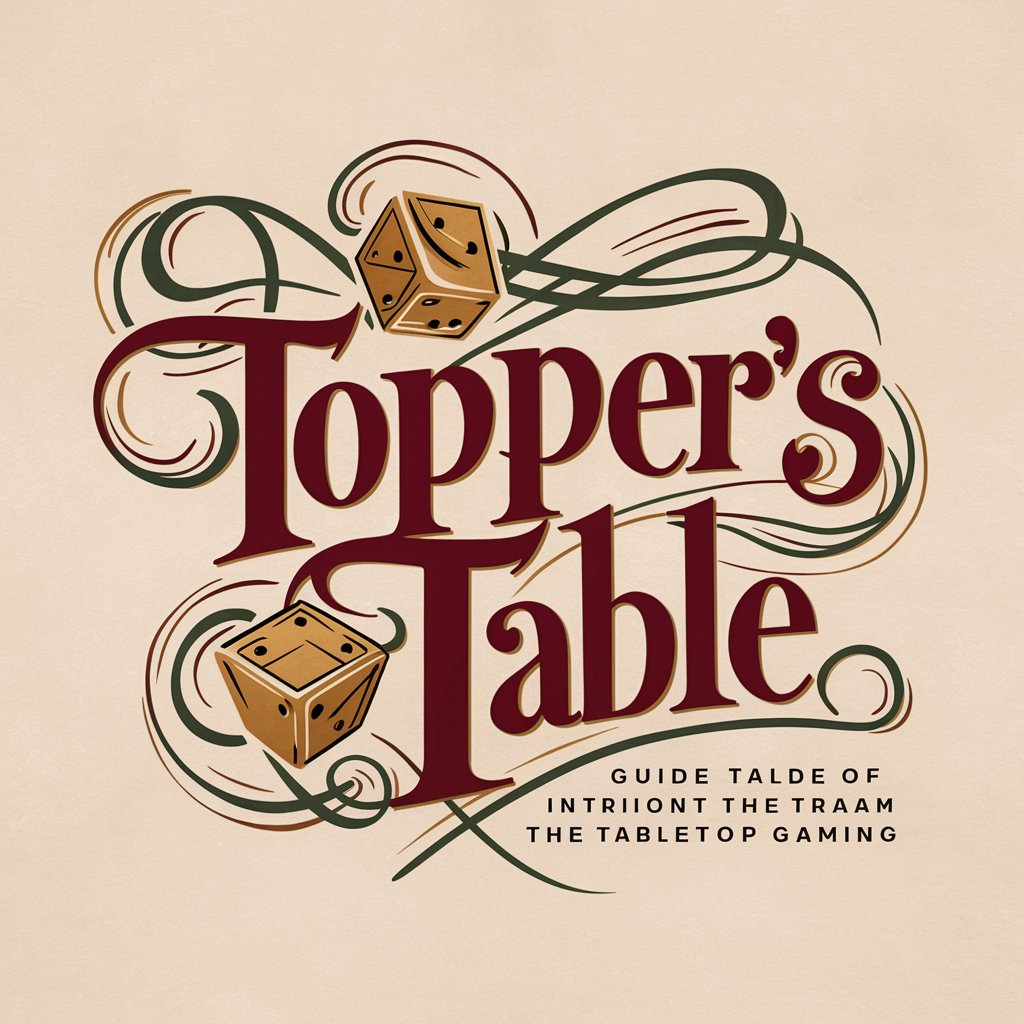
Table Extractor Pro
Extract table data effortlessly with AI

Image to Table Converter
Transform images into structured data with AI

Systinfo.Net
Your AI-Powered Content Creation Companion

Text To Video Assistant
Crafting Videos with AI Simplicity

Text to Video Creator
Transform Text into Engaging Videos

AI Text to Video
Bringing Text to Life with AI
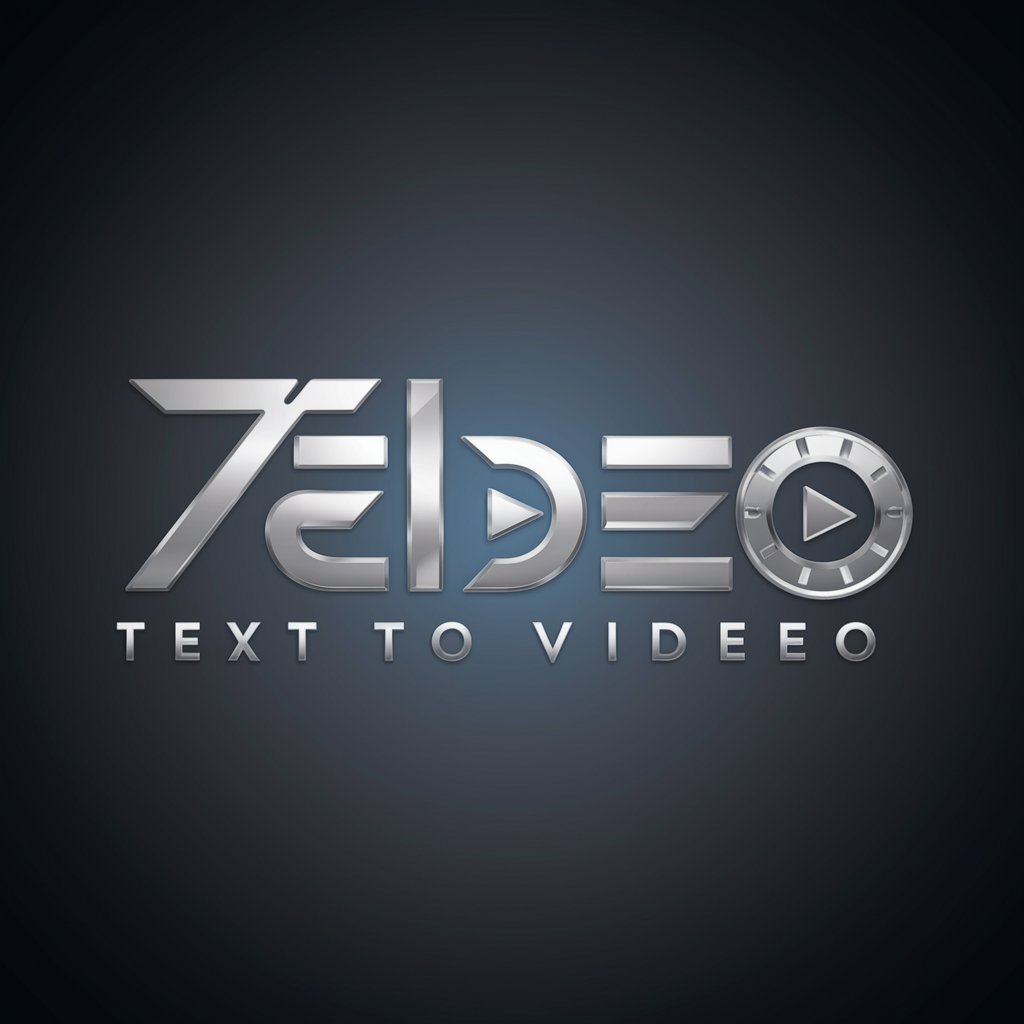
Frequently Asked Questions about Pharm Lecture Table Maker
What is Pharm Lecture Table Maker?
Pharm Lecture Table Maker is an AI-powered tool designed to assist medical students by converting pharmacology lecture content into detailed, organized tables for each drug mentioned, including their category, mechanism of action, indications, and side effects.
How can I input my lecture content into the tool?
You can input your lecture content by typing or pasting the drug names and related information directly into the tool. Ensure your lecture material is in a digital format for easy reference.
What should I do if information on a specific drug is missing?
If certain details about a drug are missing from your lecture content, you can mark these sections with a '-' in the table. The tool is designed to accommodate incomplete data.
Can Pharm Lecture Table Maker help with USMLE Step 1 preparation?
Yes, after creating the initial table, the tool offers an option to generate a secondary table specifically tailored for USMLE Step 1 study, highlighting key pharmacological concepts.
Is it possible to export the tables created by the tool?
Yes, after reviewing the generated tables for accuracy and completeness, you have the option to export them as spreadsheet files for further study, sharing, or integration into study materials.
