AI Text to Video - AI-Powered Video Creation
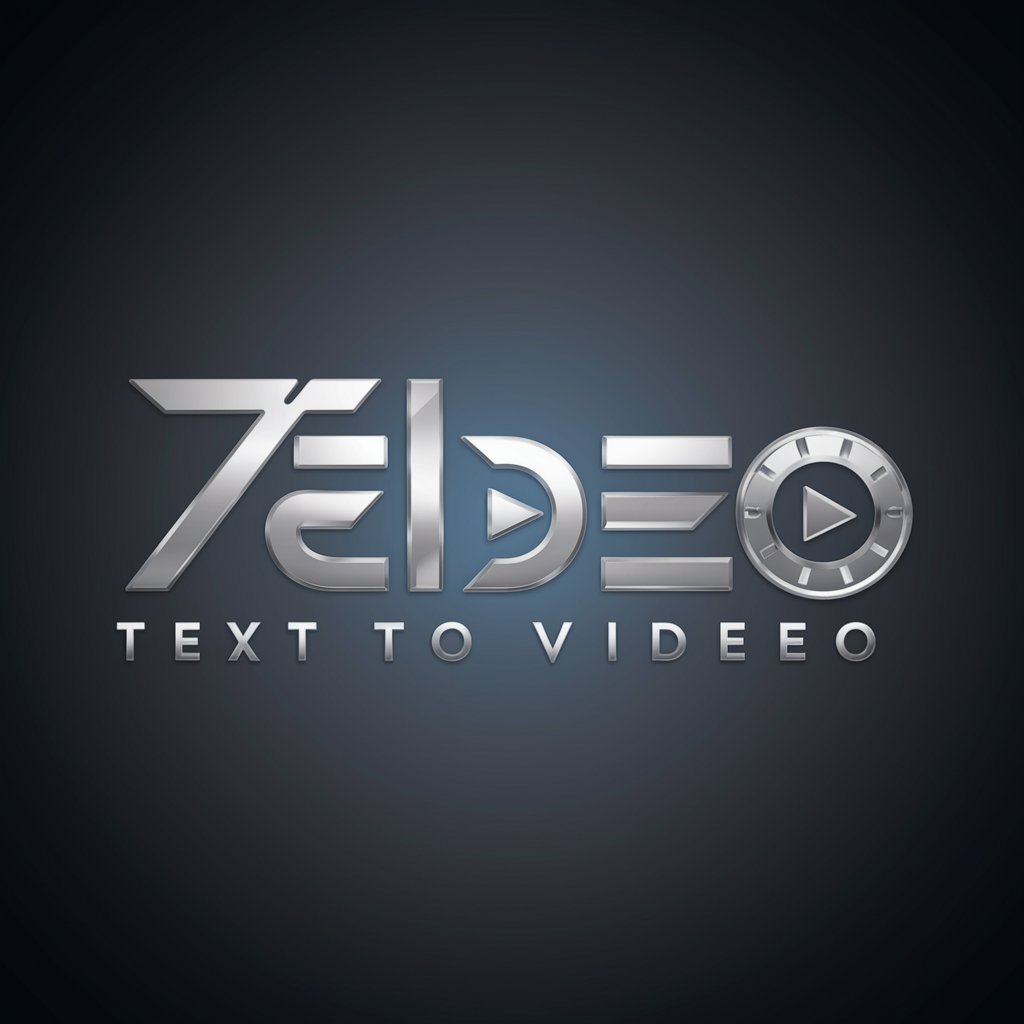
Welcome to AI Text to Video Generation!
Bringing Text to Life with AI
Imagine a world where text seamlessly transforms into videos...
Harness the power of AI to convert your text into dynamic visuals...
Explore the future of video generation with AI-driven text-to-video technology...
Unlock new creative possibilities with AI text-to-video solutions...
Get Embed Code
AI Text to Video: An Overview
AI Text to Video refers to the advanced technology designed to convert written text descriptions into corresponding video clips. This transformation process leverages artificial intelligence, particularly natural language processing (NLP) and computer vision, to understand the textual context and generate visually compelling content that matches the described scenarios. The design purpose of AI Text to Video is to bridge the gap between textual and visual content, enabling creators to bring narratives, concepts, and ideas to life in a more engaging and dynamic format. For example, a user might input a description of a serene beach at sunset with children playing in the sand, and the AI would generate a video depicting that scene, complete with moving visuals and ambient sounds. Powered by ChatGPT-4o。

Core Functions of AI Text to Video
Textual Interpretation and Video Generation
Example
Converting a script for a short film into a complete visual representation without manual filming.
Scenario
Screenwriters can visualize their scripts to present to producers or for personal review, enhancing storytelling and pre-visualization processes.
Custom Video Content Creation for Digital Marketing
Example
Creating promotional videos based on text descriptions of products or services.
Scenario
Marketers can quickly produce compelling and visually engaging promotional content for social media campaigns, websites, or digital ads, tailored to the specific features and benefits of their offerings.
Educational and Training Material Development
Example
Transforming educational texts or training manuals into instructional videos.
Scenario
Educators and trainers can create more immersive and interactive learning materials, making complex concepts easier to understand through visual representation.
Personalized Storytelling and Entertainment
Example
Generating animated stories from children's storybook text.
Scenario
Parents and educators can create custom animated videos from storybooks or invent new stories, providing a unique and personalized entertainment experience for children.
Target User Groups for AI Text to Video Services
Content Creators and Filmmakers
Individuals or teams looking to quickly prototype video content or visualize scripts and narratives without the need for extensive video production resources.
Marketing Professionals
Marketing teams in need of rapid content creation for campaigns, product launches, or social media content, seeking to produce high-quality videos that align with brand messaging.
Educators and Instructional Designers
Professionals in educational sectors or corporate training who aim to enhance learning materials with visual content, making complex information accessible and engaging.
Individuals Seeking Personalized Entertainment
Anyone looking to create unique and personalized video content for entertainment, storytelling, or personal projects, such as custom gifts or creative hobbies.

How to Use AI Text to Video
1
Visit yeschat.ai for a free trial without the need for login, also no requirement for ChatGPT Plus.
2
Select the 'Create New Video' option to initiate your project. Provide a detailed text description of the video content you envision.
3
Customize your video by choosing from various AI-generated themes, backgrounds, and characters. This step allows for personalization to match your project's tone and objectives.
4
Preview your video and make any necessary edits to ensure it aligns with your vision. This iterative process allows for refinement and optimization.
5
Once satisfied, finalize and export your video. The platform offers various formats and resolutions to suit different platforms and use cases.
Try other advanced and practical GPTs
Text to Video Creator
Transform Text into Engaging Videos

Text To Video Assistant
Crafting Videos with AI Simplicity

Systinfo.Net
Your AI-Powered Content Creation Companion

Image to Table Converter
Transform images into structured data with AI

Table Extractor Pro
Extract table data effortlessly with AI

Pharm Lecture Table Maker
Streamlining pharmacology study with AI

Prompt builder for text-to-video AI Video tools
Crafting your stories into videos

Novi AI - AI Text to Video
Turn text into video with AI.

Blinkcuts - Text To Video
AI-powered text to video converter

Transcript Video to Text
AI-powered tool to transform video transcripts into detailed text

Text to Video AI by Shimmer
Bringing Text to Life with AI
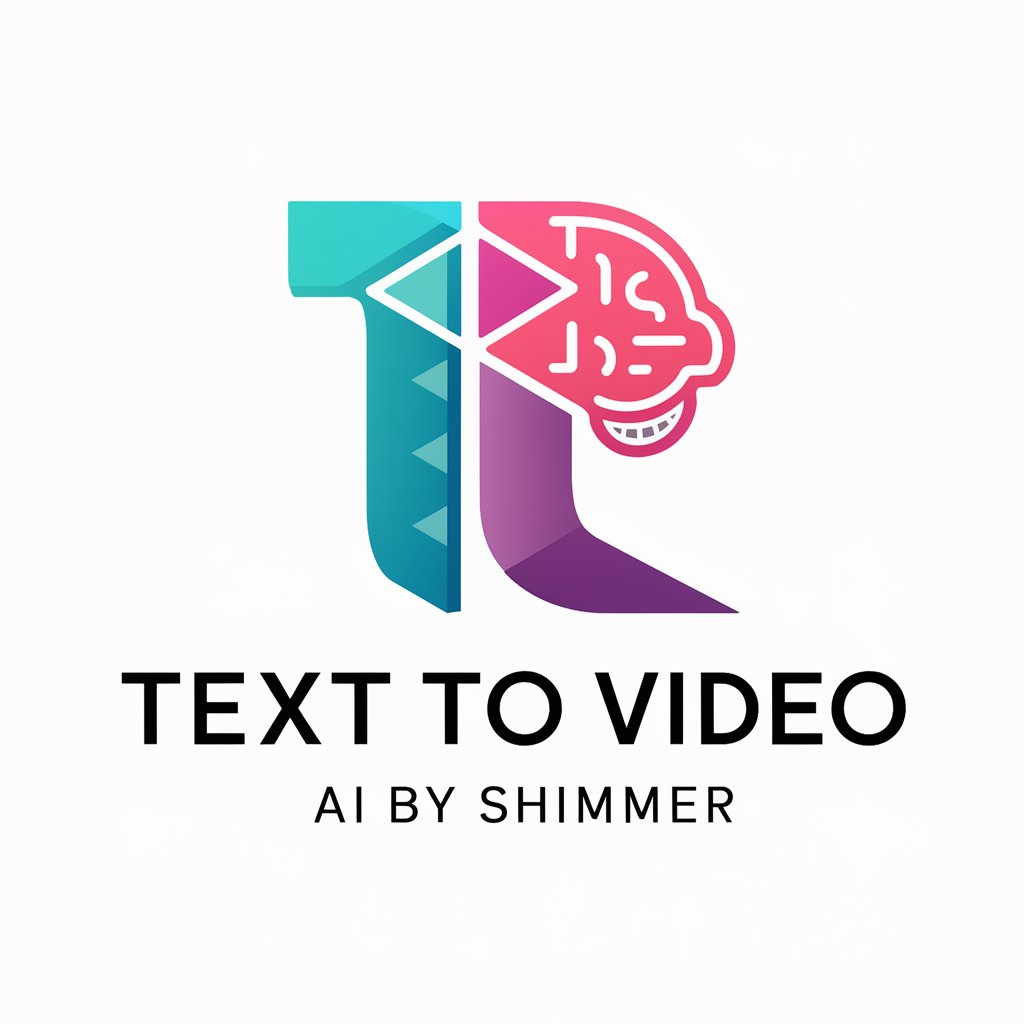
Random Stranger
Bring Characters to Life with AI

AI Text to Video FAQs
What is AI Text to Video?
AI Text to Video is a technology that converts written text into dynamic, engaging video content using artificial intelligence. It interprets textual descriptions and crafts videos with relevant visuals and animations.
Who can benefit from using AI Text to Video?
Content creators, educators, marketers, and businesses looking to create video content quickly and efficiently can benefit. It's particularly useful for storytelling, explainer videos, and social media content.
Can I customize the videos generated by AI Text to Video?
Yes, users can customize videos by selecting themes, backgrounds, and characters. Further edits can be made to ensure the final product matches the desired tone and message.
Is any technical knowledge required to use AI Text to Video?
No technical knowledge is required. The platform is designed to be user-friendly, with intuitive controls and a straightforward process from text input to video creation.
How does AI Text to Video ensure the relevance of video content to the provided text?
The AI analyzes the text input for themes, sentiments, and keywords, using this information to select appropriate visuals, animations, and transitions that best represent the content's intent and mood.
