Prompt builder for text-to-video AI Video tools - creative prompt generation

Welcome! I'm here to help you create great text-to-video AI prompts step by step.
Crafting your stories into videos
Describe a tranquil beach sunset scene with gentle waves and a pastel sky.
Illustrate a bustling city street at night with neon signs and a diverse crowd.
Depict a serene forest clearing with tall pines and a carpet of fallen leaves.
Show a futuristic cityscape with towering skyscrapers and flying vehicles under a bright, clear sky.
Get Embed Code
Introduction to Prompt Builder for Text-to-Video AI Video Tools
Prompt Builder for Text-to-Video AI Video Tools is an AI-driven tool designed to assist users in creating effective prompts for generating videos through text input. Its primary role is to act as an expert art director, dividing given scenes into distinct shots or frames, suitable for AI video generation. It takes into account the limitations of current AI video generators, ensuring scenes are simple enough (maximum 2 actions per shot, single location) for the AI to handle, while maintaining narrative coherence. By providing detailed descriptions for each shot, including subject, action, emotion, environment, and camera angle, it helps create rich, sequential video content. Powered by ChatGPT-4o。

Main Functions of Prompt Builder for Text-to-Video AI Video Tools
Scene Breakdown
Example
Dividing a 20-second scene of a conversation in a café into multiple shots, focusing on speakers, reactions, and surroundings.
Scenario
Used in creating a short film or advertisement where concise and expressive storytelling is crucial.
Detailed Shot Descriptions
Example
Providing specifics like 'Close-up of a woman's surprised face, dimly lit room, suspenseful atmosphere' for a thriller scene.
Scenario
Useful in creating mood-specific scenes like suspense, romance, or action in storytelling or marketing campaigns.
AI Video Tool Optimization
Example
Advising on the limitations of AI video generation tools, such as recommending static backgrounds for complex actions.
Scenario
Assisting users in adapting their creative visions to the technical constraints of current AI video technologies.
Ideal Users of Prompt Builder for Text-to-Video AI Video Tools Services
Independent Filmmakers
Those looking to prototype scenes quickly and efficiently, benefiting from the AI's ability to visualize complex shots and scenes.
Content Creators and Marketers
Ideal for creating engaging and visually compelling short videos for social media, advertising, or educational content.
Writers and Storytellers
Suitable for authors and scriptwriters who want to see their written narratives come to life, aiding in visual storytelling.
Educators and Trainers
Useful for creating educational or training materials, particularly in visualizing scenarios or historical events.

Using Prompt Builder for Text-to-Video AI Tools
1
Access a text-to-video AI platform offering a trial without needing login or ChatGPT Plus.
2
Describe your scene in detail, focusing on key actions, characters, and the setting for optimal prompt creation.
3
Use the provided prompts to create individual shots or scenes, ensuring no more than two actions per shot for clarity.
4
Review the generated video content, and adjust prompts as needed for better alignment with your vision.
5
Combine generated shots into a cohesive story, paying attention to continuity and narrative flow.
Try other advanced and practical GPTs
AI Text to Video
Bringing Text to Life with AI
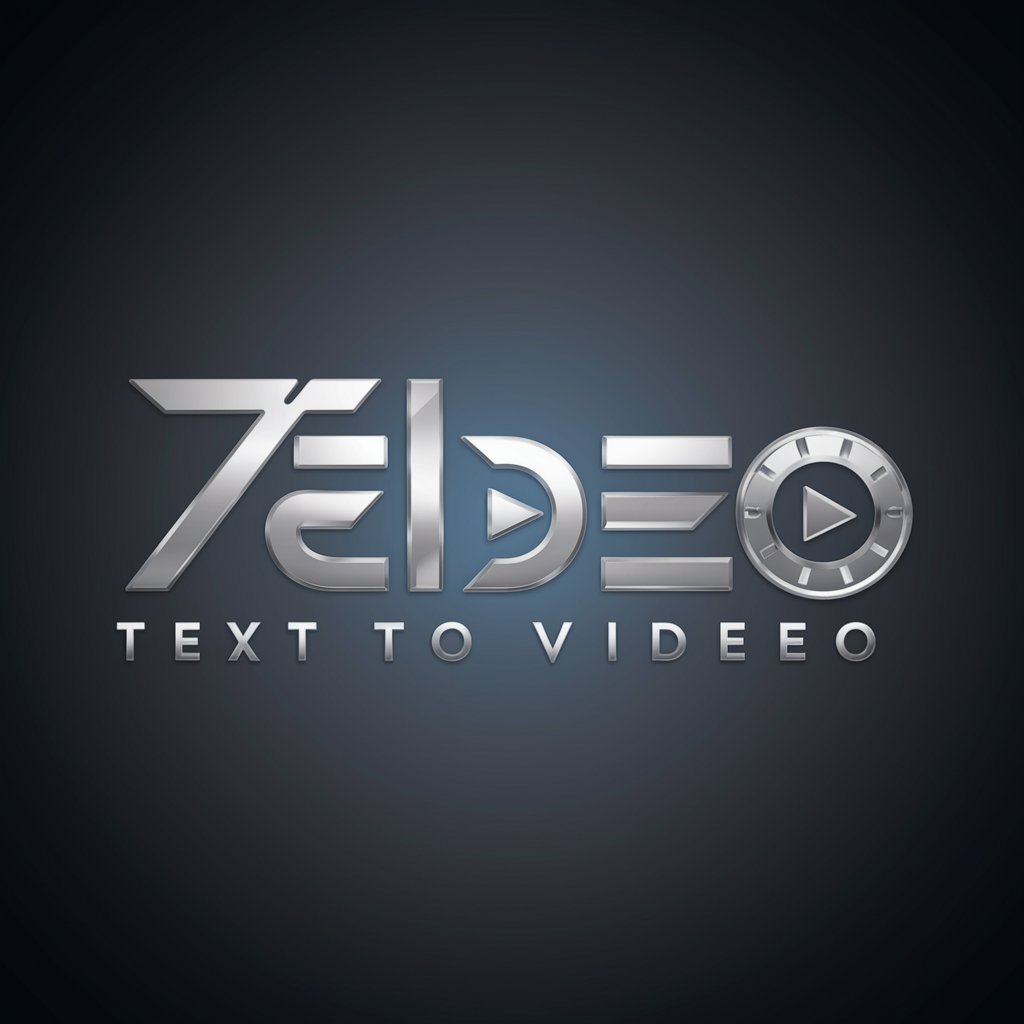
Text to Video Creator
Transform Text into Engaging Videos

Text To Video Assistant
Crafting Videos with AI Simplicity

Systinfo.Net
Your AI-Powered Content Creation Companion

Image to Table Converter
Transform images into structured data with AI

Table Extractor Pro
Extract table data effortlessly with AI

Novi AI - AI Text to Video
Turn text into video with AI.

Blinkcuts - Text To Video
AI-powered text to video converter

Transcript Video to Text
AI-powered tool to transform video transcripts into detailed text

Text to Video AI by Shimmer
Bringing Text to Life with AI
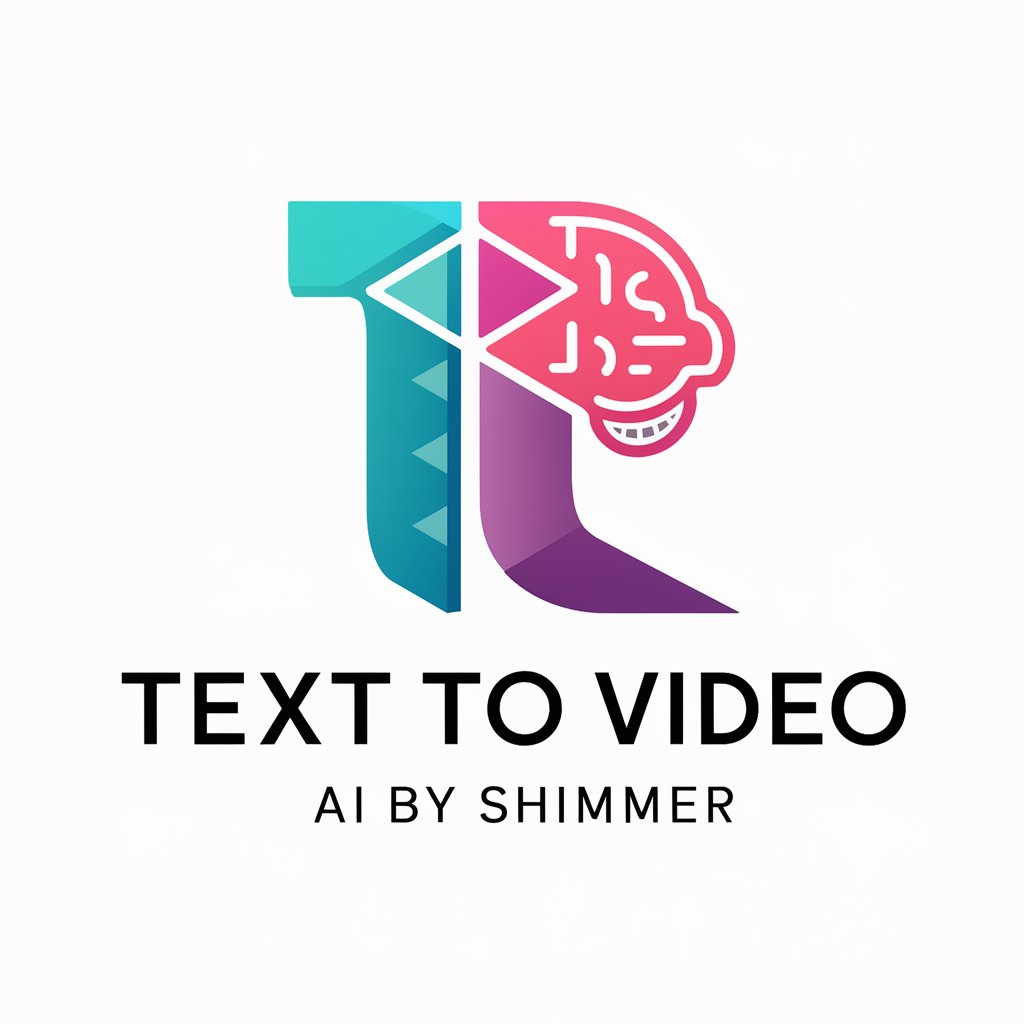
Random Stranger
Bring Characters to Life with AI

Stranger Than Fiction
Unveiling history’s tales through AI.
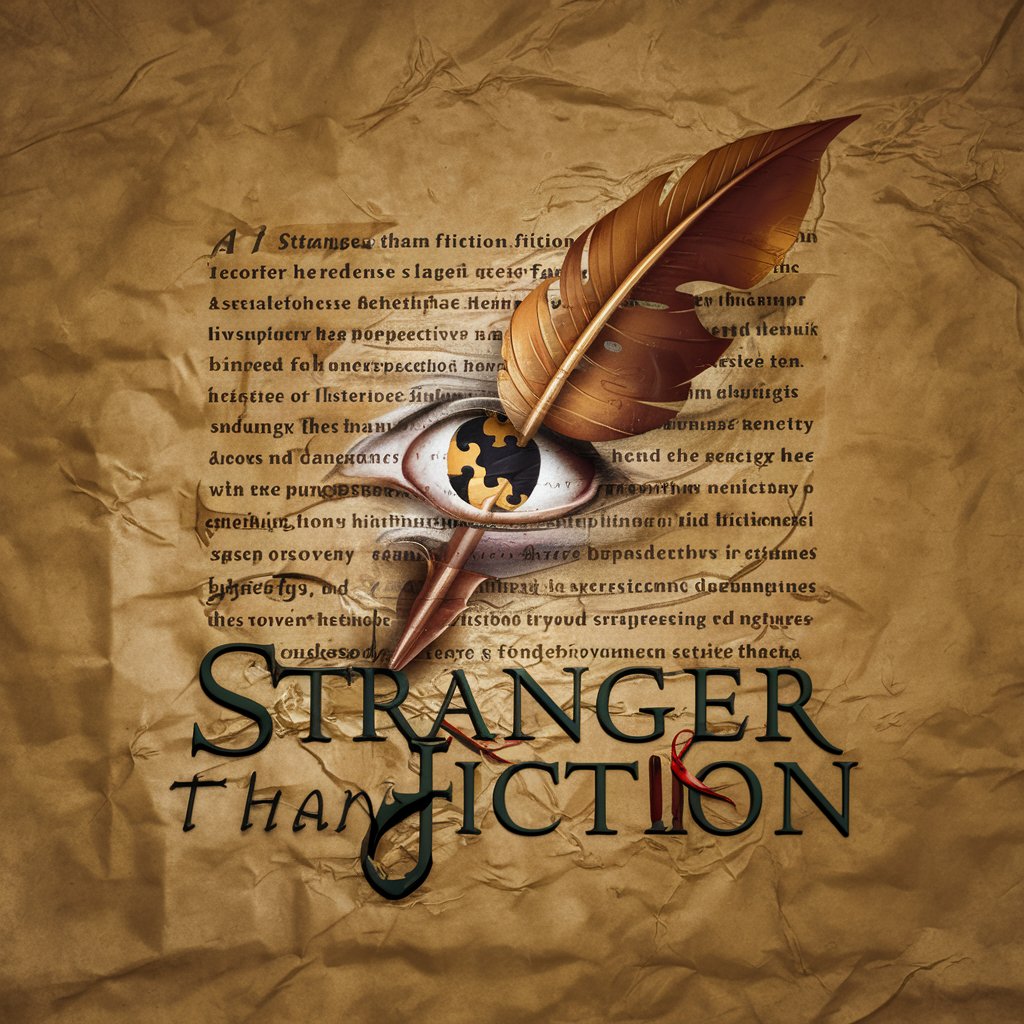
FAQs about Prompt Builder for Text-to-Video AI Tools
What is Prompt Builder for Text-to-Video AI Tools?
It's a specialized tool designed to help users create detailed prompts for generating video content through AI, focusing on breaking down scenes into manageable shots.
How detailed should my scene description be?
Provide clear and concise details about actions, characters, emotions, and settings to ensure the generated video aligns with your vision.
Can I use this tool for any video genre?
Yes, the tool is versatile and can support a wide range of genres, from educational content to storytelling.
What limitations should I be aware of?
**Due to AI limitations, it's recommended to animate a pre-existing image for scenes requiring the same character across multiple shots.**
How can I improve the quality of generated videos?
Focus on creating rich, detailed prompts and consider breaking down complex scenes into simpler shots for better AI interpretation.
