MLA Format Citation Generator by YesChat.ai: Your Free Citation Tool
Effortlessly Create Accurate MLA Citations and Stay Focused on Your Writing

Hello! Need help with citations? Let’s simplify the process together!
Design a logo for academic citation assistance.
Create a symbol of academic rigor and innovation.
Craft a modern logo for citation support tools.
Generate a tech-inspired logo for academic excellence.
relatedTools.title

Free Turabian Citation Generator by YesChat – Accurate Citations Made Easy

Free AMA Citation Generator by YesChat: Accurate Referencing Made Easy
Free Brand Name Generator - YesChat.ai
Free AI Music Creator by YesChat | Create Digital Music Instantly
Free Logo Ideas Generator by YesChat.ai - Create AI-Driven Logos Instantly
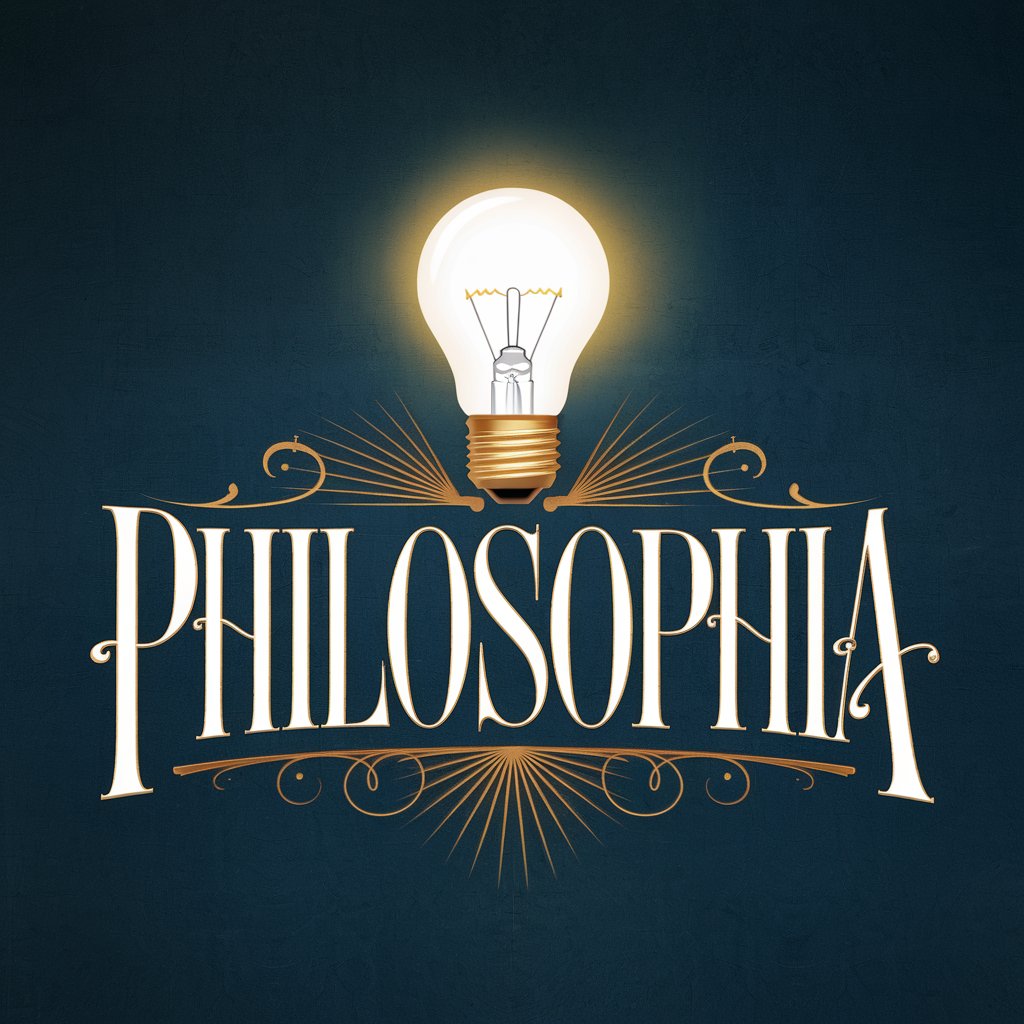
Free Motivational Quotes Generator by YesChat.ai | Personalized Inspiration
Free Emoji Maker by yeschat.ai – Create Custom Emojis Instantly
Free Angel Tattoo Idea Generator | YesChat AI
Key Features of the MLA Format Citation Generator by YesChat.ai

Accurate Citation Creation
Generate MLA format citations for books, articles, websites, interviews, and more with precision and ease.
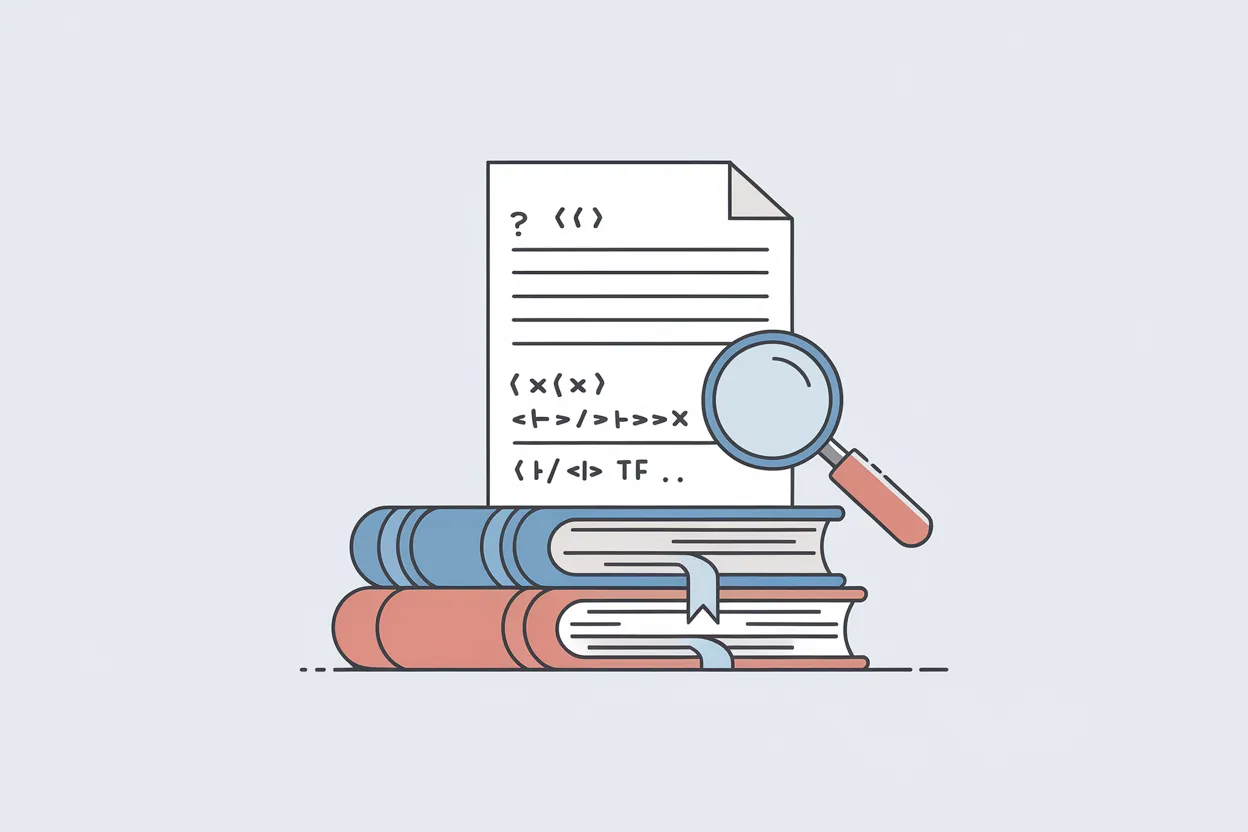
Consistent MLA Formatting
Ensure that every citation adheres to MLA's formatting guidelines, including correct punctuation, italics, and structure.
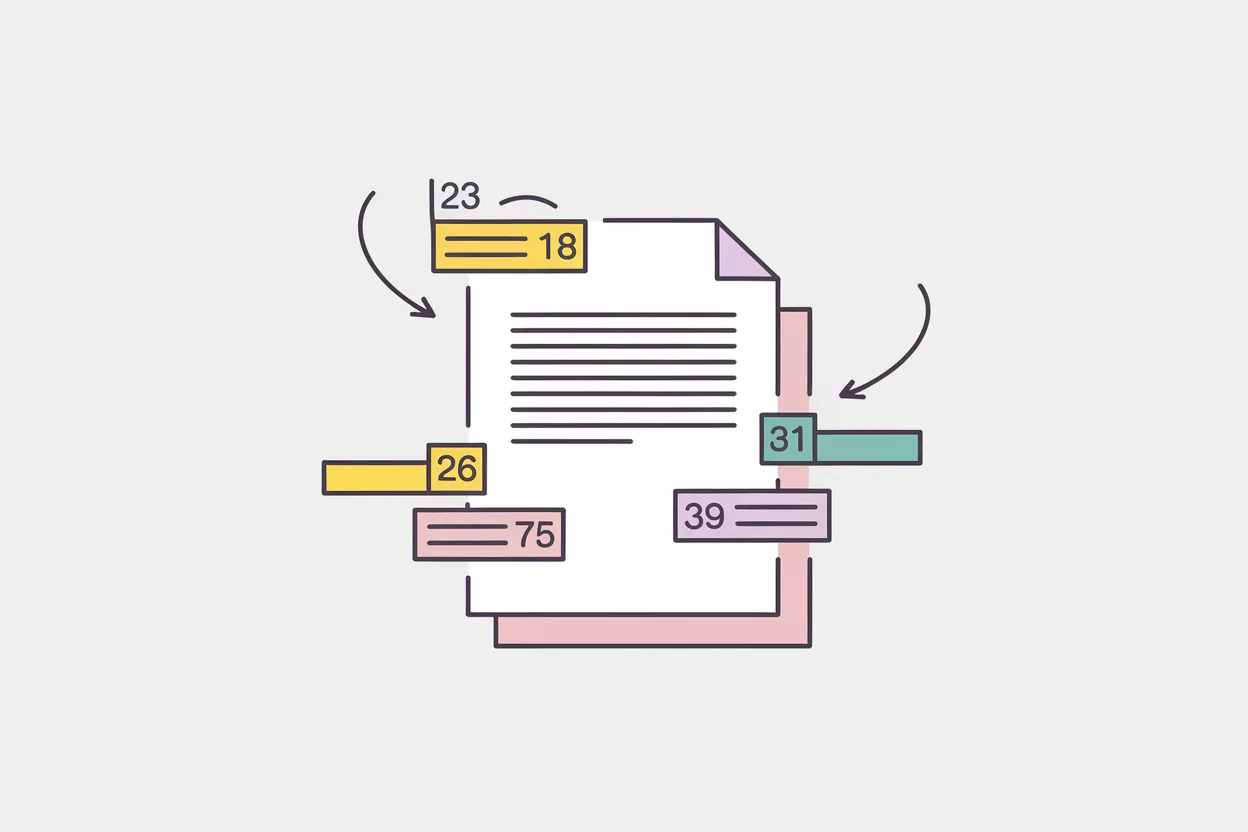
In-Text Citation Assistance
Get guidance on placing page numbers and author details in your text for seamless in-text citations.

Works Cited Page Generation
Organize your references into a perfectly formatted Works Cited page, following MLA layout rules.

Special Case Citation Support
Handle unconventional sources like social media, podcasts, or personal communications with ease.

Citation Review and Correction
Review existing citations for accuracy and get help with corrections to ensure compliance with MLA standards.
How to Use the MLA Format Citation Generator
Step 1: Choose Your Source Type
Select the type of source you want to cite, such as a book, article, or website.
Step 2: Enter Source Details
Input the required information, including author names, publication dates, and URLs if applicable.
Step 3: Generate and Copy
Click ‘Generate’ to create your citation, then copy and paste it into your document.
Who Can Benefit from the MLA Format Citation Generator
Students
Save time on academic assignments by generating accurate citations for essays and research papers.
Teachers and Educators
Ensure student work adheres to MLA standards by using the tool for quick and accurate checks.
Researchers
Effortlessly format citations for complex bibliographies in your academic publications.
Freelance Writers
Quickly create citations for articles, blogs, or content that requires MLA formatting.
User Feedback for the MLA Format Citation Generator
This tool saved me hours on my research paper. The citations were flawless and easy to generate!
Sarah Johnson
College StudentIt’s a lifesaver for reviewing student citations. The format is always spot-on!
Mark Smith
High School TeacherCreating a bibliography used to be a hassle, but now it’s just a click away.
Linda Brown
Academic ResearcherPerfect for ensuring my articles meet publication standards effortlessly.
Tom Williams
Freelance Writer
Frequently Asked Questions About the MLA Format Citation Generator
How to cite in MLA format essay?
Citing sources in an MLA format essay ensures your work is credible and avoids plagiarism. To cite in MLA, include the author's last name and the page number in parentheses directly after the referenced content in the body of your essay. For example: (Smith 23). For the works cited page, provide a full citation including the author’s name, the title of the source, the publisher, and the publication date, formatted as per MLA guidelines. If citing a website, include the URL and the access date. Proper citations not only validate your research but also improve the overall quality of your academic writing. Our MLA citation generator simplifies this process by instantly creating accurate in-text and works cited entries, saving you time and ensuring compliance with MLA standards.
What is the best MLA citation generator?
The best MLA citation generator is one that is user-friendly, free, and provides accurate citations in seconds. Look for a tool that supports a wide range of source types, such as books, websites, journals, and videos. A good MLA generator should allow you to copy citations directly into your paper or download them for later use. Our MLA citation generator excels in all these aspects, offering a seamless experience for students and researchers. It ensures your citations are formatted correctly according to the latest MLA guidelines, including proper punctuation, capitalization, and order of information. Whether you're writing an essay, research paper, or presentation, our tool is here to help you achieve academic success effortlessly.
What is MLA format citation example?
An example of an MLA format citation helps demonstrate how to properly credit sources. For instance, a book citation on the works cited page might look like this: Smith, John. *The Art of Writing*. Penguin Books, 2021. For a website, it would appear as: Johnson, Emily. "The Future of Education." *Modern Learning*, 2023, www.modernlearning.com/future. For in-text citations, simply use the author’s last name and page number: (Smith 45). By following these formats, you maintain academic integrity and adhere to MLA style guidelines. Our MLA citation generator simplifies the process by generating flawless citations for you, ensuring your paper meets professional standards.
How to do MLA generator?
Using an MLA generator is a quick and efficient way to create citations. Start by selecting the type of source you are citing, such as a book, website, journal, or video. Then, input the required details, like the author’s name, publication date, title, and publisher. Once you’ve entered the data, the generator will automatically format the citation in MLA style. You can copy the generated citation directly into your paper or download it for later use. Our free MLA generator simplifies this process, ensuring accuracy and compliance with the latest MLA guidelines. Whether you’re a student or researcher, our tool helps you save time and focus on writing a compelling essay.
Is the MLA Format Citation Generator free to use?
Yes, our generator is completely free and requires no login.
What types of sources can I cite?
You can cite books, articles, websites, interviews, social media posts, and more.
Can the tool help with in-text citations?
Yes, it provides guidance on formatting in-text citations correctly.
Does the generator create a Works Cited page?
Yes, it can organize your citations into a properly formatted Works Cited page.
Can I review and correct my citations using this tool?
Absolutely! The tool can review and suggest corrections for existing citations.
Is it compatible with other citation styles?
Currently, this tool specializes in MLA format only.