Text to Video AI by Shimmer - Text to Video Conversion
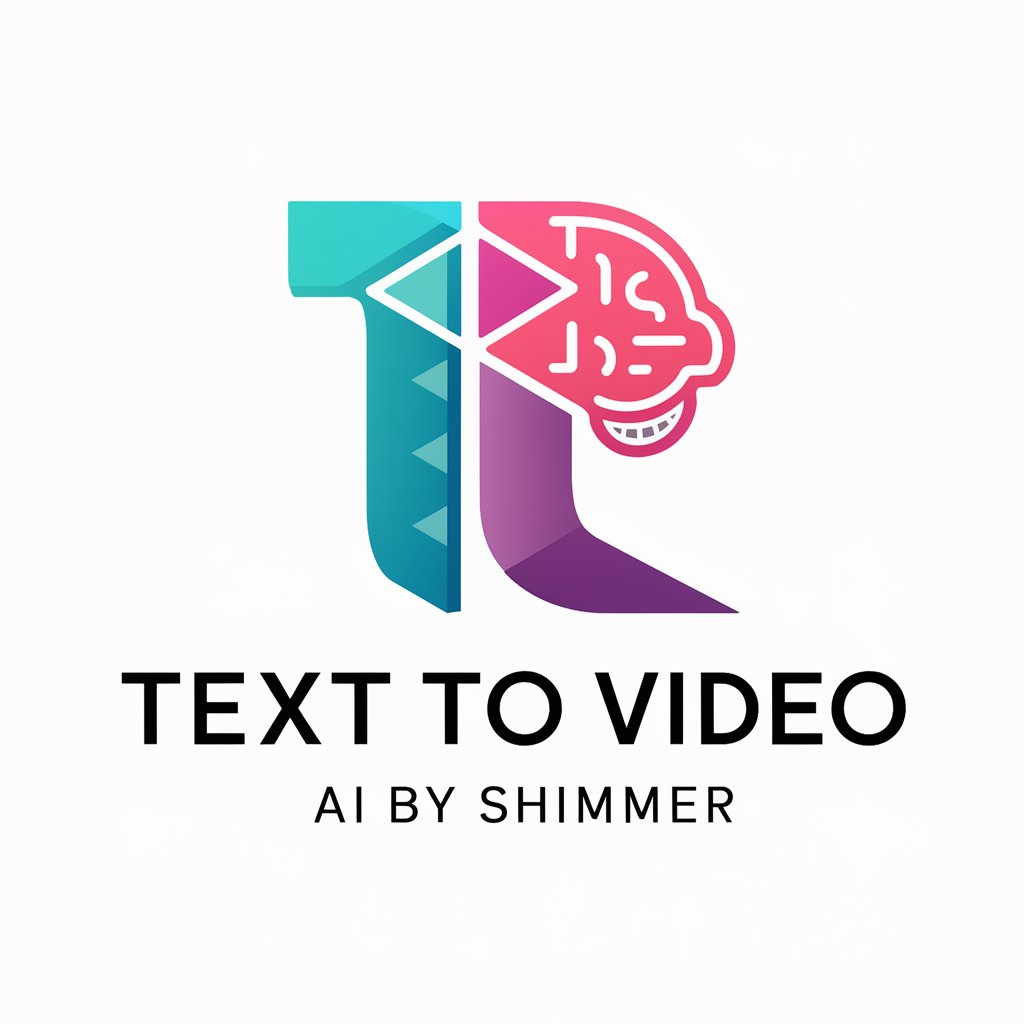
Welcome to Text to Video AI by Shimmer!
Bringing Text to Life with AI
Create a dynamic video showcasing...
Generate a captivating introduction about...
Produce an engaging animation that highlights...
Design a visually stunning presentation for...
Get Embed Code
Introduction to Text to Video AI by Shimmer
Text to Video AI by Shimmer is an advanced AI-driven platform designed to convert textual input into engaging video content. This technology leverages natural language processing and artificial intelligence to understand the context and nuances of the text input, then generates a video that visually represents the described scenario, concept, or story. The design purpose of Text to Video AI by Shimmer is to simplify the content creation process, making it accessible for users without video production skills to create high-quality, visually appealing videos. For example, a user can input a brief description of a product, and Text to Video AI will produce a video showcasing the product with relevant visuals and narration. Powered by ChatGPT-4o。

Main Functions of Text to Video AI by Shimmer
Text-to-Video Conversion
Example
Turning a blog post into a video summary.
Scenario
Content marketers can convert written content into video format for social media, enhancing engagement with audiences who prefer video over text.
Educational Content Creation
Example
Generating instructional videos from educational texts.
Scenario
Educators and e-learning platforms can quickly produce instructional videos to accompany their courses, making complex topics easier to understand through visual representation.
Product Demos and Advertisements
Example
Creating a video demonstration of a new software tool.
Scenario
Startups and tech companies can generate promotional videos for their products, showcasing features and benefits without needing a production team.
Storytelling and Narrative Videos
Example
Converting a short story into a narrated video.
Scenario
Writers and storytellers can bring their stories to life, offering a new way for audiences to experience their narratives through visual and auditory elements.
Ideal Users of Text to Video AI by Shimmer Services
Content Marketers and Social Media Managers
This group benefits from the ability to quickly turn articles, blog posts, and written content into engaging video content for social media, enhancing online presence and engagement.
Educators and E-Learning Content Creators
These users can leverage the platform to transform textual educational materials into interactive video content, making learning more engaging and accessible for students.
Startups and Entrepreneurs
For startups and entrepreneurs, the platform offers a cost-effective solution for creating promotional videos, product demos, and advertisements to showcase their innovations.
Authors and Storytellers
Writers looking to explore new mediums for their stories can use the service to create narrative videos, expanding their audience by adapting their work into a format that's accessible to video-centric platforms.

How to Use Text to Video AI by Shimmer
Start Free Trial
Begin by visiting yeschat.ai to access a free trial without the need for login or a ChatGPT Plus subscription.
Input Text
Enter the text you wish to transform into video. Ensure it is clear, concise, and no more than 32 tokens for optimal results.
Customize Settings
Select your preferred video settings, including style, tone, and any specific instructions to guide the AI in generating your video.
Generate Video
Click on the 'Generate' button to start the conversion process. The AI will interpret your text and start creating the video.
Review and Share
Once the video is ready, review it for accuracy. You can then share or download the video for your desired use.
Try other advanced and practical GPTs
Transcript Video to Text
AI-powered tool to transform video transcripts into detailed text

Blinkcuts - Text To Video
AI-powered text to video converter

Novi AI - AI Text to Video
Turn text into video with AI.

Prompt builder for text-to-video AI Video tools
Crafting your stories into videos

AI Text to Video
Bringing Text to Life with AI
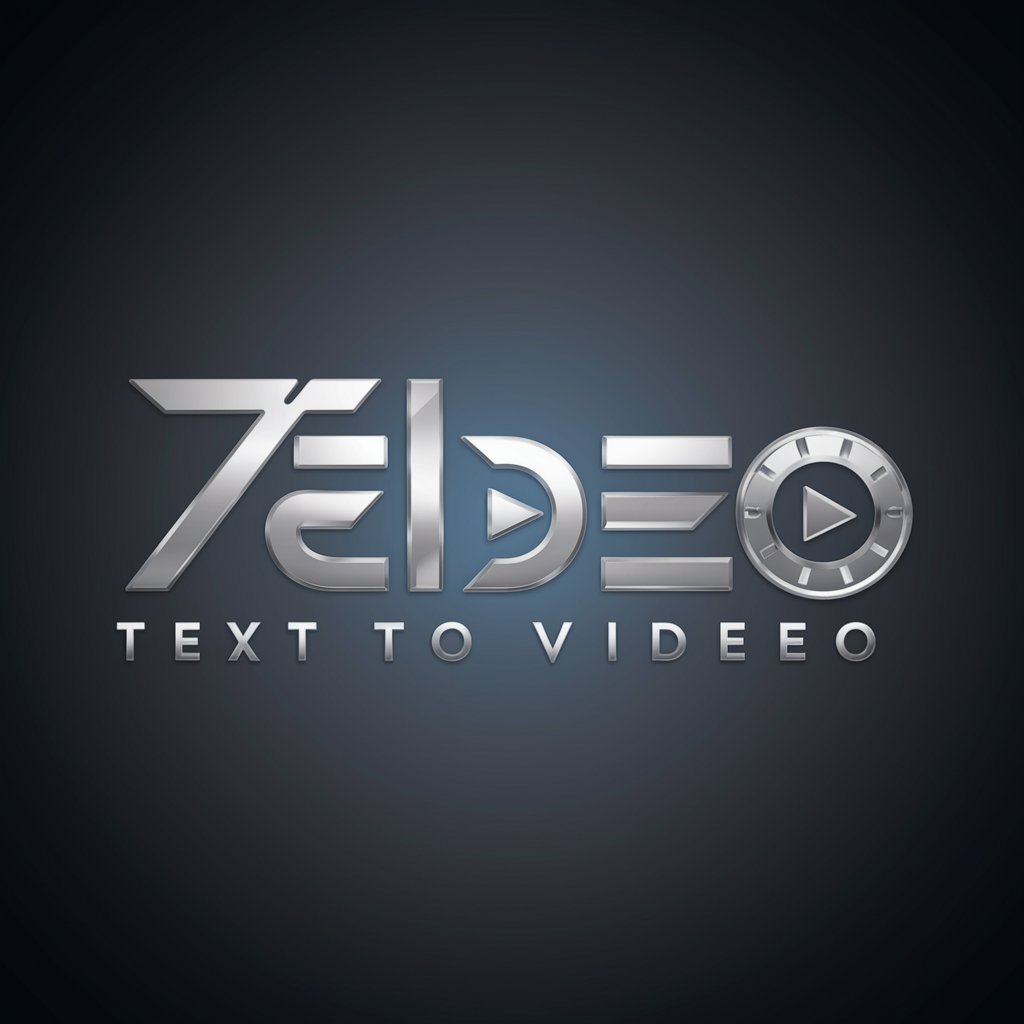
Text to Video Creator
Transform Text into Engaging Videos

Random Stranger
Bring Characters to Life with AI

Stranger Than Fiction
Unveiling history’s tales through AI.
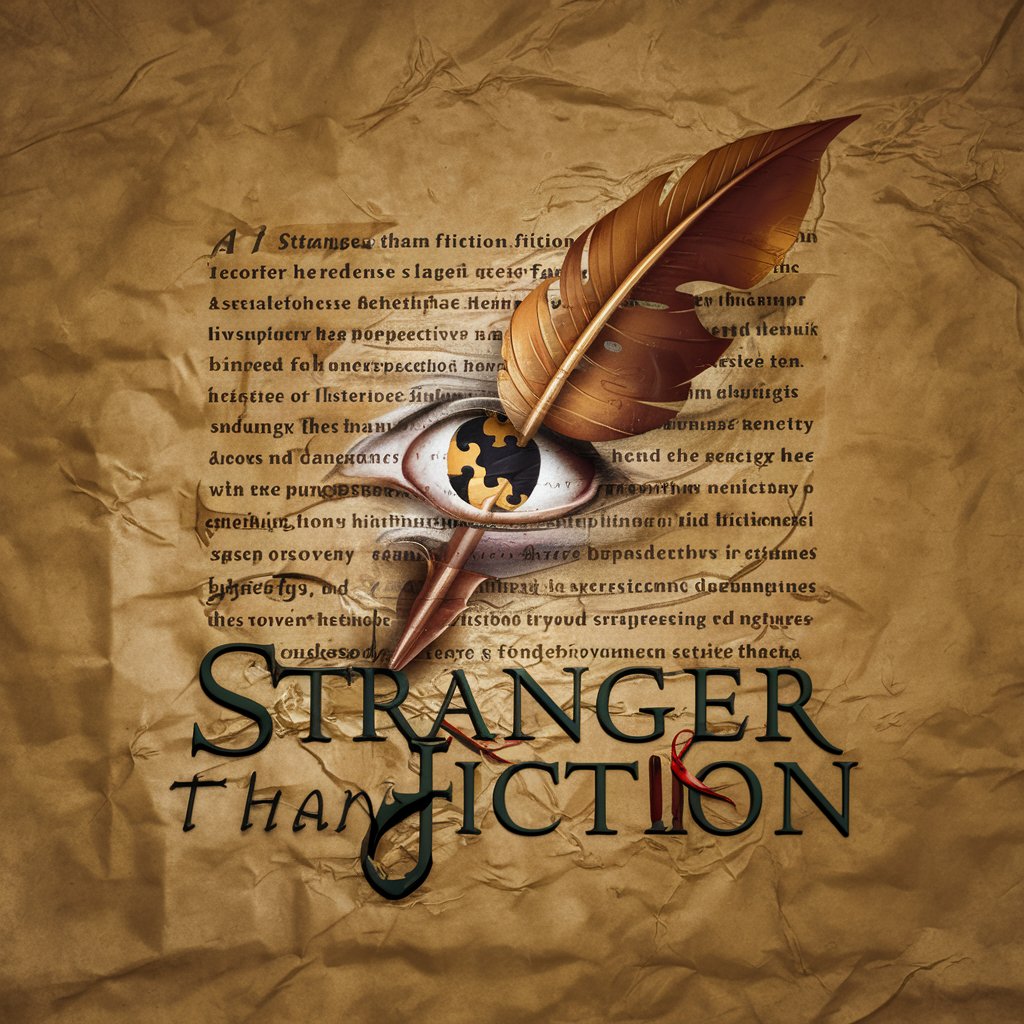
Strange Meeting
Empowering creativity and productivity with AI.
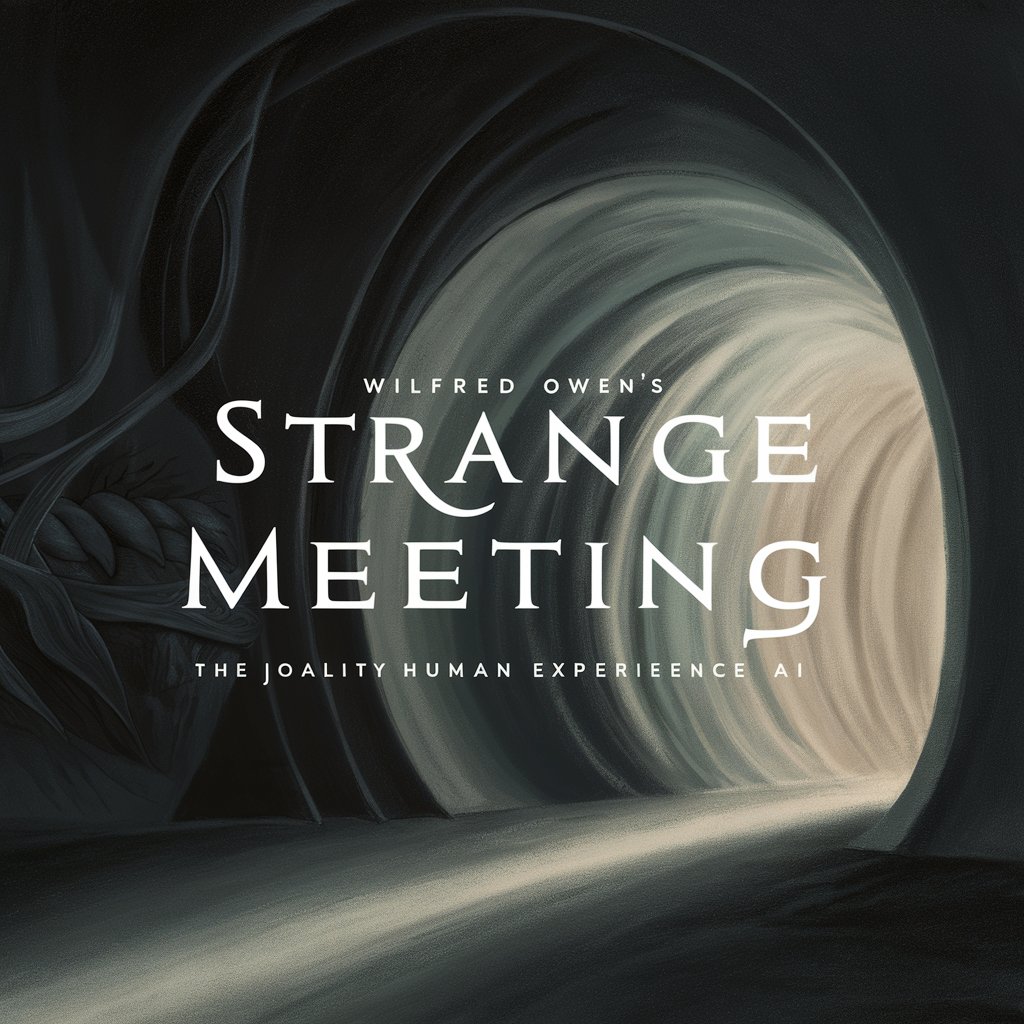
Doctor Strange
Unlock esoteric insights with AI-driven Masonic numerology
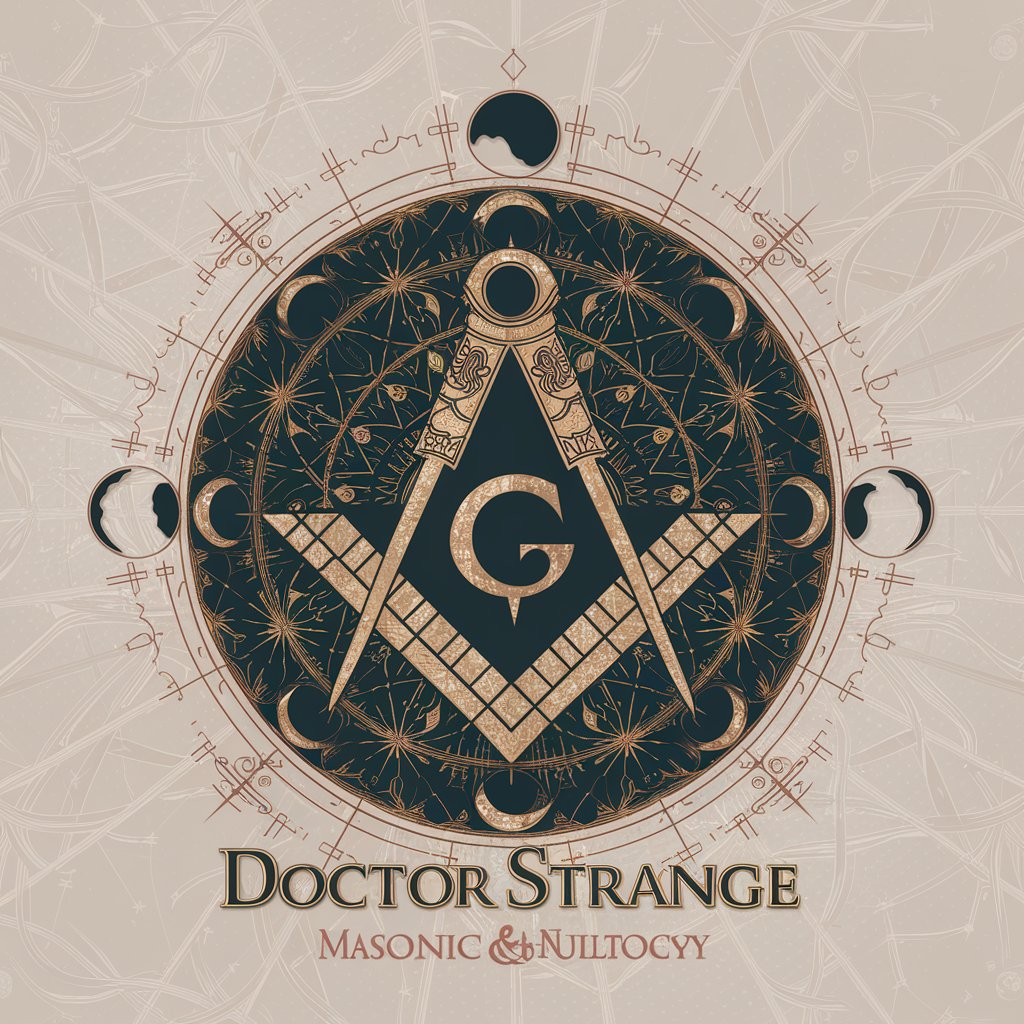
Stranger Things Characters
Dive into Hawkins with AI-powered Characters

Planty Companion 🍀
Nurture Nature with AI-powered Botanical Expertise

Frequently Asked Questions about Text to Video AI by Shimmer
What is Text to Video AI by Shimmer?
Text to Video AI by Shimmer is an AI-powered tool that converts written text into engaging video content, using advanced algorithms to interpret and visualize the text.
How does the AI understand my text?
The AI uses natural language processing (NLP) to analyze the text, understanding its context, tone, and meaning to generate relevant and engaging video content.
Can I customize the generated video?
Yes, you can customize the video by selecting preferences for style, tone, and specific instructions for the AI, ensuring the final product aligns with your vision.
How long does it take to generate a video?
The generation time can vary depending on the complexity of the text and customization settings, but typically, videos are generated within a few minutes.
Is there a limit on how much text I can convert?
To ensure optimal video quality and performance, there's a recommended limit of 32 tokens per text input. This helps maintain clarity and effectiveness in the generated video.
