Select the model you want to generate your image with.
Free AI Photo Restoration – Restore Old Photos Instantly
Preserve your precious memories with the best AI photo restoration tool.

Your Generated Images
How to Use Old Photo Restoration Online Free
1. Upload Your Photo
Start by uploading your old or damaged photo in JPG, PNG, or WEBP format to our online photo restoration platform.
2. Customize Restoration Settings
Adjust settings like aspect ratio, and feel free to input any other ideas or preferences for how you'd like your photo restored
3. Download and Share
Once the photo restoration is complete, download your high-quality restored image and share it with your family or community.
Revitalize Your Photos with AI Photo Restoration

Automatic Imperfection Removal
Our AI photo restoration technology intelligently detects and removes scratches, spots, stains, and tears from your old images. No manual edits needed—just upload your photo and let the AI do the rest.
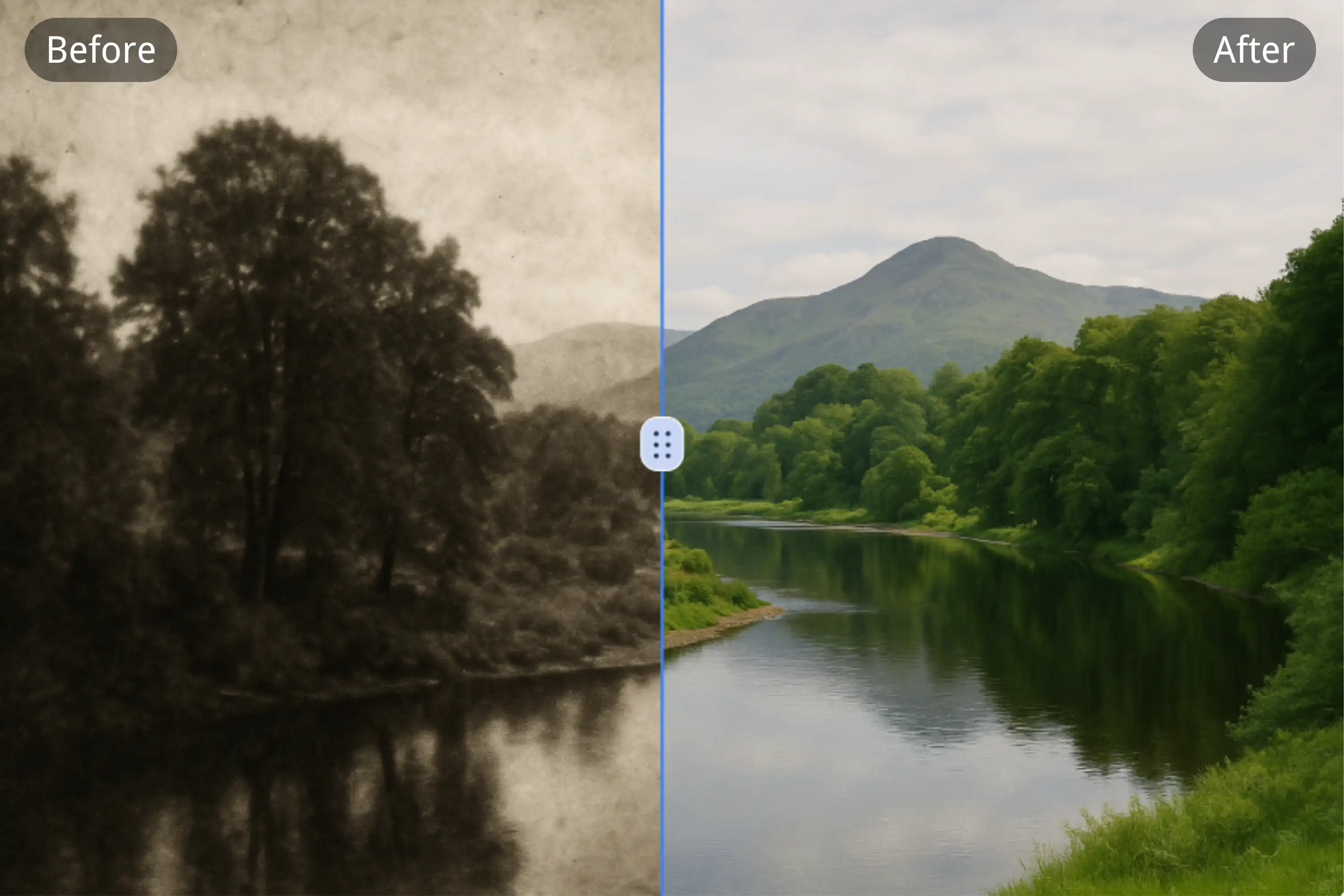
Color Correction and Enhancement
Use automatic color correction feature to breathe new life into faded or yellowed images. This photo restoration function enhances vibrancy and restores original tones. If you feel the photo filter is too intense and want to restore the true colors, our remove filter from photo tool will help bring the image back to its natural hues.
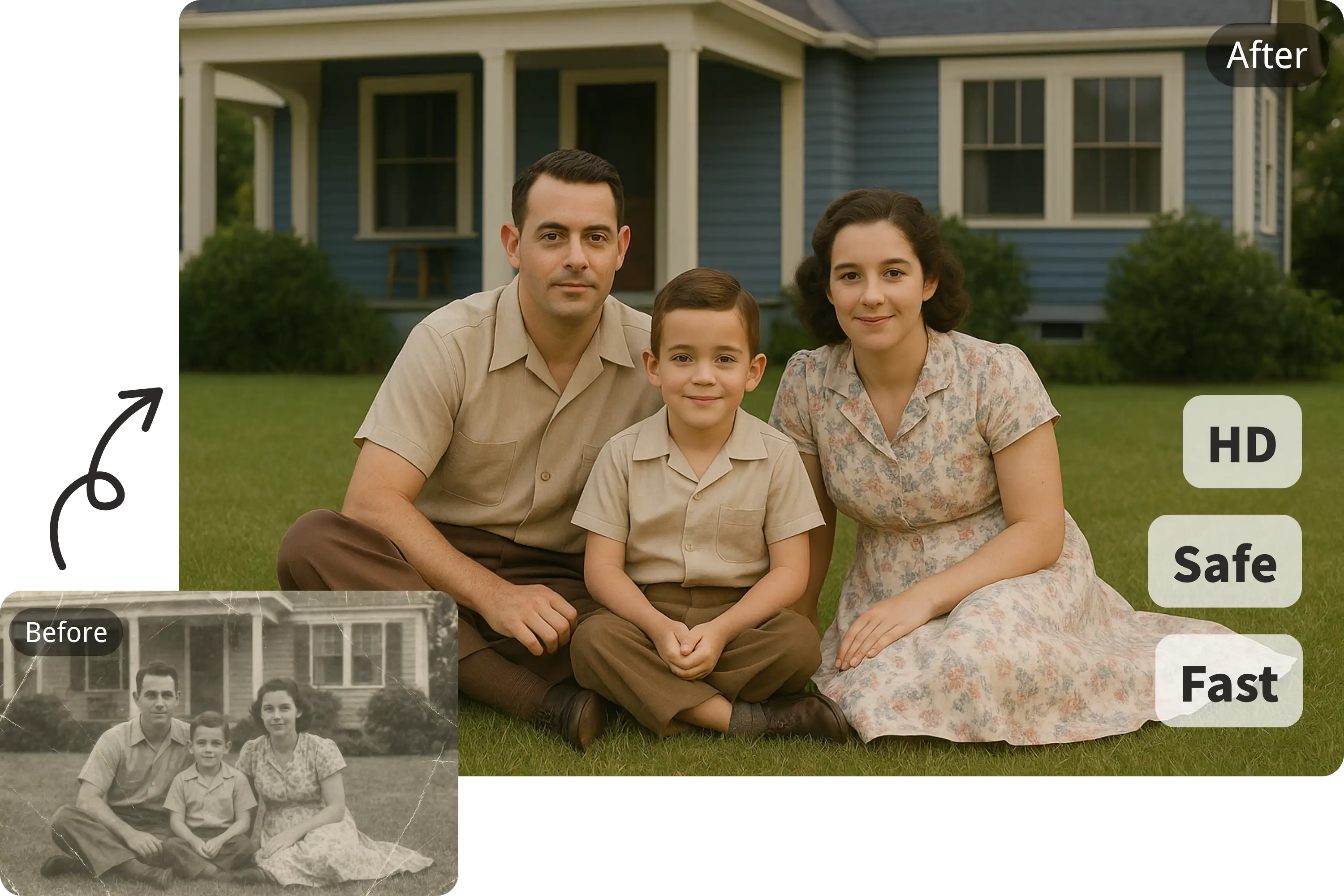
Face Enhancement for Portrait Restoration
Designed for portraits, this photo restoration function improves facial details with high precision, making vintage portraits appear sharp, realistic, and true to life.

Noise Reduction and Sharpening
Eliminate grain and blur from old or low-quality photos. Our photo restoration AI tool sharpens images and restores clarity with stunning accuracy.
Restore Precious Memories with AI Photo Restoration
Family Heirlooms Preservation
Photo restoration is a powerful tool for families looking to preserve old memories. Restore old photos that have faded or been damaged over the years, making them more vibrant and legible for future generations.
Enhancing Historical Archives
Old photo restoration can be an invaluable resource for historians and archivists working with ancient photographs. Using AI photo restoration, historical images can be restored to their original glory without the need for expensive manual repairs.
Publishing to Social Media
Share your restored photos on social media platforms with pride. Whether it's reviving an old family portrait or a vintage vacation photo, AI photo restoration brings out the best in your images, making them ready for sharing with friends, family, and followers on Facebook, Instagram, and beyond.
Restoring Damaged or Torn Photos
When photographs are physically damaged—whether through tears, creases, or fading—AI photo restoration can restore them to their original condition. Using photo restoration, the tool removes imperfections, enhances colors, and sharpens details, giving your old photos a fresh, new look.
User Feedback on Our AI Photo Restoration Tool
YesChat’s photo restoration saved decades of family history. I restored old, faded photos of my grandparents in just seconds.
Emily Carter
Family Historian
The face enhancement feature is a game-changer for restoring vintage portraits. YesChat brings clarity without over-processing.
Jacob Lin
Freelance Photographer
This free AI photo restoration tool is both powerful and easy to use. It breathed new life into rare historical photographs.
Priya Nair
Archivist
I used YesChat to restore a wedding photo from 1965. The results were emotional and breathtaking—thank you!
Martin Reynolds
Retiree & Memory Keeper
Restoring black-and-white photos for my thesis has never been easier. The colorization looks so real!
Chloe Hernandez
Student Researcher
YesChat's photo restoration fits perfectly in our workflow. The results are high-resolution and impressively fast.
Daniel Kim
Creative Director
Frequently Asked Questions About AI Photo Restoration
What is AI photo restoration?
AI Photo restoration is the process of repairing and enhancing old, damaged, or faded photos using AI technology.
How much does it cost to restore a photo?
Traditional professional photo restoration services can cost anywhere from $50 to $500, depending on the damage and complexity. However, YesChat AI Photo Restoration tool is free to use, giving you high-quality restoration at no cost.
Is YesChat AI photo restoration tool free to use?
Yes, you can restore old photos online for free using our AI-powered tool. Premium features are available with a subscription.
Which photo formats are supported?
You can upload JPG, PNG, and WEBP images for restoration.
How long does the restoration process take?
Most photo restorations are completed in under one minute using our fast AI engine.
Can I use restored photos for commercial purposes?
Photos restored during the free period are for personal use only. Commercial usage is allowed with a subscription.
Is my uploaded data secure?
Yes, we ensure complete data privacy and do not store or share your uploaded images.
Can I adjust the level of restoration?
If you have specific preferences, simply input your desired adjustments under the "Other Ideas" section. Whether you want to fine-tune details or enhance certain aspects of the image, our AI tool allows you to customize the restoration to your liking.
