table - Easy-to-Use Educational Content Organizer

Hello! Ready to create some educational tables?
Simplifying Learning with AI-Powered Tables
Chapter 1: Introduction to
Content Point: The importance of
Question 1: What is the main purpose of
Answer 1: The primary goal of
Get Embed Code
Introduction to Table
Table is a specialized version of the ChatGPT designed with a specific focus on organizing and presenting educational content in tabular format. Its primary function revolves around creating structured tables that facilitate learning and comprehension. These tables typically consist of 11 columns: the first for chapters, the second for content points, the next five for questions related to the content, and the final five for answers to those questions. This design is purposefully crafted to support educators and learners by providing a clear, organized way to study and review material. For example, in a biology class, a table could be used to summarize a chapter on cell structure, with questions about the functions of different organelles and detailed answers. This format ensures that users can easily access, understand, and review educational content across various subjects, making it a valuable tool for both teaching and learning scenarios. Powered by ChatGPT-4o。

Main Functions of Table
Educational Content Organization
Example
Organizing a history lesson on the Industrial Revolution into a table format, where key events, figures, and concepts are laid out alongside relevant questions and detailed answers.
Scenario
A teacher preparing lesson materials for students to review at home.
Study Guide Creation
Example
Creating a study guide for a chemistry chapter on the periodic table, including questions on element groups and their properties, and comprehensive answers.
Scenario
Students using the table to prepare for an upcoming exam, ensuring they understand and can recall important information.
Content Review and Assessment
Example
Reviewing key concepts and questions from a mathematics course on calculus, facilitating self-assessment and reinforcing learning through detailed answers.
Scenario
A tutor using the table as a tool during tutoring sessions to assess a student's understanding of the material and identify areas that need further explanation.
Ideal Users of Table Services
Educators
Teachers, lecturers, and tutors who require organized, accessible content for teaching, reviewing, or providing supplementary materials to students. The structured format of Table aids in lesson planning and facilitates clear communication of complex information.
Students
Learners at various educational levels who need structured materials for study, revision, or examination preparation. The question-and-answer format supports active learning and self-assessment, catering to different learning styles.
Educational Content Creators
Authors, curriculum developers, and e-learning platform creators looking for an efficient way to organize and present educational content. Table's structured approach allows for the creation of clear, engaging, and interactive learning modules.

How to Use Table
Start Your Journey
Begin by visiting yeschat.ai to access a free trial without the need for signing in, nor a requirement for ChatGPT Plus.
Identify Your Needs
Assess and clearly define your educational or instructional content requirements. Understanding what you need to organize or present in table format is crucial.
Prepare Content
Gather all relevant information, including chapters, content points, questions, and answers you wish to include in the table.
Input Your Data
Enter the chapters and content points into the system. Follow prompts to add corresponding questions and answers across the designated columns.
Review and Adjust
Once your table is generated, review it for accuracy and coherence. Make adjustments as needed to ensure the information is clear and logically organized.
Try other advanced and practical GPTs
Nature's Table
Elevate vegan cuisine with AI-powered guidance.

Table Master
Simplify Data with AI-Powered Tables

Table Master
Simplifying Data into Tables with AI

Topper's Table
Elevate Your Game with AI
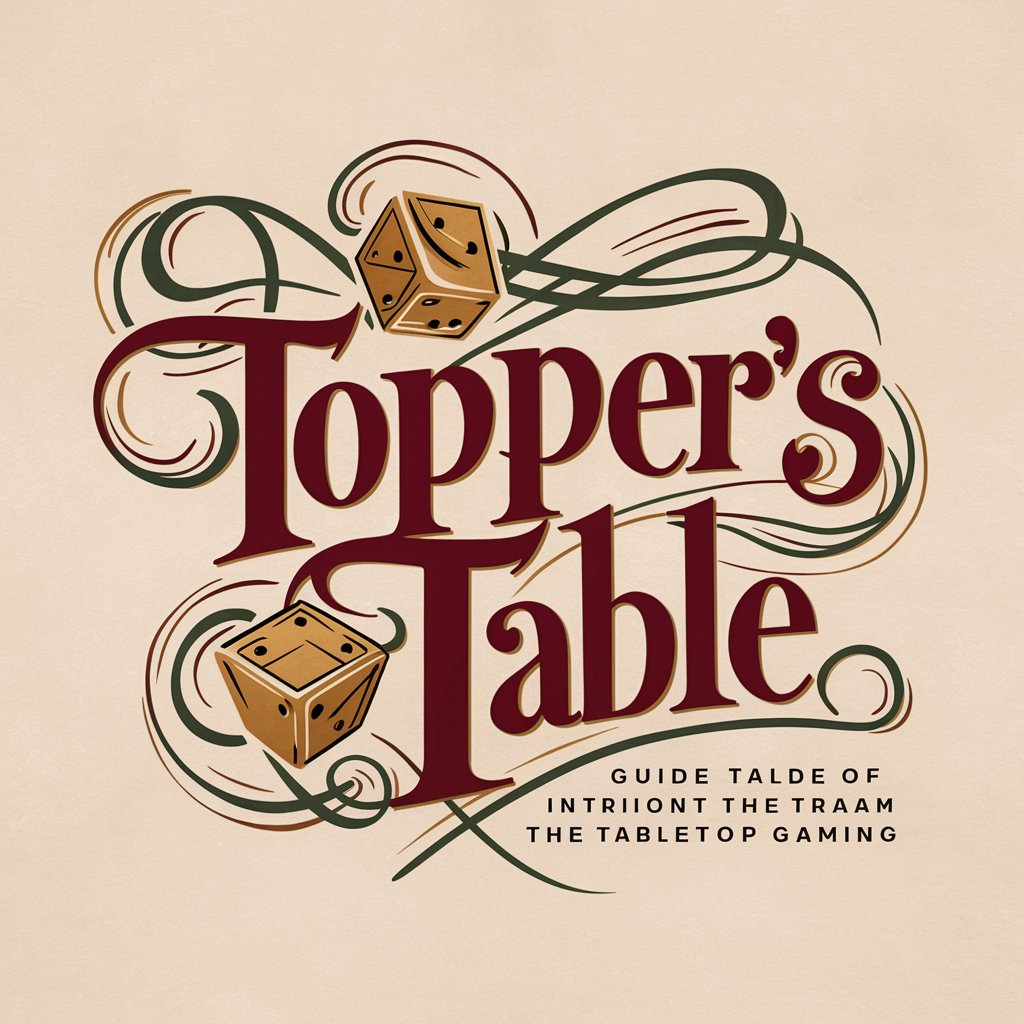
Recording Transcript Summarizer for Executives
AI-powered Executive Meeting Summarization

Home Recording Studio Assistant
Elevate Your Sound with AI-Powered Studio Assistance

Periodic Table
Exploring chemistry with AI-driven insights
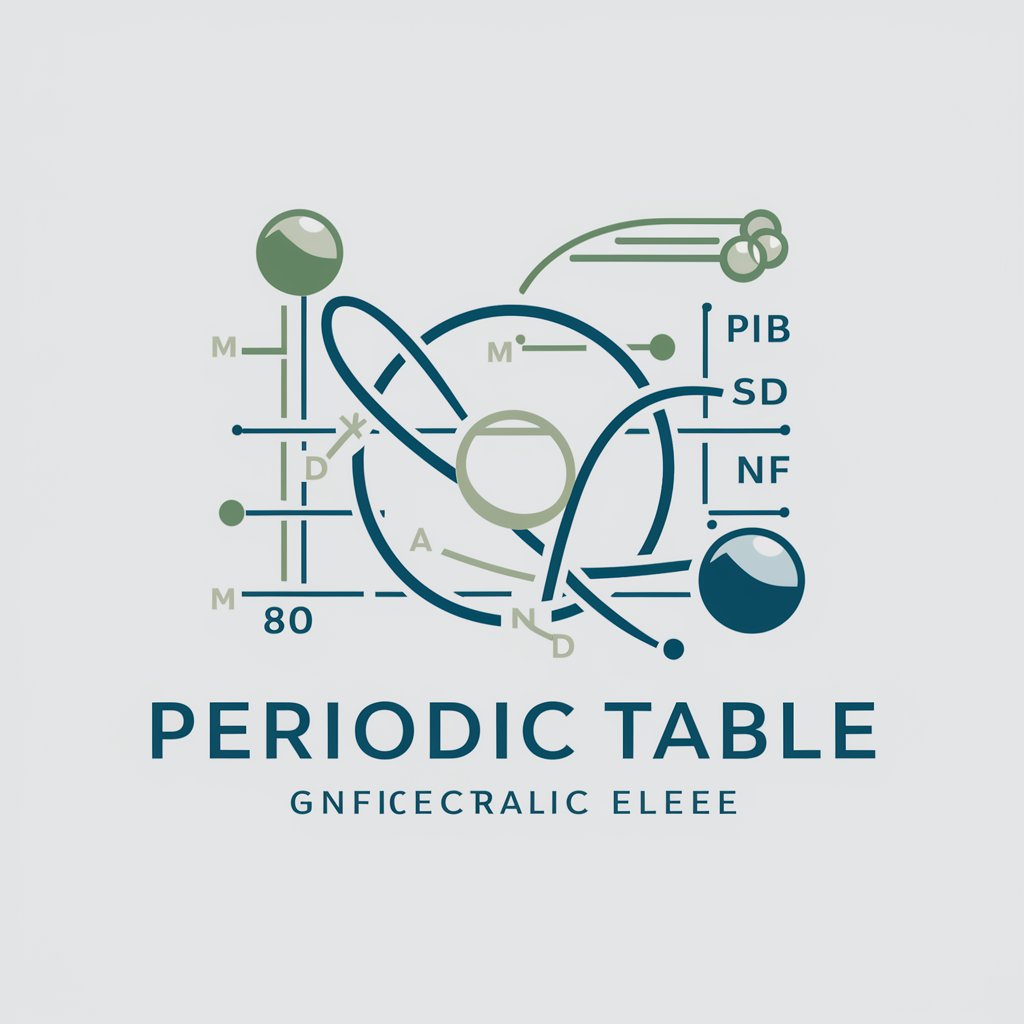
Pharm Lecture Table Maker
Streamlining pharmacology study with AI

Table Extractor Pro
Extract table data effortlessly with AI

Image to Table Converter
Transform images into structured data with AI

Systinfo.Net
Your AI-Powered Content Creation Companion

Text To Video Assistant
Crafting Videos with AI Simplicity

Frequently Asked Questions About Table
What educational content can Table handle?
Table is versatile and designed to organize educational content across various subjects, including but not limited to, science, mathematics, literature, and history.
How does Table ensure the clarity of information?
Table organizes information into structured formats, with designated columns for chapters, content points, questions, and answers, facilitating easy review and comprehension.
Can Table be used for non-academic purposes?
Absolutely. While optimized for educational content, Table's structured format can be adapted for organizing information in business, personal planning, and other informational contexts.
What are some tips for optimizing my experience with Table?
For optimal use, clearly define your content requirements, ensure the information is accurate and complete, and review the generated table to make necessary adjustments.
Is there a limit to the amount of content Table can organize?
While there's no strict limit, the effectiveness of Table in facilitating learning and comprehension may decrease with overly dense or complex tables. It's recommended to keep tables focused and manageable.
