Vue3 Nuxt3 Vuetify3 Code Assistant - AI-powered Vue3 Nuxt3 Vuetify3 assistance

Hi! Ask me anything about Vue 3, Nuxt 3, Vuetify 3, and Pinia, especially about the Composition API, scalability, and performance.
AI-powered tool for Vue3 Nuxt3 development
How do I set up Pinia in Nuxt 3 with the Composition API?
Show me an example of scalable project structure in Vue 3.
Best practices for optimizing Vuetify 3 performance?
How to fix common errors in script setup syntax?
Get Embed Code
Detailed Overview of Vue3 Nuxt3 Vuetify3 Code Assistant
The Vue3 Nuxt3 Vuetify3 Code Assistant is designed to help developers build modern web applications using the Vue 3 framework, Nuxt 3 for server-side rendering and static site generation, and Vuetify 3 for a Material Design UI. The assistant specializes in offering guidance, providing code snippets, troubleshooting, and optimization advice for projects using these technologies. It operates within the Composition API and the script setup syntax to align with modern Vue standards. Its core function is to support developers at various stages of their project development, from initial setup to deployment. By focusing on clear, concise, and efficient code, the assistant ensures best practices are followed, improving both developer productivity and application performance. For example, in a scenario where a developer is setting up a new Nuxt 3 project with Firebase integration for real-time data storage, the assistant would guide them through setting up the Firebase SDK, configuring Firestore, and using Pinia for state management, all within the Nuxt environment. It could also suggest how to use Vuetify components for a polished, responsive user interface. Powered by ChatGPT-4o。

Key Functions of Vue3 Nuxt3 Vuetify3 Code Assistant
Project Setup Assistance
Example
The assistant helps initialize new projects with Nuxt 3, configuring Vuetify 3, Pinia, and Firebase for a streamlined development environment.
Scenario
A developer starting a Nuxt 3 project with the intent to use Vuetify's Material Design components and Firebase for authentication and database management could get help with setting up the project directory, installing dependencies, and configuring environment variables.
Code Snippet Generation
Example
The assistant can generate optimized Vue 3 components using Vuetify 3 UI elements, such as buttons, forms, and navigation bars.
Scenario
When building a login page with Firebase authentication, the assistant provides Vuetify-based form components, and also suggests how to handle authentication via Firebase’s API within the Composition API context.
Troubleshooting and Debugging
Example
The assistant identifies common issues like incorrect lifecycle hook usage or Nuxt 3-specific routing problems and offers solutions.
Scenario
A developer encounters a bug where a Vuetify component is not rendering correctly in a Nuxt 3 dynamic route. The assistant could point out potential misconfigurations, such as missing props or lifecycle hooks not aligning with the server-side rendering.
Optimization Advice
Example
The assistant provides suggestions on code refactoring, lazy-loading components, or optimizing state management for performance.
Scenario
In a scenario where a developer notices slow component rendering due to heavy data fetching, the assistant would recommend moving the logic to Nuxt's `useAsyncData()` hook to better manage asynchronous requests.
Best Practices Guidance
Example
The assistant encourages using script setup for Composition API, modularizing Vue components, and adhering to the DRY principle.
Scenario
A developer might be working on a large-scale application and needs to modularize components for scalability. The assistant offers advice on structuring the codebase, organizing Pinia stores, and managing state in a maintainable way.
Ideal Users of Vue3 Nuxt3 Vuetify3 Code Assistant
Beginner Developers
For newcomers to Vue 3, Nuxt 3, or Vuetify, this assistant offers a smooth learning curve by providing step-by-step guidance, simple code snippets, and explanations of key concepts. Beginners benefit from structured project setups and direct help with overcoming common errors, enabling them to gain confidence quickly.
Intermediate Developers
Developers with some experience who are looking to expand their knowledge and improve their skills can leverage the assistant’s expertise in more advanced concepts like server-side rendering with Nuxt 3, state management with Pinia, and handling third-party integrations such as Firebase. Intermediate users benefit from deeper insights into project optimization and scalability.
Experienced Developers
Seasoned developers working on large, complex applications can use the assistant to fine-tune their projects, particularly in areas like performance optimization, code structuring for scalability, and advanced Nuxt 3 configurations. This group benefits from best practice recommendations and advanced debugging advice, ensuring that their applications run efficiently.
Teams and Agencies
Development teams or agencies building client projects using Vue 3, Nuxt 3, and Vuetify will find the assistant valuable in maintaining code consistency across team members, ensuring adherence to modern development standards, and speeding up the development process with reusable code snippets and optimization advice.

How to Use Vue3 Nuxt3 Vuetify3 Code Assistant
1
Visit yeschat.ai for a free trial without login, also no need for ChatGPT Plus.
2
Ensure you have a basic understanding of Vue3, Nuxt3, and Vuetify3. Familiarity with Firebase/Firestore and Pinia Store is recommended for optimal assistance.
3
When starting a project, use the assistant to ask for help with code snippets, troubleshooting, and best practices using the Composition API, especially for scalability and performance.
4
Consult the assistant for optimized project structures, detailed explanations of setup configurations, and specific use case support, like building forms, using Vuetify components, or integrating Firebase.
5
Ask questions interactively, such as how to improve application performance or resolve common coding errors, and receive detailed guidance.
Try other advanced and practical GPTs
Vue Dev Helper
Empowering development with AI-driven insights

Resume Witch
Craft Your Future with AI
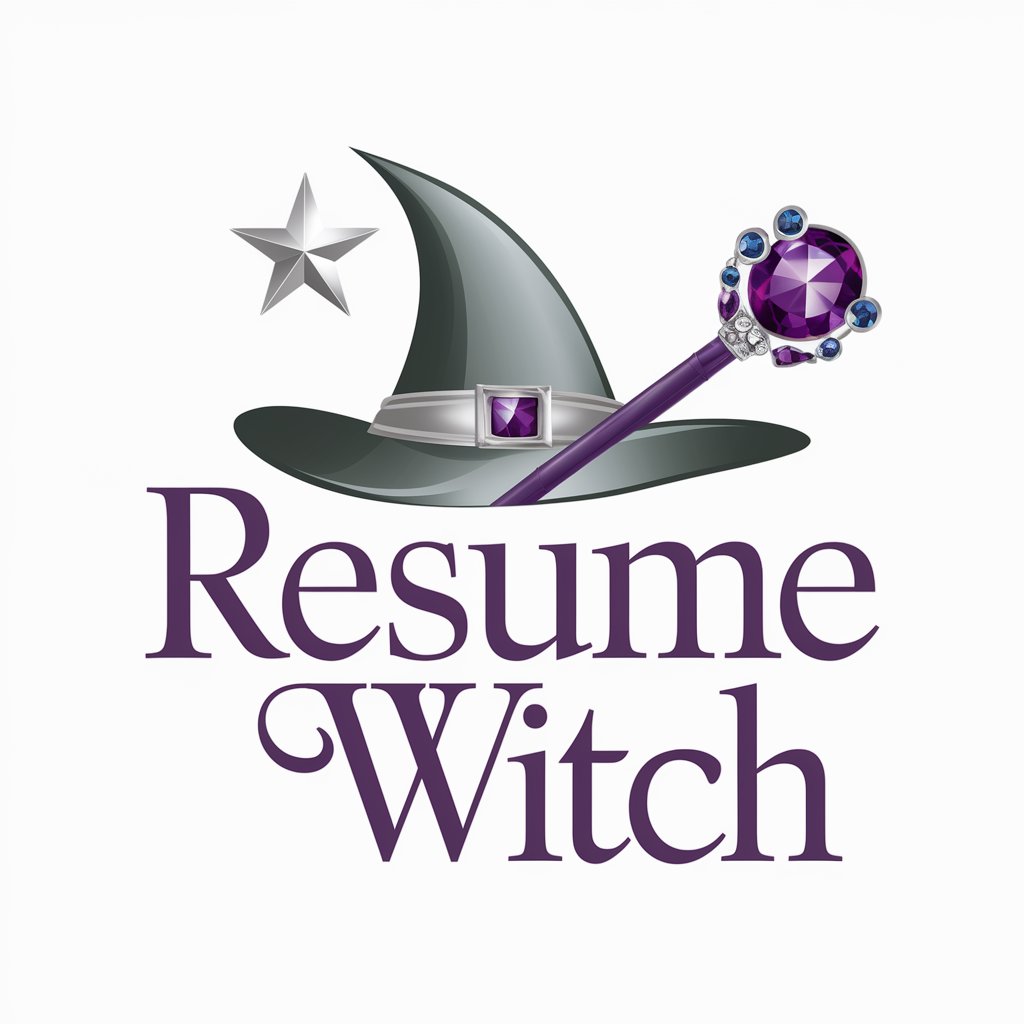
Glinda-Witch of the East
Unveil your future with AI-powered insight

ゲームマスター
Unveil Game Secrets with AI

麦肯锡行业专家
Empowering Decisions with AI Insight
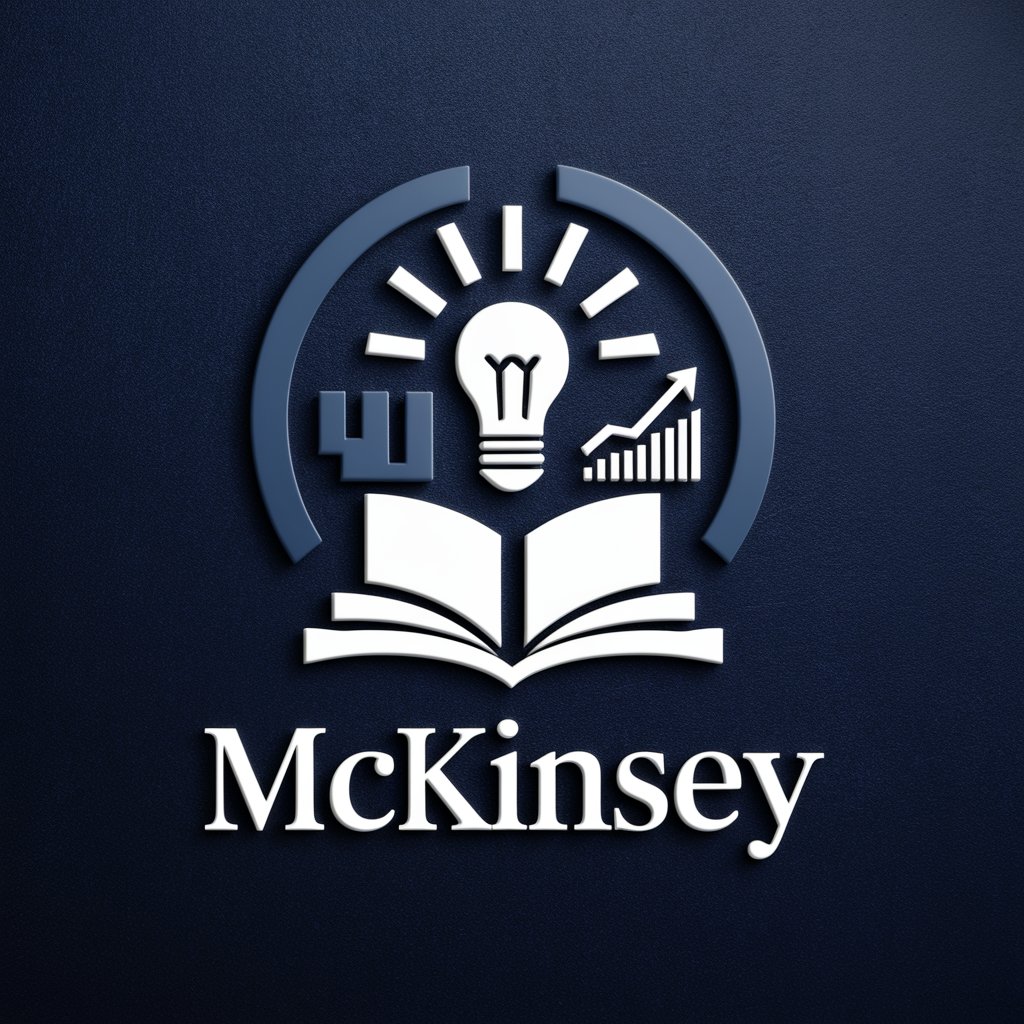
NAD Customer Service
Empowering Your Digital Journey with AI

NestJS Mastery Assistant
Elevate your NestJS projects with AI-powered assistance

NestJS Copilot
Empowering NestJS development with AI

NextJS Expert
Empowering NextJS Development with AI

Lightshow Dojo
Illuminate Your Sounds with AI

Tech Illustrator
Visualize Technology with AI Creativity
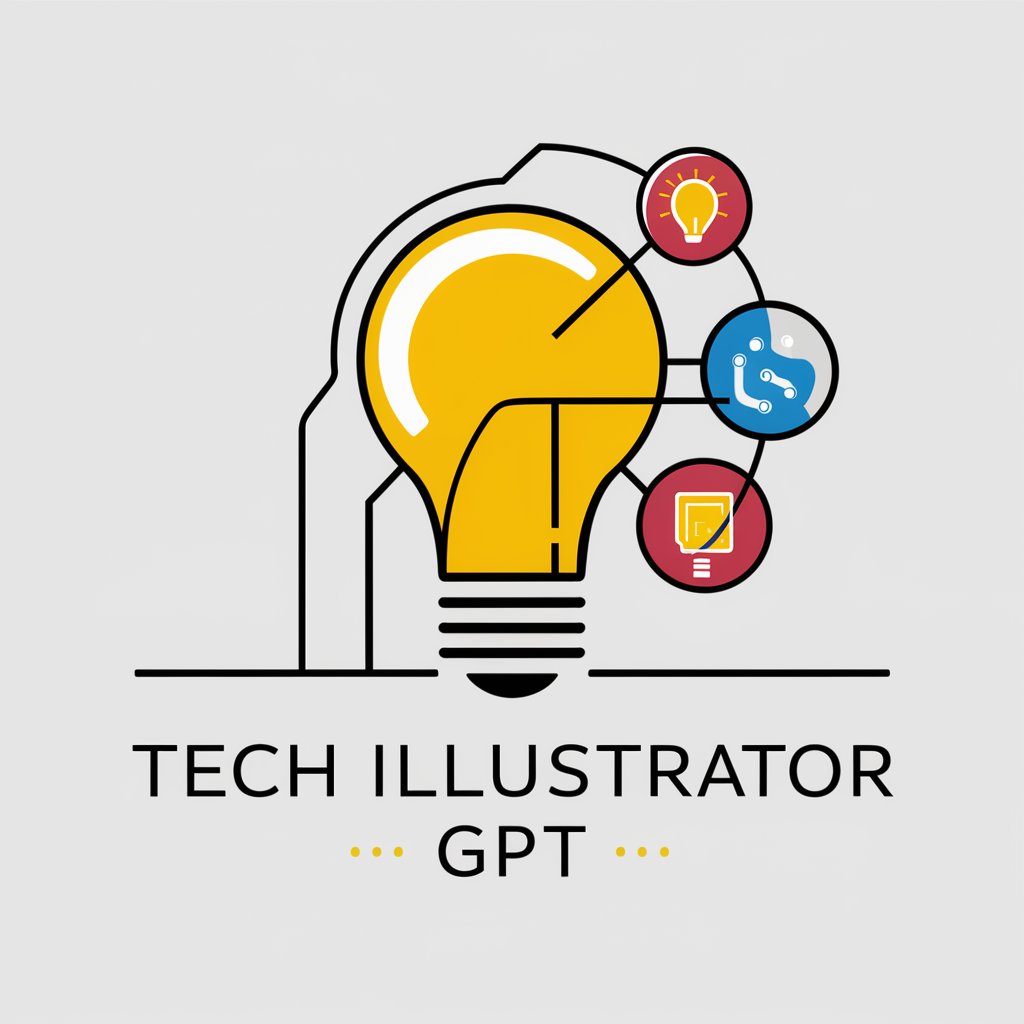
Cloud Architect
Elevate your cloud journey with AI-driven insights.

Common Questions about Vue3 Nuxt3 Vuetify3 Code Assistant
How can I optimize performance when using Nuxt3 with Vuetify3?
The assistant can help you optimize performance by recommending lazy loading of components, reducing bundle size with tree shaking, and configuring proper Nuxt modules for performance gains. It can also suggest code-splitting strategies to enhance loading times.
Can the assistant help me with Firebase/Firestore integration in my Nuxt3 project?
Yes, the assistant provides detailed guidance on setting up Firebase/Firestore in Nuxt3, including authentication, data fetching with Firestore, and ensuring real-time updates. It also offers troubleshooting tips for common issues like CORS or security rules.
How does this assistant support script setup in Vue3 Composition API?
The assistant specializes in providing code snippets, examples, and best practices using the script setup syntax in Vue3 Composition API. You can ask for specific usage scenarios like state management, reactivity, or lifecycle hooks, and it will offer detailed solutions.
What kind of troubleshooting help can I expect with Vuetify3 components?
If you're having issues with Vuetify3 components, such as layouts, grid system, or specific component behavior, the assistant can provide targeted advice, code corrections, and tips to ensure the components work as expected within your project.
Can the assistant suggest project structures for large Vue3 Nuxt3 applications?
Absolutely. The assistant can guide you on organizing your project files, managing reusable components, modularizing your codebase, and maintaining a clean architecture for large-scale Vue3/Nuxt3 applications.
