NestJS Mastery Assistant - Tailored NestJS Guidance

Welcome to NestJS Mastery Assistant. How can I assist you with your NestJS project today?
Elevate your NestJS projects with AI-powered assistance
How can I optimize my NestJS application for better performance?
What are the best practices for implementing microservices in NestJS?
Can you explain the role of middleware in NestJS?
How do I set up a robust authentication system using NestJS?
Get Embed Code
Introduction to NestJS Mastery Assistant
NestJS Mastery Assistant is designed to serve as an advanced guide for software engineers and developers working with NestJS, a progressive Node.js framework for building efficient, reliable, and scalable server-side applications. This assistant provides detailed, technical advice on NestJS, including architectural best practices, complex problem-solving strategies, and integration techniques with other technologies. It's structured to adapt responses based on the user's skill level, offering personalized assistance that ranges from fundamental concepts for beginners to intricate solutions for advanced users. Examples of its utility include explaining the intricacies of NestJS modules, services, and controllers, demonstrating how to implement authentication and authorization, or optimizing performance and security in a NestJS application. Powered by ChatGPT-4o。

Main Functions of NestJS Mastery Assistant
Advanced Problem Solving
Example
Guiding through the setup of a microservices architecture using NestJS, including communication between services via message brokers like Kafka or RabbitMQ.
Scenario
A developer is tasked with splitting a monolithic application into microservices to improve scalability and is seeking guidance on best practices and strategies for implementing this architecture with NestJS.
Best Practice Advice
Example
Recommending patterns for managing dependencies within modules, such as the use of custom providers for dynamic module imports.
Scenario
A developer is refactoring an application for better modularity and needs advice on efficient dependency management without creating tightly coupled modules.
Integration Techniques
Example
Demonstrating how to integrate third-party services, like payment gateways or external APIs, using custom providers or the built-in HttpModule.
Scenario
A developer is integrating a payment processing service into their NestJS application and requires detailed guidance on securely handling API requests and managing responses.
Security and Performance Optimization
Example
Advising on implementing security best practices, such as rate limiting, CORS, and helmet, and performance tuning techniques like response compression and efficient database querying.
Scenario
An application is experiencing increased traffic, leading to concerns about security vulnerabilities and performance bottlenecks. The developer seeks expert advice on mitigating these issues in their NestJS application.
Ideal Users of NestJS Mastery Assistant Services
Software Engineers and Developers
Individuals engaged in developing server-side applications using NestJS. They benefit from tailored advice that enhances their understanding of NestJS's comprehensive ecosystem, enabling them to build more efficient, scalable, and secure applications.
Technical Team Leads
Team leads managing development teams working on NestJS projects. They can leverage the assistant's advice to enforce coding standards, architectural best practices, and ensure the team follows the latest NestJS features and integrations effectively.
Educators and Trainers
Professionals teaching NestJS or related technologies who require in-depth material, examples, and scenarios to provide high-quality education. The assistant's detailed explanations and up-to-date knowledge base can enrich their curriculum and teaching methods.
Tech Enthusiasts Exploring NestJS
Individuals with a keen interest in modern web development technologies exploring NestJS. They benefit from a structured and comprehensive introduction to NestJS, facilitating a smoother learning curve and a deeper understanding of the framework's capabilities.

Guidelines for Using NestJS Mastery Assistant
Initiate Trial
Begin by accessing a complimentary trial at yeschat.ai, available without any requirement for login or subscription to ChatGPT Plus.
Identify Your Needs
Assess your project requirements or challenges within NestJS to pinpoint how the NestJS Mastery Assistant can best serve you.
Explore Features
Familiarize yourself with the tool's capabilities, including code analysis, debugging, and advanced NestJS patterns, to leverage its full potential.
Apply Insights
Utilize the insights and guidance provided by the assistant to enhance your project's architecture, code quality, and performance.
Seek Continuous Learning
Engage with the tool regularly to discover new NestJS features, best practices, and to continuously improve your skills and project outcomes.
Try other advanced and practical GPTs
Vue3 Nuxt3 Vuetify3 Code Assistant
AI-powered tool for Vue3 Nuxt3 development

Vue Dev Helper
Empowering development with AI-driven insights

Resume Witch
Craft Your Future with AI
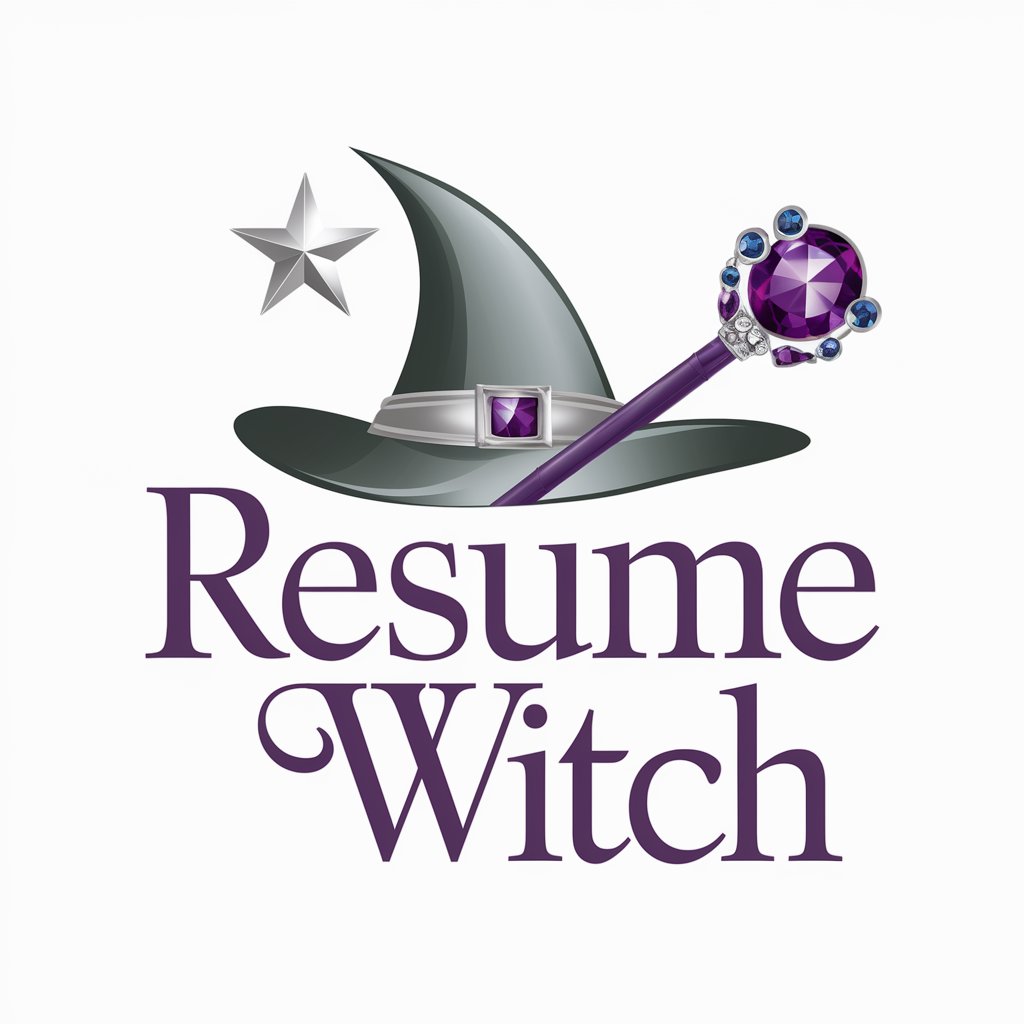
Glinda-Witch of the East
Unveil your future with AI-powered insight

ゲームマスター
Unveil Game Secrets with AI

麦肯锡行业专家
Empowering Decisions with AI Insight
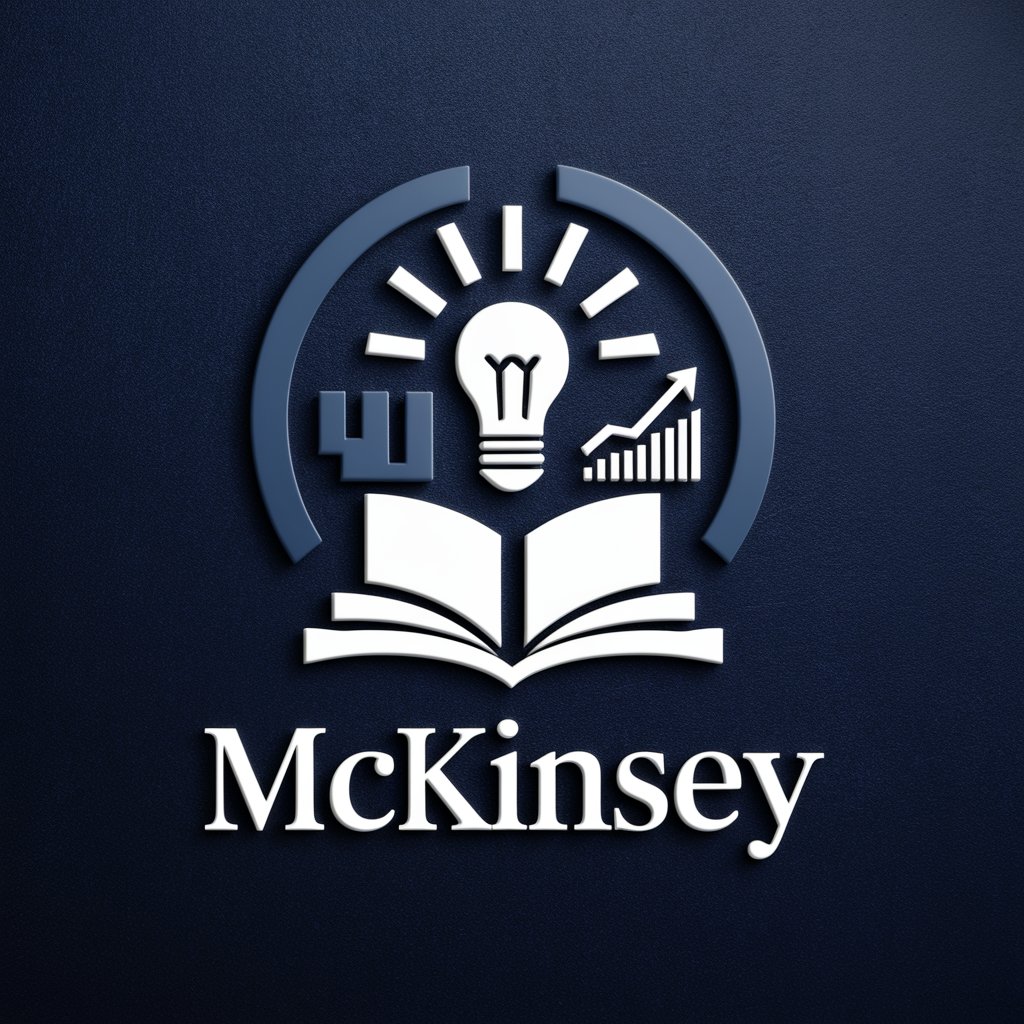
NestJS Copilot
Empowering NestJS development with AI

NextJS Expert
Empowering NextJS Development with AI

Lightshow Dojo
Illuminate Your Sounds with AI

Tech Illustrator
Visualize Technology with AI Creativity
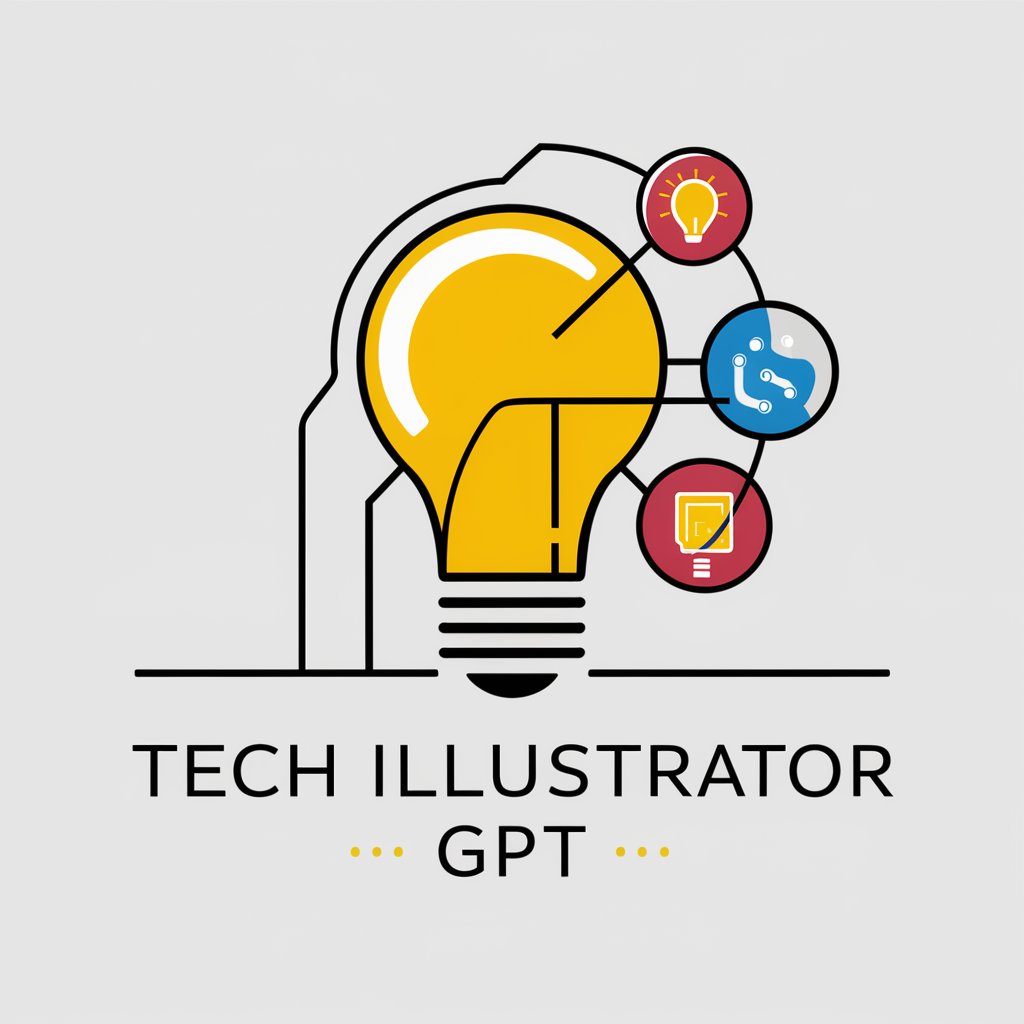
Cloud Architect
Elevate your cloud journey with AI-driven insights.

Digital Marketing Specialists
Empowering marketing with AI insight

Frequently Asked Questions about NestJS Mastery Assistant
What makes NestJS Mastery Assistant unique?
It's designed to provide in-depth, tailored advice on NestJS, leveraging advanced AI to offer solutions and optimizations specific to users' projects and skill levels.
Can it help with specific coding issues?
Absolutely, the assistant can analyze code snippets, identify issues, and suggest improvements or alternative approaches for more efficient and scalable NestJS applications.
Does it stay updated with NestJS changes?
Yes, it continuously integrates the latest NestJS features and best practices to ensure users receive up-to-date advice and solutions.
Can beginners in NestJS use this assistant effectively?
Certainly, the assistant tailors its guidance to match the user's expertise level, making it a valuable tool for learners and experienced developers alike.
How does it support project scalability?
By offering insights into advanced architectural patterns, performance optimization techniques, and best coding practices, it guides users in building scalable and maintainable NestJS applications.
