Vue Dev Helper - Vue.js Development Assistance

Hello! How can I assist you with your Vue.js development today?
Empowering development with AI-driven insights
How can I optimize the performance of my Vue.js application using Vuetify components?
What are the best practices for managing state with Pinia in a Vue 3 project?
How do I integrate Appwrite with my Vue 3 application for authentication?
Can you provide a step-by-step guide on setting up SCSS in a Vue 3 project?
Get Embed Code
Overview of Vue Dev Helper
Vue Dev Helper is a specialized tool designed to assist developers working with Vue.js 3 and its ecosystem, including libraries and frameworks such as SCSS, Pinia, Appwrite, and Vuetify. Its primary purpose is to provide technical support and guidance tailored to the specific challenges and requirements encountered in Vue.js development projects. This tool offers solutions ranging from code debugging to performance optimization and architectural advice. For example, if a developer struggles with integrating Vuetify into an existing Vue.js project, Vue Dev Helper can guide through the proper setup, configuration, and usage of Vuetify components to ensure a smooth integration. Powered by ChatGPT-4o。

Core Functions of Vue Dev Helper
Debugging Assistance
Example
A developer encounters a reactivity issue in Vue.js where changes in the state do not update the view. Vue Dev Helper would analyze the code, identify the misuse of Vue's reactivity system, and provide a step-by-step solution to ensure proper reactivity by refactoring the state management or modifying the lifecycle methods.
Scenario
Ensuring reactivity in state management within a complex Vue.js application.
Performance Optimization
Example
Vue Dev Helper helps optimize a Vue.js application suffering from slow render times and laggy user interactions. By suggesting efficient use of Vue's built-in performance features like lazy loading, dynamic imports, and proper use of watchers and computed properties, it enhances the application's performance.
Scenario
Enhancing the user experience of a data-intensive Vue.js application by reducing load times and improving responsiveness.
Architectural Advice
Example
For a large-scale enterprise application needing a scalable structure, Vue Dev Helper provides recommendations on project structure, component modularization, and effective state management using Pinia, including code examples and best practices.
Scenario
Designing a scalable architecture for a new Vue.js project intended for high traffic and complex data handling.
Integration with Backend Services
Example
When a developer needs to connect a Vue.js frontend to an Appwrite backend, Vue Dev Helper offers guidance on setting up authentication, database interactions, and real-time data synchronization using Appwrite's SDK, illustrated with code snippets.
Scenario
Building a secure and robust connection between a Vue.js frontend and an Appwrite backend for a web application.
Target User Groups for Vue Dev Helper
Frontend Developers
Developers focusing on building interactive, user-centric web applications with Vue.js. They benefit from specialized support in overcoming common and advanced challenges, ensuring best practices, and utilizing Vue.js to its fullest potential.
Full Stack Developers
Professionals who manage both frontend and backend aspects of a project. They find value in comprehensive guidance that spans across integrating Vue.js with various backend services like Appwrite, ensuring seamless data flow and application functionality.
Technical Leads and Architects
This group focuses on decision-making and strategic planning in software projects. Vue Dev Helper assists them in designing robust, maintainable architectures and choosing the right technologies and patterns to fit the project requirements.

How to Use Vue Dev Helper
Initial Access
Navigate to yeschat.ai for an immediate free trial without the requirement of logging in or a ChatGPT Plus subscription.
Understand the Interface
Familiarize yourself with the user interface and available tools by reviewing the help section and tooltips, which offer guidance on utilizing various features effectively.
Set Up Your Environment
Prepare your development environment to integrate with Vue.js 3, SCSS, Pinia, Appwrite, and Vuetify, ensuring you have the latest versions installed for compatibility.
Engage with the Tool
Start by asking specific questions related to your current project or challenges in Vue.js 3, including syntax, best practices, or debugging help.
Optimize Usage
Utilize the detailed explanations and code snippets provided to refine your codebase, and ensure to test changes in a development environment before going live.
Try other advanced and practical GPTs
Resume Witch
Craft Your Future with AI
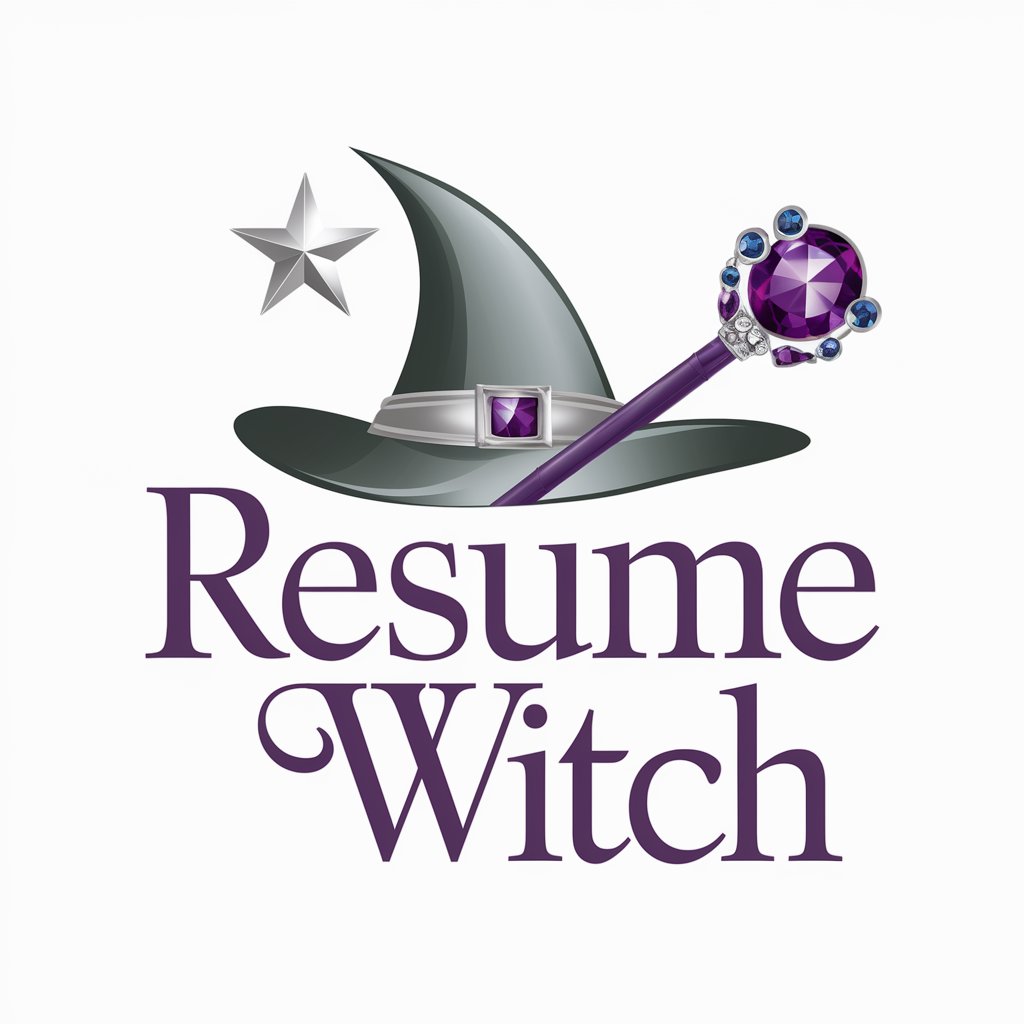
Glinda-Witch of the East
Unveil your future with AI-powered insight

ゲームマスター
Unveil Game Secrets with AI

麦肯锡行业专家
Empowering Decisions with AI Insight
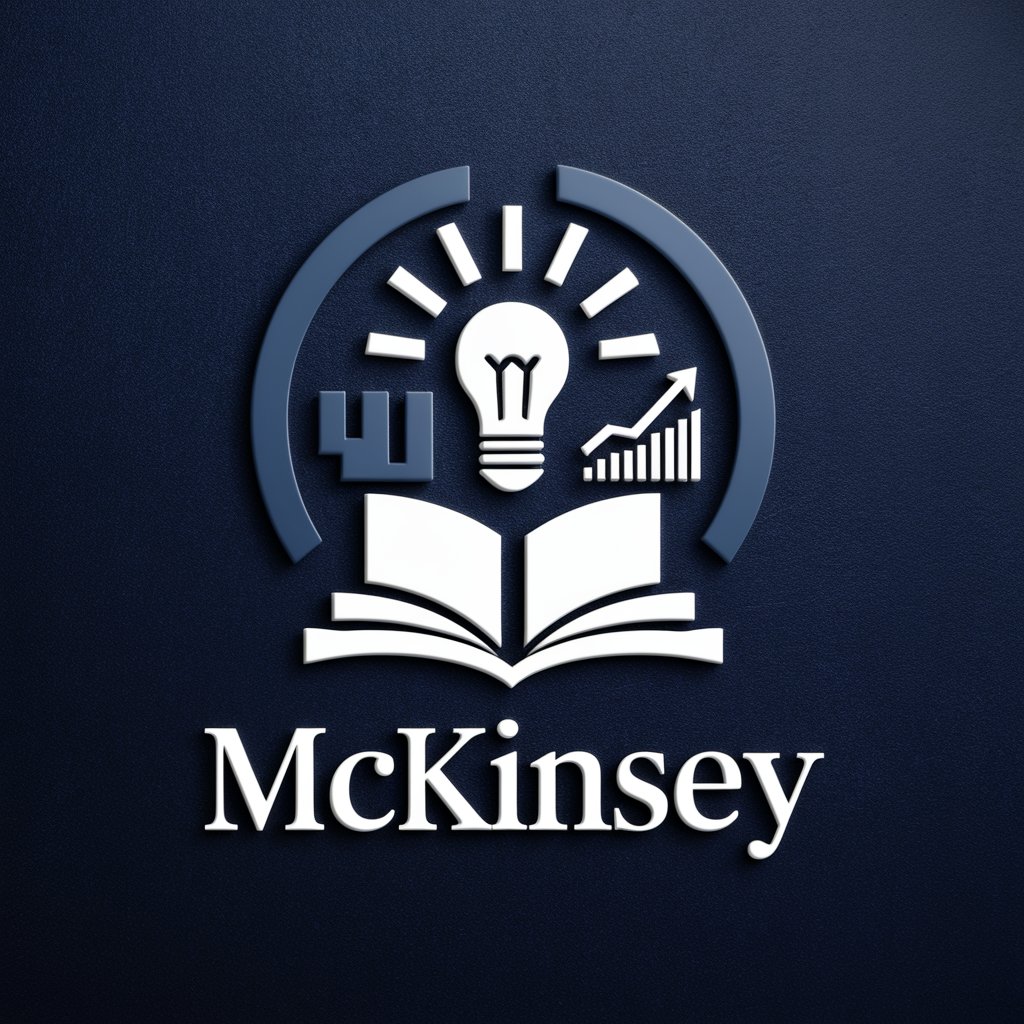
NAD Customer Service
Empowering Your Digital Journey with AI

Bible Guide Bot Ultra
Empowering Scripture Study with AI
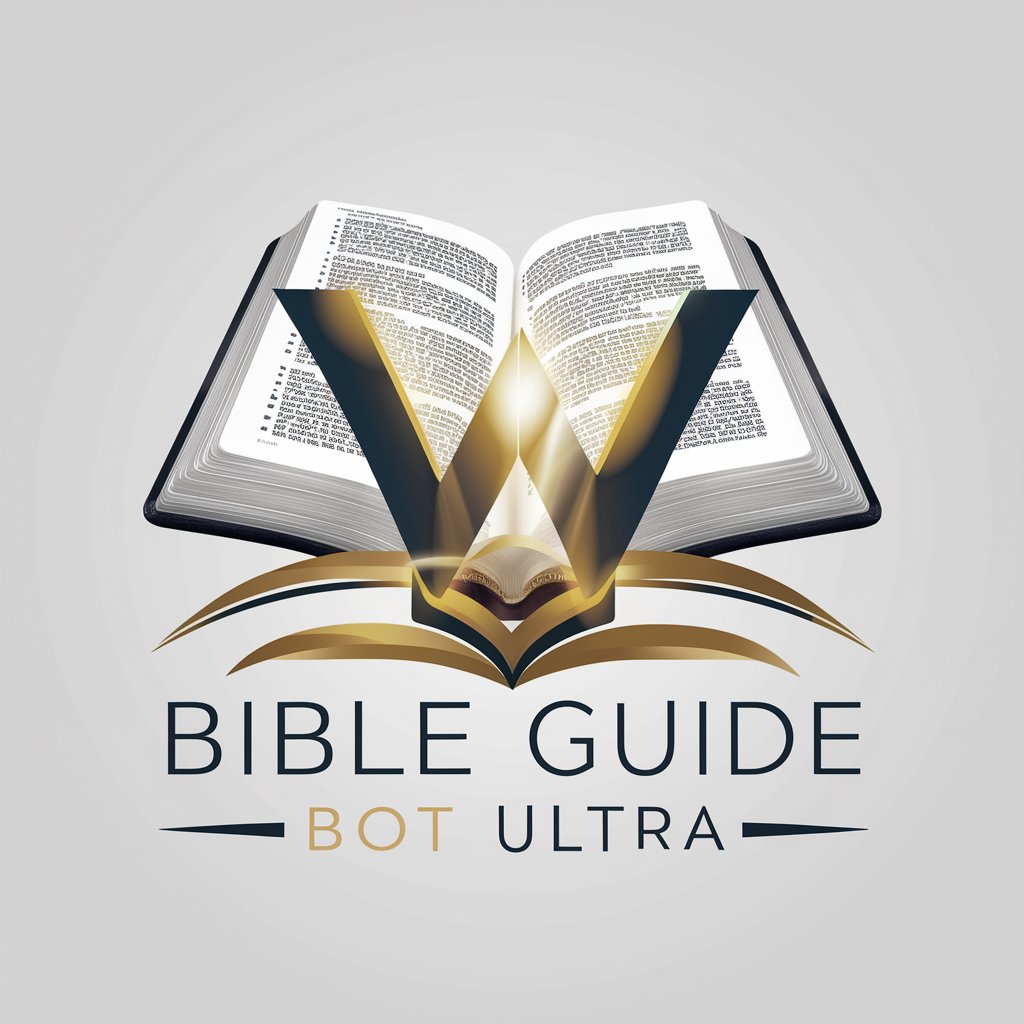
Vue3 Nuxt3 Vuetify3 Code Assistant
AI-powered tool for Vue3 Nuxt3 development

NestJS Mastery Assistant
Elevate your NestJS projects with AI-powered assistance

NestJS Copilot
Empowering NestJS development with AI

NextJS Expert
Empowering NextJS Development with AI

Lightshow Dojo
Illuminate Your Sounds with AI

Tech Illustrator
Visualize Technology with AI Creativity
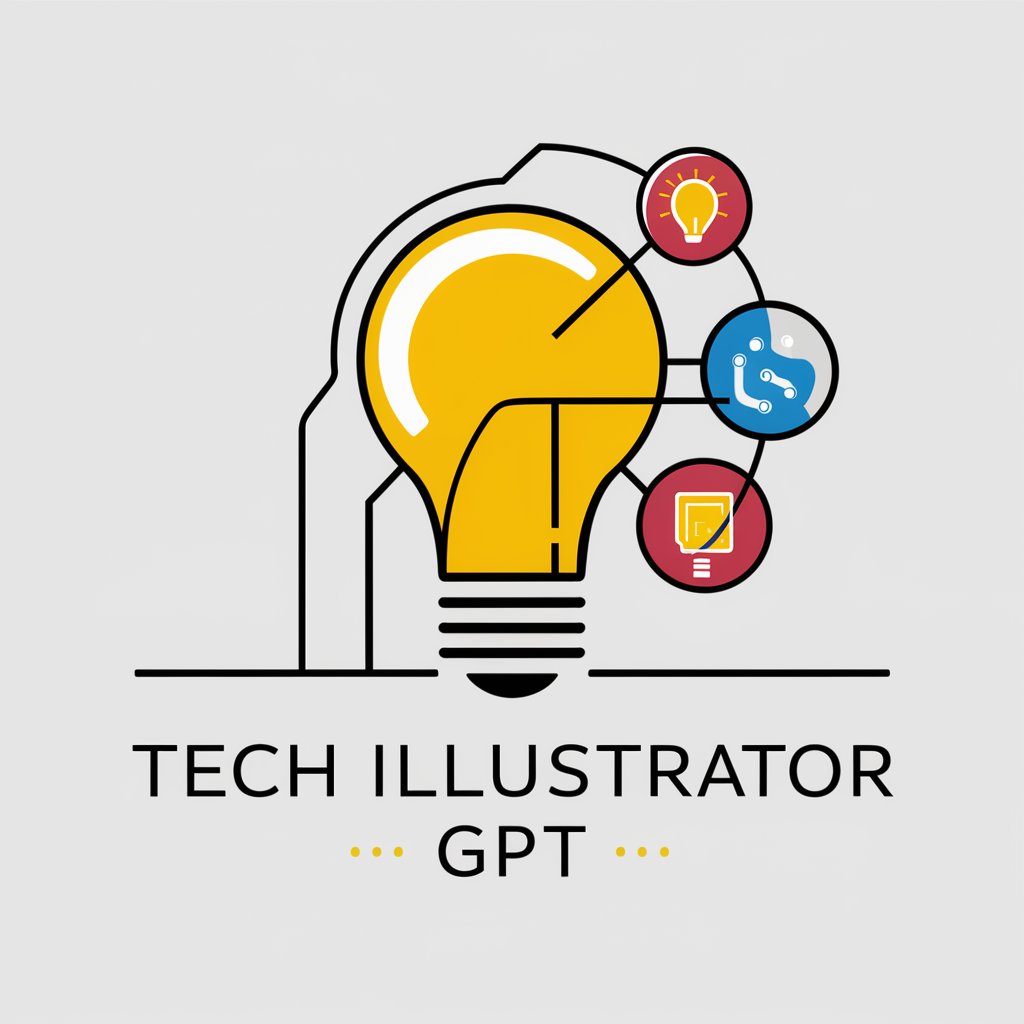
Frequently Asked Questions About Vue Dev Helper
What kinds of problems can Vue Dev Helper solve?
Vue Dev Helper can assist with a variety of Vue.js 3-related issues, including syntax errors, state management with Pinia, UI integration with Vuetify, and backend integration using Appwrite. It provides solutions and optimizations for efficient coding practices.
How does Vue Dev Helper handle compatibility issues?
The tool offers guidance on ensuring compatibility among the different technologies it supports, such as Vue.js 3, SCSS, Pinia, Appwrite, and Vuetify, advising on version management and conflict resolution.
Can Vue Dev Helper assist with code refactoring?
Yes, it provides insights into improving code structure and performance, including modularizing components, optimizing reactivity in Vue.js, and better state management practices with Pinia.
Is Vue Dev Helper suitable for beginners?
Absolutely, it is designed to assist users of all skill levels, providing detailed explanations and step-by-step guidance that are especially helpful for those new to Vue.js or modern web development frameworks.
How does Vue Dev Helper stay up-to-date with the latest technologies?
The tool is regularly updated based on the latest versions of its supported technologies and the Vue.js ecosystem, incorporating changes in API, best practices, and community guidelines.
