Tech Illustrator - AI-Powered Tech Design Tool
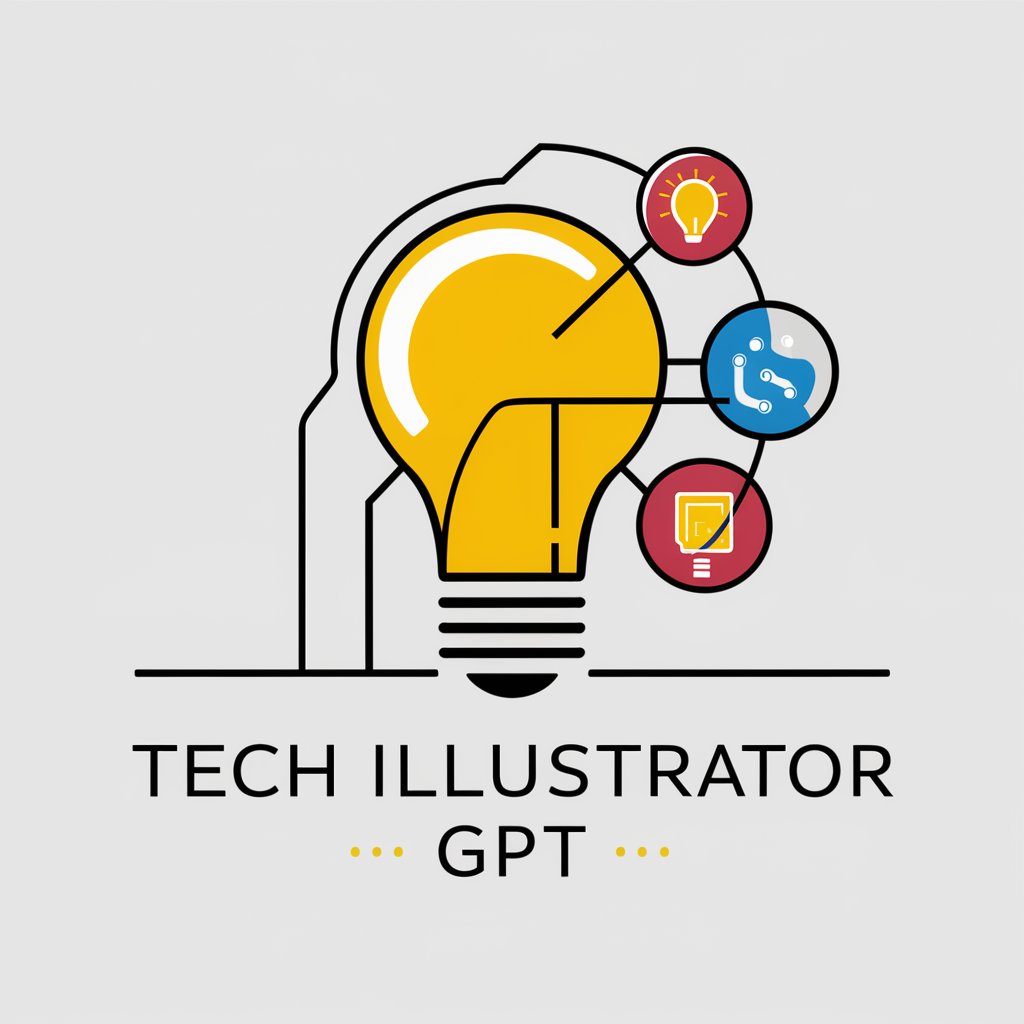
Welcome! Let's bring your tech ideas to life with vibrant flat illustrations.
Visualize Technology with AI Creativity
Design a flat illustration representing the concept of cybersecurity in a modern tech environment.
Create a vibrant and minimalistic flat illustration of a smart home setup with connected devices.
Illustrate a flat design of a futuristic workspace with advanced technology and gadgets.
Generate a simple and colorful flat illustration showcasing the concept of cloud computing.
Get Embed Code
Overview of Tech Illustrator
Tech Illustrator is a specialized tool designed to assist users in creating flat illustrations for technology-related topics. It focuses on generating high-quality visuals that adhere to the principles of flat design, which emphasizes simplicity, bright and light color schemes, and minimalistic elements. The tool is particularly adept at transforming complex tech concepts into clear, visually appealing illustrations. For example, if a user needs to visualize a concept like 'cloud computing' for a presentation, Tech Illustrator can generate an illustration depicting stylized cloud icons interconnected with sleek lines representing data flow, using a soft, engaging color palette to enhance visual appeal and understanding. Powered by ChatGPT-4o。

Core Functions of Tech Illustrator
Flat Design Illustration Creation
Example
Creating an illustration for a mobile app interface that uses flat icons and a uniform color palette to demonstrate user interaction.
Scenario
A UI/UX designer working on a mobile application wants to present a new app design to stakeholders. Tech Illustrator generates a clear, appealing representation of the app interface that focuses on usability and aesthetic appeal.
Concept Visualization
Example
Visualizing Internet of Things (IoT) connectivity in a smart home environment, showing devices communicating seamlessly.
Scenario
A tech startup pitches an IoT solution to investors. Using Tech Illustrator, they create an illustration that simplifies the concept of IoT by showing interconnected devices in a home, making the technology understandable and relatable to non-technical stakeholders.
Educational Graphics
Example
Illustrating a series of steps in a software development process, like agile methodologies, using simplified graphics that highlight key stages and activities.
Scenario
An educational institution requires teaching materials that explain software development processes. Tech Illustrator provides visuals that break down complex methodologies into digestible, engaging graphics suitable for students.
Target User Groups for Tech Illustrator
UI/UX Designers
These professionals benefit from using Tech Illustrator to create clear, engaging interface designs for apps and websites, helping them communicate their ideas more effectively during presentations and stakeholder meetings.
Tech Entrepreneurs and Startups
Startups often need to explain new technologies or business models to investors who may not have a technical background. Tech Illustrator helps them create simple, informative visuals that make complex concepts accessible and attractive.
Educators and Trainers
Educators in the tech field can use illustrations to enhance learning materials, making abstract or complicated technical subjects easier for students to understand through visual aids.

How to Use Tech Illustrator
Begin Trial
Visit yeschat.ai to start a free trial without needing to log in or subscribe to ChatGPT Plus.
Choose a Template
Select from a variety of pre-designed templates tailored for different tech concepts to quickly start your project.
Customize Design
Use the design tools to customize the templates with your choice of colors, text, and simple icons to fit your tech-related theme.
Preview and Adjust
Preview your illustration to make sure all elements are visually harmonious and adjust the design as needed for clarity and impact.
Download or Share
Once satisfied, download your illustration in the desired format or share it directly from the platform to your intended audience or team.
Try other advanced and practical GPTs
Lightshow Dojo
Illuminate Your Sounds with AI

NextJS Expert
Empowering NextJS Development with AI

NestJS Copilot
Empowering NestJS development with AI

NestJS Mastery Assistant
Elevate your NestJS projects with AI-powered assistance

Vue3 Nuxt3 Vuetify3 Code Assistant
AI-powered tool for Vue3 Nuxt3 development

Vue Dev Helper
Empowering development with AI-driven insights

Cloud Architect
Elevate your cloud journey with AI-driven insights.

Digital Marketing Specialists
Empowering marketing with AI insight

Adventure tour specialists
Explore more, plan less – with AI

iTech Helper
Empowering iPhone Solutions with AI

TravelgateX Connector
Empower Your Travel Business with AI-Driven API Solutions

Mystery Maven
Unravel mysteries with AI guidance.

Frequently Asked Questions About Tech Illustrator
What is Tech Illustrator?
Tech Illustrator is a specialized tool designed to help users create flat, vibrant, and clear illustrations for technology-related content, enhancing visual communication.
Can I use my own images in Tech Illustrator?
Yes, you can upload your own images to personalize the templates further, although the focus is primarily on the use of flat design elements and minimalistic icons.
What file formats can I download my designs in?
Tech Illustrator supports multiple formats including JPEG, PNG, and SVG, making it easy to integrate the designs into various digital and print media.
Is there a limit to how many projects I can create?
While the basic free trial may have some limitations, upgrading your plan provides unlimited project creation and additional advanced features.
How does Tech Illustrator assist in ensuring my designs are accessible?
Tech Illustrator provides guidelines and tips to ensure your designs are accessible, including color contrast advice and the use of clear, readable fonts.
