Lightshow Dojo - Music-Light Synchronization Tool

Welcome to Lightshow Dojo! Let's sync your lights with music effortlessly.
Illuminate Your Sounds with AI
Analyze the audio file for beat detection and generate time-coded events for a light show.
Explain how to use librosa for tempo analysis and feature extraction in music.
Guide me on mapping audio events to lighting software compatible with xLights.
Provide insights on automating lighting sequences synchronized with music.
Get Embed Code
Introduction to Lightshow Dojo
Lightshow Dojo is designed as a specialized tool to assist users in the analysis and manipulation of audio files specifically for the creation of synchronized light shows. It utilizes Python programming and libraries like librosa to detect beats, analyze tempo, and extract other musical features from audio tracks. These features are then used to generate time-coded events that can automate lighting sequences, making it ideal for applications like Tesla light shows or any automated lighting setup synced with music. For example, a user could input a Christmas carol, and Lightshow Dojo would analyze the beats and structure of the song to create a synchronized light display for holiday decorations. Powered by ChatGPT-4o。

Core Functions of Lightshow Dojo
Beat Detection
Example
Using librosa's beat_track function, Lightshow Dojo can identify the timing of beats in a song like Michael Jackson’s 'Thriller'.
Scenario
This function allows users to synchronize flashing lights or specific light patterns to the beat, enhancing the visual impact of a Halloween light show.
Tempo Analysis
Example
Lightshow Dojo determines the BPM of 'Dancing Queen' by ABBA to ensure that the light transitions are perfectly timed with the music's tempo.
Scenario
Event organizers for a disco-themed party could use this feature to automate their lighting system to reflect the energy and beat of the 70s hits being played.
Feature Extraction
Example
The tool extracts various audio features like pitch and intensity from Beethoven's 'Fifth Symphony' to create complex lighting effects that correspond to the musical dynamics.
Scenario
In a classical music concert, this could be used to accentuate key moments of the symphony with sophisticated light patterns, adding a visual layer to the auditory experience.
Target User Groups for Lightshow Dojo
Event Organizers
Event organizers, especially those involved in setting up music festivals, concerts, or themed parties, benefit from Lightshow Dojo by being able to create immersive audio-visual experiences that are automatically synced to the music played.
Holiday Enthusiasts
Individuals passionate about holiday decorations, particularly those who enjoy elaborate setups for Halloween and Christmas, will find Lightshow Dojo invaluable for designing synchronized light shows that enhance the festive atmosphere.
Technologically Savvy Homeowners
Homeowners with a penchant for technology and DIY projects can use Lightshow Dojo to elevate their home entertainment systems or outdoor displays, making events like home parties or gatherings more engaging with automated, music-synced lighting.

How to Use Lightshow Dojo
Step 1
Visit yeschat.ai for a no-cost trial without needing a login or ChatGPT Plus subscription.
Step 2
Upload an audio file to start your project. Supported formats include WAV, MP3, and AIFF.
Step 3
Use the audio analysis tools to detect beats, tempo, and musical features within your uploaded audio track.
Step 4
Map the extracted musical features to specific lighting effects using the Lightshow Dojo interface.
Step 5
Export the configured light show sequences in a format compatible with lighting software like xLights or similar.
Try other advanced and practical GPTs
NextJS Expert
Empowering NextJS Development with AI

NestJS Copilot
Empowering NestJS development with AI

NestJS Mastery Assistant
Elevate your NestJS projects with AI-powered assistance

Vue3 Nuxt3 Vuetify3 Code Assistant
AI-powered tool for Vue3 Nuxt3 development

Vue Dev Helper
Empowering development with AI-driven insights

Resume Witch
Craft Your Future with AI
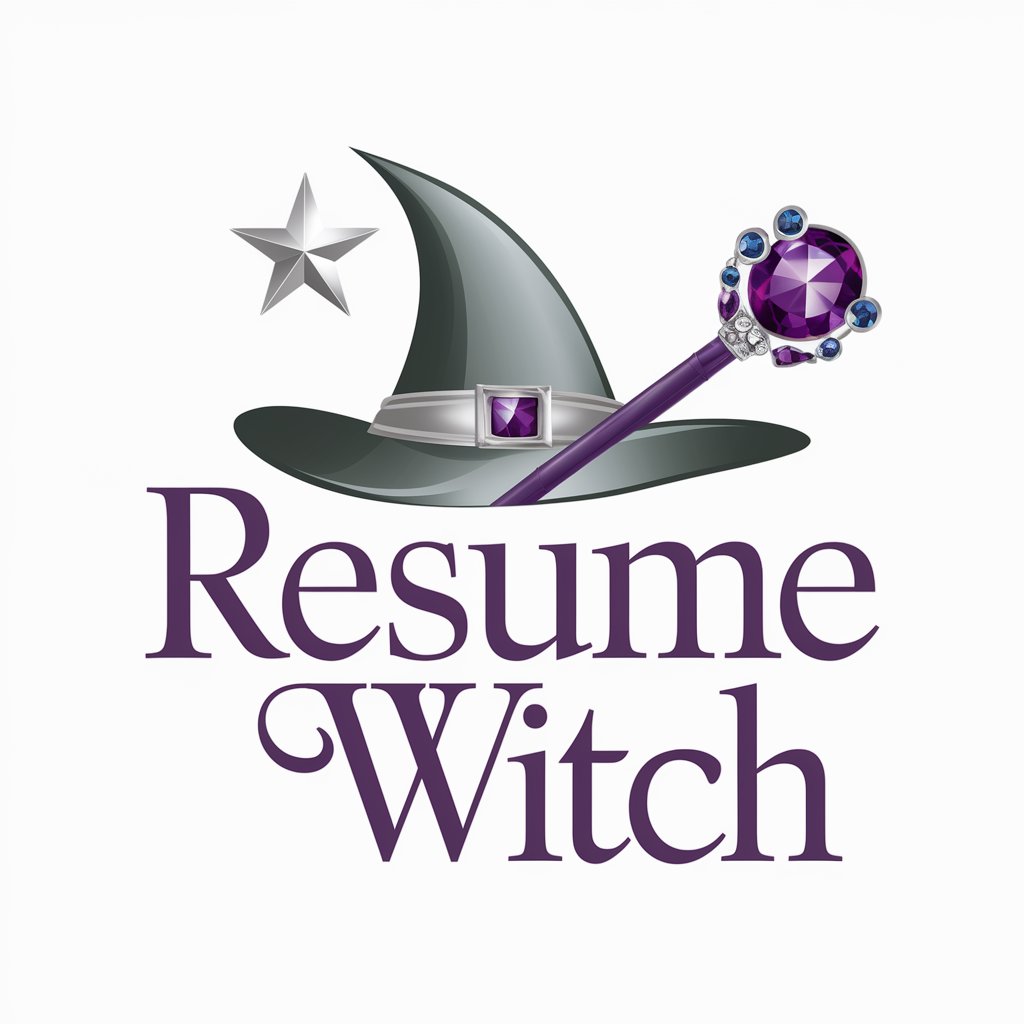
Tech Illustrator
Visualize Technology with AI Creativity
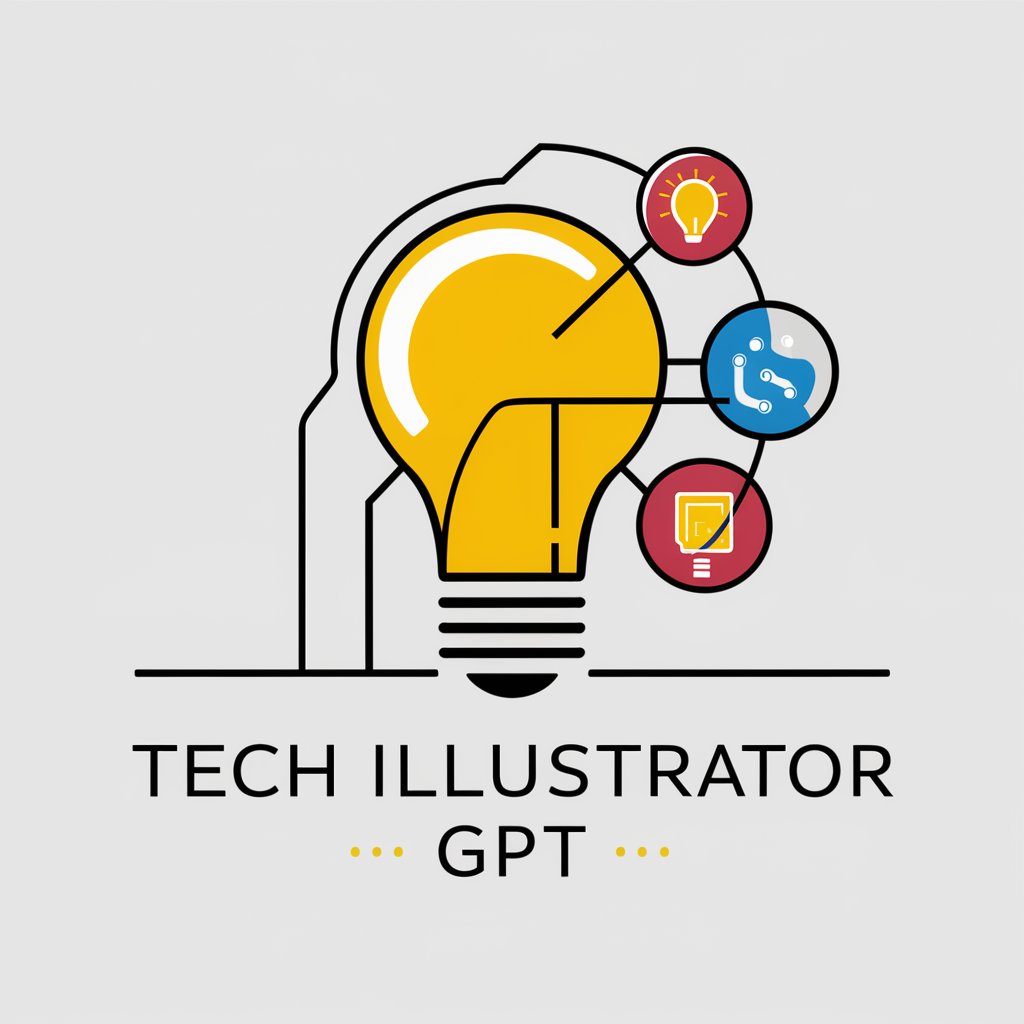
Cloud Architect
Elevate your cloud journey with AI-driven insights.

Digital Marketing Specialists
Empowering marketing with AI insight

Adventure tour specialists
Explore more, plan less – with AI

iTech Helper
Empowering iPhone Solutions with AI

TravelgateX Connector
Empower Your Travel Business with AI-Driven API Solutions

Frequently Asked Questions about Lightshow Dojo
What audio file formats can I use with Lightshow Dojo?
Lightshow Dojo supports various audio file formats including WAV, MP3, and AIFF, allowing flexibility in your project inputs.
How does Lightshow Dojo help synchronize lights with music?
The tool analyzes the audio track for beats, tempo, and other musical features, then allows users to map these elements to lighting effects, creating a synchronized light show.
Can I use Lightshow Dojo for large events?
Yes, Lightshow Dojo is suitable for both small and large events. It supports complex lighting configurations and can handle high-resolution audio files for precise synchronization.
Are there any tutorials available for beginners?
Yes, Lightshow Dojo provides comprehensive tutorials that guide users through the process of setting up their light shows, from audio analysis to final export.
What are the export options in Lightshow Dojo?
Lightshow Dojo allows you to export your light show sequences in formats that are compatible with popular lighting software, including xLights, ensuring wide usability.
