Logo Creator - Logo Design AI Tool

Hi there! Ready to create your perfect logo?
Craft Your Brand's Identity Seamlessly
Design a logo that combines the essence of digital and traditional art tools...
Create a modern and clean logo that represents the creativity of a logo design service...
Develop a logo that integrates unique fonts and vibrant colors, symbolizing artistic versatility...
Craft a professional and stylish logo with subtle elements of the design process, like pencils or brushes...
Get Embed Code
Introduction to Logo Creator
Logo Creator is a specialized GPT tailored for artistic logo design. Its primary purpose is to facilitate the creation of unique and visually appealing logos, tailored to meet the specific needs and preferences of its users. This tool is adept at generating initial logo designs, refining user-selected options, and ultimately delivering high-quality, scalable logos in SVG format. Logo Creator excels in analyzing forms and shapes from provided images, seamlessly integrating these elements into custom logos. It also queries users about their preferences in logo and font styles, ensuring the final product resonates with their brand identity. Scenarios that illustrate Logo Creator's functionality include a startup needing a new logo that encapsulates its innovative spirit, or a local bakery looking for a rebrand that reflects its rustic, homemade ethos. Powered by ChatGPT-4o。

Main Functions of Logo Creator
Initial Design Generation
Example
For a new tech startup, Logo Creator can generate a range of logo concepts that align with cutting-edge technology themes, utilizing sharp lines and modern fonts.
Scenario
A tech entrepreneur looking to establish a strong visual identity will use this feature to select and customize a logo that effectively communicates the innovative nature of their company.
Integration of Custom Elements
Example
If a user provides a photograph of a mountain, Logo Creator can integrate this shape into the logo, perhaps for a hiking gear brand.
Scenario
An outdoor adventure company wants their logo to directly reflect the ruggedness and majesty of the mountains, appealing to enthusiasts of the outdoors.
Font Style Exploration
Example
For a boutique store, Logo Creator might suggest elegant script fonts or modern sans-serifs, depending on the store’s ambiance and target audience.
Scenario
A boutique owner wishes to rebrand, aiming for a more upscale or contemporary look. They use Logo Creator to experiment with different typography styles that match the desired brand image.
Ideal Users of Logo Creator Services
Small Business Owners
These users often require cost-effective, unique branding solutions that can be quickly and easily implemented. Logo Creator provides them with the ability to craft or refresh their brand identity without needing extensive design experience.
Marketing Professionals
Marketing experts looking to rapidly prototype and iterate on branding concepts for campaigns will find Logo Creator's flexible design options and fast output invaluable.
Creative Agencies
Agencies can leverage Logo Creator to streamline the initial phases of logo design, allowing designers to focus on refining concepts and incorporating client feedback.

How to Use Logo Creator
Start Free Trial
Visit yeschat.ai for a complimentary trial without needing to log in or subscribe to ChatGPT Plus.
Choose Your Style
Select a logo style from options such as separate icons, unique fonts, graphics, initials, integrated text, crests, or seals based on your branding needs.
Customize Design
Provide details about your preferred colors, font styles, and any specific symbols or elements you want included in your logo design.
Preview and Refine
Review the initial logo designs generated by Logo Creator. Provide feedback on aspects you like or changes you desire for further refinement.
Download Logo
Once satisfied with the final logo design, download the scalable SVG file suitable for various branding and marketing materials.
Try other advanced and practical GPTs
logo creator
Craft Your Brand's Story, AI-Powered
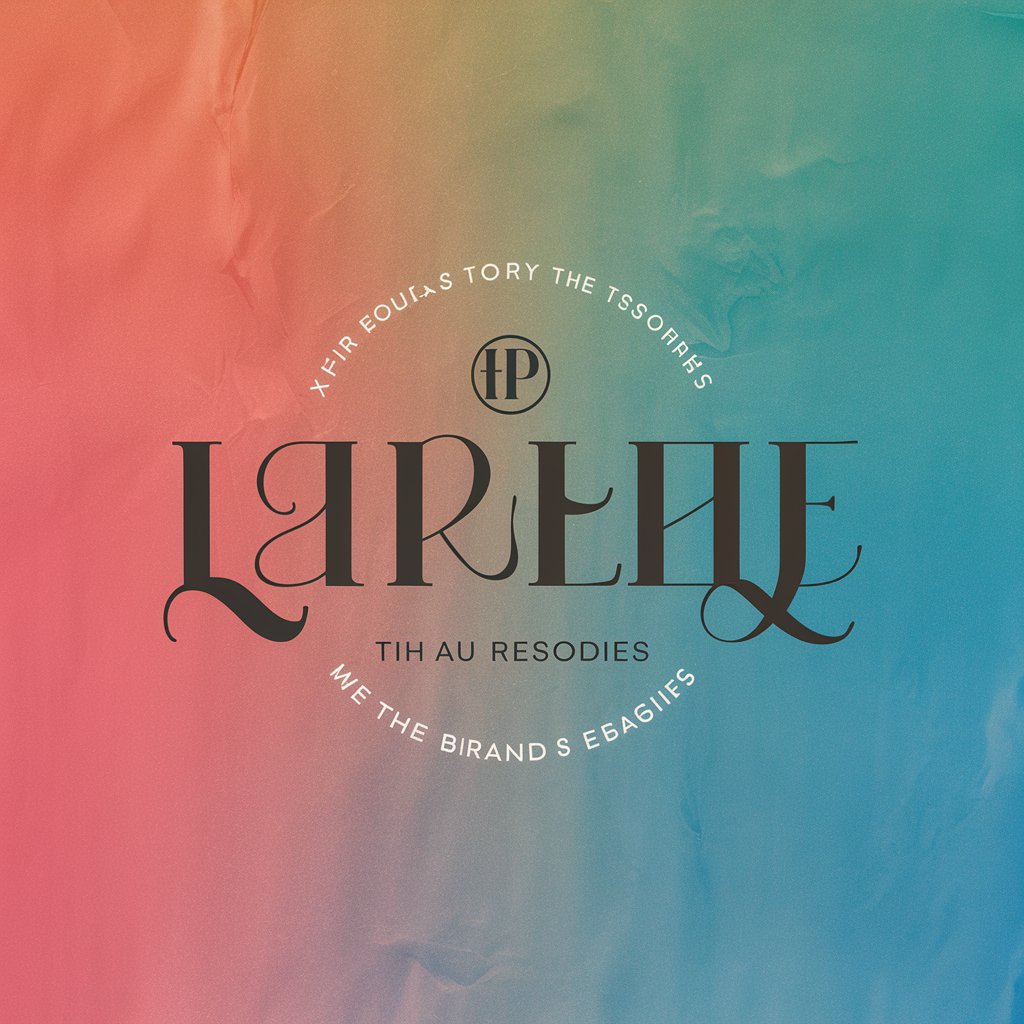
Logo Creator
Crafting Logos with AI Precision

Logo Creator
Craft Your Brand Identity with AI

Logo Creator
Empowering design with AI creativity

Hospital Pharmacist
Empowering Pharmacy Decisions with AI

Hospital Helper
Streamlining Healthcare with AI

Logo Creator
Craft Your Brand's Identity with AI-Powered Design

Logo Creator
Craft Your Brand Identity with AI

Legal Assessment
Empowering Legal Decisions with AI

MeptiC-Assessment
Empowering Healthcare Decisions with AI

Ai in Assessment Design
Revolutionizing Educational Assessments with AI

Angular Assessment
AI-powered Angular Competency Analysis

Frequently Asked Questions About Logo Creator
Can I use Logo Creator to redesign an existing logo?
Yes, you can upload your existing logo to Logo Creator, and specify how you want to transform it—be it updating colors, font styles, or adding new graphic elements.
What file formats does Logo Creator support for downloading the final logo?
Logo Creator supports downloading logos in SVG format, ensuring high-quality and scalability for both digital and print uses.
How can I ensure my logo design aligns with my brand identity?
By specifying your brand’s color scheme, typography, and symbolic elements during the design process, Logo Creator aligns the logo precisely with your brand identity.
Is it possible to get multiple logo variations from Logo Creator?
Yes, Logo Creator can generate multiple variations of your logo design, allowing you to choose the one that best fits your brand’s needs.
What if I need help during the logo creation process?
Logo Creator offers guidance throughout the design process. You can seek help at any step for assistance with design choices or technical issues.
