Logo Creator - Logo Creation Tool

Welcome! Let's create a stunning logo for your business.
Craft Your Brand Identity with AI
Design a professional logo with a clean and minimalistic aesthetic,
Generate a vibrant and energetic logo using a color palette of red and yellow,
Create a modern and simple logo with a focus on minimalism,
Produce a logo that is both vibrant and simple, perfect for a contemporary brand,
Get Embed Code
Introduction to Logo Creator
Logo Creator is a specialized tool designed to assist individuals and businesses in conceptualizing and generating logo designs tailored to their brand's identity and values. This tool operates by engaging with users through a structured interaction, wherein it asks a series of questions aimed at understanding the user's preferences regarding logo style, complexity, color palette, and the number of designs desired. Through this process, Logo Creator ensures that the generated logos align closely with the user's specifications. For instance, a startup looking to establish its visual identity might use Logo Creator to explore various logo options that reflect its innovative spirit and core values, resulting in a logo that effectively communicates its brand to the market. Powered by ChatGPT-4o。

Main Functions of Logo Creator
Customization through User Interaction
Example
A user can specify the vibrancy level of the logo, the complexity of the design, and select a color palette or request multiple design proposals. For example, a bakery shop opts for a 'Vibrant' logo with 'Red and Yellow' colors at a complexity level of 2, reflecting its warm and welcoming environment.
Scenario
The tool's structured query format ensures that the user’s specific needs are addressed, resulting in a logo that is both representative and visually appealing.
Multiple Design Proposals
Example
Users can choose to generate either one or multiple logo designs in one session, allowing them to compare different visual approaches. For instance, a tech startup may request four different logos to see various interpretations of their core concept.
Scenario
This feature is particularly useful during brainstorming phases when businesses are exploring different creative directions.
Tailored Color and Style Options
Example
Based on the user's preference, Logo Creator can generate logos using specific color schemes like 'Pastel Pink and Mint Green' or a custom palette specified by the user. An eco-friendly brand may choose cool, earthy tones to represent its commitment to sustainability.
Scenario
The ability to choose specific colors ensures that the logo aligns with the company’s brand guidelines and industry standards.
Ideal Users of Logo Creator
Startups and Small Businesses
These groups often lack the resources to hire professional graphic designers. Logo Creator provides a cost-effective, easy-to-use platform to create logos that can form the cornerstone of their branding efforts.
Marketing Professionals
Marketing professionals can use Logo Creator to quickly generate logo options for campaigns, presentations, or to brainstorm new branding ideas with clients, thus enhancing their creative processes.
Design Enthusiasts and Freelancers
Individuals exploring the design field or freelancers needing quick prototypes can use Logo Creator to experiment with different design aesthetics and concepts without the need for extensive graphic design software.

Using Logo Creator
Start your trial
Visit yeschat.ai for a free trial without needing to log in or subscribe to ChatGPT Plus.
Select your preferences
Choose your preferred style, complexity, color palette, and number of designs for your logo by answering a series of simple questions.
Provide business details
Enter specific details about your business, including name and industry, to tailor the logo to your brand’s identity.
Review generated designs
Examine the generated logos and select the one that best fits your needs or use them as inspiration for further customization.
Finalize and download
Finalize your logo design, make any necessary adjustments, and download the final version for your use.
Try other advanced and practical GPTs
Logo Creator
Empowering design with AI creativity

Hospital Pharmacist
Empowering Pharmacy Decisions with AI

Hospital Helper
Streamlining Healthcare with AI

Hospital Political Navigator
Navigating hospital politics with AI-driven insights

Hospital Reviews Analyser UK
AI-driven Insights into Hospital Reviews

Asistente de Hospital
Revolutionizing Health Queries with AI

Logo Creator
Crafting Logos with AI Precision

logo creator
Craft Your Brand's Story, AI-Powered
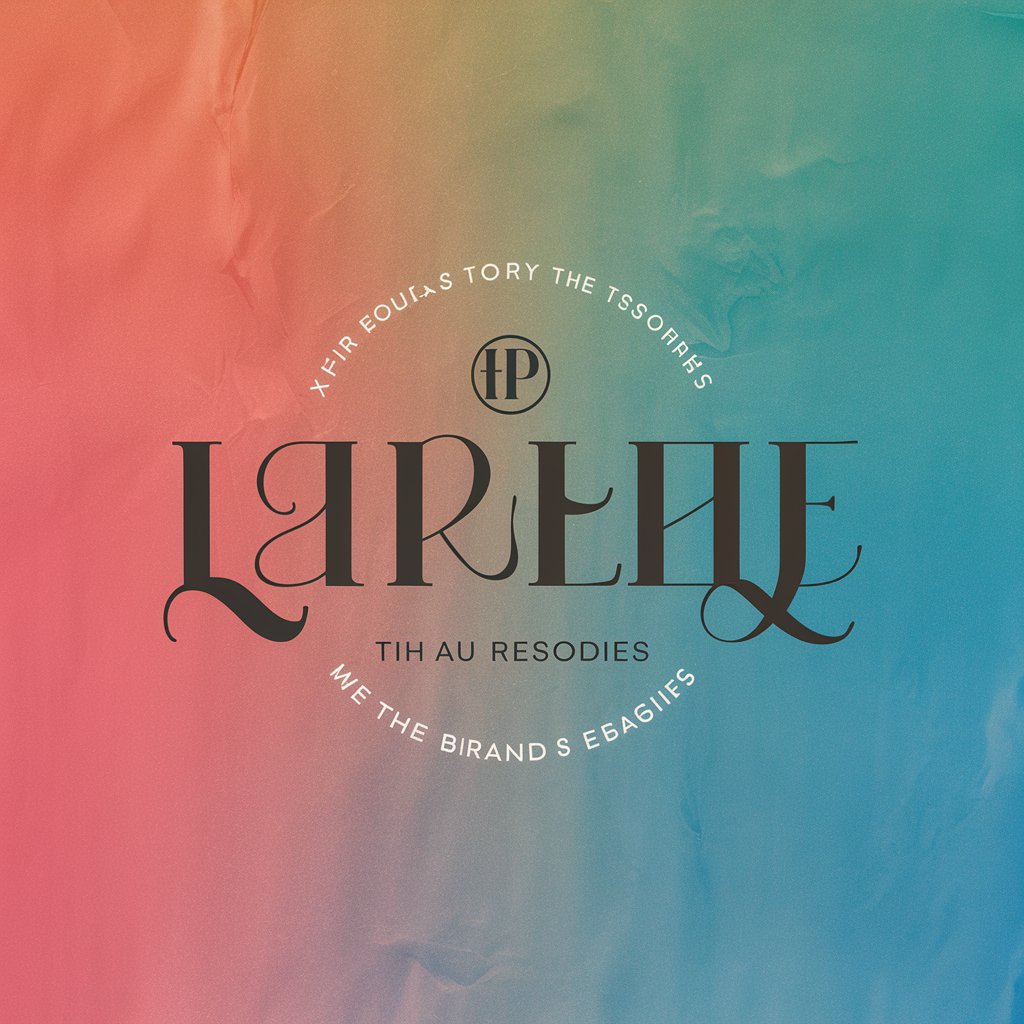
Logo Creator
Craft Your Brand's Identity Seamlessly

Logo Creator
Craft Your Brand's Identity with AI-Powered Design

Logo Creator
Craft Your Brand Identity with AI

Legal Assessment
Empowering Legal Decisions with AI

Common Questions About Logo Creator
What makes Logo Creator unique from other logo design tools?
Logo Creator is AI-powered, allowing it to generate tailored designs based on minimal input, making it efficient and highly user-friendly for non-designers.
Can I customize the logo after it's generated?
Yes, Logo Creator allows for basic customizations after the logo is generated. You can tweak colors, font styles, and layout to better fit your brand.
What file formats does Logo Creator support for downloading?
Logo Creator supports multiple file formats including PNG, JPG, and SVG, making it easy to use your logo across various media.
Is Logo Creator suitable for creating logos for any type of business?
Yes, it's designed to accommodate a wide range of industries by adjusting its design suggestions based on the industry information provided by the user.
How long does it take to generate a logo with Logo Creator?
Logo creation is typically instant, with multiple design options provided within seconds of submitting your preferences and business details.
