Logo Creator - AI-Driven Logo Design

Hello! Ready to design the perfect logo?
Crafting Logos with AI Precision
Design a logo that represents...
Create a modern logo for a brand specializing in...
Generate a visually appealing logo that incorporates elements of...
Develop a logo using a color scheme of...
Get Embed Code
Overview of Logo Creator
Logo Creator is a specialized tool designed to assist users in creating unique and effective logos. It leverages AI to provide advice on aesthetics, including color schemes, typography, and symbolism. This tool is particularly adept at translating the essence of a brand into a visual identity that resonates with its target audience. By focusing on the foundational elements of design, Logo Creator helps ensure that logos are not only visually appealing but also functional across various applications. An example scenario where Logo Creator shines is when a new business seeks to establish its brand identity; the tool can guide the user through conceptualizing and refining a logo that aligns with the business's core values and market positioning. Powered by ChatGPT-4o。

Key Functions of Logo Creator
Design Guidance
Example
Logo Creator offers real-time feedback on color harmony, ensuring that the colors chosen enhance the logo's visibility and emotional impact.
Scenario
For instance, a coffee shop looking to evoke a warm, inviting atmosphere might use Logo Creator to select a palette of earth tones and soft whites, ensuring the logo feels welcoming.
Symbolism Suggestion
Example
The tool suggests appropriate symbols that resonate with the brand’s industry and values, enhancing brand recall.
Scenario
A tech startup focusing on sustainability might be recommended a logo featuring abstract elements that represent innovation and green technology.
Typography Recommendations
Example
Logo Creator assists in choosing typefaces that complement the brand personality, balancing readability with character.
Scenario
A law firm might be advised to use strong, serif fonts to convey professionalism and trustworthiness.
Target Users of Logo Creator
Small Business Owners
These users often lack the budget for professional graphic designers and can benefit from Logo Creator’s ability to provide expert-level design insights at a lower cost.
Marketing Professionals
Marketing teams can use Logo Creator to rapidly prototype and refine branding concepts, helping speed up the creative process and facilitate internal discussions.
Graphic Designers
Designers can leverage Logo Creator as a supplementary tool to explore new ideas and creative directions quickly, enhancing their workflow and creativity.

How to Use Logo Creator
Step 1
Visit yeschat.ai to start using Logo Creator for free without any need to sign in or subscribe to ChatGPT Plus.
Step 2
Choose a design template or start from scratch to create your custom logo based on your brand's needs.
Step 3
Input your brand's name, select your preferred colors and fonts, and describe any symbols or elements you wish to incorporate into the logo.
Step 4
Utilize the AI-powered design tools to refine your logo design, making adjustments to layout, color scheme, and typography as necessary.
Step 5
Preview your logo in various mockups and once satisfied, download the final design in multiple formats for your use across different media.
Try other advanced and practical GPTs
Logo Creator
Craft Your Brand Identity with AI

Logo Creator
Empowering design with AI creativity

Hospital Pharmacist
Empowering Pharmacy Decisions with AI

Hospital Helper
Streamlining Healthcare with AI

Hospital Political Navigator
Navigating hospital politics with AI-driven insights

Hospital Reviews Analyser UK
AI-driven Insights into Hospital Reviews

logo creator
Craft Your Brand's Story, AI-Powered
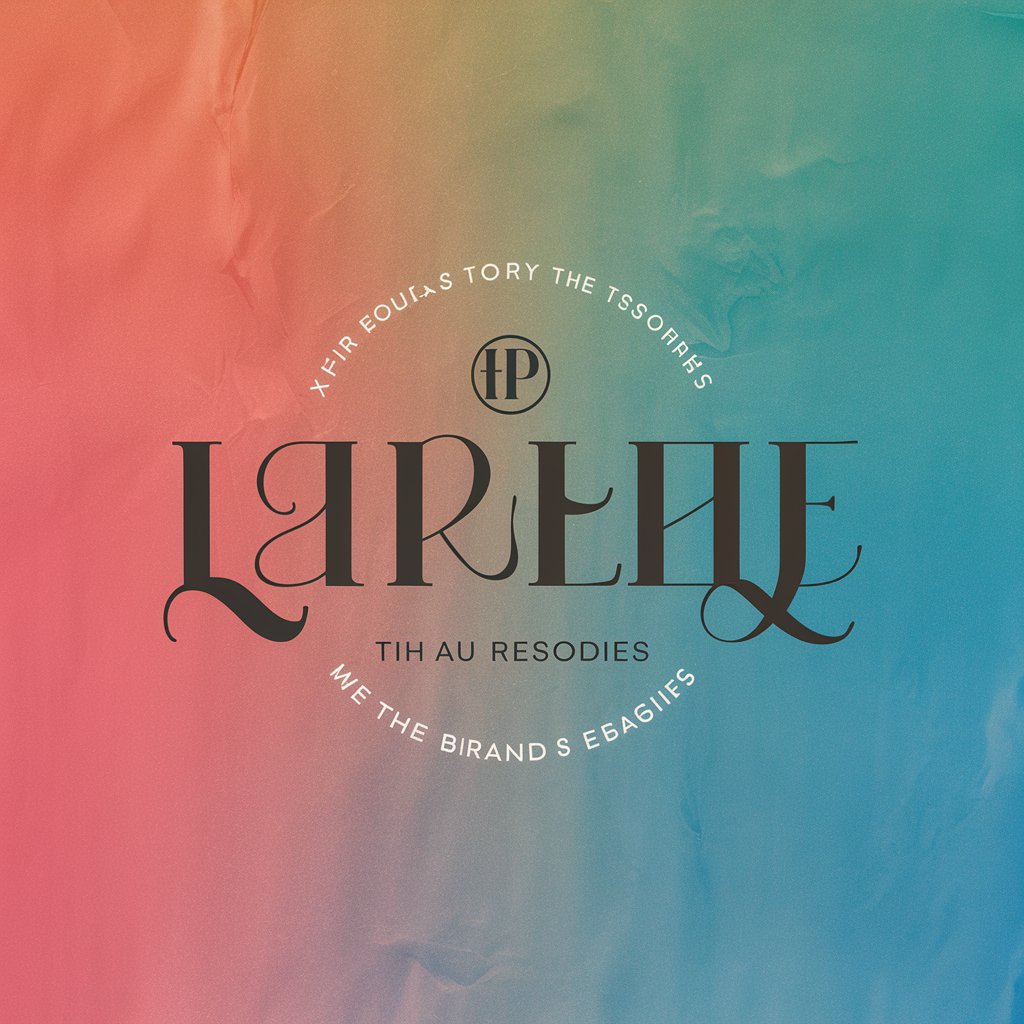
Logo Creator
Craft Your Brand's Identity Seamlessly

Logo Creator
Craft Your Brand's Identity with AI-Powered Design

Logo Creator
Craft Your Brand Identity with AI

Legal Assessment
Empowering Legal Decisions with AI

MeptiC-Assessment
Empowering Healthcare Decisions with AI

Frequently Asked Questions About Logo Creator
Can Logo Creator help me choose the right colors for my logo?
Yes, Logo Creator features an intelligent color palette generator that suggests colors based on industry trends and the emotions you want your brand to convey.
Is it possible to incorporate my own graphics into the logo design?
Absolutely, you can upload any graphical elements like icons or custom drawings and integrate them into your logo design using our AI-enhanced editing tools.
What file formats can I download my logo in?
Your final logo can be downloaded in various formats including SVG, PNG, and JPEG, ensuring compatibility across all print and digital platforms.
How does Logo Creator ensure my logo design is unique?
Logo Creator uses advanced AI algorithms to ensure that each logo design is tailored to your specific brand attributes and is distinct from existing designs.
Can I use Logo Creator for creating logos for multiple brands?
Yes, Logo Creator is designed to handle multiple projects, allowing you to create and manage logos for different brands from a single account.
