Logo Creator - AI-Powered Logo Design

Welcome! Let's create your perfect logo.
Craft Your Brand Identity with AI
Design a logo for a digital assistant focused on logo creation that features...
Create a professional logo for a service specializing in custom logos, incorporating...
Develop a modern and clean logo for a digital logo creation tool, including...
Craft a logo that symbolizes a creative and precise digital assistant, using elements like...
Get Embed Code
Introduction to Logo Creator
Logo Creator is a specialized tool designed to transform ideas into visual identities through the creation of logos. This tool is adept at understanding user descriptions and translating them into visually appealing logo designs. With a focus on simplicity and clarity, it aims to produce logos that effectively communicate the essence of a brand, concept, or entity. For example, if a user wants a logo for their eco-friendly coffee shop, they can describe elements like leaves, coffee beans, and a color scheme that represents nature. Logo Creator then uses this information to generate a logo that captures these elements in a cohesive and attractive design. Powered by ChatGPT-4o。

Main Functions of Logo Creator
Custom Logo Design
Example
Creating a logo for a new tech startup that wants to convey innovation and reliability, with a color scheme of blue and silver.
Scenario
A tech entrepreneur is about to launch their startup and needs a logo that captures the essence of innovation and reliability. They describe their vision to Logo Creator, specifying their desired colors and themes. Logo Creator then generates a logo that aligns with these requirements, providing a visual identity that the startup can use across various platforms.
Brand Identity Reinforcement
Example
Updating an existing bakery logo to make it more modern while retaining elements that reflect its heritage and quality.
Scenario
A family-owned bakery wishes to modernize its logo to attract a younger demographic while honoring its long-standing tradition and reputation for quality. They provide details about their history, values, and the elements they wish to retain. Logo Creator adapts the existing logo to a more contemporary design that appeals to both new and existing customers, reinforcing the bakery's brand identity.
Ideal Users of Logo Creator Services
Entrepreneurs and Small Business Owners
Individuals launching new ventures or running small businesses benefit greatly from Logo Creator's services. These users often lack the resources to hire professional graphic designers. Logo Creator offers an accessible solution to create a strong visual identity that resonates with their target audience, helping them establish brand recognition and credibility.
Marketing Professionals
Marketing professionals seeking to develop or refresh the branding for campaigns, products, or services. They can use Logo Creator to quickly generate logos that align with specific marketing strategies or campaigns, ensuring consistency across various media and enhancing brand visibility.

How to Use Logo Creator
1
Start your design journey on yeschat.ai, accessible for a trial without the need for registration or ChatGPT Plus subscription.
2
Define your logo vision by providing a clear and concise description of your desired logo, including elements like color, style, and any specific symbols or text.
3
Review the generated logo options and select the one that best aligns with your brand's identity.
4
Customize the chosen logo if necessary, adjusting elements like color scheme, font, and layout to perfect your design.
5
Download your final logo design in high-quality format, ready for use across various branding materials.
Try other advanced and practical GPTs
Logo Creator
Craft Your Brand's Identity with AI-Powered Design

Logo Creator
Craft Your Brand's Identity Seamlessly

logo creator
Craft Your Brand's Story, AI-Powered
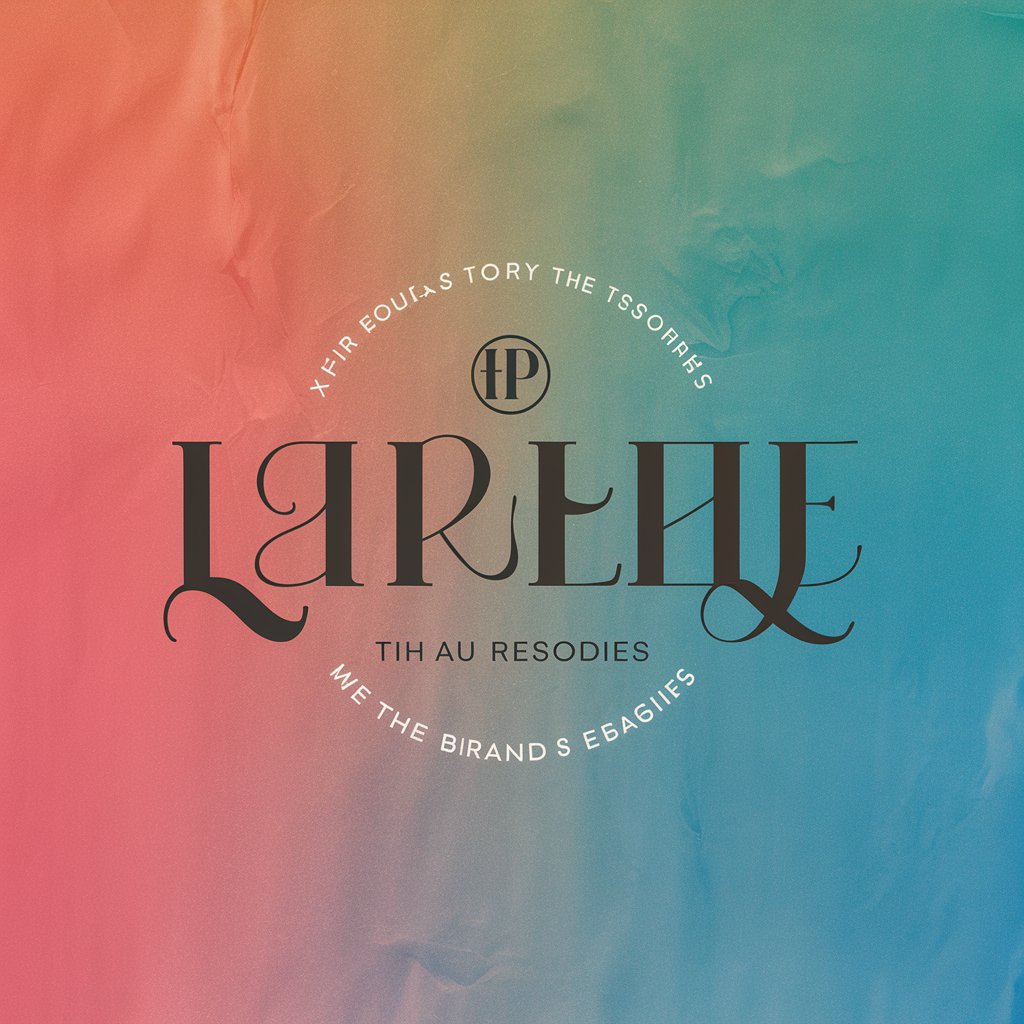
Logo Creator
Crafting Logos with AI Precision

Logo Creator
Craft Your Brand Identity with AI

Logo Creator
Empowering design with AI creativity

Legal Assessment
Empowering Legal Decisions with AI

MeptiC-Assessment
Empowering Healthcare Decisions with AI

Ai in Assessment Design
Revolutionizing Educational Assessments with AI

Angular Assessment
AI-powered Angular Competency Analysis

Flat Roof Price Assessment
Precision Roofing, AI-Enhanced

過ぎ去った時代からの英雄
Bridging Cultures with AI

Frequently Asked Questions about Logo Creator
Can I customize the logos generated by Logo Creator?
Yes, Logo Creator allows for customization post-generation. You can adjust colors, fonts, and layout to align the logo more closely with your brand's identity.
Is Logo Creator suitable for non-designers?
Absolutely, Logo Creator is designed with simplicity in mind, making it accessible for individuals with no graphic design background.
How many logo variations can I generate?
You can generate multiple logo variations to explore different design options. However, focus on providing detailed descriptions to get the most relevant designs.
Can I use the logos for commercial purposes?
Yes, the logos created with Logo Creator are suitable for commercial use, allowing you to brand your business effectively.
Is there a cost associated with downloading the final logo design?
The initial trial on yeschat.ai is free, but certain features or high-quality downloads might be subject to fees. Always check the latest terms and conditions.
