Lofi Music Generator by YesChat: Create Personalized Tunes Instantly
Transform text into soothing lofi music, customized to your style and mood.
music.toolTips
relatedTools.title
Free Lofi Beats Generator | YesChat.ai – Create Custom Lofi Music
Free Outro Music Generator - Create Custom Tracks | YesChat

Chat Recap AI by YesChat | Summarize Conversations Instantly for Free
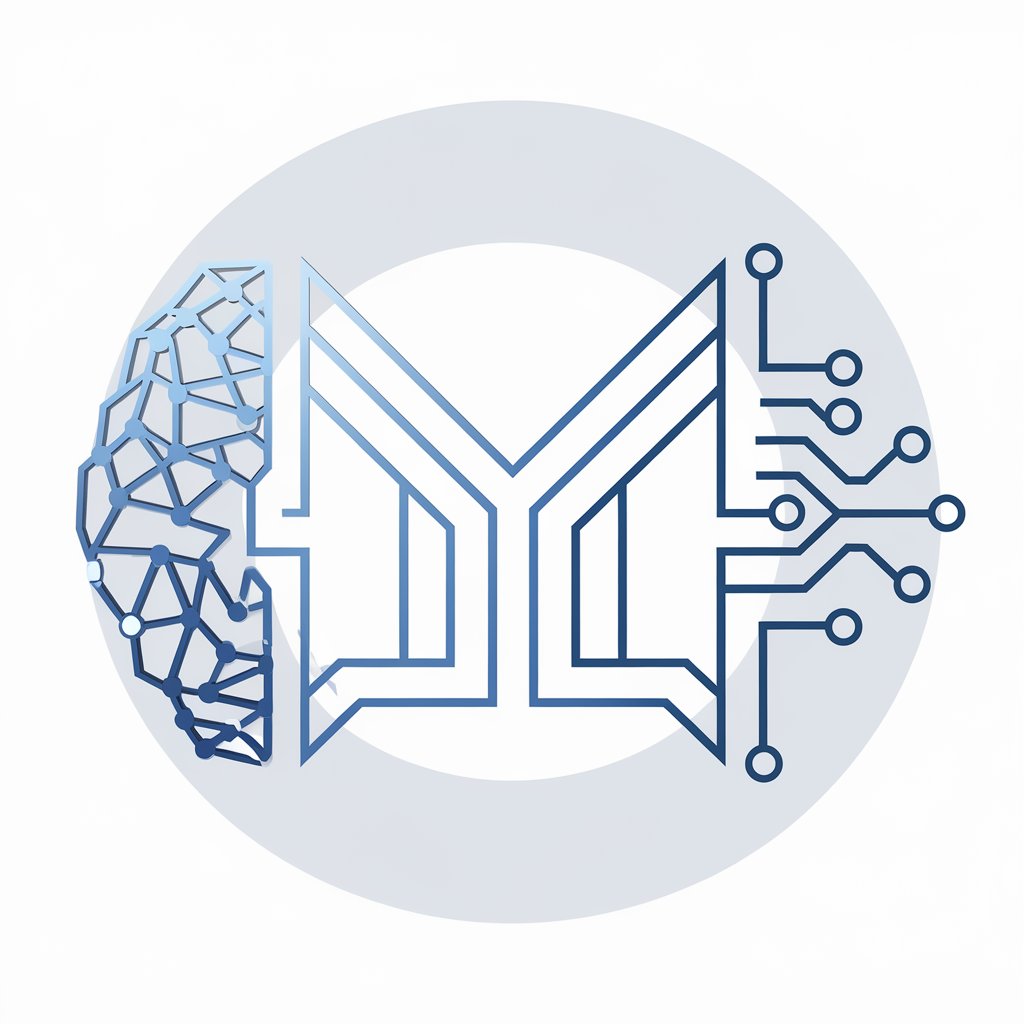
Free Midjourney Prompt Generator by YesChat - Create Stunning AI Images
Free AI Pixel Art Generator by YesChat | Create Stunning Pixel Art
Free Image to Video Conversion | YesChat.ai - Fast & High-Quality
Free YesChat BibTeX Generator - Effortless Reference Management
Free AI Checker Essay Tool by YesChat – Analyze Essays for AI Content
Explore Key Features of YesChat's Lofi Music Generator

Generate Music from Text
Simply input your text to create unique lofi tracks. Customize the lyrics for a fully personalized song.

Instrumental and Lyric Options
Choose between generating music with lyrics or instrumental-only tracks, catering to your creative preferences.

Enhanced Song Structure & Sound Quality
Enjoy optimized melodies, harmonies, and rhythms thanks to an improved model that ensures high-quality lofi music.

Double the Creativity
Generate two songs at once, maximizing your creative output and providing more choices to enjoy.

Customizable Music Styles
Tailor your music by adding specific prompts to infuse your tracks with a distinct lofi vibe.

Free and No Sign-Up Required
Experience the lofi music generator without any costs or the need to create an account.
How to Use the YesChat Lofi Music Generator
Step 1: Enter Your Text
Input your desired lyrics or prompts into the text box to kickstart the music creation process.
Step 2: Customize Your Preferences
Select whether you want lyrics, instrumental music, or specify a lofi style to personalize your track.
Step 3: Generate and Enjoy
Click the generate button to create two unique tracks. Listen, download, and share your favorites.
Who Can Benefit from YesChat's Lofi Music Generator
Content Creators
Enhance your videos, podcasts, or streams with custom lofi music tailored to your content’s vibe.
Music Enthusiasts
Explore new sounds and create personalized tracks to enjoy or share with friends.
Students & Focus Seekers
Generate calming lofi tunes to help with focus and productivity during study sessions or work.
Marketers & Advertisers
Craft unique background music for ads, social media campaigns, and promotional content.
Feedback from YesChat's Lofi Music Generator Users
The ability to create custom lofi tracks from text is a game-changer for my videos. The quality is fantastic!
Alice Johnson
Content CreatorI use this generator to create focus music for studying. It’s quick, easy, and always delivers calming tracks.
David Lee
StudentPerfect for crafting unique background music for our campaigns. The customization options are excellent.
Sophia Martinez
Marketing SpecialistI love experimenting with lyrics and seeing what the generator creates. It’s a fun and creative experience!
James Carter
Music Enthusiast
Frequently Asked Questions about YesChat's Lofi Music Generator
How to generate Lo-Fi music?
Generating Lo-Fi music has never been easier, thanks to advanced AI tools like Yeschat AI's Lofi Music Generator. To create your own Lo-Fi tracks, you can start by choosing an AI-based generator that offers pre-set filters, beats, and sound textures inspired by vintage vibes. These tools allow you to experiment with chord progressions, drum loops, and ambient noise effects that capture the essence of Lo-Fi music. With Yeschat AI, you can generate tracks instantly, with customizable options for tempo, mood, and instrument styles. Whether you're a beginner or an experienced music enthusiast, you don’t need technical skills to craft professional-quality Lo-Fi beats. Simply define your preferences, and let the AI handle the rest. This makes it perfect for relaxing playlists, background study music, or even adding a personal touch to your creative projects.
Why did LoFi shut down?
If you're wondering why 'LoFi' shut down, it likely refers to services or channels related to Lo-Fi music that ceased operations. Common reasons for such closures include copyright issues, platform policy changes, or financial sustainability challenges. However, this hasn’t stopped the thriving Lo-Fi community. Tools like Yeschat AI’s Lofi Music Generator ensure that creators can continue producing and enjoying Lo-Fi music without restrictions. This AI-driven generator offers royalty-free tracks, bypassing licensing challenges that some platforms face. By empowering users to create their own music effortlessly, Yeschat AI ensures the spirit of Lo-Fi lives on, providing an uninterrupted source for the chill vibes that fans love.
How do I convert a song to lofi?
Converting a song to Lo-Fi involves applying specific effects to achieve that characteristic mellow and nostalgic sound. With Yeschat AI's Lofi Music Generator, this process becomes effortless. Simply upload your track and apply customizable filters like vinyl crackle, reverb, and EQ adjustments to soften high frequencies and emphasize bass. These effects mimic the imperfections of analog recordings, creating a warm and cozy atmosphere. You can also adjust the tempo and pitch to add a relaxed vibe. Yeschat AI’s user-friendly interface makes it accessible to anyone, whether you're a musician looking to remix your work or just someone who wants to transform a favorite song into Lo-Fi style. Best of all, it’s free and available online, making your creative vision a reality.
Is Lo-Fi music healthy?
Lo-Fi music is widely regarded as beneficial for mental health, offering a calming effect that can help reduce stress and anxiety. Its mellow beats and ambient background noise create an ideal environment for focus and relaxation. Yeschat AI’s Lofi Music Generator enables users to create custom tracks tailored to their mood or needs, whether it’s studying, working, or winding down after a long day. Research suggests that the repetitive, low-energy rhythms of Lo-Fi music can stimulate alpha brainwaves, promoting a state of mental clarity and relaxation. By providing an easy way to create personalized Lo-Fi tracks, Yeschat AI contributes to a healthier lifestyle, making it simple to integrate soothing music into your daily routine.
Is the lofi music generator free to use?
Yes, it is completely free, and you don't need to sign up to access it.
Can I customize the music style?
Yes, you can add prompts to tailor the music style, including creating a lofi vibe.
How many songs can I generate at once?
You can generate two songs simultaneously for maximum creativity.
Can I download the generated tracks?
Yes, once the tracks are generated, you can download and share them.
Is it possible to create instrumental tracks?
Absolutely, you can choose to generate instrumental-only tracks.
What is the quality of the generated music?
The music is optimized with enhanced melodies, harmonies, and rhythms for high-quality output.