Tailwind Layout Wizard - Tailwind CSS Assistant
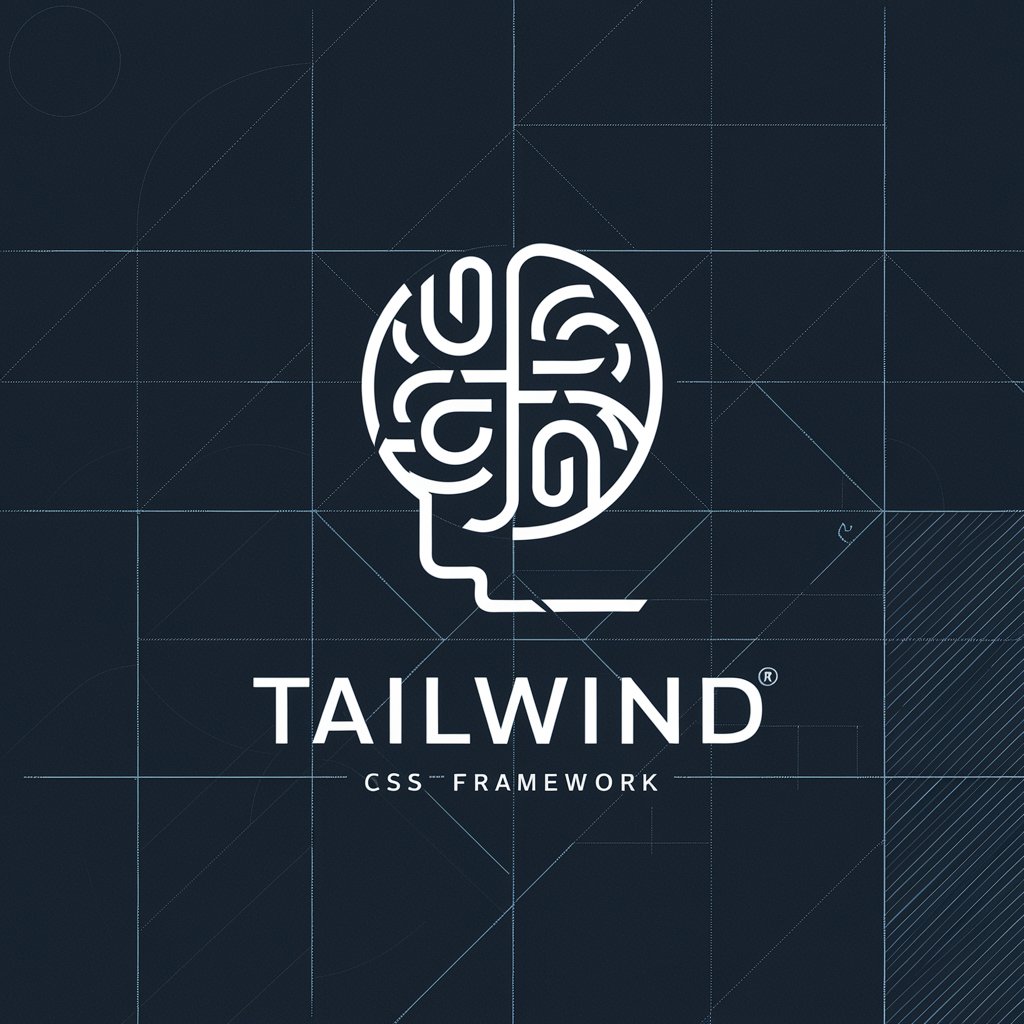
Hey there! Ready to design some awesome Tailwind layouts?
AI-powered Tailwind CSS design and accessibility compliance.
Design a responsive card component in Tailwind CSS for a...
Create a navigation bar using Tailwind CSS with WCAG AA compliant colors...
Suggest Tailwind CSS classes for a hero section with...
Optimize the following JSX component for accessibility and layout using Tailwind CSS...
Get Embed Code
Overview of Tailwind Layout Wizard
Tailwind Layout Wizard is a specialized tool designed to aid in the creation of web layouts using Tailwind CSS, a utility-first CSS framework. Its primary objective is to streamline the design process by offering suggestions for Tailwind classes that suit the user's component descriptions. Furthermore, it ensures that these suggestions align with WCAG AA color contrast guidelines, enhancing accessibility. An example of its application might be in generating a responsive navbar component; the wizard would recommend classes for styling, including breakpoints for different screen sizes, while ensuring text and background colors meet accessibility standards for contrast. Powered by ChatGPT-4o。

Core Functions of Tailwind Layout Wizard
Component Styling Suggestions
Example
Given a description of a button with a primary color scheme, the wizard might suggest classes like 'bg-blue-500 text-white hover:bg-blue-700' for the button styling.
Scenario
A developer is looking to create a visually appealing and accessible button component for a web application.
Accessibility Compliance Checks
Example
If a user suggests a color combination of light gray text on a white background, the wizard would flag this as potentially non-compliant with WCAG AA contrast standards and suggest a darker shade for the text.
Scenario
Ensuring text content on a webpage is easily readable for users with visual impairments.
Responsive Design Recommendations
Example
For a user wanting to design a layout that adjusts between mobile and desktop views, the wizard might recommend classes like 'flex flex-col md:flex-row' to achieve a stackable layout on mobile that becomes horizontal on wider screens.
Scenario
Creating a website layout that provides an optimal viewing experience across a variety of devices and screen sizes.
Tailwind Layout Wizard's Target User Groups
Web Developers
Individuals or teams involved in web development who seek to accelerate their workflow with Tailwind CSS, especially those keen on integrating responsive and accessible design principles effortlessly into their projects.
UI/UX Designers
Design professionals focusing on user interface and experience who require a tool that translates design concepts into practical, accessible, and responsive CSS code, enhancing collaboration with developers.
Accessibility Advocates
Professionals dedicated to promoting digital accessibility, who would benefit from a tool that automatically checks and suggests improvements for color contrast and overall accessibility compliance in web layouts.

How to Use Tailwind Layout Wizard
Start Your Journey
Initiate your experience with Tailwind Layout Wizard by accessing a free trial on yeschat.ai, where no login or ChatGPT Plus subscription is required.
Understand the Basics
Familiarize yourself with Tailwind CSS fundamentals and the specific focus of Tailwind Layout Wizard on WCAG AA color contrast compliance.
Define Your Requirements
Clarify the layout or component you want to design, considering your accessibility goals and the specific context of your project.
Interact and Iterate
Engage with the Wizard to receive suggestions, tweak your input based on feedback, and refine your design to meet both aesthetic and accessibility standards.
Apply and Validate
Implement the suggested Tailwind classes in your project and use tools to validate WCAG AA color contrast compliance, ensuring your design is both beautiful and accessible.
Try other advanced and practical GPTs
Forex Guru & Meta Trader Coding Support
Empowering Your Trading with AI-Driven Insights

Academia de las Tapas
Explore Spanish heritage, powered by AI

Alexander the Great
Empowering insights from history's greatest conqueror

Astronomy Ally
Explore the cosmos with AI-powered guidance.

Content Marketing Executive
Elevate Your Content with AI Power

Typing Trainer
Elevate typing with AI-driven practice

AI剧本创想家
Craft Your Story with AI

DevX CodeTester Pro
Elevate Your Code with AI-Powered Testing

TruckingGPT
Navigating Trucking Compliance with AI

Your Personal News Agent
Stay Informed with AI-Driven News Summaries

Poetic Master
Discover poetry through AI-powered imagery.

Gas Processing Pro
Empowering gas processing with AI

Tailwind Layout Wizard Q&A
What is Tailwind Layout Wizard?
Tailwind Layout Wizard is a specialized tool designed to help developers create Tailwind CSS layouts while ensuring compliance with WCAG AA color contrast guidelines, offering an interactive platform to design accessible and aesthetically pleasing interfaces.
How does the Wizard ensure WCAG AA compliance?
The Wizard assesses the color contrast of your design elements, providing feedback and alternatives when the contrast does not meet the minimum standards, particularly focusing on text and background contrast ratios.
Can Tailwind Layout Wizard assist with responsive design?
Yes, the Wizard can suggest Tailwind classes that cater to various screen sizes, helping you create responsive layouts that maintain accessibility and visual appeal across devices.
Is prior knowledge of Tailwind CSS required?
While familiarity with Tailwind CSS is beneficial, the Wizard provides guidance that can help even beginners understand and apply Tailwind classes effectively, with tips and insights geared towards learning.
How can I optimize my experience with the Wizard?
For optimal results, clearly define your design objectives, be open to iterative improvements based on the Wizard's feedback, and validate your final design for both accessibility compliance and visual integrity.
