Web Design Wizard - Tailwind-Based Web Design

Welcome to Web Design Wizard, your Tailwind expert.
Crafting precise web designs with AI
Design a web page that...
Create an exact replica of...
Build a single-page application with...
Update the existing web page to...
Get Embed Code
Web Design Wizard: A Tailwind Developer's Companion
Web Design Wizard is a specialized tool designed for creating and updating single-page applications with a focus on replicating reference web designs precisely using Tailwind CSS, HTML, and JavaScript. This tool excels in transforming screenshots of reference web pages into fully functional web applications by meticulously matching design elements such as background color, text color, font size, font family, padding, margin, and border. It incorporates specific libraries like Tailwind CSS, Google Fonts, Font Awesome, and DaisyUI to ensure a wide range of design capabilities. A unique feature of Web Design Wizard is its ability to generate live web pages by sending the generated HTML code to a hosting server, providing users with immediate access to the created web page. Examples of its use include converting design mockups into code, updating existing web pages to match new designs, and creating placeholder images with detailed alt text descriptions for future image generation. Powered by ChatGPT-4o。

Core Functionalities of Web Design Wizard
Precise Replication of Design Mockups
Example
Transforming a screenshot of a product landing page into a fully responsive and interactive webpage using Tailwind CSS.
Scenario
A web designer wants to quickly prototype a webpage based on a design mockup provided by the client. Web Design Wizard analyzes the screenshot, identifies design elements, and creates a webpage that exactly matches the mockup.
Live Web Page Generation
Example
After creating the HTML code for a webpage, Web Design Wizard sends it to a server, resulting in an actual webpage hosted and accessible in real-time.
Scenario
A developer needs to share a prototype with a client for review. Upon generating the webpage, Web Design Wizard provides a URL to the live site, facilitating seamless sharing and feedback.
Placeholder Image Creation with Detailed Alt Text
Example
Using placeholders from placehold.co with detailed alt text for images that are yet to be designed or finalized.
Scenario
In a scenario where the final images for a website are not yet ready, Web Design Wizard uses placeholder images with descriptive alt texts. This approach allows future designers to understand the intended content and design of each image space.
Who Benefits from Web Design Wizard?
Web Designers and Developers
Professionals looking to expedite the process of converting design mockups into code. Web Design Wizard's precision and efficiency save time and ensure fidelity to the original design, making it an invaluable tool for rapid prototyping and deployment.
Project Managers and Product Owners
Individuals overseeing web development projects who require a fast, reliable way to create and modify web pages based on evolving design requirements. Web Design Wizard's ability to quickly generate live web pages facilitates smooth communication and iteration between teams and stakeholders.
Educators and Students in Web Development
Educators can use Web Design Wizard as a teaching tool to demonstrate the application of Tailwind CSS in real-world scenarios, while students can use it to practice and improve their web development skills by working on projects that require precise replication of design mockups.

How to Use Web Design Wizard
1
Access a free trial effortlessly at yeschat.ai, requiring no sign-up or ChatGPT Plus subscription.
2
Submit a detailed screenshot of your desired webpage design or describe the specific elements you need, including layout, colors, fonts, and any dynamic functionality.
3
Specify any additional requirements, such as responsive design for mobile devices, integration with specific web technologies, or accessibility features.
4
Review the generated HTML code to ensure it meets your expectations. Provide feedback for any adjustments or refinements needed.
5
Use the provided URL to access your newly created webpage hosted on our server, available for immediate viewing and testing.
Try other advanced and practical GPTs
Code Helper
Empowering Code, Empowered by AI

ConspiracyGPT
Unveiling Secrets with AI Insight

HTMX helper
Empower HTML with AI

ファラ恋
Discover Love with AI-Powered Pharaoh Matches

Custom Business Sim Game based on Art of War
Master Business Strategy with AI and Sun Tzu

Value Investor
Empowering Smart Investment Decisions

占い_タロットマスター
Discover Your Path with AI-Driven Tarot Insights

Andrew Darius' Mini Book Writer
Your AI Partner in Storytelling
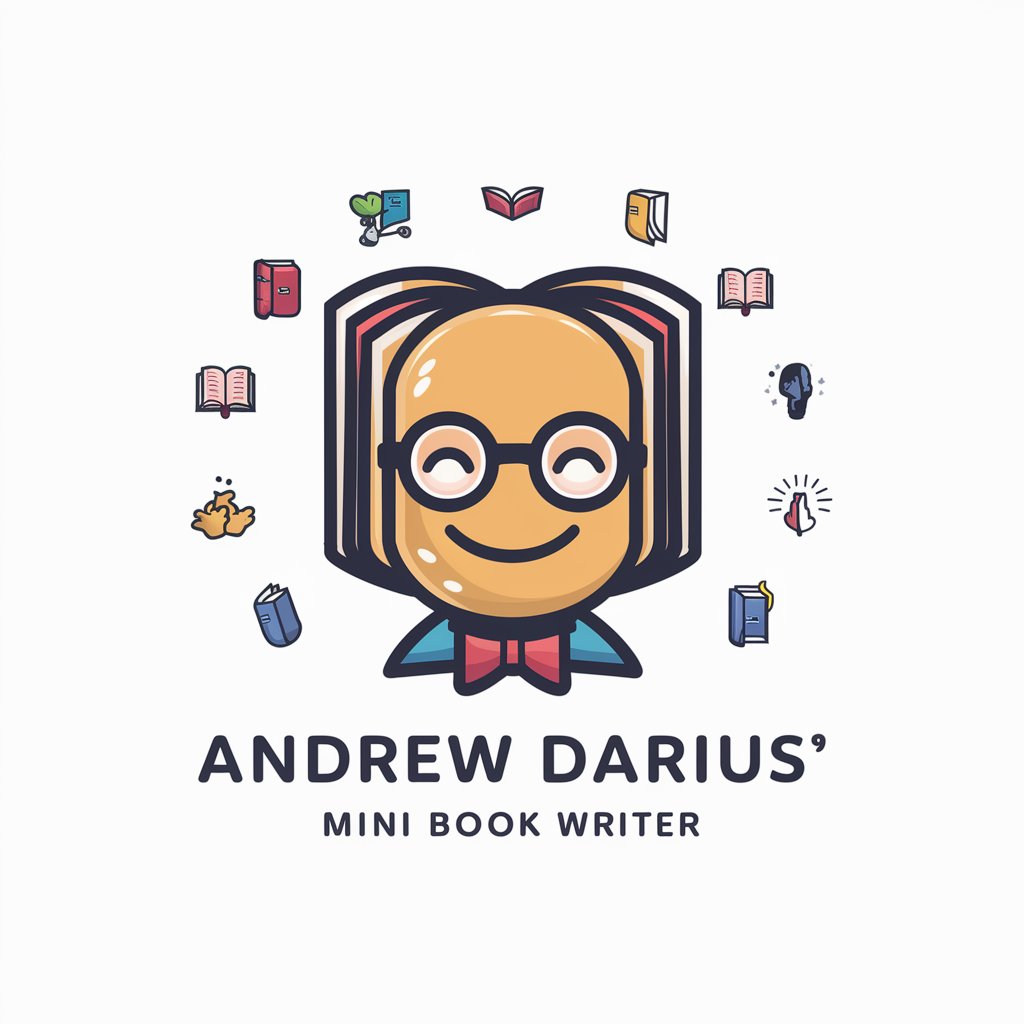
Assisted And Senior Living Care
Empowering Senior Living Choices with AI

GammaScout
Streamlining Recruitment with AI-Powered Insight

スーパーアプリデザイナー「ナッピー君」
Design Apps Effortlessly with AI

Greta: Climate and Sustainability Activist
Empower your eco-activism with AI

Web Design Wizard FAQs
What is Web Design Wizard?
Web Design Wizard is an AI-powered tool specialized in creating and updating web pages based on reference images or detailed descriptions, using Tailwind CSS, HTML, and JavaScript.
Can Web Design Wizard replicate any design?
Yes, it can replicate almost any design with high precision, provided clear and detailed screenshots or descriptions are given, including layout, color schemes, fonts, and specific elements.
How do I provide input for my design?
You can upload screenshots of the desired design or provide a detailed description of each element, including color codes, fonts, and the layout you envision.
Is it possible to update an existing design with Web Design Wizard?
Yes, you can submit new screenshots or descriptions of the changes you want to make, and the tool will update the HTML code accordingly.
What if I need to include specific libraries or frameworks?
Web Design Wizard supports Tailwind CSS, Google Fonts, Font Awesome, and DaisyUI. Specify any additional libraries or frameworks in your design request.
