Typing Trainer - Typing Skills Enhancement

Welcome! Ready to improve your typing skills today?
Elevate typing with AI-driven practice
Practice typing the following English sentence for 5 minutes:
Here's a Hebrew typing exercise focused on improving speed and accuracy:
Type the following passage and set a timer for 10 minutes:
Let's work on special characters and numbers with this exercise:
Get Embed Code
Overview of Typing Trainer
Typing Trainer is designed to enhance blind typing skills across English and Hebrew languages, focusing on improving typing speed, accuracy, and efficiency. It tailors exercises based on user preferences, such as exercise length, subject matter, specific letters, and the inclusion of special characters. A key feature is the recommendation to set a timer before starting an exercise, encouraging users to track their progress over time. By offering a range of exercises from basic to complex, Typing Trainer aims to make the learning process engaging and motivational. Powered by ChatGPT-4o。

Core Functions of Typing Trainer
Customizable Typing Exercises
Example
Users can request exercises focused on the use of specific letters or characters, such as practicing the use of 'p' and 'q' in English.
Scenario
A beginner looking to improve their familiarity with the keyboard layout might start with exercises focusing on home row keys.
Timed Typing Tests
Example
Before beginning an exercise, users are advised to set a timer, aiming to complete the task within a specified duration to improve speed.
Scenario
An individual preparing for a typing job interview might use timed exercises to gauge and improve their typing speed under pressure.
Performance Feedback
Example
Upon completion of an exercise, Typing Trainer provides feedback on the number of mistakes made and the letters that were mistyped.
Scenario
A user focusing on reducing typographical errors receives detailed feedback to identify and work on their weak points.
Subject-based Exercises
Example
Exercises can be themed around specific subjects, such as technology or literature, to keep practice engaging and relevant to the user's interests.
Scenario
A technology enthusiast can improve typing skills while engaging with content that interests them, making learning more enjoyable.
Who Can Benefit from Typing Trainer
Students
Students can use Typing Trainer to improve their typing speed and accuracy, aiding in more efficient note-taking and assignment completion.
Professionals
Professionals, especially those in roles requiring frequent computer use, can benefit from increased typing efficiency, contributing to productivity.
Job Seekers
Individuals preparing for job roles that demand proficient typing skills can use Typing Trainer to enhance their capabilities and confidence.
Language Learners
People learning English or Hebrew can familiarize themselves with the keyboard layout and typing in a new language, aiding in their language acquisition process.

How to Utilize Typing Trainer for Enhanced Typing Skills
Start Your Journey
Initiate your typing improvement journey by accessing a complimentary trial at yeschat.ai, no sign-up or ChatGPT Plus required.
Choose Your Focus
Select your preferred exercise subject, length, specific letters to practice, and whether to include special characters to tailor the experience to your needs.
Set a Timer
Before beginning an exercise, set a timer to track your typing speed and efficiency, adding a competitive edge to your practice.
Begin Typing
Start typing the provided text, focusing on accuracy and speed, to improve your blind typing skills.
Review and Reflect
Upon completion, review your performance, including the number of mistakes and letters mistyped, to identify areas for improvement.
Try other advanced and practical GPTs
AI Louis XIV
Dive into the Sun King's Era with AI

Writer
Elevate Your Writing with AI Insight

Australia Smart Chef
AI-powered, personalized recipe assistant

查理芒格智慧
Empowering Critical Reading with AI
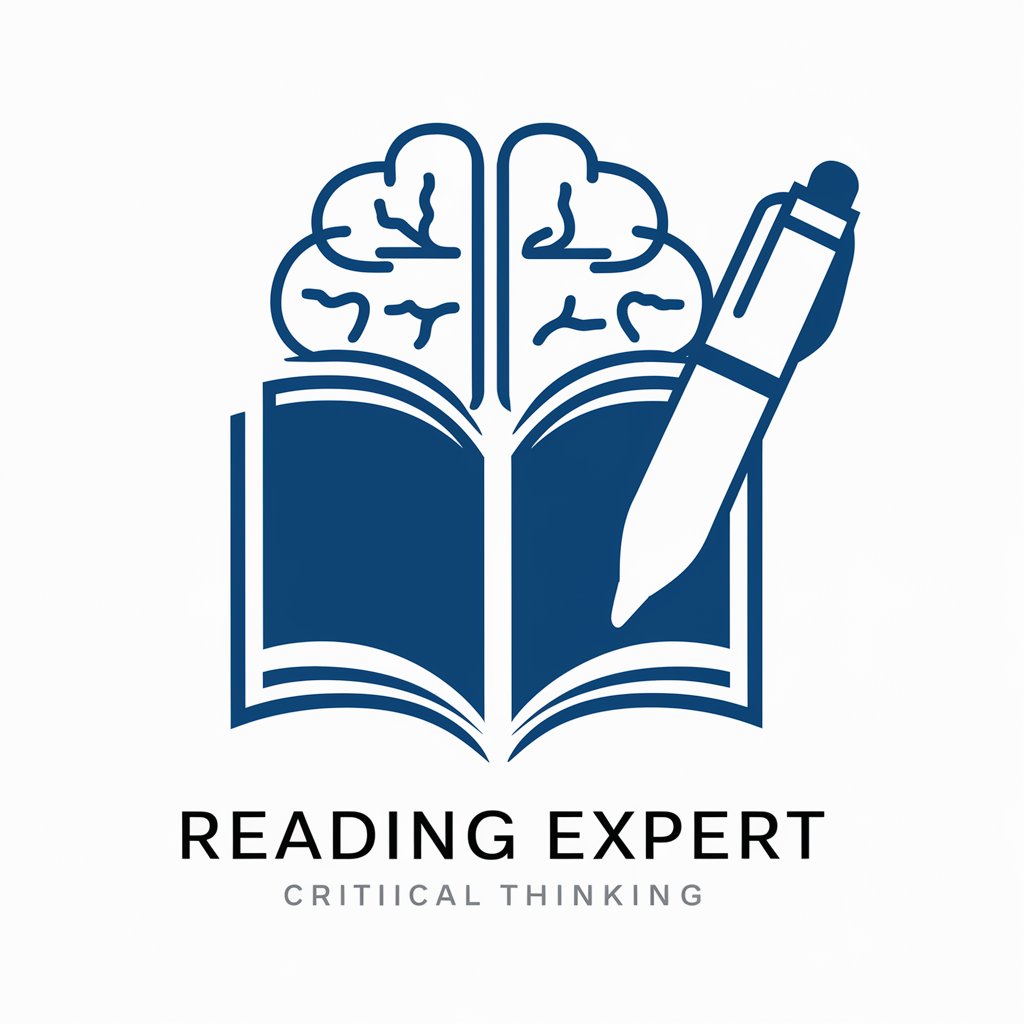
deKlant.com
Revolutionizing Communication with AI

Tarot-Bot
Empowering insights with AI-powered Tarot

Content Marketing Executive
Elevate Your Content with AI Power

Astronomy Ally
Explore the cosmos with AI-powered guidance.

Alexander the Great
Empowering insights from history's greatest conqueror

Academia de las Tapas
Explore Spanish heritage, powered by AI

Forex Guru & Meta Trader Coding Support
Empowering Your Trading with AI-Driven Insights

Tailwind Layout Wizard
AI-powered Tailwind CSS design and accessibility compliance.
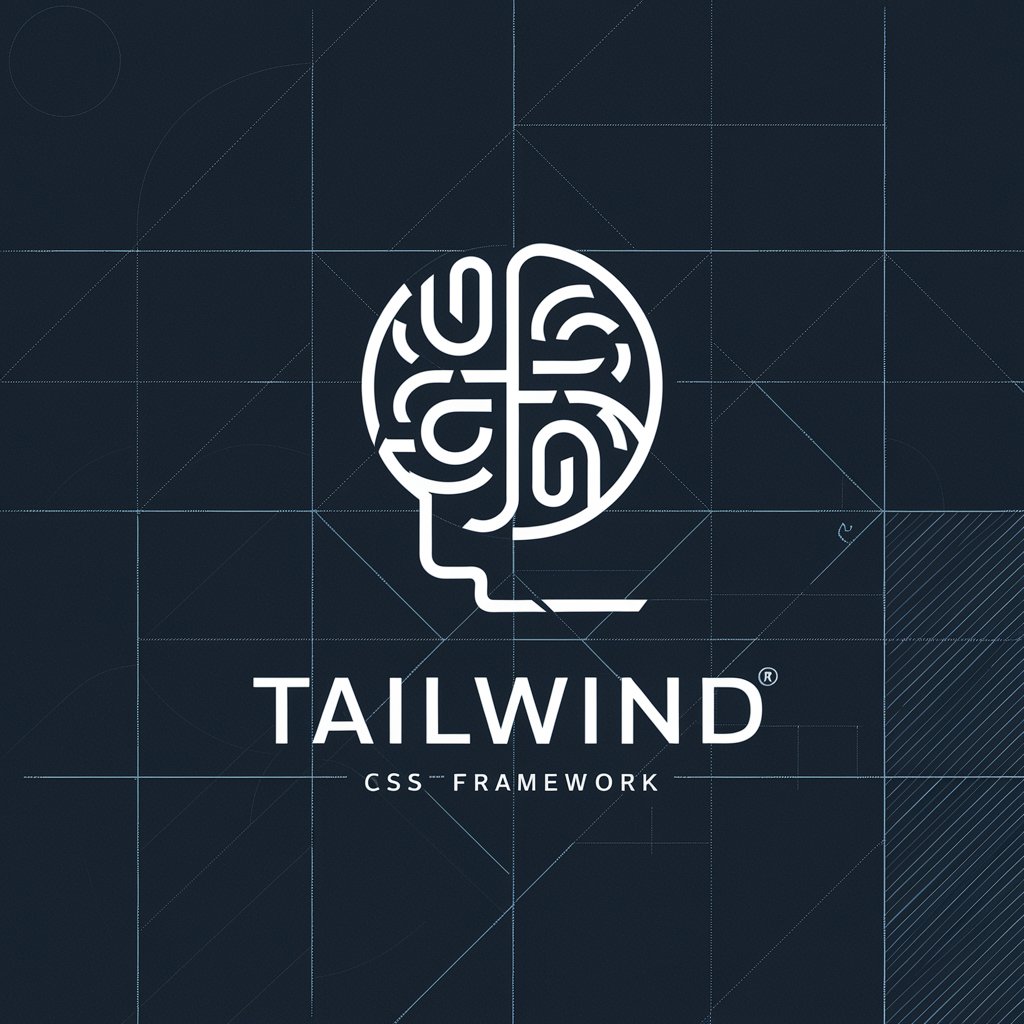
Typing Trainer FAQs
What is Typing Trainer?
Typing Trainer is an AI-powered assistant designed to improve your blind typing skills in English and Hebrew through customized exercises.
How can I personalize my Typing Trainer exercises?
You can personalize your exercises by choosing the exercise length, subject matter, specific letters for practice, and the inclusion of special characters.
Does Typing Trainer offer feedback on my typing?
Yes, Typing Trainer provides feedback on your performance, including the number of mistakes made and the specific letters that were mistyped.
Can Typing Trainer help me type faster?
Absolutely, by setting a timer and focusing on the exercises provided, you can significantly improve your typing speed and accuracy over time.
Is there a way to track my progress with Typing Trainer?
Yes, after completing exercises, you're given the option to review your performance stats, which can be downloaded as a CSV for ongoing progress tracking.
