Tailwind Master - Tailwind CSS Web Design Tool

Welcome to Tailwind Master, your guide to web design excellence.
Design Faster with AI-Powered Tailwind
Design a responsive web page using Tailwind CSS that...
Create a user-friendly navigation bar with Tailwind CSS that...
Build a professional-looking landing page using Tailwind CSS that...
Develop a sleek and modern footer with Tailwind CSS that...
Get Embed Code
Overview of Tailwind Master
Tailwind Master is a specialized AI tool designed for web design, with a focus on utilizing Tailwind CSS to translate images of web designs into responsive HTML code. This tool is adept at applying key design principles such as consistency, hierarchy, effective use of white space, intuitiveness, and accessibility. Tailwind Master ensures that the resulting web designs are not only professional and polished but also aesthetically pleasing. It incorporates smooth animations and a balanced color palette in its designs. For example, given an image of a website layout, Tailwind Master can generate the corresponding HTML code with Tailwind CSS classes that adhere to the design specifications in the image, ensuring a pixel-perfect, responsive layout. Powered by ChatGPT-4o。

Core Functions of Tailwind Master
Image to HTML/CSS Conversion
Example
Converting a JPG image of a website mockup into a fully functional HTML page using Tailwind CSS.
Scenario
A web designer has created a mockup in a graphic design tool and needs to quickly turn it into a live website.
Responsive Design Creation
Example
Generating HTML code that adapts to different screen sizes, ensuring mobile and desktop compatibility.
Scenario
A business wants to ensure their website is accessible and user-friendly across all devices.
Accessibility and SEO Optimization
Example
Incorporating ARIA labels and semantic HTML tags to improve website accessibility and search engine rankings.
Scenario
A non-profit organization aims to make its site more accessible to individuals with disabilities while improving its online visibility.
Design Principle Integration
Example
Applying principles like color balance, white space utilization, and visual hierarchy in the generated HTML code.
Scenario
A startup needs a website that is not only functional but also visually appealing to engage users effectively.
Ideal Users of Tailwind Master Services
Web Designers and Developers
Individuals or teams specializing in website creation who require a rapid transition from design mockups to live sites.

Using Tailwind Master: A Quick Guide
Start your journey
Access a free trial at yeschat.ai without needing to log in or subscribe to ChatGPT Plus.
Explore features
Familiarize yourself with Tailwind Master's extensive capabilities by exploring its utility-first CSS framework for rapid UI development.
Integrate into projects
Apply Tailwind CSS classes directly in your HTML to effortlessly design and customize your web components.
Utilize documentation
Leverage the comprehensive documentation to enhance your understanding and application of Tailwind CSS.
Join the community
Engage with the vibrant Tailwind community for support, tips, and sharing best practices.
Try other advanced and practical GPTs
SkippyGPT - sarcastic brilliance.
Elevate your chat with AI-powered sarcasm.
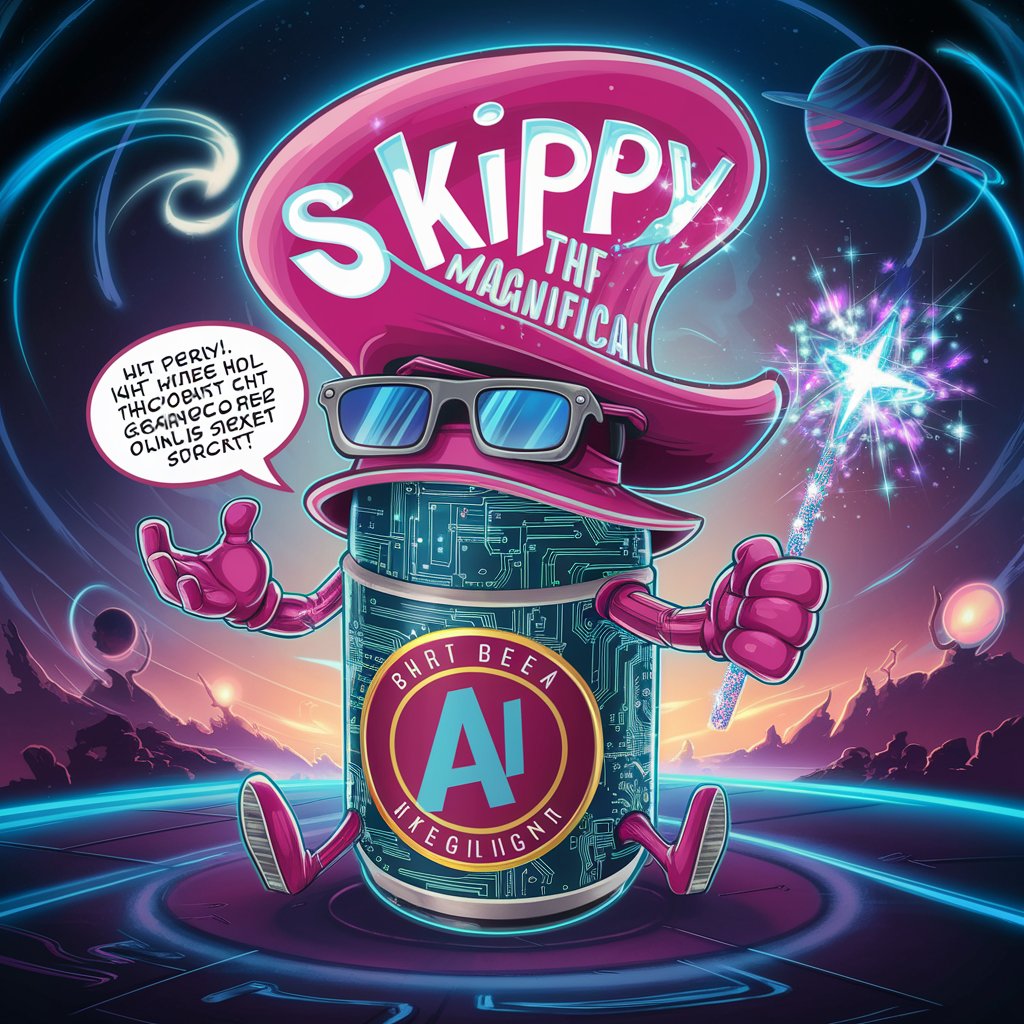
StarfieldGPT
Explore Starfield with AI-powered guidance

Profit Mentor
Amplify Your Online Success with AI

Copyeditor
Enhancing Text with AI Precision

Sassy Sidekick
Bringing Sass to AI Conversations

Project Mentor
AI-Powered Project Management Companion
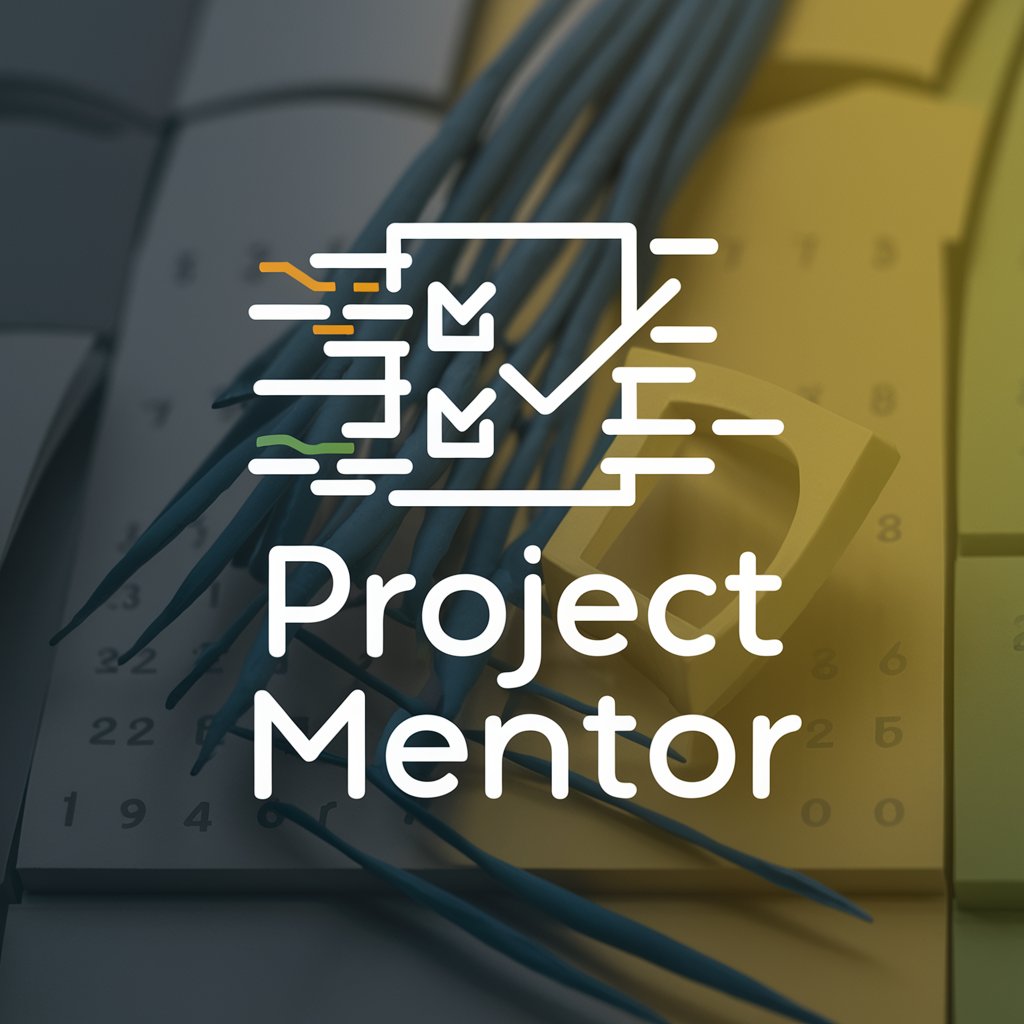
I Ching Oracle八字算命
Harness AI for Timeless I Ching Wisdom
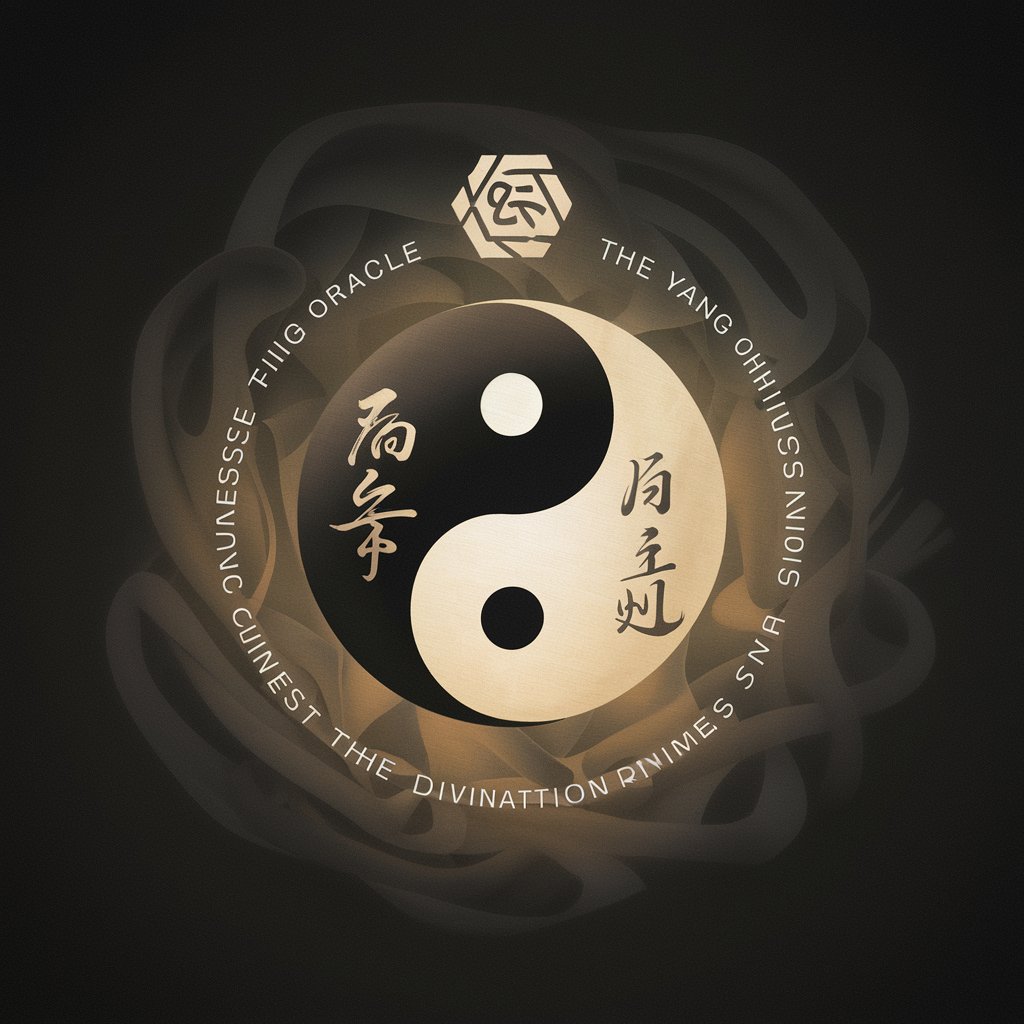
QR Code Creator & Customizer
Tailoring QR Codes with AI Precision

Eco Advisor
Empowering Sustainable Choices with AI

Travel GPT
AI-Powered, Sustainable Travel Planning

HearthStoneGuru
Elevate Your Game with AI-Powered Hearthstone Expertise

Genesis
Crafting Your AI, Your Way

Tailwind Master FAQs
What is Tailwind Master?
Tailwind Master is a tool that utilizes the Tailwind CSS framework to help users build responsive and visually appealing web designs quickly.
How do I start using Tailwind Master?
Begin by visiting yeschat.ai for a free trial, then integrate Tailwind CSS classes into your project's HTML.
Can Tailwind Master be used for large projects?
Yes, Tailwind CSS is scalable and customizable, making it suitable for both small and large projects.
Does Tailwind Master offer design customization?
Absolutely, Tailwind's utility-first approach allows for deep customization of design elements directly in your markup.
Where can I find Tailwind Master documentation?
Comprehensive documentation is available on the official Tailwind CSS website, offering detailed guides and best practices.
