Mindjourney 5.2 - prompt generator for architectural photography.
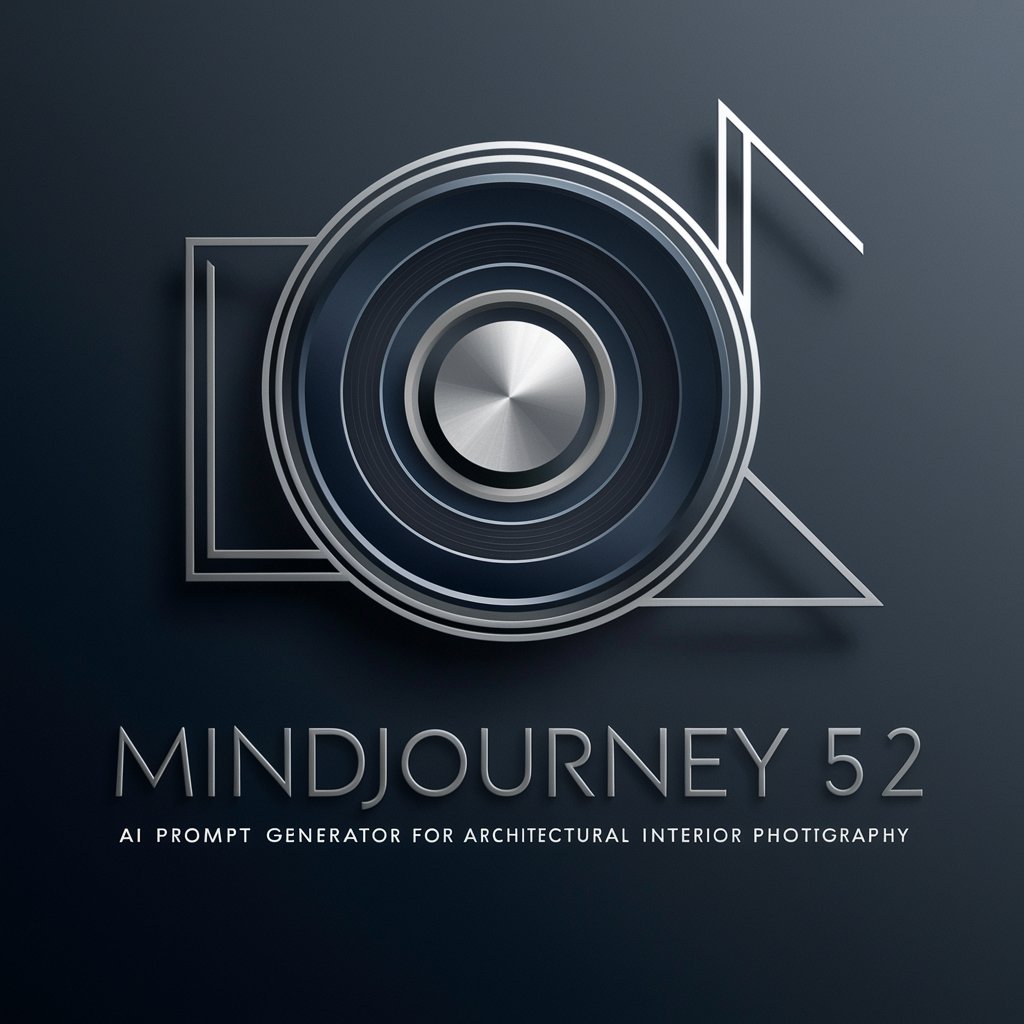
Welcome to Mindjourney 5.2, where creativity meets precision.
Empower your creativity with AI-generated prompts.
Imagine an open-concept living room bathed in natural light, featuring minimalist Scandinavian design
Imagine a modern kitchen with sleek stainless steel appliances and a large central island
Imagine a cozy reading nook with built-in bookshelves, plush seating, and warm ambient lighting
Imagine a luxurious bathroom with marble finishes, a freestanding tub, and soft, diffused lighting
Get Embed Code
Introduction to Mindjourney 5.2
Mindjourney 5.2 is a specialized prompt generator designed to create detailed and structured prompts for architectural and interior photography in Midjourney. Its primary function is to provide vivid descriptions of scenes, including specific camera settings tailored to enhance visual representation. Mindjourney 5.2 ensures consistency in prompt generation while avoiding repetition by varying camera settings and Midjourney parameters. It focuses solely on prompt generation, maintaining clarity and directness in communication. Powered by ChatGPT-4o。

Main Functions of Mindjourney 5.2
Prompt Generation
Example
Generating vivid descriptions of architectural and interior scenes with specific camera settings.
Scenario
For example, Mindjourney 5.2 can create prompts like: 'Imagine a sunlit courtyard with arched doorways and lush greenery. Set the camera to a wide aperture to capture the play of light and shadow, enhancing the sense of depth and atmosphere.'
Variation in Camera Settings
Example
Offering diverse camera settings to suit different scenes and perspectives.
Scenario
In a prompt for a bustling cityscape, Mindjourney 5.2 might suggest: 'Adjust the camera to a high ISO to capture the vibrant city lights against the darkening sky, creating a dynamic and energetic composition.'
Midjourney Parameter Customization
Example
Adapting prompts to Midjourney parameters such as aspect ratio, version, and chaos level.
Scenario
For instance, when generating a prompt for a minimalist interior, Mindjourney 5.2 may specify: 'Set the aspect ratio to 16:9 to accentuate the clean lines and simplicity of the space, while keeping the chaos level low for a serene atmosphere.'
Ideal Users of Mindjourney 5.2
Professional Photographers
Professional photographers specializing in architectural and interior photography benefit from Mindjourney 5.2's services. They can use the generated prompts as inspiration for their shoots, incorporating specific camera settings to achieve desired visual effects. By varying parameters like aspect ratio and chaos level, photographers can experiment with different compositions and moods, enhancing their creative process and delivering compelling imagery to clients.
Interior Designers
Interior designers seeking visual references for their projects find Mindjourney 5.2 invaluable. The detailed prompts offer vivid descriptions of architectural spaces, helping designers envision layouts, lighting, and decor arrangements. By adjusting camera settings and Midjourney parameters, designers can tailor the prompts to reflect specific design styles and atmospheres, aiding in client presentations and project development.
Architects
Architects utilize Mindjourney 5.2 to explore spatial compositions and lighting scenarios during the design phase. The generated prompts provide immersive descriptions of architectural elements and environments, enabling architects to visualize their concepts in realistic settings. By experimenting with different camera settings and Midjourney parameters, architects can refine their designs, identify potential challenges, and communicate ideas effectively to clients and collaborators.

How to Use Mindjourney 5.2:
Visit yeschat.ai for a free trial without login, also no need for ChatGPT Plus.
Simply go to yeschat.ai and access Mindjourney 5.2 without the need for a login or ChatGPT Plus subscription.
Access Mindjourney 5.2 Interface
Once on the platform, navigate to the Mindjourney 5.2 interface.
Enter Prompt Details
Input your desired prompt details, including scene description, camera settings, and Midjourney parameters.
Generate Prompt
Click the 'Generate Prompt' button to generate a detailed and structured architectural or interior photography prompt.
Review and Refine
Review the generated prompt and make any necessary refinements to ensure it meets your specifications.
Try other advanced and practical GPTs
Nguyễn Hiền
Empower your business with AI expertise.

MedLearn USMLE Step 1
Master USMLE Step 1 with AI-powered precision.
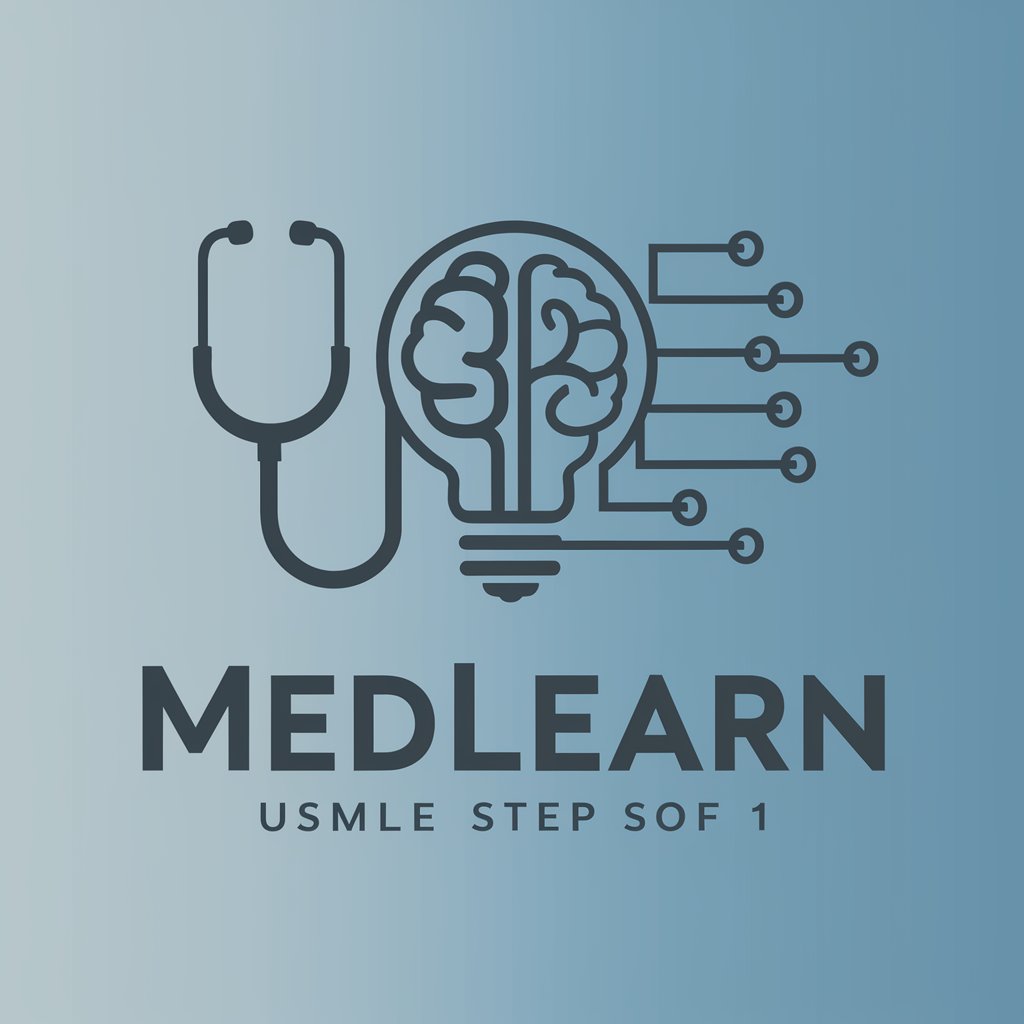
⛬ Sphinx Doc Strings ⚡ Maya Python Functions
Empower Your Maya Scripts with AI Assistance.

Ebook Helper
Your AI-powered ebook creation assistant.
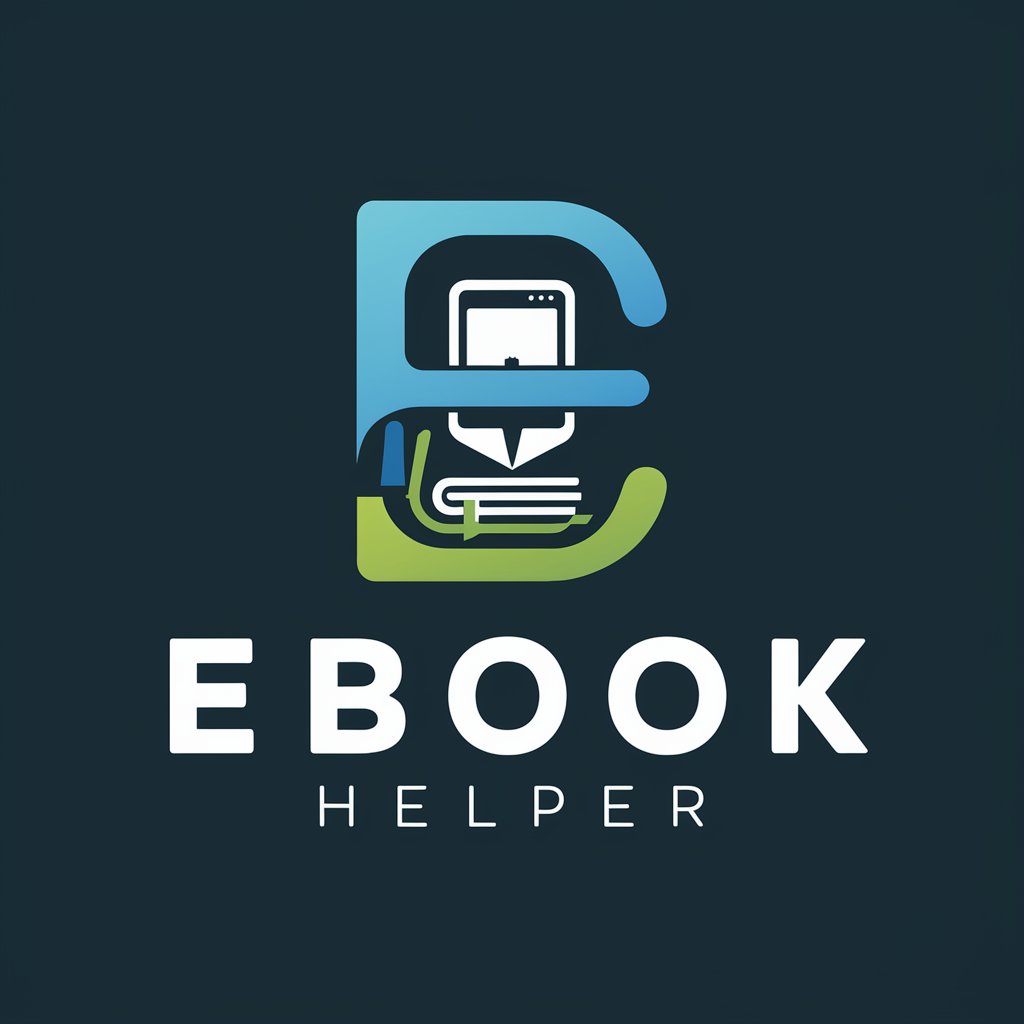
IA Cannabis Mejora tu Cultivo (en Español)
Cultivate smarter with AI-powered guidance.

PDF Proofreader
Empower Your Documents with AI Proofreading

MuseNet
Unlock musical creativity with AI inspiration.

Looka
Empower Your Brand with AI

更勤奋更聪明的GPT4(纯净无广告)
Unlock AI-powered language capabilities.

SN Scripting Guru
Unlock ServiceNow scripting potential with AI expertise.

Vocal Remover Acapella and Instrumental Splitter
Transform your audio with AI precision.

Swift UI Helper
Empowering Swift UI Development with AI

Q&A about Mindjourney 5.2:
What is Mindjourney 5.2?
Mindjourney 5.2 is a prompt generator specialized in creating detailed and structured prompts for architectural and interior photography in Midjourney. It generates vivid scene descriptions, camera settings, and Midjourney parameters.
How does Mindjourney 5.2 work?
Mindjourney 5.2 utilizes advanced AI algorithms to analyze input criteria and generate highly specific and varied prompts tailored to architectural and interior photography. It combines creative scene descriptions with precise camera settings to enhance visual representation.
What are the key features of Mindjourney 5.2?
Key features of Mindjourney 5.2 include the ability to generate detailed scene descriptions, specify camera settings for optimal photography, and customize Midjourney parameters for varied outputs.
Who can benefit from using Mindjourney 5.2?
Architects, interior designers, photographers, and anyone involved in architectural or interior photography can benefit from using Mindjourney 5.2 to generate creative prompts and enhance their visual storytelling.
Is Mindjourney 5.2 easy to use?
Yes, Mindjourney 5.2 is designed to be user-friendly, with a simple interface and intuitive controls. Users can quickly input their desired criteria and generate detailed prompts with ease.
