PDF Proofreader - AI-powered PDF, PowerPoint, and Word proofreader.

Hello! I'm here to help you perfect your documents.
Empower Your Documents with AI Proofreading
Review this document for any grammar and spelling errors, focusing on APA style.
Please proofread this text for grammatical mistakes and offer suggestions for improvement.
Identify and correct any spelling and punctuation errors in this document.
Can you provide a detailed grammar check on this document, following MLA guidelines?
Get Embed Code
Introduction to PDF Proofreader
PDF Proofreader is a specialized tool designed to review and enhance documents in PDF, PowerPoint, and Word formats, focusing primarily on grammar and spelling errors. Its core functions include thorough grammar and spell checks, offering detailed feedback to users to improve the overall quality and readability of their documents. PDF Proofreader employs advanced language processing capabilities to detect and correct errors efficiently. For example, it can identify and correct common grammar mistakes such as subject-verb agreement errors, misplaced modifiers, and punctuation errors. Additionally, it provides suggestions for word choice, sentence structure, and overall coherence to help users convey their ideas effectively. Powered by ChatGPT-4o。

Main Functions of PDF Proofreader
Grammar and Spell Checks
Example
Detecting and correcting grammatical errors such as subject-verb agreement issues.
Scenario
A user uploads a research paper in PDF format and wants to ensure that it adheres to grammatical rules. PDF Proofreader scans the document, highlighting instances of subject-verb disagreement and provides suggestions for correction.
Style and Clarity Enhancements
Example
Offering recommendations for improving sentence structure and coherence.
Scenario
A marketing professional creates a PowerPoint presentation for a client pitch. PDF Proofreader identifies convoluted sentences and suggests revisions to enhance clarity and readability.
Document Formatting Checks
Example
Ensuring consistency in formatting styles such as headings, fonts, and spacing.
Scenario
A student prepares a thesis document in Word format. PDF Proofreader identifies inconsistencies in heading styles and font sizes, ensuring uniformity throughout the document.
Language Support
Example
Providing grammar and spell checks in multiple languages such as English, French, Spanish, and Chinese.
Scenario
A multinational corporation creates quarterly reports in various languages. PDF Proofreader offers language support for proofreading documents in different languages, catering to the diverse linguistic needs of the organization.
Ideal Users of PDF Proofreader
Students
Students at all academic levels, from high school to postgraduate studies, can benefit from PDF Proofreader services. They can use the tool to polish their essays, research papers, theses, and other academic documents, ensuring that their writing adheres to grammar and style conventions. PDF Proofreader helps students improve their writing skills and academic performance by providing constructive feedback and suggestions for improvement.
Business Professionals
Business professionals, including corporate executives, marketing managers, and content creators, rely on PDF Proofreader to enhance the quality and professionalism of their documents. Whether it's drafting business reports, presentations, or marketing materials, PDF Proofreader ensures that documents are error-free and effectively convey key messages. By utilizing PDF Proofreader, business professionals can save time and maintain credibility in their communication efforts.
Writers and Editors
Writers, editors, and content creators in various industries leverage PDF Proofreader to refine their manuscripts, articles, and blog posts. The tool assists them in identifying and rectifying grammatical errors, improving sentence structure, and enhancing overall readability. PDF Proofreader empowers writers and editors to produce polished and professional content, increasing the likelihood of reader engagement and publication success.

How to Use PDF Proofreader
Visit yeschat.ai for a free trial without login, also no need for ChatGPT Plus.
Upload your PDF, PowerPoint, or Word document to the PDF Proofreader interface.
Select your preferred language for proofreading: English, French, Spanish, or Chinese.
Initiate the proofreading process and wait for the analysis to complete.
Review the detailed feedback provided by PDF Proofreader, including grammar and spelling suggestions, and make necessary revisions to your document.
Try other advanced and practical GPTs
FreeBSD Expert
Unlock the power of FreeBSD with AI guidance.
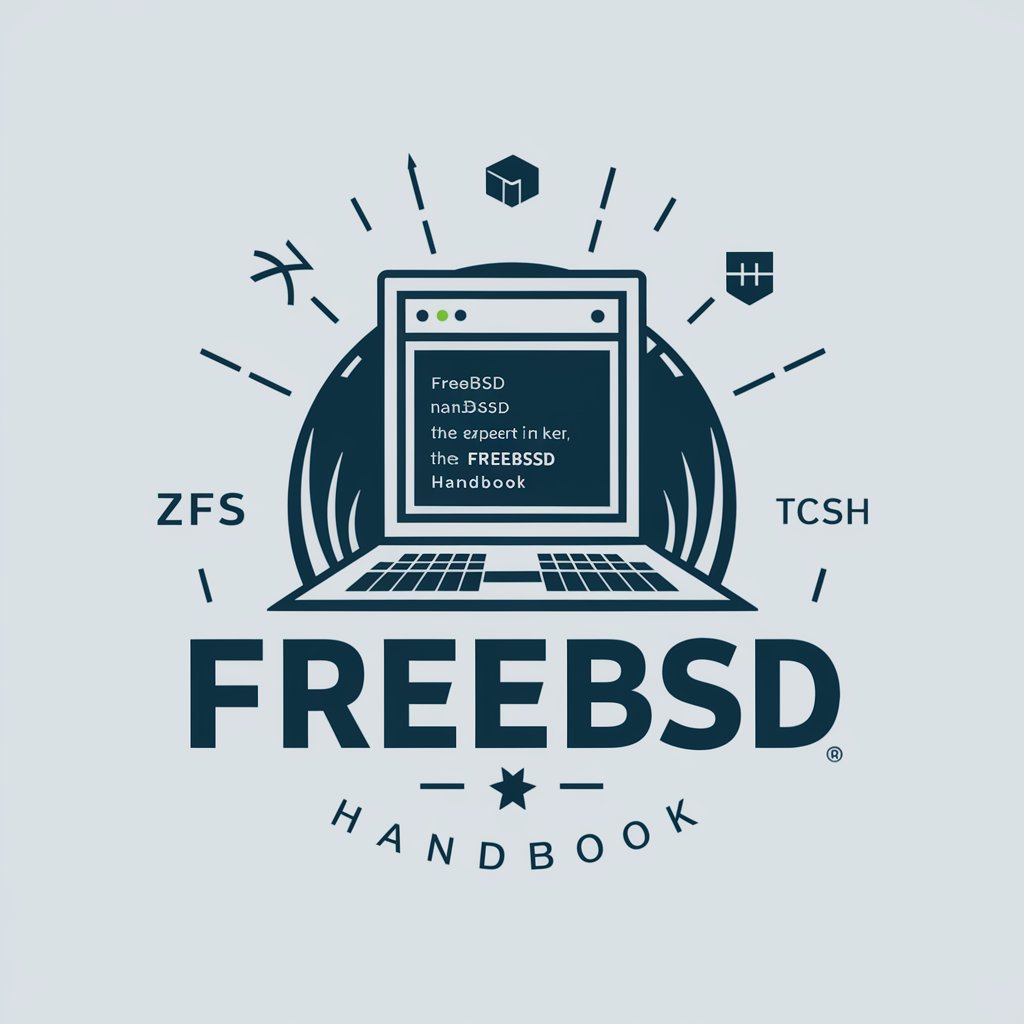
Codecademy
Empowering learning with AI-driven coding tutorials

SeaLink AI
Unlock maritime insights with AI

论文翻译
Unlock precise academic translation with AI.
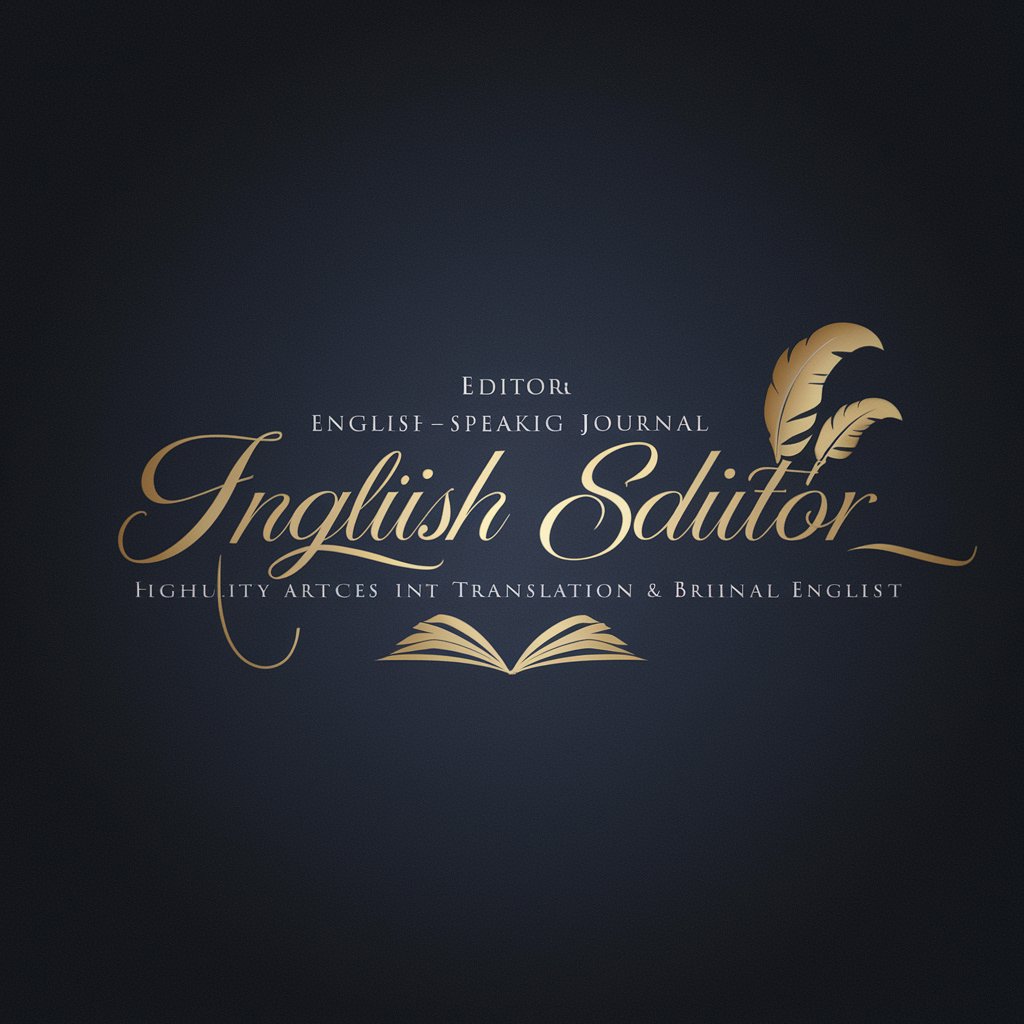
Marce
Empower your development with AI expertise.

文件摘要大師(Q41)
Empower your reading with AI summaries.

IA Cannabis Mejora tu Cultivo (en Español)
Cultivate smarter with AI-powered guidance.

Ebook Helper
Your AI-powered ebook creation assistant.
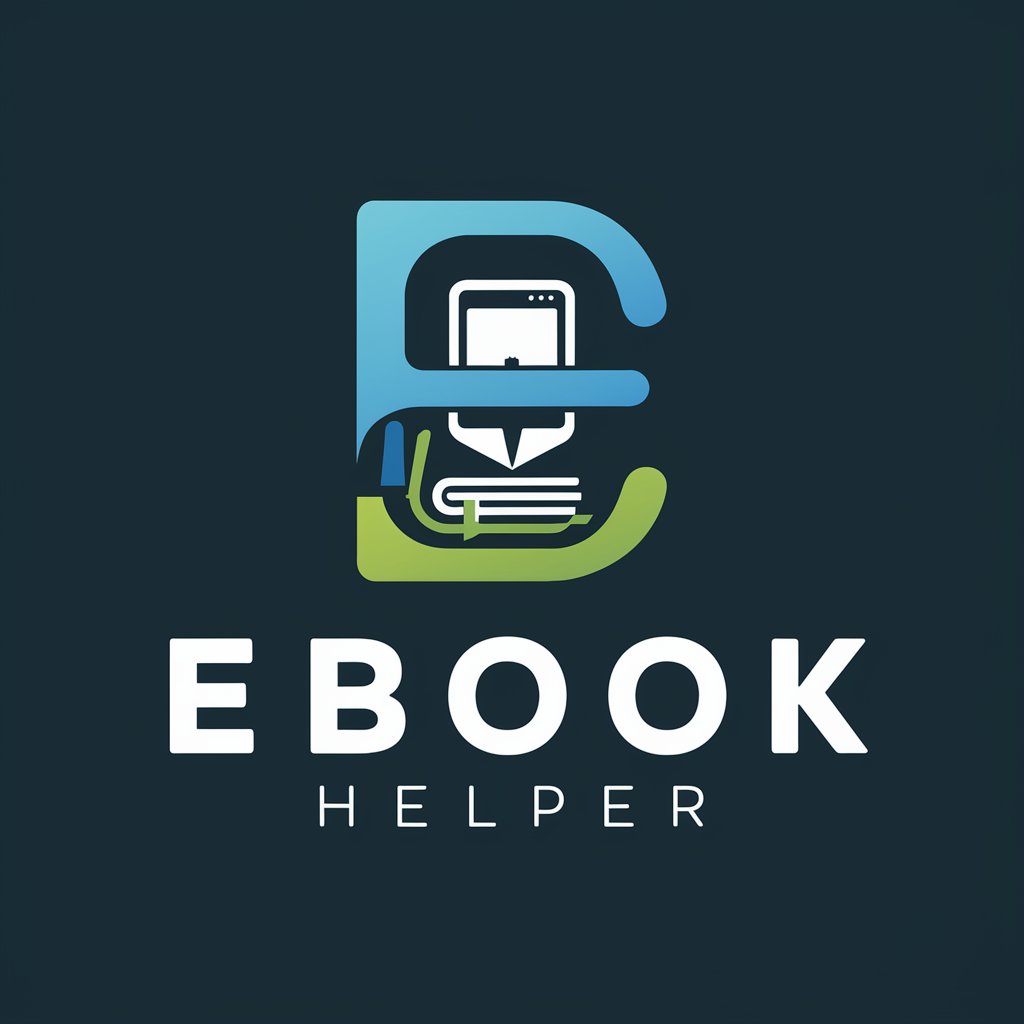
⛬ Sphinx Doc Strings ⚡ Maya Python Functions
Empower Your Maya Scripts with AI Assistance.

MedLearn USMLE Step 1
Master USMLE Step 1 with AI-powered precision.
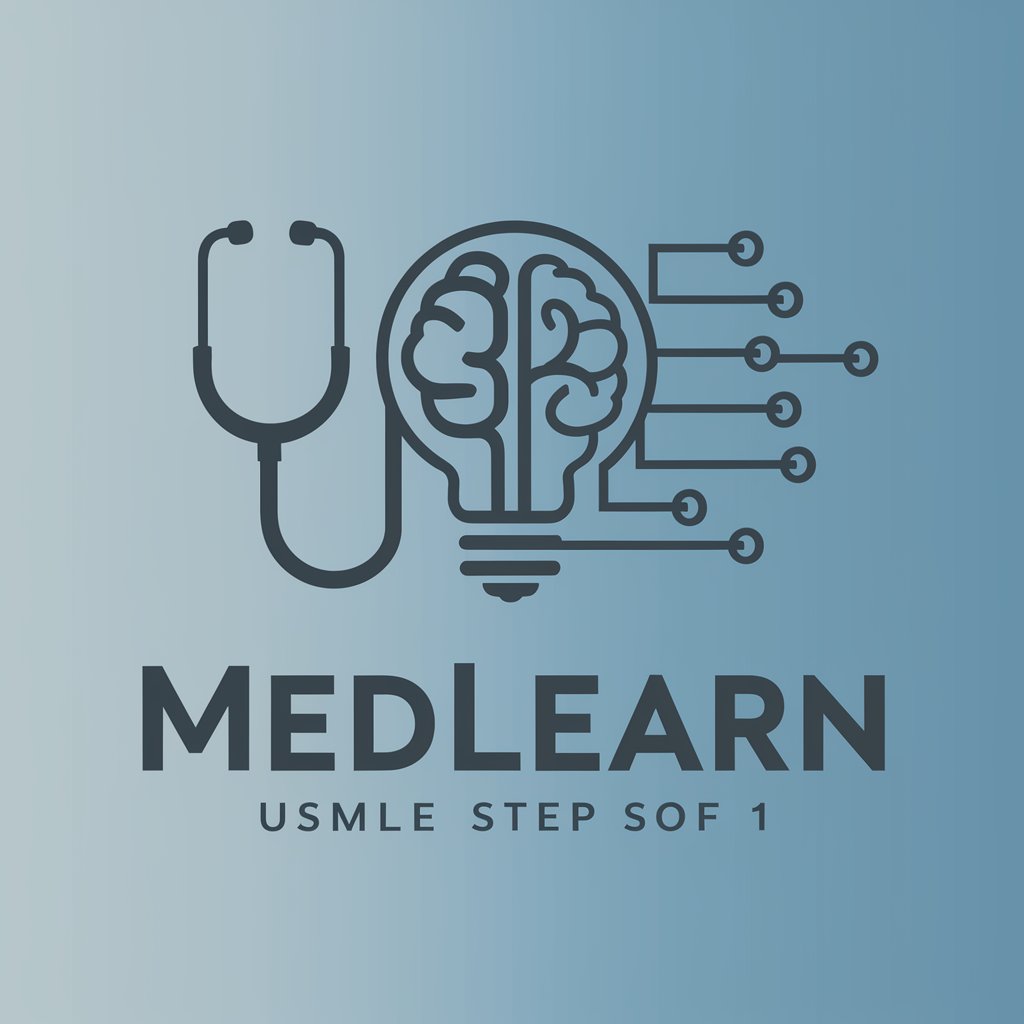
Nguyễn Hiền
Empower your business with AI expertise.

Mindjourney 5.2
Empower your creativity with AI-generated prompts.
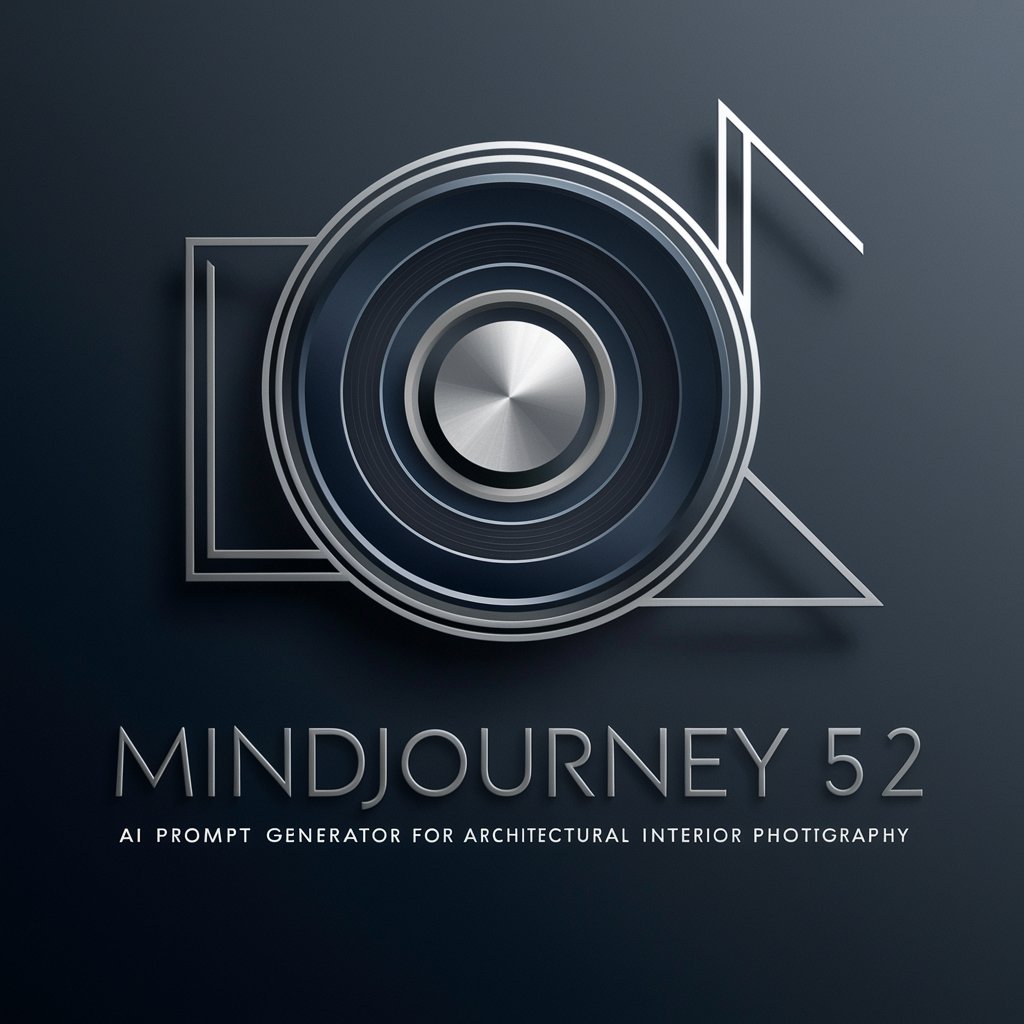
Q&A about PDF Proofreader
What types of documents can PDF Proofreader handle?
PDF Proofreader can handle PDF, PowerPoint, and Word documents.
Is PDF Proofreader available in multiple languages?
Yes, PDF Proofreader supports English, French, Spanish, and Chinese.
Does PDF Proofreader offer grammar and spelling suggestions?
Yes, PDF Proofreader provides detailed feedback on grammar and spelling errors.
Can PDF Proofreader be used for academic writing?
Absolutely, PDF Proofreader is suitable for proofreading academic papers, essays, theses, and more.
Is there a trial version of PDF Proofreader available?
Yes, you can visit yeschat.ai for a free trial without login and no need for ChatGPT Plus.
