Vocal Remover Acapella and Instrumental Splitter - tool for processing audio files.

Welcome to Vocal Remover and Audio Splitter GPT!
Transform your audio with AI precision.
Please provide your authentication token and GPT ID to continue.
Send me an audio file in WAV or MP3 format to get started.
How can I assist you with your audio processing needs today?
Would you like to remove vocals or split the audio?
Get Embed Code
Introduction to Vocal Remover Acapella and Instrumental Splitter
Vocal Remover Acapella and Instrumental Splitter is a specialized tool designed to manipulate audio files, specifically focusing on removing vocals from songs and splitting audio tracks into separate vocal and instrumental components. Its primary function is to assist users in creating acapella versions of songs and isolating instrumental tracks for various purposes. This tool leverages advanced algorithms and machine learning models to achieve precise separation of vocals and instruments within audio files. Powered by ChatGPT-4o。

Main Functions of Vocal Remover Acapella and Instrumental Splitter
Vocal Removal
Example
Removing the vocals from a music track to create an instrumental version.
Scenario
A music producer wants to remix a song but needs an instrumental version without the vocals. They use Vocal Remover Acapella and Instrumental Splitter to remove the vocals from the original track, allowing them to focus on rearranging and adding new elements to the music.
Acapella Creation
Example
Extracting only the vocals from a song to create an acapella version.
Scenario
An aspiring singer wants to perform a cover of their favorite song but prefers to sing over just the instrumental track. They utilize Vocal Remover Acapella and Instrumental Splitter to extract the vocals from the original song, enabling them to sing along with the instrumental accompaniment.
Instrumental Splitting
Example
Separating the instrumental elements from the vocals in an audio file.
Scenario
A content creator needs to use background music for a video project but wants to remove the vocals to avoid distracting from the dialogue. They employ Vocal Remover Acapella and Instrumental Splitter to split the audio file into separate vocal and instrumental tracks, allowing them to use only the instrumental portion as background music.
Ideal Users of Vocal Remover Acapella and Instrumental Splitter
Music Producers and Remixers
Music producers and remixers who work with audio tracks regularly benefit from Vocal Remover Acapella and Instrumental Splitter. They can use the tool to isolate instrumental elements for remixing, create customized versions of songs, or produce new tracks without vocals.
Singers and Musicians
Singers and musicians who want to perform covers, karaoke versions, or practice with instrumental accompaniment find Vocal Remover Acapella and Instrumental Splitter invaluable. They can extract vocals from existing songs to sing along or remove vocals from their own tracks for rehearsal purposes.
Content Creators
Content creators producing videos, podcasts, or multimedia presentations often require background music without vocals. Vocal Remover Acapella and Instrumental Splitter offer them the ability to separate vocals from instrumental tracks, ensuring the audio complements their content without interfering with narration or dialogue.

Using Vocal Remover Acapella and Instrumental Splitter
Visit yeschat.ai for a free trial without login, no need for ChatGPT Plus.
Navigate to yeschat.ai to access the tool without requiring a login or ChatGPT Plus subscription.
Input audio file URL
Provide the direct URL of the audio file you want to process.
Select desired action
Choose between vocal removal or instrumental splitting.
Execute API call
Use the provided Python script to execute the API call for processing.
Review output
Check the output for links to the processed audio files, including acapella version (if applicable) and split audio segments.
Try other advanced and practical GPTs
SN Scripting Guru
Unlock ServiceNow scripting potential with AI expertise.

更勤奋更聪明的GPT4(纯净无广告)
Unlock AI-powered language capabilities.

Looka
Empower Your Brand with AI

MuseNet
Unlock musical creativity with AI inspiration.

Mindjourney 5.2
Empower your creativity with AI-generated prompts.
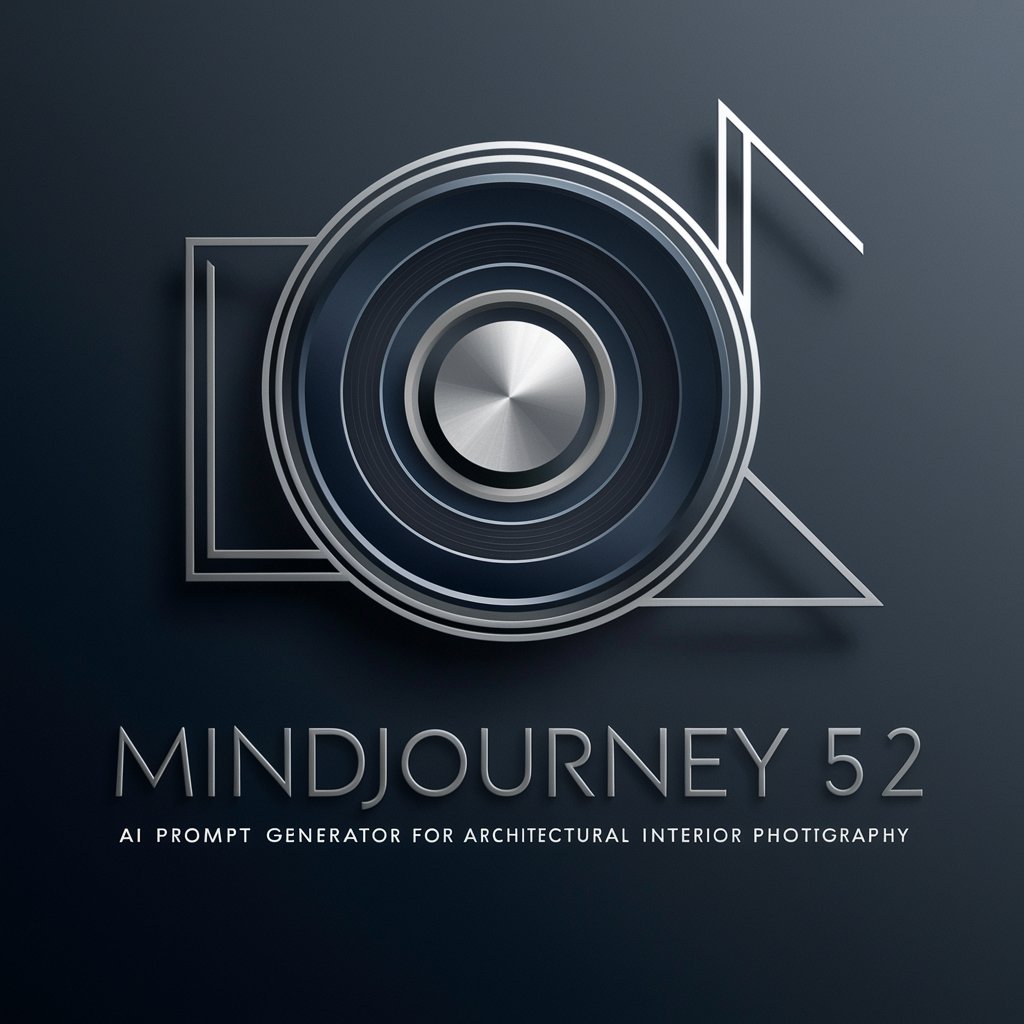
Nguyễn Hiền
Empower your business with AI expertise.

Swift UI Helper
Empowering Swift UI Development with AI

AI女友 - Kristin
Your AI-powered virtual companion for personalized interactions.

Code Master
Your AI-powered software development expert

BGMプロンプト工場
Compose custom music with AI precision.

Orthodox Rabbi
Unlock Sephardic wisdom with AI.

Make A Game / Play Online
Unlock Your Creativity with AI-Powered Game Development

Q&A about Vocal Remover Acapella and Instrumental Splitter
What formats does the tool support for audio files?
The tool supports audio files in WAV or MP3 formats.
Is there a limit to the file size of the audio that can be processed?
There is no explicit limit, but larger files may take longer to process.
Can I process multiple audio files simultaneously?
Yes, you can process multiple files in batch by executing multiple API calls.
Are there any restrictions on the length of the audio file?
The tool can process audio files of varying lengths, but longer files may take more time to process.
Is there a way to preview the processed audio before downloading?
Currently, there is no built-in preview functionality, but you can download the processed audio files to review them.
