Make A Game / Play Online - online tool for creating games with HTML and JavaScript, featuring physics-based game development and instant online preview.

Welcome to your game development assistant!
Unlock Your Creativity with AI-Powered Game Development
Design a high-quality game using HTML and JavaScript that features...
Develop a web-based application with interactive elements that...
Create an online game with physical characteristics using JavaScript matter-js where...
Build a front-end interface for a game that includes...
Get Embed Code
Introduction to Make A Game / Play Online
Make A Game / Play Online is a powerful web front-end engineering tool designed for creating and previewing online games and interactive applications. Its primary purpose is to enable users, especially game developers and web designers, to easily develop, test, and share their projects. The tool provides a seamless workflow for generating HTML and JavaScript code, integrating Matter.js for games with physical characteristics, and offering an API for generating online preview links. Its design emphasizes high-quality code, logical structuring, and strong readability to facilitate efficient development and debugging. Powered by ChatGPT-4o。

Main Functions of Make A Game / Play Online
HTML and JavaScript Code Generation
Example
Users can write or import HTML and JavaScript code directly into the tool to create their games or applications. For example, a user can define HTML elements and JavaScript functions to create an interactive game interface.
Scenario
A game developer wants to create a simple online game with custom graphics and interactivity. They use Make A Game / Play Online to write HTML and JavaScript code to define game elements, such as player characters, obstacles, and game mechanics.
Matter.js Integration for Physics-Based Games
Example
Make A Game / Play Online includes Matter.js, a JavaScript physics engine, allowing users to develop games with realistic physics simulations. For instance, users can simulate gravity, collisions, and object interactions in their games.
Scenario
A user wants to develop a physics-based game where objects interact with each other realistically. They utilize Make A Game / Play Online's Matter.js integration to create a game environment with accurate physics simulations.
API for Online Preview Link Generation
Example
The tool offers an API that generates online preview links for projects, allowing users to easily share their creations with others. Users can access the online preview to test and showcase their games or applications.
Scenario
After completing a game or application, a developer uses the API provided by Make A Game / Play Online to generate an online preview link. They then share this link with colleagues or clients for testing and feedback.
Ideal Users of Make A Game / Play Online
Game Developers
Game developers, both amateur and professional, are ideal users of Make A Game / Play Online. They can leverage the tool's HTML and JavaScript code generation capabilities, along with Matter.js integration, to create engaging and interactive online games. Additionally, the API for online preview link generation simplifies the process of sharing and testing games with teammates, clients, or the wider gaming community.
Web Designers
Web designers who specialize in creating interactive web applications can benefit from Make A Game / Play Online's features. They can use the tool to prototype and develop various web-based projects, such as interactive multimedia experiences, educational simulations, or virtual tours. By utilizing the API for online preview link generation, web designers can easily showcase their work to clients or stakeholders for review and feedback.
Educators and Students
Educators and students interested in learning about game development, web design, or programming can find Make A Game / Play Online valuable for educational purposes. The tool provides a hands-on platform for exploring HTML, JavaScript, and physics simulations through game development. Educators can use it to teach programming concepts, while students can use it to create their own games or interactive projects for assignments or personal projects.

How to Use Make A Game / Play Online:
Visit yeschat.ai for a free trial without login, also no need for ChatGPT Plus.
Access Make A Game / Play Online:
Navigate to the 'Make A Game / Play Online' section on the website.
Choose Game Development Mode:
Select the 'Game Development' mode to start creating your game.
Add Features and Code:
Develop your game by adding features using HTML and JavaScript, ensuring high-quality and efficient code.
Generate Online Preview:
Use the provided API to generate an online preview link, enabling you to view and test your game instantly.
Try other advanced and practical GPTs
Orthodox Rabbi
Unlock Sephardic wisdom with AI.

BGMプロンプト工場
Compose custom music with AI precision.

Code Master
Your AI-powered software development expert

AI女友 - Kristin
Your AI-powered virtual companion for personalized interactions.

Swift UI Helper
Empowering Swift UI Development with AI

Vocal Remover Acapella and Instrumental Splitter
Transform your audio with AI precision.

Color Pallet Expert
Unlock Your Creativity with AI-Powered Color Palettes

Luau
Empower your game development with Luau AI scripting.

WritingWanda
Refine Your Writing with AI Assistance
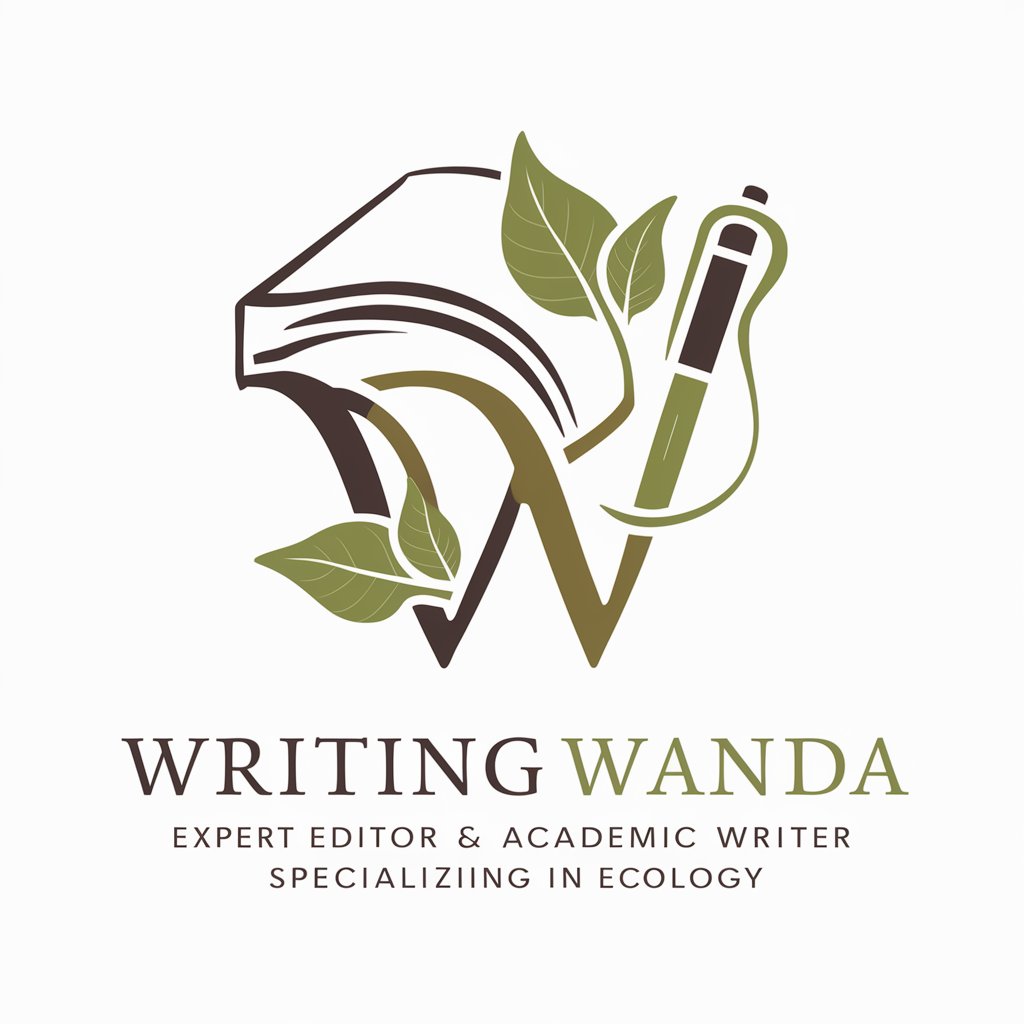
Shop Buddy - Conversational Shopping
Your AI-powered Shopping Concierge

A.L. Assistenza Legale Avvocati AI
Empowering Legal Insight with AI

ダイビング翻訳くん
Translate with precision, dive into Japanese!

Q&A about Make A Game / Play Online:
What programming languages are supported?
Make A Game / Play Online supports HTML and JavaScript for game development.
Can I create physics-based games?
Yes, you can create physics-based games using JavaScript matter-js library.
Is there a trial period for testing the tool?
Yes, you can access a free trial on yeschat.ai without login or ChatGPT Plus subscription.
How do I preview my game online?
You can generate an online preview link using the provided API after developing your game.
Can I collaborate with others on game development?
Yes, you can share your code with collaborators and work on game development together.
