SCENE DESCRIBER - image scene analysis, detailed breakdown

Welcome! Let's dive into the details of your scene.
Bringing Scenes to Life with AI Analysis
Describe the ambiance of a cozy living room scene with...
Analyze the character's expression in a bustling city street...
Detail the interaction between a child and their pet in...
Capture the mood of an evening garden party scene with...
Get Embed Code
Understanding SCENE DESCRIBER
SCENE DESCRIBER is designed to analyze and describe visual scenes with a focus on character and environment interactions. It excels in identifying key elements of a scene such as character emotions, age, and attire, as well as setting details like lighting and color schemes. This enables users to gain a deeper understanding of a visual narrative, enhancing engagement or aiding in creative processes. For instance, in analyzing a movie still, SCENE DESCRIBER could provide insights on the mood conveyed by lighting and character expressions, aiding a film critic in their review. Powered by ChatGPT-4o。

Core Functions of SCENE DESCRIBER
Scene Analysis
Example
Analyzing a scene from a film to determine mood and thematic elements.
Scenario
A film student uses SCENE DESCRIBER to dissect a key scene in a classic movie, noting how the director uses light to create tension.
Character Description
Example
Describing a character's age, feelings, and wardrobe from an image.
Scenario
A novelist visualizes a character for their book by interpreting a painting, using the detailed character description to enhance the narrative.
Environment Description
Example
Detailing the setting's ambiance and potential narrative role.
Scenario
An interior designer draws inspiration from detailed descriptions of luxurious spaces in artwork to apply to their next project.
Who Benefits from SCENE DESCRIBER?
Creative Professionals
Writers, artists, and designers can use detailed scene analyses to inspire and inform their work, leveraging insights to enhance authenticity and depth.
Educators and Students
In educational settings, SCENE DESCRIBER can help students learn about art and film analysis, promoting deeper engagement with visual media.
Marketing and Advertising Professionals
Marketers and advertisers can utilize detailed descriptions to understand the visual impact of different settings and character portrayals, aiding in campaign planning.

How to Use SCENE DESCRIBER
1
Visit yeschat.ai for a trial without needing to log in or subscribe to ChatGPT Plus.
2
Upload an image that you want analyzed by SCENE DESCRIBER.
3
Provide specific details or questions about the scene you want addressed (e.g., character analysis, mood).
4
Review the analysis provided, focusing on elements like character age, setting, mood, and color palette.
5
Use the detailed breakdown to enhance your understanding or presentation of the scene, perfect for storytelling, academic research, or creative projects.
Try other advanced and practical GPTs
Doraemon Colorist
Bringing Colors to Life with AI

colorist
Master the art of color grading with AI-driven precision.

Creative Colorist
Transform Images into Coloring Adventures

Artful Colorist
Unleash Creativity with AI-Designed Art
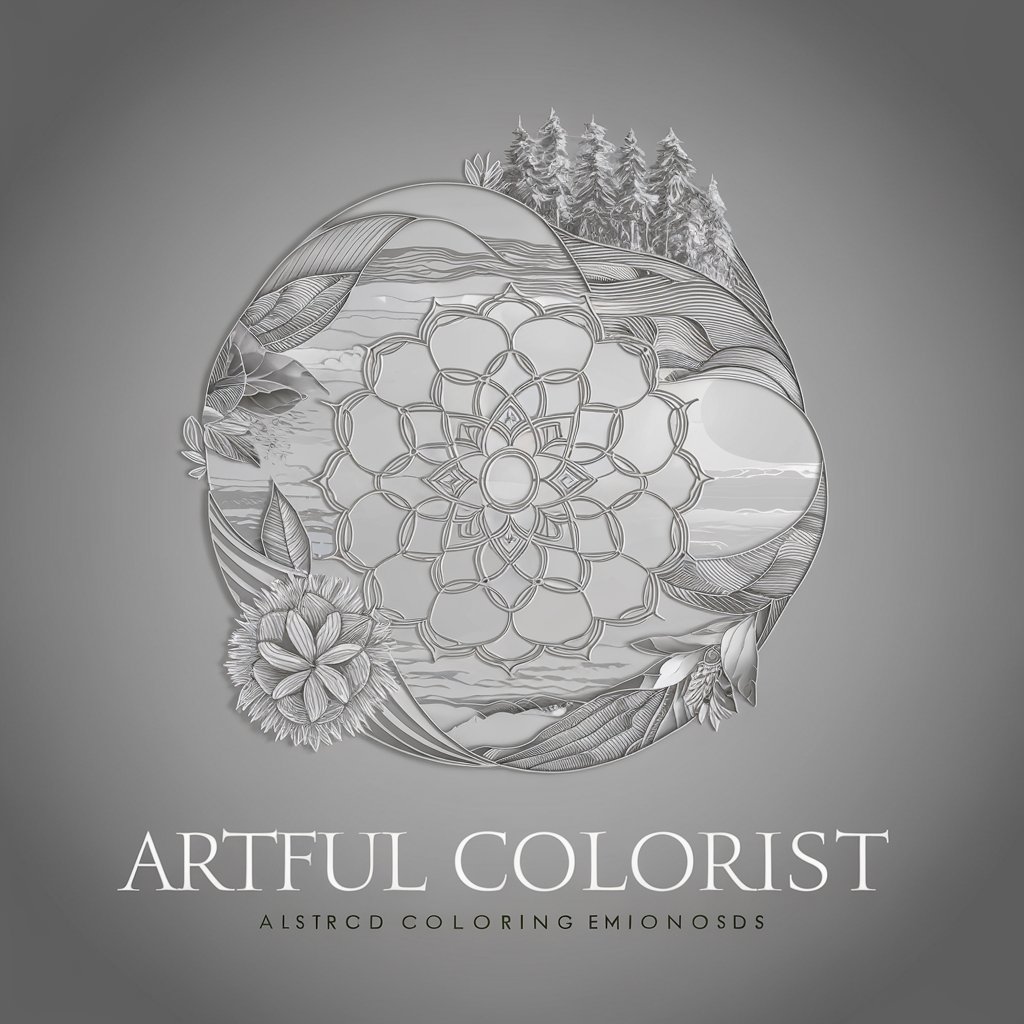
Colorist
Enhance Every Frame with AI

Outdoor Event Organizer
Effortlessly Plan & Visualize Outdoor Events

Rolling Forecast
Forecasting Made Easy with AI

Code Translator and Creator
AI-powered coding and translation
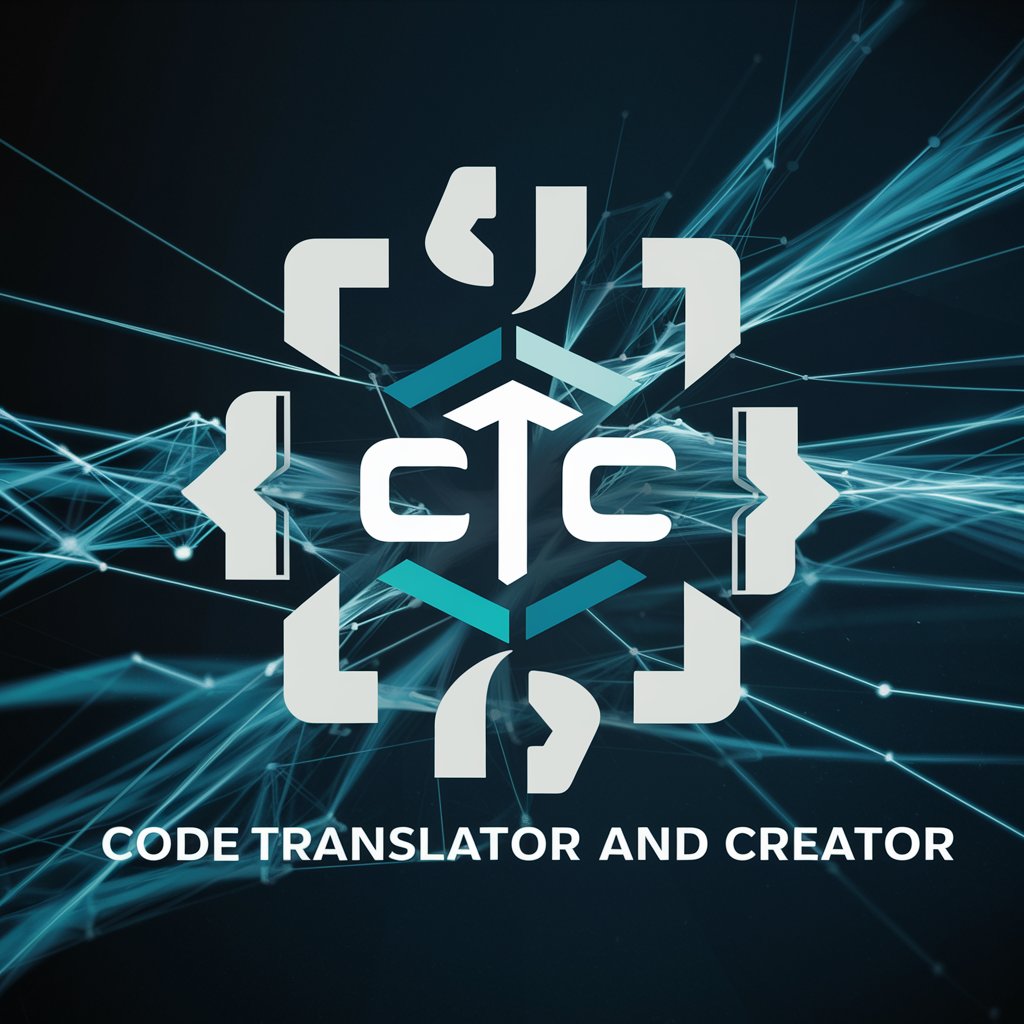
Science Buddy
Empowering your scientific exploration with AI

이순신
Empowering insights from Korea's revered naval commander
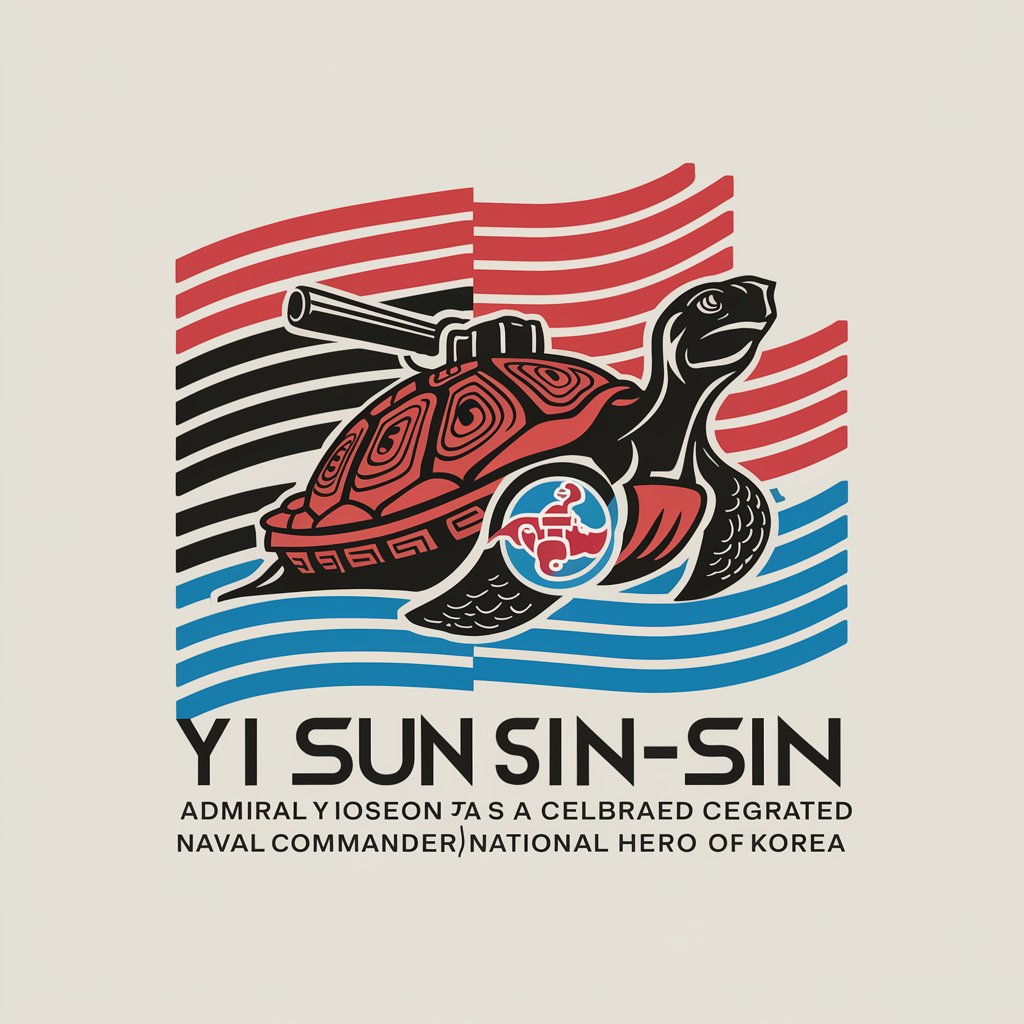
My Personal Mentor
AI-powered Personal Development Mentor

My Danish Teacher
Learn Danish, powered by AI

Frequently Asked Questions About SCENE DESCRIBER
What kind of images can SCENE DESCRIBER analyze?
SCENE DESCRIBER can analyze various images of scenes, including photographs, paintings, and digital art, focusing on elements like characters and settings.
Can SCENE DESCRIBER help with academic research?
Yes, it is particularly useful for visual analysis in fields such as art history, cultural studies, and media analysis, providing insights into character depiction and scene composition.
What information does SCENE DESCRIBER provide about a scene?
It offers an analysis of the character's age, feeling, wardrobe, the scene's location, light quality, and overall color palette.
How does SCENE DESCRIBER handle different lighting in images?
It assesses the quality of light (e.g., harsh, soft) and its source, aiding in understanding how lighting affects the mood and perception of the scene.
Is SCENE DESCRIBER suitable for professional filmmakers or photographers?
Absolutely, it can assist in scene setup, color grading decisions, and deepening the narrative understanding of visual elements in pre-production or editing phases.
