Creative Colorist - Image-to-Coloring Page Converter

Welcome! Let's turn your pictures into fun coloring pages!
Transform Images into Coloring Adventures
Convert this image into a fun coloring page for kids.
Create a cartoon-style outline based on this picture.
Transform this photo into a playful line drawing.
Generate a simple and creative coloring page from this image.
Get Embed Code
Introduction to Creative Colorist
Creative Colorist is a specialized tool designed to transform images into coloring pages. This process involves converting uploaded pictures into cartoon-like or simple line images suitable for coloring. The primary aim is to provide an engaging, interactive platform where users can create custom coloring books from their photographs or any image they choose. This tool is particularly valuable in educational and recreational contexts, allowing users to personalize learning materials or family activities with unique, self-created coloring sheets. Powered by ChatGPT-4o。

Main Functions of Creative Colorist
Image-to-Coloring Page Conversion
Example
A user uploads a family photo from a recent vacation. Creative Colorist processes this image, stripping it down to basic outlines suitable for coloring. The resulting image is a simplified version of the original, emphasizing outlines over details.
Scenario
In a classroom setting, a teacher uploads an image of a historical monument. The converted coloring page is then used as a fun activity to help students learn about the monument while engaging in an artistic recreation.
Customization of Coloring Pages
Example
A user wants to add specific elements like text or a thematic background to the coloring page. Creative Colorist provides options to customize the layout and design of the coloring pages, such as adding a birthday message or custom borders.
Scenario
During a child's birthday party, a parent uploads a picture of the child's favorite cartoon character, converts it into a coloring page, and customizes it with a 'Happy Birthday' message. This page is then printed and used as a personalized party activity.
Ideal Users of Creative Colorist
Educators
Teachers and educators can use Creative Colorist to create custom coloring sheets for their students. These can be used as learning tools to help illustrate complex concepts, as rewards, or simply as a creative break during lessons.
Parents and Guardians
Parents seeking creative and productive activities for children will find Creative Colorist especially beneficial. It allows them to turn family photos, children's favorite characters, or educational themes into fun coloring projects, enhancing both creativity and motor skills.

How to Use Creative Colorist
Visit OpenAI
Go to yeschat.ai for a trial without needing to log in or subscribe to ChatGPT Plus.
Upload Image
Upload your preferred image to transform it into a coloring page. Ensure the image is appropriate and clear for best results.
Customize Settings
Adjust any available settings to tailor the complexity and style of the coloring page to your needs.
Generate Coloring Page
Submit the image for processing. Creative Colorist will convert it into a line drawing suitable for coloring.
Download or Edit
Once the coloring page is generated, you can download it for use or request further edits based on your preferences.
Try other advanced and practical GPTs
Artful Colorist
Unleash Creativity with AI-Designed Art
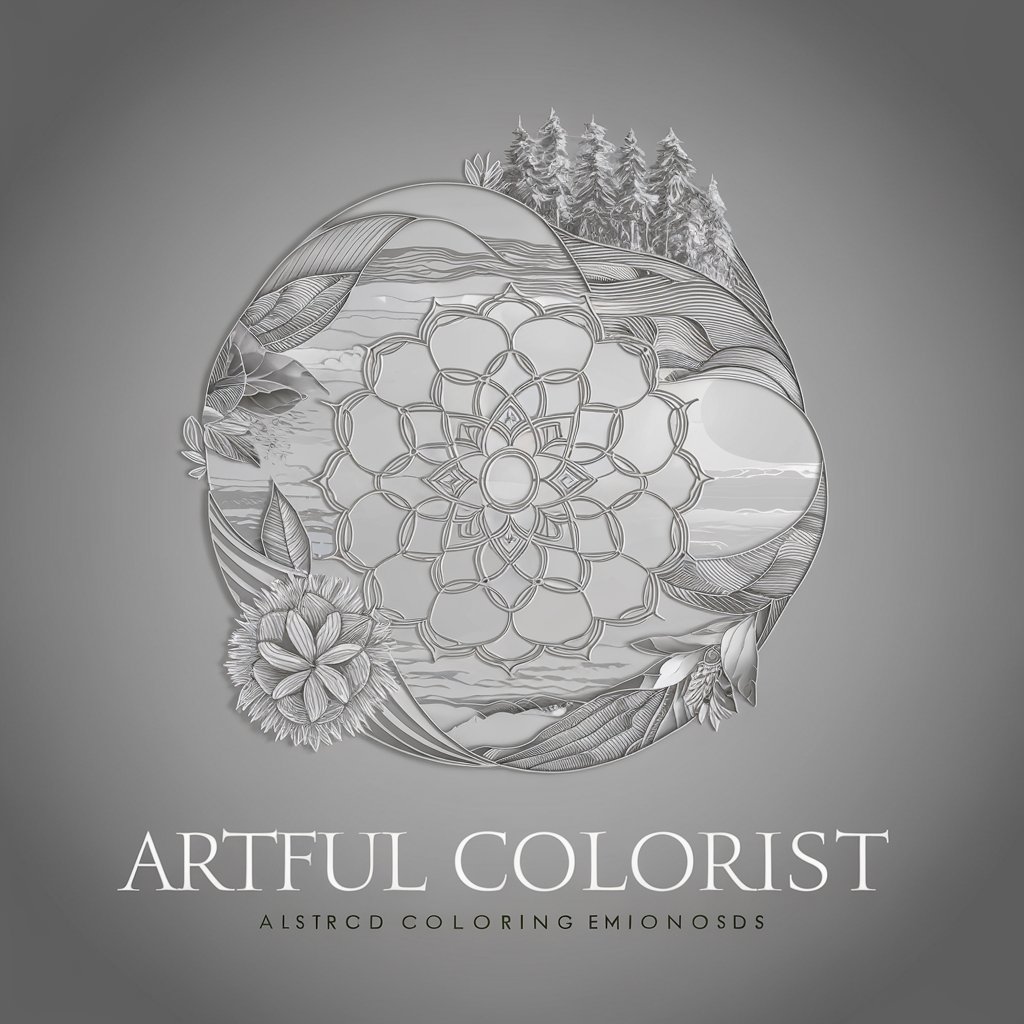
Colorist
Enhance Every Frame with AI

Outdoor Event Organizer
Effortlessly Plan & Visualize Outdoor Events

Corporate Event Organizer
Visualize and Execute Dynamic Corporate Events

Milei Virtual Actualizado
Experience Milei’s Mind in AI

Istoricul Zilei
Explore the depths of Romanian and Moldovan history.

colorist
Master the art of color grading with AI-driven precision.

Doraemon Colorist
Bringing Colors to Life with AI

SCENE DESCRIBER
Bringing Scenes to Life with AI Analysis

Rolling Forecast
Forecasting Made Easy with AI

Code Translator and Creator
AI-powered coding and translation
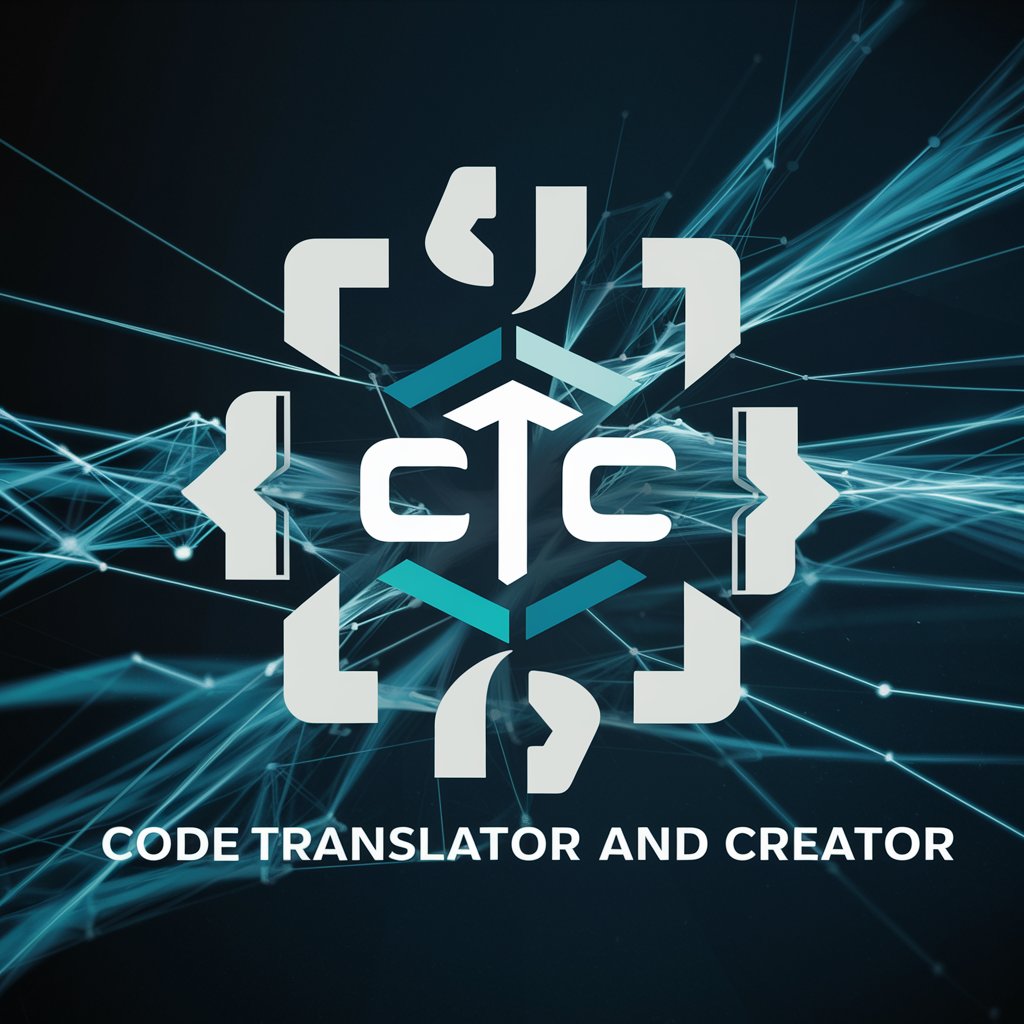
Science Buddy
Empowering your scientific exploration with AI

Frequently Asked Questions about Creative Colorist
What file formats can I upload to Creative Colorist?
Creative Colorist supports common image formats such as JPG, PNG, and BMP. Ensure your images are clear and well-lit for optimal conversion into coloring pages.
Can I customize the thickness of the lines in my coloring page?
Yes, Creative Colorist allows you to adjust the line thickness to suit different coloring tools, whether you're using fine liners or crayons.
Is there a limit to the image size I can upload?
For optimal performance and quality, it's recommended to use images no larger than 5MB. Larger images may need to be resized before uploading.
How do I best utilize Creative Colorist for educational purposes?
Creative Colorist can be used to create educational coloring pages, such as anatomical diagrams for biology, historical figures, or geographical maps, enhancing interactive learning.
What should I do if the converted coloring page is not as expected?
You can request adjustments to the conversion settings or re-upload a different image. Ensure the original image has clear outlines and contrast for better results.
