Soul Music Generator - Create Unique Tracks with YesChat
Generate soulful music with custom lyrics or instrumental compositions effortlessly.
music.toolTips
relatedTools.title
Free EDM Music Generator – Create Custom Tracks with YesChat
Instrumental Music Generator - Create Free Custom Tracks with YesChat
Free Tree of Life Tattoo Generator by Yeschat AI – Create Personalized Designs
Free Remove Text from Image Tool | YesChat.ai Online AI Editor
Free Essay Writer by YesChat.ai - Craft High-Quality Essays Effortlessly
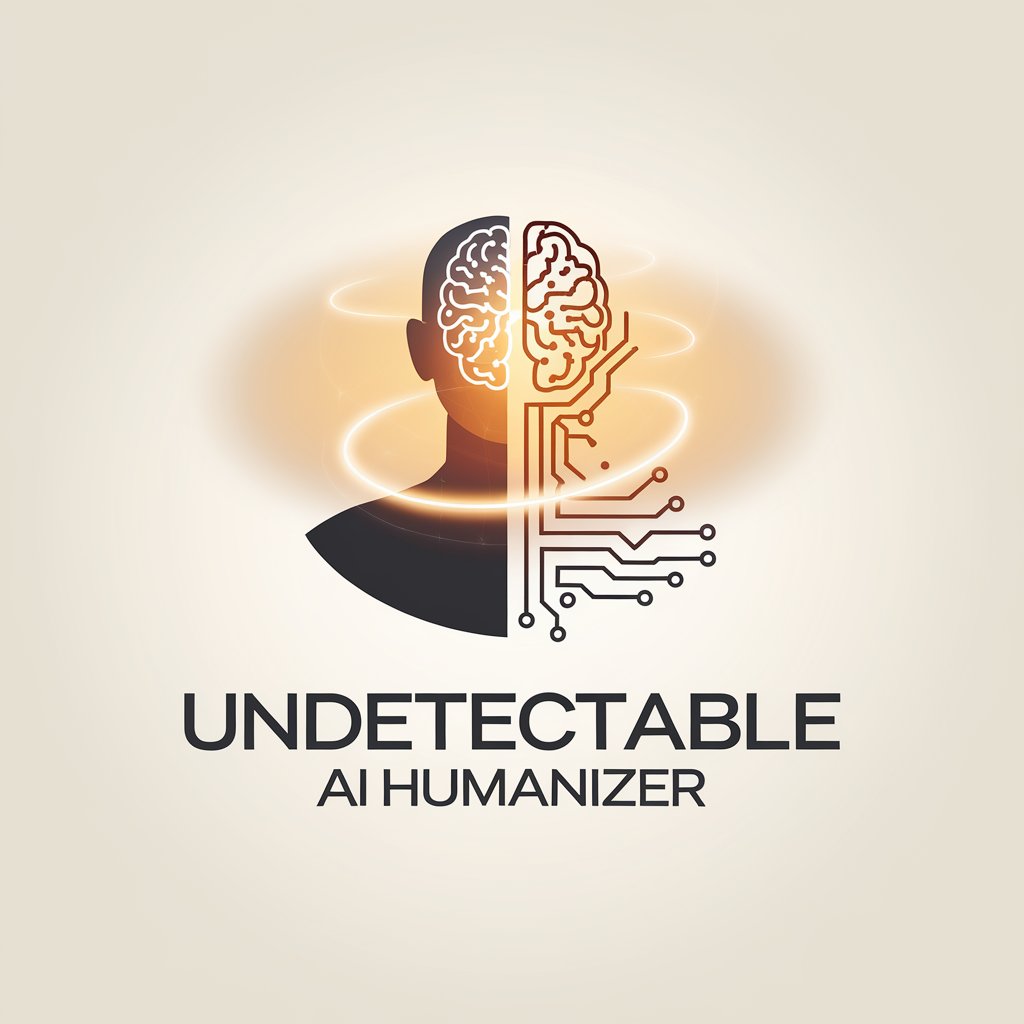
Humanize AI Text Free - YesChat's Advanced Text Transformation Tool
Free Narrative Essay Writing Tool | YesChat.ai
Flux AI Image Generator Free – Create Stunning Images Effortlessly
Key Features of YesChat's Soul Music Generator
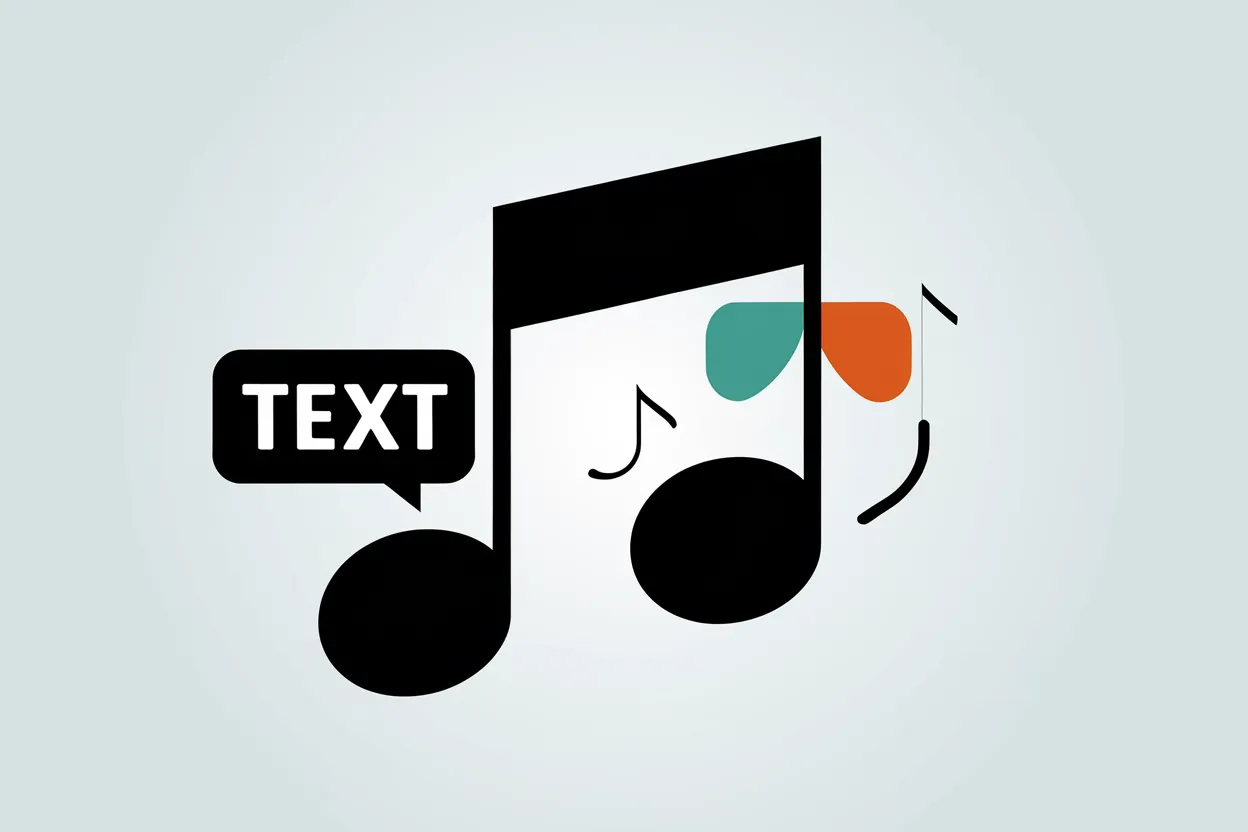
Text-to-Music Generation
YesChat's Soul Music Generator allows you to convert text into soulful music. Simply input your words, and watch as the generator turns them into a melody that fits your mood. You can also fully customize the lyrics to make the song uniquely yours.

Lyrics or Instrumental Options
Whether you prefer a track with soulful lyrics or an instrumental beat for background music, our generator supports both options. Create fully lyricized songs or generate smooth instrumental compositions ideal for various uses, including background music.

Optimized Song Structure and Sound Models
Our improved models deliver music with coherent melodies, harmonies, and rhythms. The enhanced algorithm ensures that each song generated is of the highest quality, with a seamless musical experience for your audience.

Generate Two Tracks Simultaneously
Maximize your creative process by generating two tracks in one go. YesChat's Soul Music Generator allows you to create two unique songs at once, enhancing your workflow and saving valuable time.

Customizable Music Styles
Whether you are a fan of traditional soul or modern variations, you can customize the music style to your preference. YesChat allows you to craft soul music that aligns with your vision and vibe.

Free and No Sign-Up Required
Experience the full functionality of YesChat's Soul Music Generator for free, with no sign-up required. It's quick, easy, and accessible for all users, whether you're creating music for fun or professional projects.
How to Use YesChat's Soul Music Generator
Step 1: Enter Your Lyrics or Text (H3)
Simply type the lyrics, theme, or any text you want to turn into a soulful track. Customize your input to match your desired tone and style.
Step 2: Choose Your Music Style (H3)
Select from a range of music styles, including traditional soul, modern soul, or instrumental music. Tailor the track to your preference by adjusting the style settings.
Step 3: Generate and Download (H3)
Once you're satisfied with your settings, hit the 'Generate' button. In moments, you'll have two unique tracks ready for download—complete with lyrics or instrumental variations.
Who Can Benefit from YesChat's Soul Music Generator
Musicians and Songwriters (H3)
Songwriters and musicians can use YesChat's Soul Music Generator to quickly generate fresh musical ideas. Whether for inspiration or a starting point, the generator helps turn concepts into fully-realized tracks.
Content Creators (H3)
From YouTubers to social media influencers, content creators can use instrumental tracks and custom songs to elevate their videos, podcasts, and more. YesChat’s generator offers a fast and easy solution.
Filmmakers and Video Editors (H3)
Film and video professionals can rely on YesChat to generate background music that perfectly complements their visual projects. Whether for a commercial, short film, or documentary, the music generator saves time and effort.
Music Producers (H3)
Producers looking to experiment with soulful beats or lyrics can utilize YesChat’s tool to create demo tracks, test out different musical arrangements, or produce quick rough cuts.
User Feedback on YesChat's Soul Music Generator
YesChat’s Soul Music Generator has completely transformed the way I approach music production. The ease of use and ability to generate two tracks simultaneously is a game-changer for me.
James Harris
Independent Music ProducerI love using YesChat to create music for my videos. The generator is simple, fast, and always produces high-quality tracks that fit perfectly with my content.
Lena Williams
Content CreatorAs a filmmaker, I needed quick background music for my projects, and YesChat delivered exactly what I needed. The ability to create instrumental tracks is incredibly useful.
Carlos Rivera
FilmmakerI’ve been experimenting with new songwriting ideas using YesChat, and I’m really impressed. The generator makes it so easy to experiment with melodies and lyrics without spending hours on production.
Sophia Chen
Songwriter
Frequently Asked Questions about YesChat's Soul Music Generator
What is the best AI music generator?
The best AI music generator depends on the specific needs of the user, such as the type of music being created, the ease of use, and the quality of the output. AI music generators leverage machine learning and deep neural networks to create compositions. Some popular and highly rated options include OpenAI's MuseNet, JukeBox, and Google's Magenta, which have proven effective in generating complex musical pieces. However, when searching for the 'best' AI music generator, consider whether you're creating instrumental music, including vocals, or generating music in specific genres. Each AI tool has strengths in different areas, such as the ability to generate melodies, harmonies, and rhythms that sound realistic or are genre-specific. Ultimately, the best AI music generator for you will depend on your creative goals and the level of customization you require.
How is soul music created?
Soul music is created through a blend of rhythm and blues, gospel, and jazz, with an emphasis on emotional expression and vocal prowess. Its foundation lies in the combination of a strong backbeat, expressive melodies, and harmonically rich vocals that convey deep emotions. Typically, soul music is performed with a powerful lead vocalist, often accompanied by a rhythm section (bass, drums, and guitar), brass instruments, and keyboards. Songwriters draw from personal experiences, infusing themes of love, struggle, and spirituality into the lyrics. Instrumentation varies, but it often includes dynamic horn sections, smooth guitar riffs, and soulful organ or piano lines. The ultimate goal of soul music is to connect with the listener on an emotional level, evoking feelings of passion, heartache, and joy. Today, soul music continues to evolve, often blending elements of modern pop, hip-hop, and electronic genres.
Is there a free AI music generator?
Yes, there are several free AI music generators available online that allow you to create music without any cost. These tools use advanced algorithms to generate unique compositions based on the input parameters you set, such as genre, tempo, and mood. Some well-known free AI music generators include OpenAI's MuseNet, Amper Music, and AIVA. While the free versions often have limitations on the number of compositions you can create or the ability to export high-quality audio, they still offer a great starting point for musicians, producers, and hobbyists looking to experiment with AI-driven music creation. For those seeking more advanced features, premium versions of these AI tools are available, but the free tools are often more than sufficient for basic music creation.
Where to start with soul music?
Starting with soul music involves a deep understanding of its roots and history, followed by honing specific skills that define the genre. Begin by listening to classic soul artists such as Aretha Franklin, Otis Redding, Sam Cooke, and Marvin Gaye, as their styles serve as the foundation for the genre. Pay attention to the emotive vocal techniques, the call-and-response patterns, and the overall groove of the music. Next, learning basic music theory and understanding chord progressions used in soul, such as the I-IV-V progression, can be incredibly helpful. You can start learning to play soul music on an instrument, typically focusing on piano, guitar, or bass, as these instruments often play key roles in soul compositions. Lastly, to fully immerse yourself, try singing or creating your own soulful melodies. Whether you’re starting as a performer or a producer, practice and study will be essential in mastering the genre.
Is the Soul Music Generator really free?
Yes! You can use YesChat's Soul Music Generator completely free of charge with no sign-up required.
Can I customize the music style?
Yes! You can select different music styles, including soul, instrumental, and more. Tailor the music to your specific needs.
How long does it take to generate a song?
Song generation is incredibly fast. You can expect your custom tracks to be ready for download within a few minutes.
Can I generate both lyric and instrumental tracks at the same time?
Yes! YesChat allows you to generate two tracks simultaneously, giving you both a vocal and instrumental version to choose from.
Do I need any music production experience to use the generator?
Not at all! YesChat is designed for users of all skill levels, from beginners to professionals. Just input your text, select your style, and let the generator do the work.
Can I use the tracks for commercial purposes?
Yes, you can use the generated tracks for commercial projects, but be sure to review the licensing terms to ensure full compliance.