colorist - Advanced Color Grading Tool

Welcome! Let's perfect your colors.
Master the art of color grading with AI-driven precision.
Explain the process of color grading in DaVinci Resolve.
How can I achieve a cinematic look in my video?
What are the best practices for color correction in photography?
Describe the differences between primary and secondary color grading.
Get Embed Code
Introduction to Colorist GPT
Colorist GPT is a specialized tool designed to assist users in color grading tasks for video and photo editing. It integrates advanced understanding and applications of color science to improve media aesthetics. Users can learn how to achieve a professional look in their media projects by manipulating color balance, contrast, and saturation. Example scenarios include enhancing the visual appeal of a film by creating mood through color tones, or correcting color imbalances in photographs to ensure accuracy and consistency. Powered by ChatGPT-4o。

Main Functions of Colorist GPT
Color Correction
Example
Adjusting white balance in a wedding video to make it look warmer and more inviting.
Scenario
A videographer edits a wedding scene shot under fluorescent lighting to achieve a more natural skin tone and warm background by adjusting the white balance and tint.
Color Grading
Example
Applying a 'teal and orange' cinematic look to a travel vlog to enhance its visual appeal.
Scenario
A content creator uses color grading to enhance the blues of the sky and the oranges of the sunset in a travel vlog, making the footage more vibrant and appealing to viewers.
LUT Application
Example
Using LUTs to match footage from different cameras for a seamless documentary sequence.
Scenario
In post-production, a filmmaker applies a LUT to unify footage from multiple cameras used in a documentary, ensuring that all scenes have consistent coloration and style.
Dynamic Range Optimization
Example
Enhancing shadows and highlights to bring out details in a darkly shot scene.
Scenario
An editor adjusts the dynamic range of a poorly lit indoor scene to recover details in the shadows and reduce glare in the highlights, thereby enhancing the overall clarity and depth of the scene.
Ideal Users of Colorist Services
Independent Filmmakers
These users benefit from colorist services to achieve a high-quality look in their films without the budget for large post-production teams. They can manipulate color to tell their story more effectively.
Photographers
Photographers use color grading to enhance their photos' visual impact, correct lighting issues, or create a specific mood, especially in commercial and portrait photography.
Content Creators
YouTube and social media content creators utilize colorist services to make their videos stand out in crowded platforms, attracting more viewers and potentially increasing monetization.
Advertising Agencies
Agencies rely on sophisticated color grading to ensure that their commercial projects align with brand identities and appeal aesthetically to target audiences, thus boosting ad effectiveness.

How to Use Colorist
Step 1
Visit yeschat.ai for a free trial without login, also no need for ChatGPT Plus.
Step 2
Download and install the necessary software or access the online platform to start using Colorist.
Step 3
Familiarize yourself with the interface and tools available in Colorist to understand the basic functionalities.
Step 4
Experiment with different color grading tools and techniques on sample images or videos to see the effects in real-time.
Step 5
Explore advanced features and settings to enhance your color grading skills and apply them to your projects.
Try other advanced and practical GPTs
Creative Colorist
Transform Images into Coloring Adventures

Artful Colorist
Unleash Creativity with AI-Designed Art
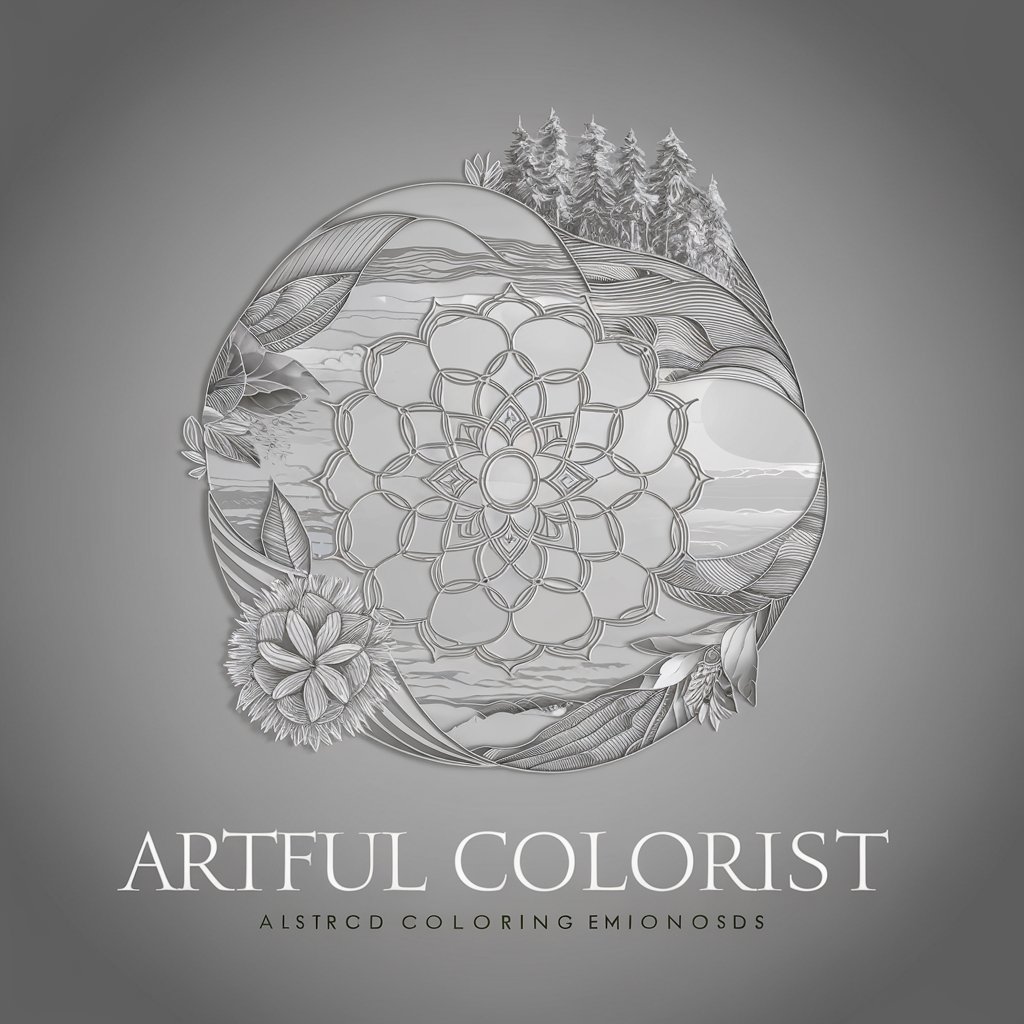
Colorist
Enhance Every Frame with AI

Outdoor Event Organizer
Effortlessly Plan & Visualize Outdoor Events

Corporate Event Organizer
Visualize and Execute Dynamic Corporate Events

Milei Virtual Actualizado
Experience Milei’s Mind in AI

Doraemon Colorist
Bringing Colors to Life with AI

SCENE DESCRIBER
Bringing Scenes to Life with AI Analysis

Rolling Forecast
Forecasting Made Easy with AI

Code Translator and Creator
AI-powered coding and translation
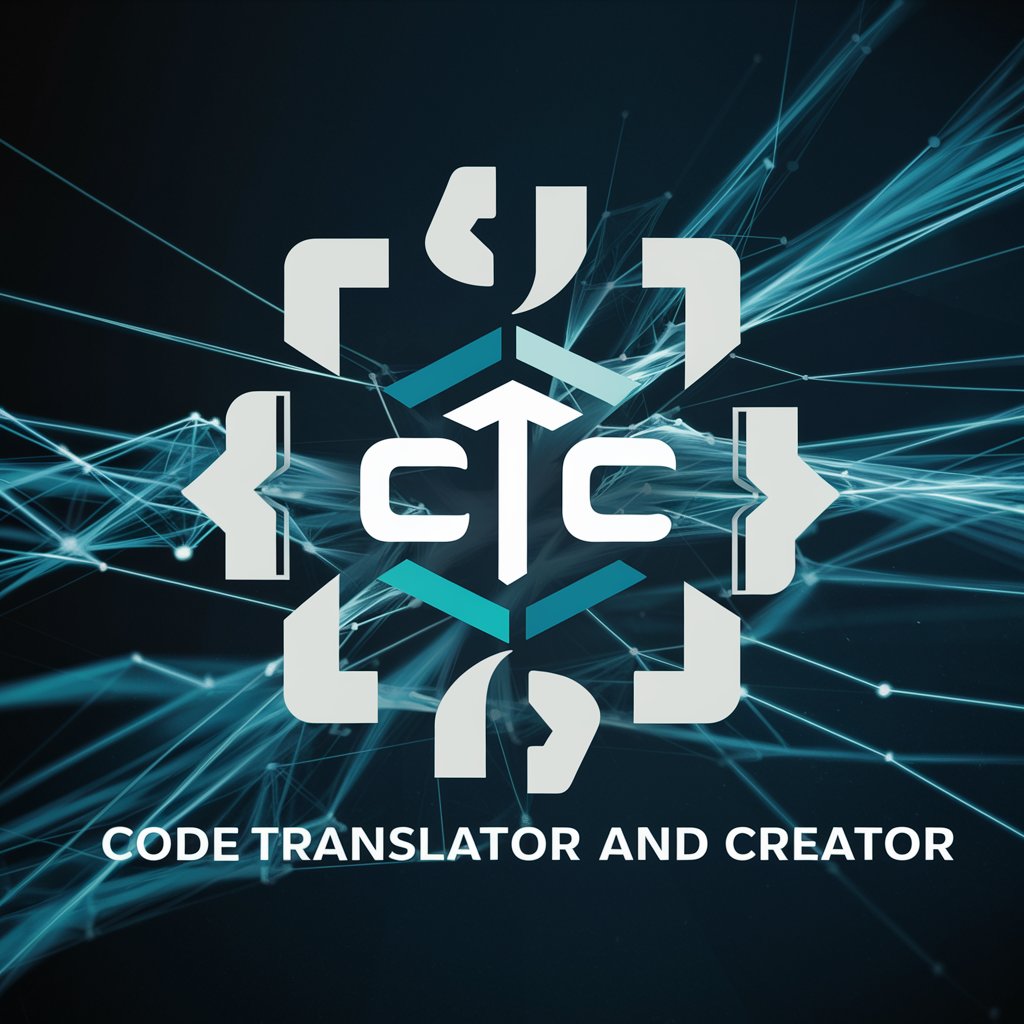
Science Buddy
Empowering your scientific exploration with AI

이순신
Empowering insights from Korea's revered naval commander
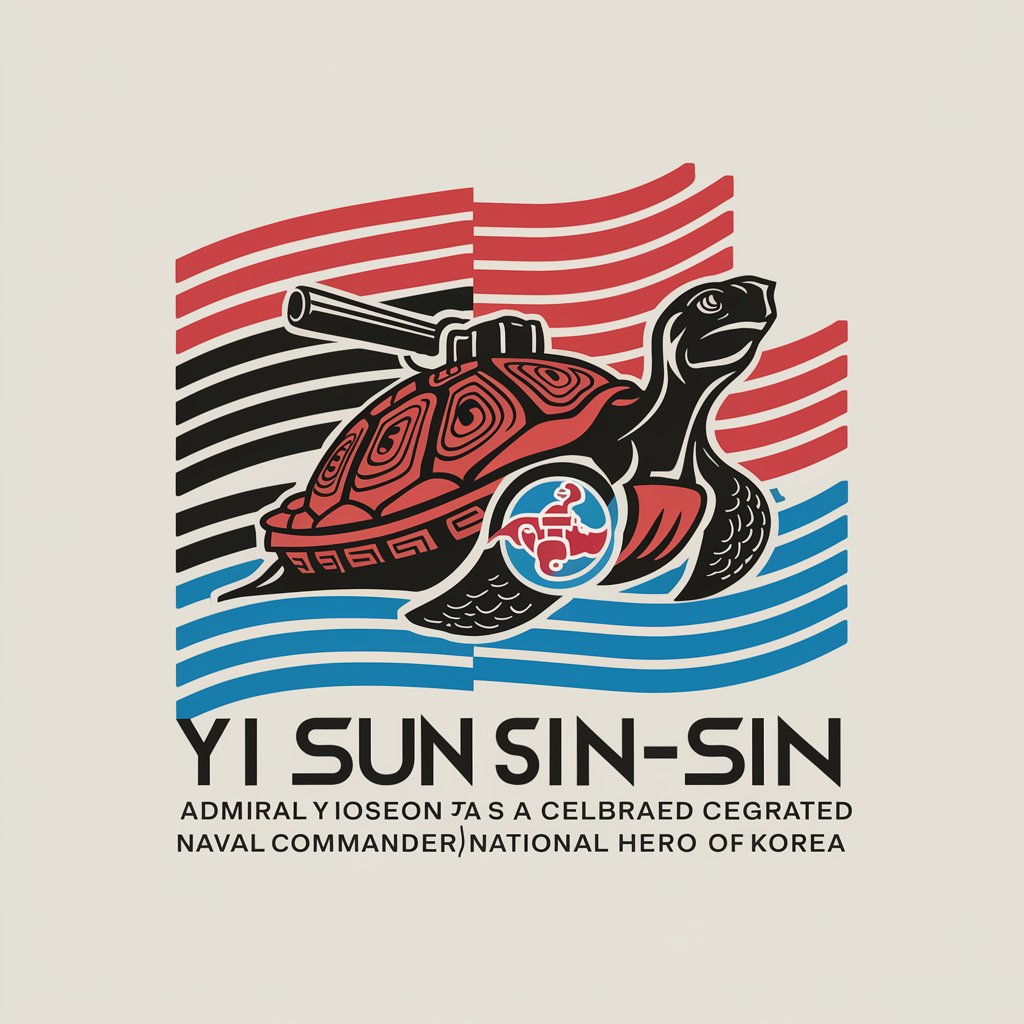
FAQs about Colorist
What is Colorist?
Colorist is a tool designed to assist with color grading on video and photo, providing users with a range of tools and techniques to enhance visual content.
How does Colorist improve photo and video quality?
Colorist enhances photo and video quality by allowing users to adjust colors, contrast, and brightness to achieve a more polished and professional look.
Can I use Colorist without prior experience?
Yes, Colorist is user-friendly for beginners, with intuitive tools and resources that help users learn and apply color grading techniques effectively.
What are the key features of Colorist?
Key features of Colorist include advanced color correction, real-time preview of changes, support for various file formats, and the ability to save custom presets.
Is there a community or support system for Colorist users?
Yes, there is a supportive community and customer service available for Colorist users, offering tutorials, forums, and technical support to enhance learning and troubleshooting.
