Rails Helper - Ruby on Rails AI Assistant

Welcome! Need help with Rails?
Empowering Rails Developers with AI
How can I debug a
What's the best practice for
Can you help me understand
What's the syntax for
Get Embed Code
Introduction to Rails Helper
Rails Helper is a specialized GPT designed to assist users with Ruby on Rails coding tasks. Its primary design purpose is to offer clear, concise, and accurate coding advice, encompassing a range of functionalities from syntax guidance to best practices and debugging tips. Designed to be patient and supportive, Rails Helper is adept at addressing the needs of users at various skill levels. For example, it can guide a beginner through the process of setting up a new Rails application, explain model-view-controller (MVC) architecture, or assist an experienced developer in optimizing complex database queries. The assistance offered is tailored to enhance learning and problem-solving in Rails development. Powered by ChatGPT-4o。

Main Functions of Rails Helper
Syntax Guidance
Example
Rails Helper can explain how to properly define a 'has_many :through' association.
Scenario
A user is building a social media application and needs to understand how to model complex relationships between users and posts.
Best Practices
Example
Offering advice on structuring RESTful routes in a Rails application.
Scenario
A developer wants to ensure their web application's routing is clean, maintainable, and adheres to Rails conventions.
Debugging Tips
Example
Diagnosing common errors like 'ActiveRecord::RecordNotFound' and providing strategies to resolve them.
Scenario
A user encounters an error while trying to fetch a record from the database and needs guidance on how to troubleshoot the issue.
Performance Optimization
Example
Explaining how to use eager loading to reduce the number of database queries.
Scenario
A developer notices that their Rails application is slow when loading pages with lots of associated records and seeks ways to optimize performance.
Security Practices
Example
Guiding on securing Rails applications against common vulnerabilities like Cross-Site Scripting (XSS) and SQL Injection.
Scenario
A developer is concerned about potential security threats to their application and wants to implement robust security measures.
Ideal Users of Rails Helper Services
Beginner Developers
Individuals new to Rails or web development in general. They benefit from foundational tutorials, simple examples, and guidance on basic concepts and syntax.
Experienced Developers
Developers with some Rails experience looking to deepen their knowledge, tackle more complex tasks, or keep up with the latest best practices and Rails features.
Project Teams
Teams working on Rails projects can use Rails Helper to standardize coding practices, resolve disputes over implementation details, and onboard new members more efficiently.
Educators and Mentors
Teachers and mentors guiding students through Rails learning paths can leverage detailed explanations and examples to enrich their curriculum.

How to Use Rails Helper
Start with a Free Trial
Initiate your journey by visiting a designated platform offering a free trial without the need for login credentials, thus eliminating the requirement for ChatGPT Plus subscriptions.
Identify Your Needs
Clarify your objectives with Rails, such as debugging, understanding syntax, or implementing best practices, to ensure focused assistance.
Prepare Your Code Snippets
Have your code snippets or project files at hand. This helps in providing context-specific advice and debugging support.
Ask Specific Questions
Frame your queries with as much detail as possible. Specific questions lead to precise, actionable advice.
Implement and Experiment
Apply the advice given, experiment with solutions, and don’t hesitate to seek further clarification for optimal learning and project advancement.
Try other advanced and practical GPTs
Rails Guide
Empowering Rails Development with AI

Rails Mentor
Empowering Rails Development with AI

Rails Copilot
Empowering Rails Developers with AI

RAID Registrar
Preempting project pitfalls with AI

Festive Ornament Creator
Craft Your Holiday Spirit AI-Powered

Mandala and Ornament Creator
Innovative AI-powered design creation
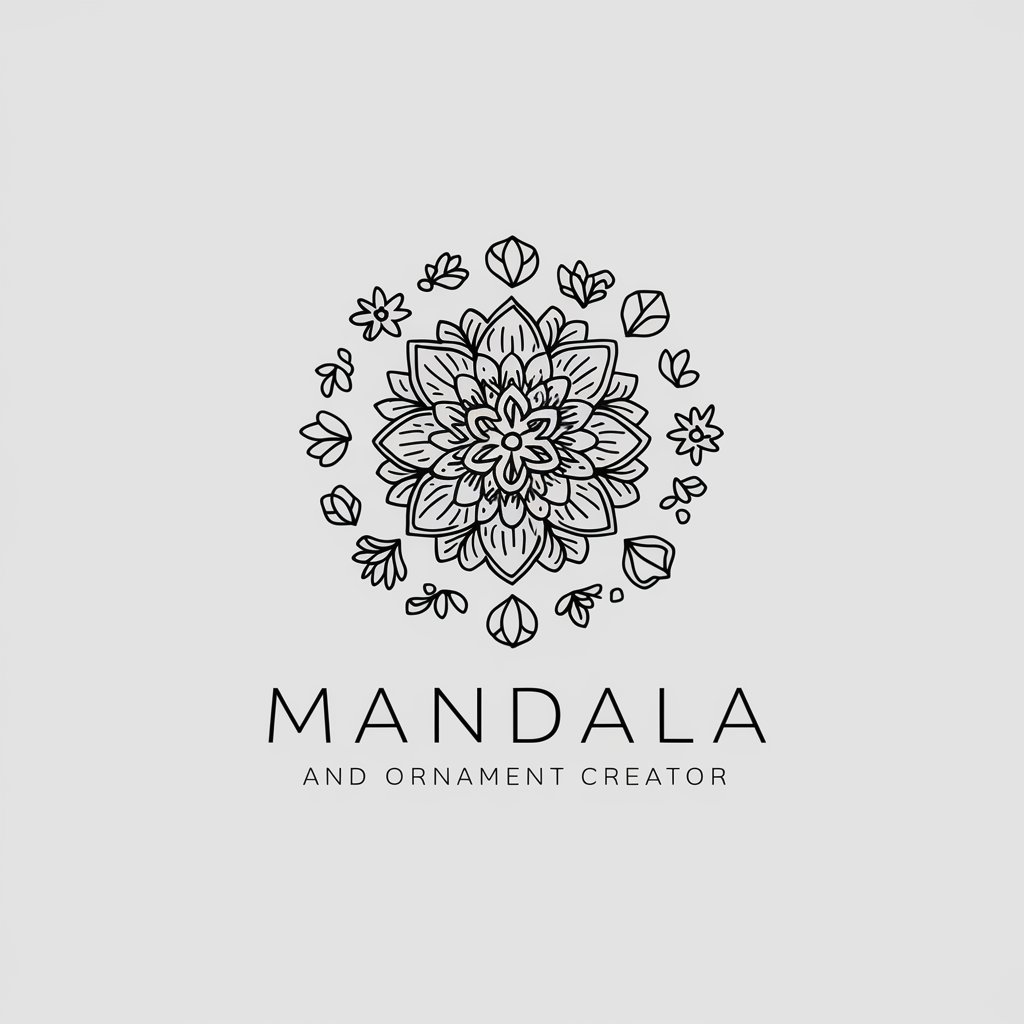
Rails Wizard
Elevating Rails Development with AI-Powered Expertise

Rails Sage
Empowering Rails Developers with AI

Ruby on Rails
Empowering Developers with AI-Enhanced Rails
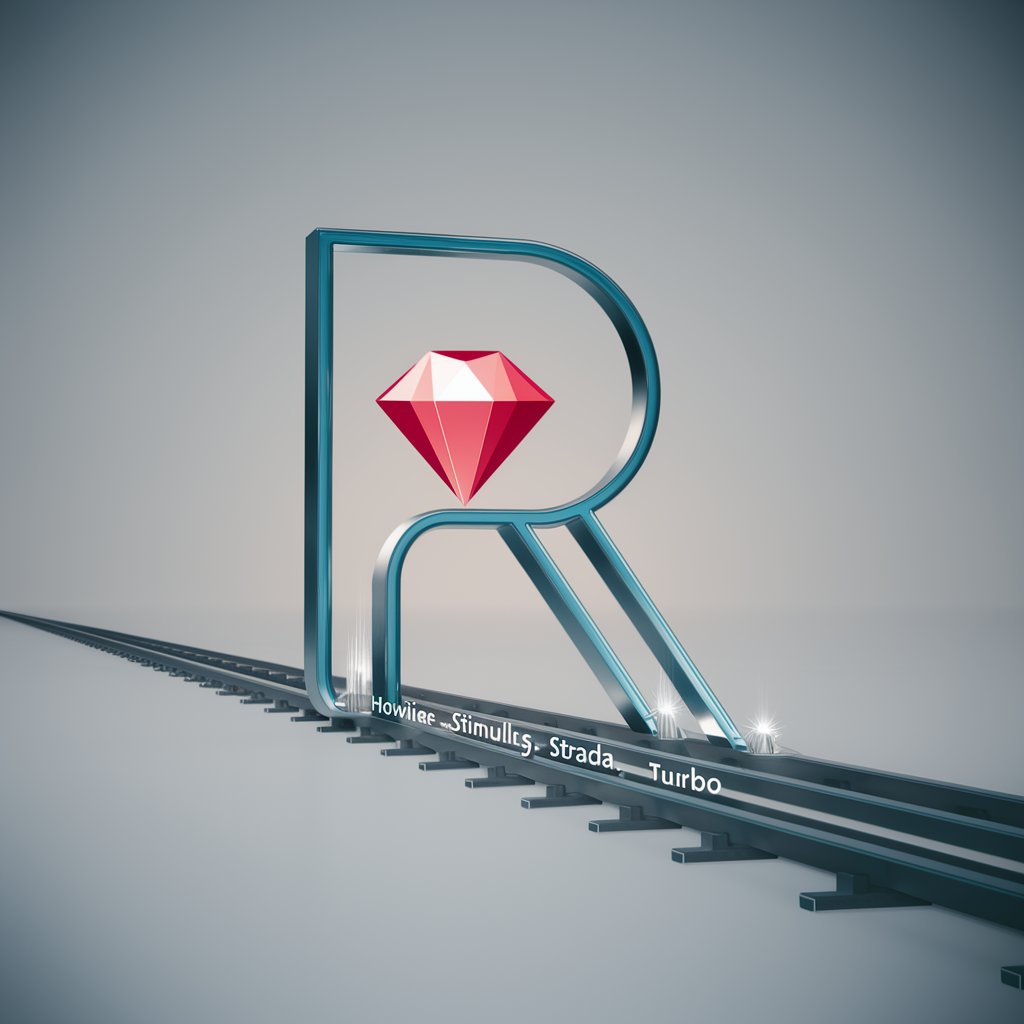
Rails Mentor
Elevate your Rails skills with AI-powered mentoring.

Rails Maven
Elevate Your Rails Projects with AI-Powered Assistance

Rails Code Helper
Empower your Rails development with AI.

Frequently Asked Questions about Rails Helper
What is Rails Helper and who can use it?
Rails Helper is an AI-powered assistant designed to support developers working with Ruby on Rails by offering syntax guidance, best practices, and debugging tips. It's suitable for developers of all skill levels, from beginners to experienced professionals seeking to refine their code or tackle complex issues.
Can Rails Helper assist with error diagnosis in my code?
Absolutely. Rails Helper is equipped to analyze your Ruby on Rails code snippets, identify potential errors or bugs, and provide recommendations for fixing them. Sharing specific error messages or code contexts can enhance the accuracy of the assistance.
How does Rails Helper stay updated with the latest Rails versions?
Rails Helper is regularly updated to stay in sync with the latest Ruby on Rails versions and community best practices. This ensures that the advice and solutions provided are current and relevant.
Is Rails Helper able to provide best practice advice for Rails projects?
Yes, Rails Helper can offer advice on best practices for Ruby on Rails development, encompassing code structure, performance optimization, security practices, and much more. This can help in enhancing the quality and maintainability of your Rails projects.
Can I use Rails Helper for learning Rails from scratch?
While Rails Helper is an excellent resource for solving specific problems and getting advice on best practices, it's recommended to complement its use with comprehensive Ruby on Rails tutorials or courses for a more structured learning experience.
