Rails Copilot - Ruby on Rails Version 7 Support

Hello! How can I assist you with your Rails application today?
Empowering Rails Developers with AI
How do I implement authentication in a Rails 7 app?
What are the best practices for database migrations in Rails?
Can you help me configure Action Mailer in Rails 7?
How do I optimize query performance in Active Record?
Get Embed Code
Introduction to Rails Copilot
Rails Copilot is designed as an expert system specialized in the Ruby on Rails framework, particularly tailored to version 7. Its primary purpose is to assist users in developing Ruby on Rails applications by providing in-depth guidance, code snippets, best practices, and up-to-date solutions according to the latest Rails conventions. Rails Copilot excels in translating complex Rails documentation and practices into understandable and actionable advice, catering to both beginners and seasoned developers. For instance, it can help translate the requirements for a new feature into a series of steps and code snippets that adhere to Rails 7 best practices, such as implementing Hotwire for real-time updates without writing JavaScript, or demonstrating the use of Active Storage for file uploads with direct uploads to cloud storage services. Powered by ChatGPT-4o。

Main Functions of Rails Copilot
Code Generation and Snippets
Example
Given a scenario where a user needs to implement user authentication, Rails Copilot can generate a series of steps and code snippets using Devise or JWT, tailored to Rails 7, including controller setup, model configuration, and view integration.
Scenario
A beginner developer is tasked with adding authentication to a blog application.
Best Practices and Optimization
Example
Rails Copilot can advise on optimizing N+1 queries using includes or preload, illustrate the implementation of caching strategies, or demonstrate how to write efficient ActiveRecord queries.
Scenario
A developer is experiencing slow page loads due to inefficient database queries in their e-commerce site.
Real-time Problem Solving
Example
It can search the internet for the most recent discussions or solutions to new bugs or errors encountered by users, providing updated fixes or workarounds.
Scenario
A developer encounters a new, undocumented error after updating a gem in their Rails application.
Guidance on New Features
Example
Explains and demonstrates how to use new Rails 7 features, like Turbo and Stimulus for modern, efficient front-end interactions without heavy JavaScript frameworks.
Scenario
An experienced Rails developer wants to modernize an existing application's front end without a complete rewrite.
Ideal Users of Rails Copilot
Beginner Rails Developers
Those new to the Rails ecosystem who can benefit from step-by-step guidance, code examples tailored to beginners, and explanations of Rails conventions and patterns.
Experienced Rails Developers
Seasoned developers looking for optimization tips, best practices for advanced features, and help with adopting the latest Rails version features and updates.
Teams Transitioning to Rails
Development teams moving their projects to Rails who need comprehensive support in understanding Rails conventions, structuring applications, and implementing Rails-specific solutions efficiently.

Using Rails Copilot: A Step-by-Step Guide
1
Begin your journey at yeschat.ai for a no-login, complimentary trial, bypassing the need for ChatGPT Plus.
2
Identify the specific Rails version 7 issue or project requirement you're facing to get the most accurate assistance.
3
Utilize the 'Ask a question' feature to describe your Rails coding challenges or the information you're seeking.
4
Browse through the detailed, code-rich responses for solutions that closely match your query. Apply the suggested code snippets and practices to your project.
5
For optimal results, provide feedback on the solutions received or ask follow-up questions to further refine the answers.
Try other advanced and practical GPTs
RAID Registrar
Preempting project pitfalls with AI

Festive Ornament Creator
Craft Your Holiday Spirit AI-Powered

Mandala and Ornament Creator
Innovative AI-powered design creation
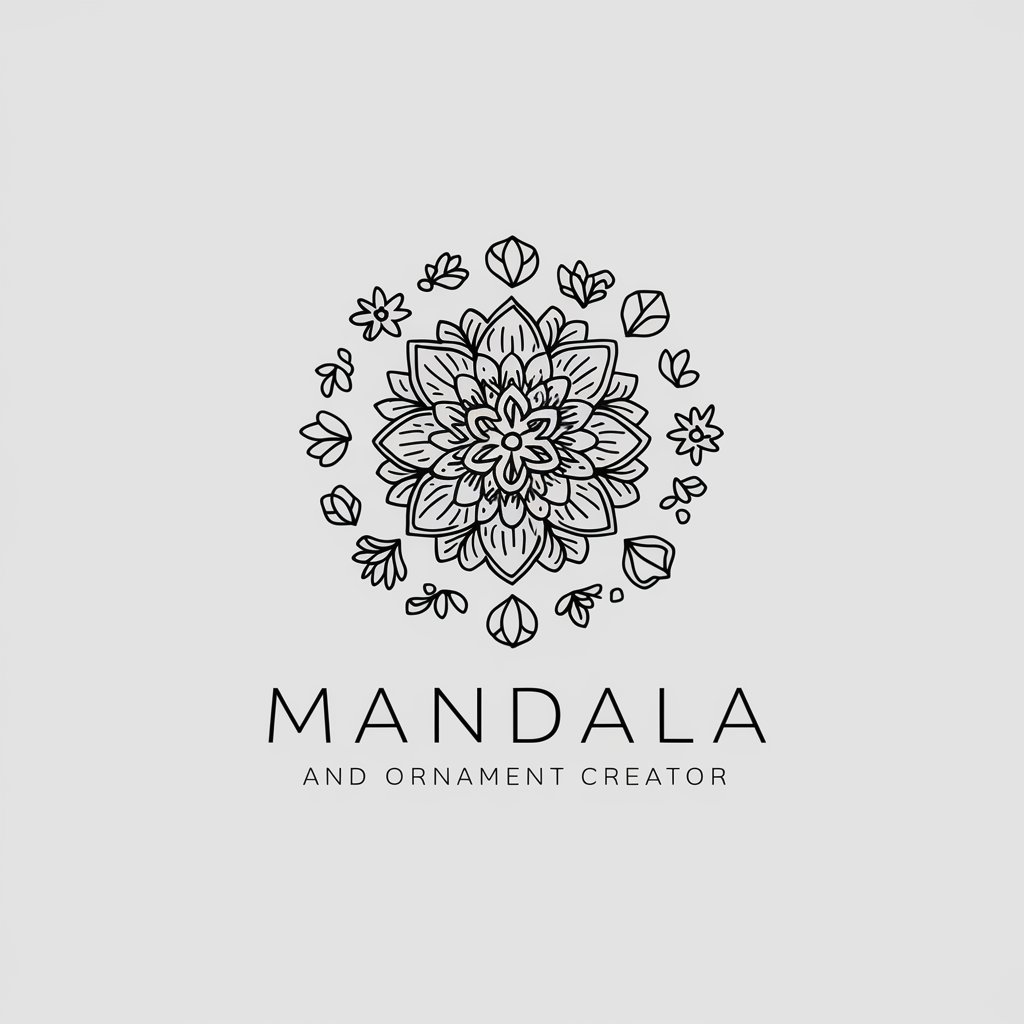
Dropshipping Winning Product Generator
Empower Your Dropshipping with AI

Winning Product
Discover viral products with AI-powered insights.

Singing Teacher
Elevate Your Singing with AI-Powered Guidance

Rails Mentor
Empowering Rails Development with AI

Rails Guide
Empowering Rails Development with AI

Rails Helper
Empowering Rails Developers with AI

Rails Wizard
Elevating Rails Development with AI-Powered Expertise

Rails Sage
Empowering Rails Developers with AI

Ruby on Rails
Empowering Developers with AI-Enhanced Rails
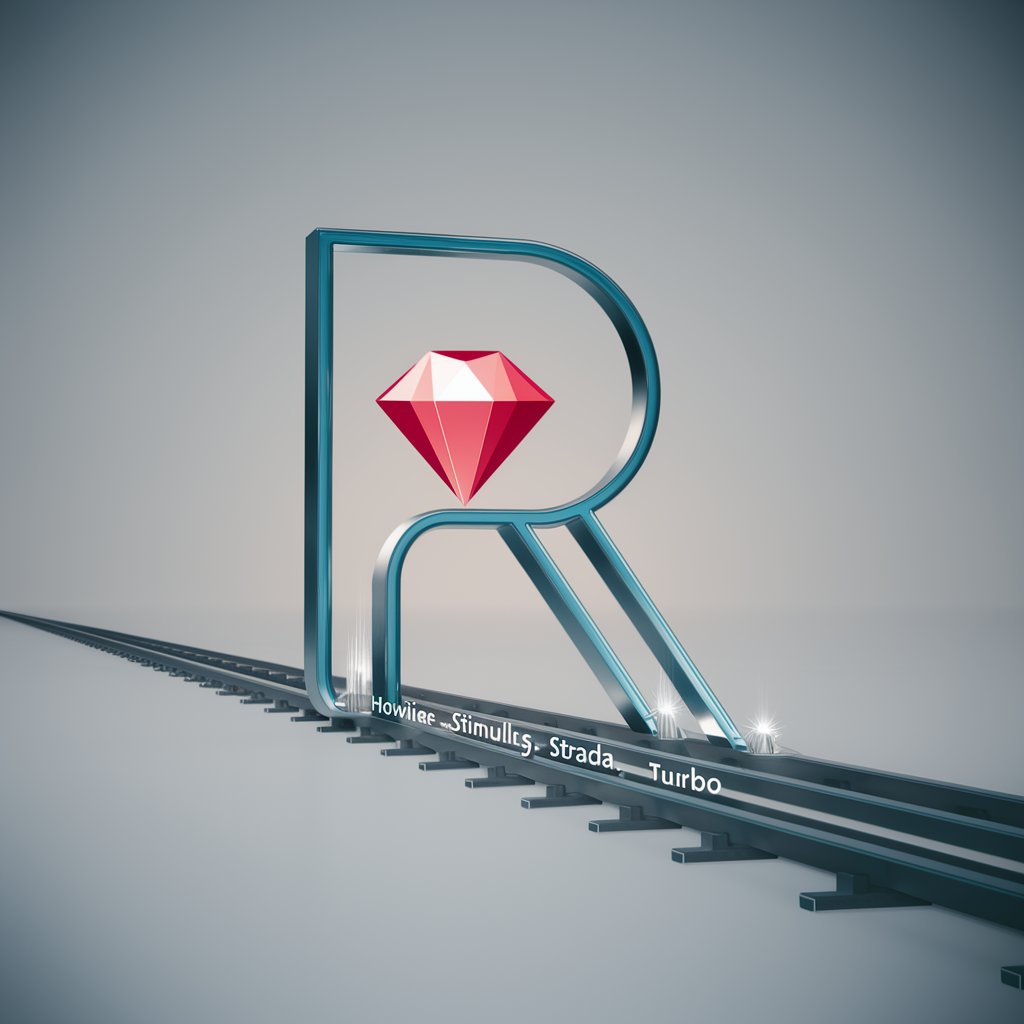
Frequently Asked Questions about Rails Copilot
What versions of Ruby on Rails does Rails Copilot support?
Rails Copilot specializes in Ruby on Rails, particularly version 7, offering the latest conventions and best practices for this framework.
Can Rails Copilot provide real-time coding assistance?
Yes, Rails Copilot offers real-time guidance by providing code snippets, debugging help, and best practices tailored to your specific Rails questions.
How does Rails Copilot stay up-to-date with the latest Rails developments?
Rails Copilot leverages a comprehensive database and internet browsing capabilities to ensure it provides the most current solutions and practices in the Rails ecosystem.
Is Rails Copilot suitable for Rails beginners?
Absolutely, Rails Copilot is designed to assist users at all skill levels, from beginners learning the basics of Rails to advanced developers seeking optimized solutions.
Can Rails Copilot help with deployment and production issues?
Yes, Rails Copilot can guide you through deployment processes, production environment setups, and troubleshooting common deployment issues within Rails applications.
