Rails Mentor - Ruby on Rails personalized mentoring

Welcome to Rails Mentor! Ready to elevate your Ruby on Rails skills?
Elevate your Rails skills with AI-powered mentoring.
Explain the difference between `render` and `redirect_to` in Ruby on Rails.
How can you optimize the performance of a Ruby on Rails application?
Describe the MVC architecture in the context of Ruby on Rails.
What are some best practices for writing migrations in Rails?
Get Embed Code
Introduction to Rails Mentor
Rails Mentor is a specialized guidance tool designed to assist users in learning and mastering Ruby on Rails, a popular server-side web application framework. It caters to learners at different stages of proficiency - from beginners to experts - by offering customized support and resources. For instance, a beginner may receive a step-by-step tutorial on setting up their first Rails application, while an expert might get in-depth discussions on advanced Rails architecture or performance optimization techniques. Through interactive exercises, code reviews, and tailored advice, Rails Mentor aims to enhance the learning curve and enable developers to build robust, scalable web applications more efficiently. Powered by ChatGPT-4o。

Main Functions of Rails Mentor
Customized Learning Paths
Example
A beginner might start with Rails fundamentals, such as MVC architecture, whereas an intermediate user might delve into database migrations and API integrations.
Scenario
A user selects their proficiency level upon initiation, and Rails Mentor provides a tailored learning experience with resources and challenges appropriate for their level.
Code Review and Best Practices
Example
Reviewing submitted code snippets for a RESTful API project, providing suggestions on improving code efficiency and security.
Scenario
A user submits a piece of code they've written for feedback. Rails Mentor analyzes the code, offering constructive criticism and advice on adhering to Rails conventions and best practices.
Project-based Learning
Example
Guiding through the creation of a full-fledged e-commerce application, from designing the database schema to implementing payment processing.
Scenario
Users work on real-world projects, applying their knowledge in a practical setting. Rails Mentor offers step-by-step guidance, ensuring users not only learn but also understand the application of concepts in real-life scenarios.
Ideal Users of Rails Mentor
Beginner Developers
Individuals new to programming or Ruby on Rails. They benefit from Rails Mentor's foundational tutorials, simple exercises, and introduction to web development concepts, helping them start on the right foot.
Intermediate Developers
Developers with basic Rails knowledge seeking to deepen their understanding. They can leverage advanced tutorials, project-based learning, and code reviews to refine their skills and tackle more complex projects.
Expert Developers
Seasoned Rails developers looking to stay updated with the latest Rails features, optimization strategies, and best practices. Rails Mentor provides in-depth analysis, performance tuning tips, and discussions on architectural decisions, catering to their advanced needs.

How to Use Rails Mentor
1
Begin by accessing yeschat.ai to try Rails Mentor for free, with no login or ChatGPT Plus subscription required.
2
Select your Ruby on Rails knowledge level: beginner, intermediate, or expert. This helps tailor the mentoring to your current understanding.
3
Navigate to the specific section you're interested in, whether it's tutorials, problem-solving, code review, or real-world project guidance.
4
Engage with the tool by asking specific questions or describing your project challenges. You can also request exercises or code snippets for practice.
5
Utilize the feedback and resources provided by Rails Mentor to improve your Rails skills. For optimal learning, apply the advice and code examples to your own projects.
Try other advanced and practical GPTs
Ruby on Rails
Empowering Developers with AI-Enhanced Rails
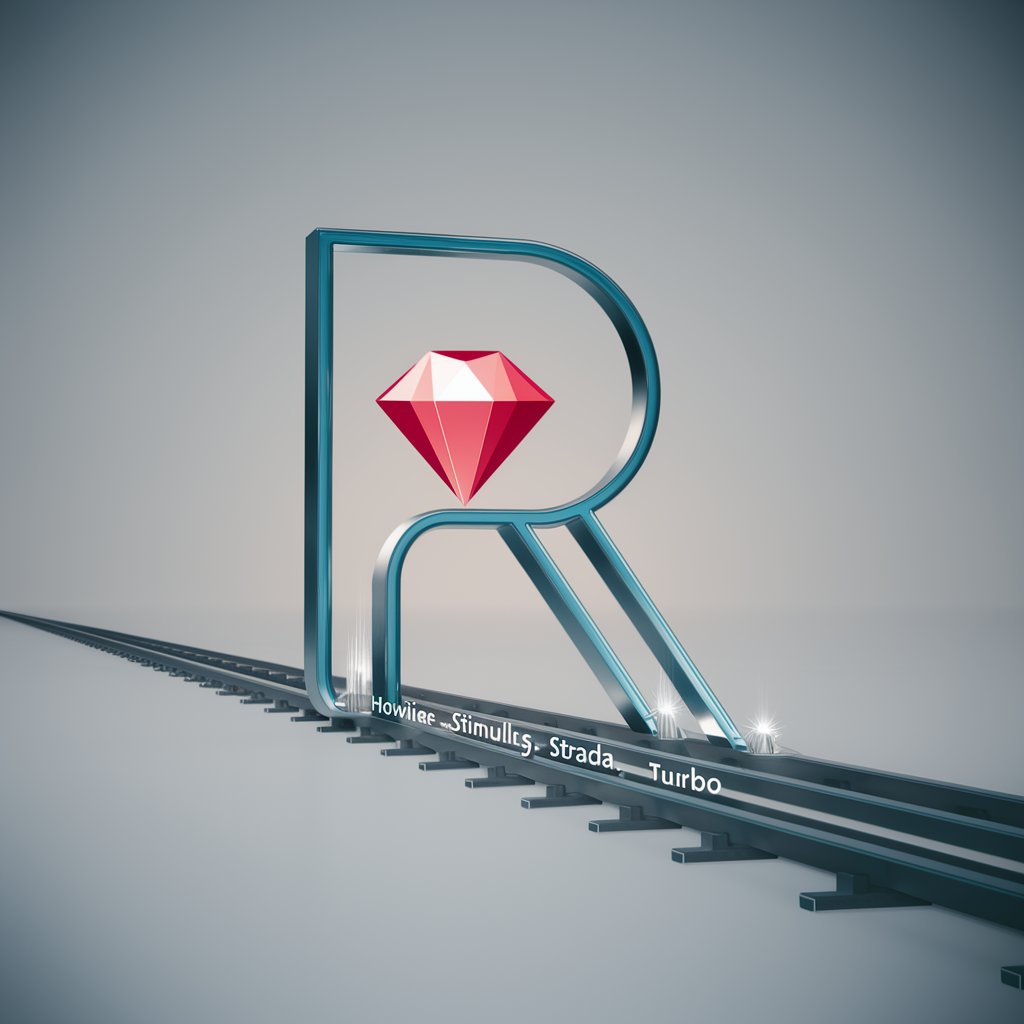
Rails Sage
Empowering Rails Developers with AI

Rails Wizard
Elevating Rails Development with AI-Powered Expertise

Rails Helper
Empowering Rails Developers with AI

Rails Guide
Empowering Rails Development with AI

Rails Mentor
Empowering Rails Development with AI

Rails Maven
Elevate Your Rails Projects with AI-Powered Assistance

Rails Code Helper
Empower your Rails development with AI.

Ruby & Rails Coding Guru
Empowering development with AI-driven Ruby & Rails guidance.

NC-SI Navigator
Empowering NC-SI Insights with AI

The Terminator T-800
Precision AI for Direct Solutions

Greeklish-Terminator
Transforming Greeklish effortlessly with AI

Frequently Asked Questions About Rails Mentor
What is Rails Mentor and who is it for?
Rails Mentor is a specialized AI-powered tool designed to support developers at various stages of their Ruby on Rails learning journey. It's suitable for beginners seeking foundational knowledge, intermediates looking to solidify their understanding, and experts aiming for mastery.
How does Rails Mentor customize its guidance?
Upon starting, users select their proficiency level in Ruby on Rails. This selection enables Rails Mentor to tailor its responses, exercises, and project guidance to match the user's current knowledge, ensuring relevant and effective learning.
Can Rails Mentor help with real-world projects?
Yes, Rails Mentor can assist with real-world Ruby on Rails projects by providing code reviews, solving specific challenges, offering optimization tips, and suggesting best practices to improve project quality and performance.
What makes Rails Mentor different from other learning platforms?
Rails Mentor distinguishes itself by offering AI-powered, personalized mentoring. Unlike one-size-fits-all courses, it adjusts its content and challenges based on the user's expertise level, providing a more targeted and efficient learning experience.
Is there a cost to use Rails Mentor?
Rails Mentor can be tried for free at yeschat.ai without the need for login or a ChatGPT Plus subscription, making it accessible to everyone interested in enhancing their Ruby on Rails skills.
