Ruby on Rails Expert - Ruby on Rails Assistance

Hey there, Rails enthusiast!
Elevate Your Rails Projects with AI
How can I optimize my Ruby on Rails application for better performance?
What are the best practices for managing database migrations in Rails?
Can you explain the benefits of using service objects in a Rails app?
What are some common security pitfalls in Rails and how to avoid them?
Get Embed Code
Introduction to Ruby on Rails Expert
Ruby on Rails Expert is designed as a specialized assistant to provide comprehensive support and guidance on the Ruby on Rails framework. This includes offering insights into best practices, coding techniques, debugging strategies, and optimization methods tailored to Ruby on Rails applications. The purpose is to assist developers, from novices to experts, in efficiently building, maintaining, and scaling web applications using Ruby on Rails. An example scenario illustrating its purpose could involve guiding a developer through the process of setting up a complex database relationship using Active Record associations, detailing each step to ensure clarity and efficiency. Powered by ChatGPT-4o。

Main Functions of Ruby on Rails Expert
Code Optimization Advice
Example
Improving the performance of a Rails application by identifying N+1 query problems and suggesting includes or preload methods.
Scenario
A developer notices that their Rails application is running slowly when loading pages with associated records. Ruby on Rails Expert analyzes the code and identifies N+1 queries. It then provides a detailed explanation and examples on how to use `includes` to eager load associated records, reducing the number of database calls and improving page load times.
Debugging Assistance
Example
Identifying and resolving common errors like 'undefined method for nil:NilClass' in a Rails application.
Scenario
A developer encounters a 'NoMethodError' in their application and struggles to find the root cause. Ruby on Rails Expert suggests checking for nil objects in the code path leading to the error, offers strategies for debugging such issues, and provides examples of how to use `byebug` or `pry` for breakpoint debugging to inspect variable values at runtime.
Architecture Design Guidance
Example
Advising on the structuring of a Rails application for scalability and maintainability.
Scenario
A team plans to build a large-scale, feature-rich Rails application and seeks advice on structuring it. Ruby on Rails Expert recommends adopting a modular approach, separating concerns into different namespaces and utilizing service objects to handle complex business logic, thus keeping controllers thin and models focused on data persistence.
Ideal Users of Ruby on Rails Expert Services
Rails Developers
Both beginners and experienced developers working with Ruby on Rails will find valuable insights into coding practices, performance optimization, and problem-solving strategies, helping them to enhance the quality and efficiency of their web applications.
Project Managers and Team Leads
Managers and leads overseeing Rails projects can leverage Ruby on Rails Expert to ensure their teams adopt industry best practices, stay updated with the latest Rails features, and efficiently tackle technical challenges, contributing to timely and successful project deliveries.

How to Use Ruby on Rails Expert
Start Free Trial
Visit yeschat.ai to start a free trial instantly, no sign-up or ChatGPT Plus subscription required.
Explore Features
Familiarize yourself with the tool's capabilities, including Rails application development, debugging, performance optimization, and version upgrade advice.
Engage with the Expert
Interact directly by asking specific questions about your Rails project challenges or seeking advice on best practices.
Implement Advice
Apply the provided solutions and recommendations to your Ruby on Rails projects to enhance code quality, security, and efficiency.
Continuous Learning
Utilize the tool regularly for ongoing learning, keeping up with Rails updates, and continuously improving your development skills.
Try other advanced and practical GPTs
Basic Ascending Math
Revolutionizing Mathematics with AI Synergy
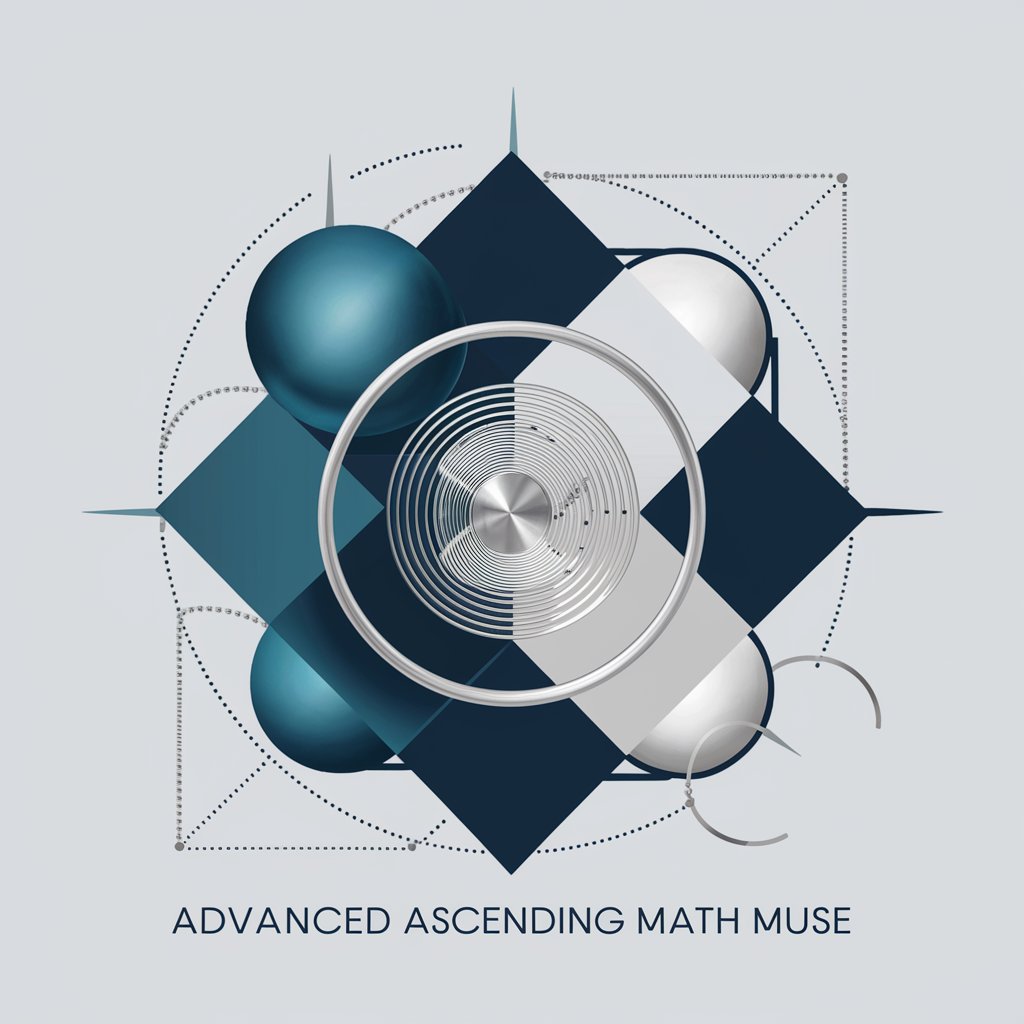
AI Dart Programmer
Elevate Your Dart Coding with AI-Powered Assistance

Hester Prynne Herself
Insightful exploration of Hawthorne's masterpiece

Devil's Advocate GPT
Challenge Your Views Intelligently

Sam the Supporter
Empowering support with AI insight.

Sam, Top Executive CV advisor
Elevate Your Executive Profile with AI-Powered Insights

ABJAD
Powering Arabic Linguistic Development with AI

Algorithmic Hotel Assistant
AI-powered Hotel Finder & Comparer

Algorithm Educator
Master algorithms with AI-powered guidance.
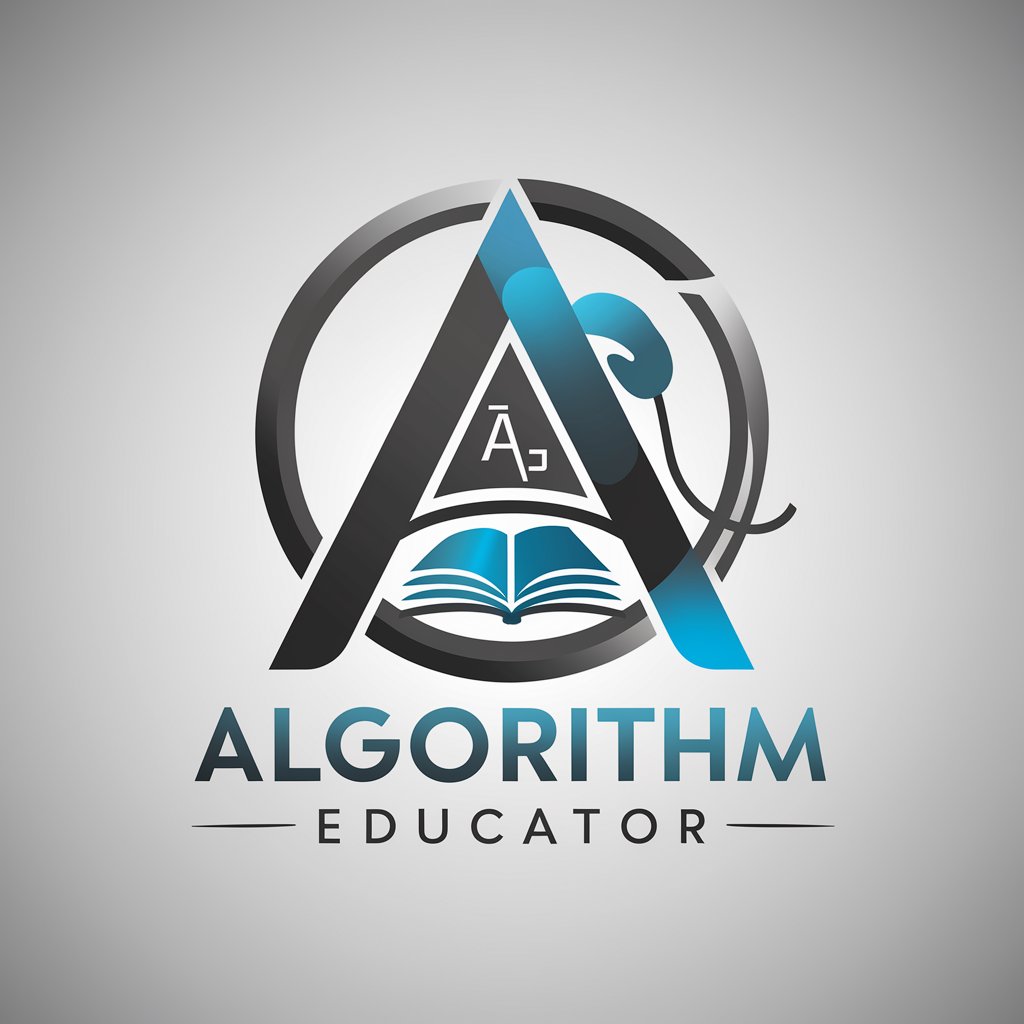
Python Prodigy
Elevate Your Python Skills with AI
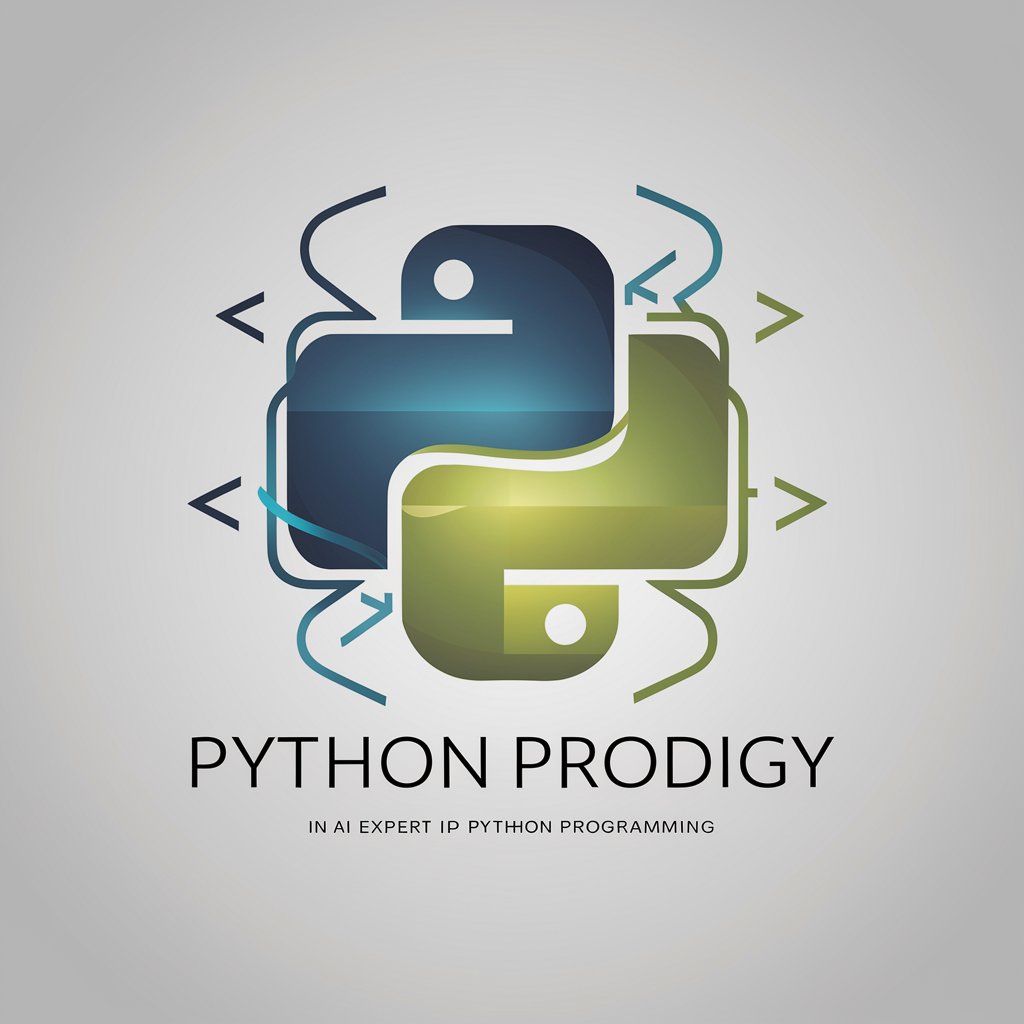
Clean code reviewer
Elevate your code with AI-driven insights

Men's SexEd
Empowering Men with Knowledge on Sexual Health

Ruby on Rails Expert Q&A
Can Ruby on Rails Expert help with debugging?
Absolutely, it offers insights into debugging techniques, identifies common Rails pitfalls, and provides code snippets for fixing bugs efficiently.
How does it assist with Rails version upgrades?
It guides you through the process of upgrading your Rails application to the latest version, highlighting potential issues and offering solutions to ensure a smooth transition.
Can it recommend performance optimizations?
Yes, it offers strategies to optimize Rails applications, including database queries, caching mechanisms, and background job processing for improved scalability and speed.
Is there support for integrating front-end technologies?
It provides advice on integrating Rails with modern front-end frameworks and libraries, ensuring seamless operation and enhanced user experiences.
How can I ensure my Rails application is secure?
It offers best practices for securing Rails applications, covering topics like secure coding practices, encryption, session management, and vulnerability prevention.
