DJI Product Manual - DJI Manual Assistance

Welcome! How can I assist you with your DJI product today?
Navigate DJI Manuals with AI
How to update the firmware for DJI M300 RTK?
Steps to perform a battery calibration on DJI drones
Guidelines for using DJI Pilot 2 app
Procedure for offline firmware updates for DJI devices
Get Embed Code
Overview of DJI Product Manual
DJI Product Manual is designed to provide direct, detailed guidance from DJI's product manuals in Korean, focusing on accurate information extraction from uploaded user manuals. Its core purpose is to assist users in understanding and operating DJI products efficiently, offering step-by-step instructions, specifications, and troubleshooting advice directly from the source. For example, a user struggling to update the firmware on their DJI M300 RTK drone can refer to this service for a comprehensive guide on the update process, including necessary prerequisites, sequence requirements, and the specific steps to follow. Powered by ChatGPT-4o。

Key Functions and Use Cases
Firmware Update Guidance
Example
Providing step-by-step instructions for updating DJI drones, such as the M300 RTK, to the latest firmware version.
Scenario
A drone operator needs to update their M300 RTK for optimal performance and compatibility with new accessories. They would use the manual to understand the specific sequence of updates required, ensuring the process is completed without errors.
Troubleshooting Assistance
Example
Offering solutions and troubleshooting steps for common issues faced by DJI product users.
Scenario
An operator encounters an error message on their DJI Smart Controller. The manual can provide specific steps to diagnose and resolve the issue, potentially avoiding the need for professional repair services.
Accessory Compatibility Information
Example
Details on which accessories are compatible with specific DJI drone models.
Scenario
Before purchasing a new payload like the Zenmuse P1 camera for their M300 RTK, a user consults the manual to confirm compatibility, ensuring the investment is sound and the integration will be seamless.
Operational Guidelines
Example
Instructions on how to safely operate DJI drones and accessories, including pre-flight checks and maintenance tips.
Scenario
A new drone pilot uses the manual to learn the correct procedures for conducting pre-flight checks on their drone, ensuring safe and reliable operation.
Target User Groups
Drone Operators
Individuals and professionals who operate DJI drones for photography, videography, surveying, or inspection. They benefit from detailed operational, maintenance, and troubleshooting information.
DJI Product Owners
Anyone owning a DJI product, seeking to maximize its functionality, understand its features, and ensure its longevity through proper care and updates.
Technical Support Providers
Technicians and support staff who assist users with DJI products. Access to comprehensive manual content enables them to provide accurate and effective support.
Educational Institutions
Schools and universities that use DJI products as part of their curriculum, teaching students about drone technology, aerial photography, and related applications.

How to Use DJI Product Manual
1
Visit yeschat.ai for a trial without needing to sign in, providing immediate access to ChatGPT services without a ChatGPT Plus subscription.
2
Identify the DJI product model you need assistance with to ensure you're looking for the correct manual or guide.
3
Navigate through the DJI Product Manual by using the search function to find specific sections or keywords related to your query.
4
Utilize the detailed guidelines and steps provided for operations, troubleshooting, and maintenance specific to your DJI product.
5
For optimal experience, ensure your device is compatible with the DJI product and software version mentioned in the manual, and update your product firmware as recommended.
Try other advanced and practical GPTs
Fitness Friend
Empowering Your Fitness Journey with AI

CareerGuide
Empowering Your Career Journey with AI
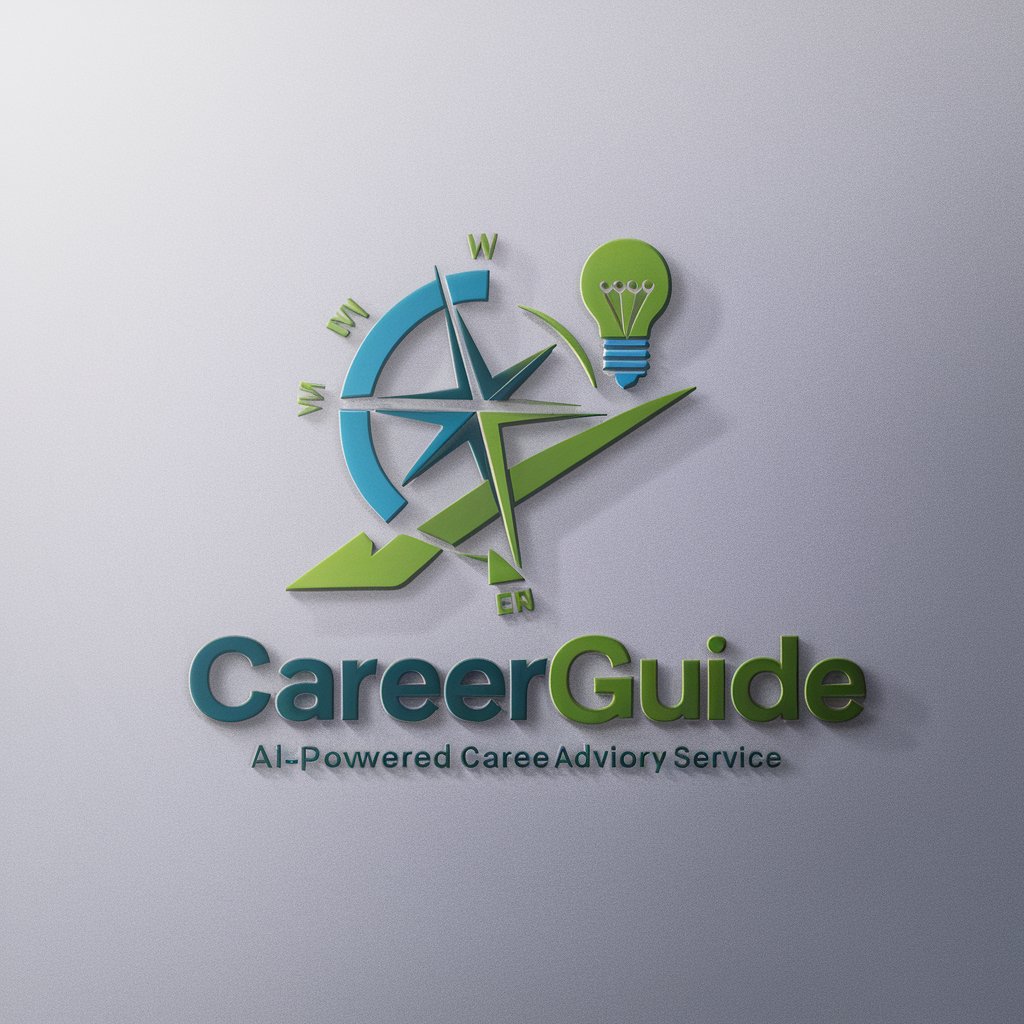
LFTP Web Designer
Empower Your Web Design with AI

Course Builder For Entrepreneurship Domain
AI-powered entrepreneurship education platform

TheraRecruit
Streamlining Recruitment with AI

Event Decor Guru
Elevate Your Events with AI-Powered Decor Insights

Charlie the Movie Bot
Discover your next binge with AI-powered guidance.
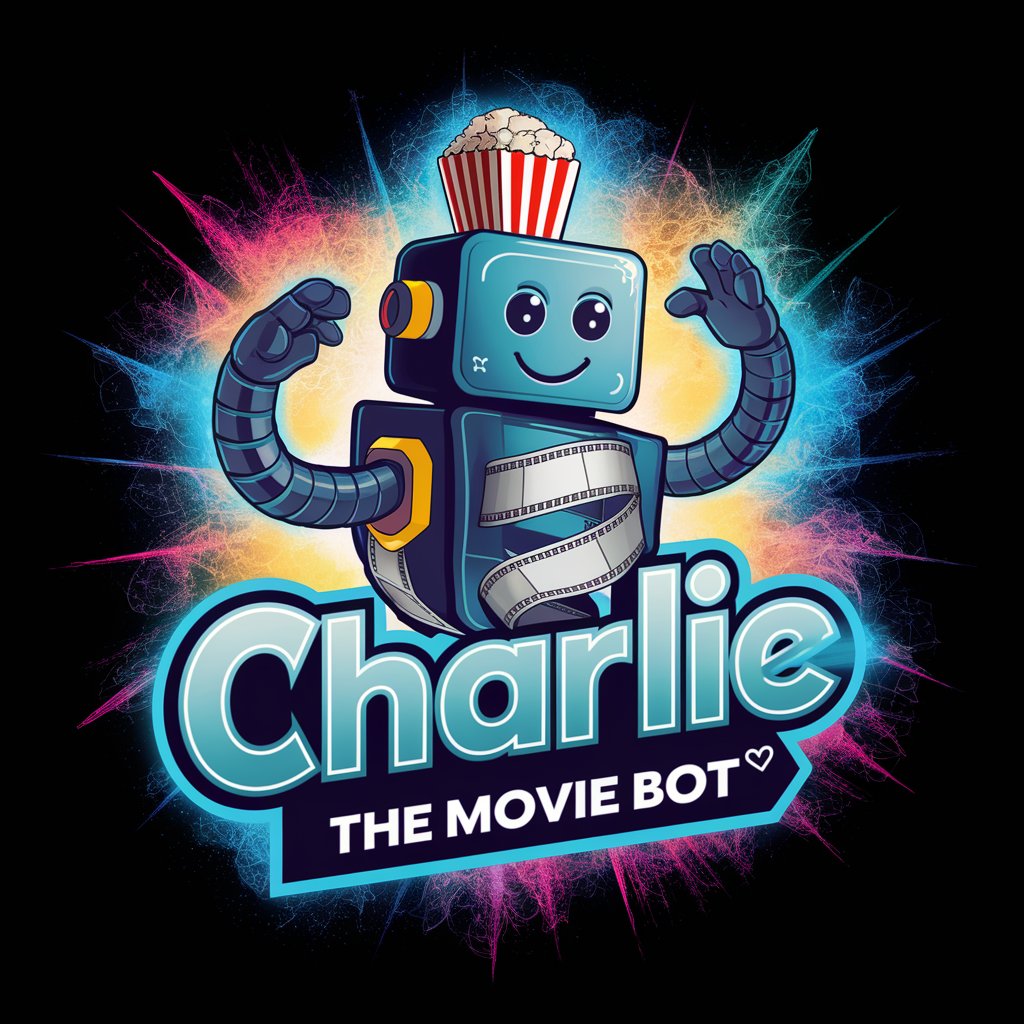
Travel Explorer
Embark on AI-powered global adventures.

Examples generator
Generate context-specific examples effortlessly

Creative Muse Writer
Empowering Your Writing with AI

Adit's Dental Content Writer
Elevate Dental Engagement with AI

Compassionate Cheeky Companion
Your AI Pal for Smiles and Solace

FAQs on DJI Product Manual
Can I find manuals for all DJI products?
Yes, the DJI Product Manual includes a wide range of manuals for various DJI products, covering different models and accessories.
How do I update the firmware on my DJI drone?
Follow the firmware update guide specific to your drone model, which includes downloading the appropriate firmware version from DJI's official website and using the DJI Assistant 2 software or the DJI app for the update.
What should I do if my drone is not flying correctly?
Consult the troubleshooting section of the manual for your specific model. It provides solutions for common issues, including calibration, firmware updates, and environmental factors.
Where can I learn about the safety guidelines for flying a DJI drone?
The DJI Product Manual contains a section on safety guidelines and best practices for flying your drone responsibly, including adherence to local regulations and flight restrictions.
How can I maximize the battery life of my DJI drone?
Refer to the battery maintenance and handling section of the manual for tips on charging, storage, and usage to extend battery life and performance.
