HTML Formatter - HTML Code Formatting

Ready to format your HTML? Let's get started!
Streamline your code with AI-powered HTML formatting
Format the following HTML:
Clean up this HTML code:
Reformat this HTML to be more readable:
Improve the structure of this HTML snippet:
Get Embed Code
Introduction to HTML Formatter
HTML Formatter is designed to provide immediate, clean, and well-structured HTML code based on the input provided. Its primary purpose is to ensure that HTML documents are easy to read, understand, and maintain, both for humans and machines. This tool focuses on optimizing the structure and presentation of HTML code, applying consistent indentation, and using proper nesting to make the code more accessible. An example scenario where HTML Formatter proves invaluable is when developers work with minified HTML code, which is often compact and difficult to read. By using HTML Formatter, they can quickly transform this minified code into a more readable and manageable format, significantly easing the process of debugging, updating, or extending the website's functionality. Powered by ChatGPT-4o。

Main Functions of HTML Formatter
Beautification
Example
Transforms minified or poorly formatted HTML into a clean, well-indented code structure.
Scenario
A developer retrieves HTML code from an old project that lacks proper formatting. Using HTML Formatter, they can instantly improve the code's readability, making it easier to update and maintain.
Syntax Correction
Example
Identifies and corrects basic syntax errors within the HTML code.
Scenario
An entry-level web designer writes HTML code but makes syntax errors, such as missing closing tags. HTML Formatter can help by automatically identifying and fixing these common mistakes, preventing potential display issues on the website.
Optimization
Example
Removes unnecessary whitespace, comments, and other elements that are not required for the HTML to function but might clutter the code.
Scenario
Before deploying a new website, a developer wants to ensure that the HTML code is as clean and efficient as possible. HTML Formatter helps by removing extraneous elements, potentially improving the site's loading times and SEO performance.
Ideal Users of HTML Formatter
Web Developers
Professionals who build and maintain websites will find HTML Formatter incredibly useful for ensuring their code is easy to read, maintain, and debug. It aids in the development process by providing a clean code base to work with.
Students and Beginners
Individuals learning HTML and web development can benefit from HTML Formatter by using it to understand best practices in code formatting and structure. It serves as an educational tool, helping them to write more professional code.
Content Managers
Those responsible for updating website content, but who might not be deeply familiar with HTML, will appreciate the simplicity HTML Formatter brings to managing and editing code, making their tasks less daunting and more efficient.

How to Use HTML Formatter
1
Access the tool at yeschat.ai for a no-cost trial, no account or ChatGPT Plus required.
2
Paste the unformatted HTML code into the input field of the HTML Formatter tool.
3
Select any specific formatting options available, such as indentation level or line break preferences.
4
Click the 'Format' button to process the input HTML and view the formatted output.
5
Copy the formatted HTML from the output field for use in your project or document.
Try other advanced and practical GPTs
HTML Helper
Elevate your HTML skills with AI-powered guidance.

Componentes HTML
Streamlining Web Development with AI

Enjoyable Updates That Engage Your Audience
Transform updates into engaging stories
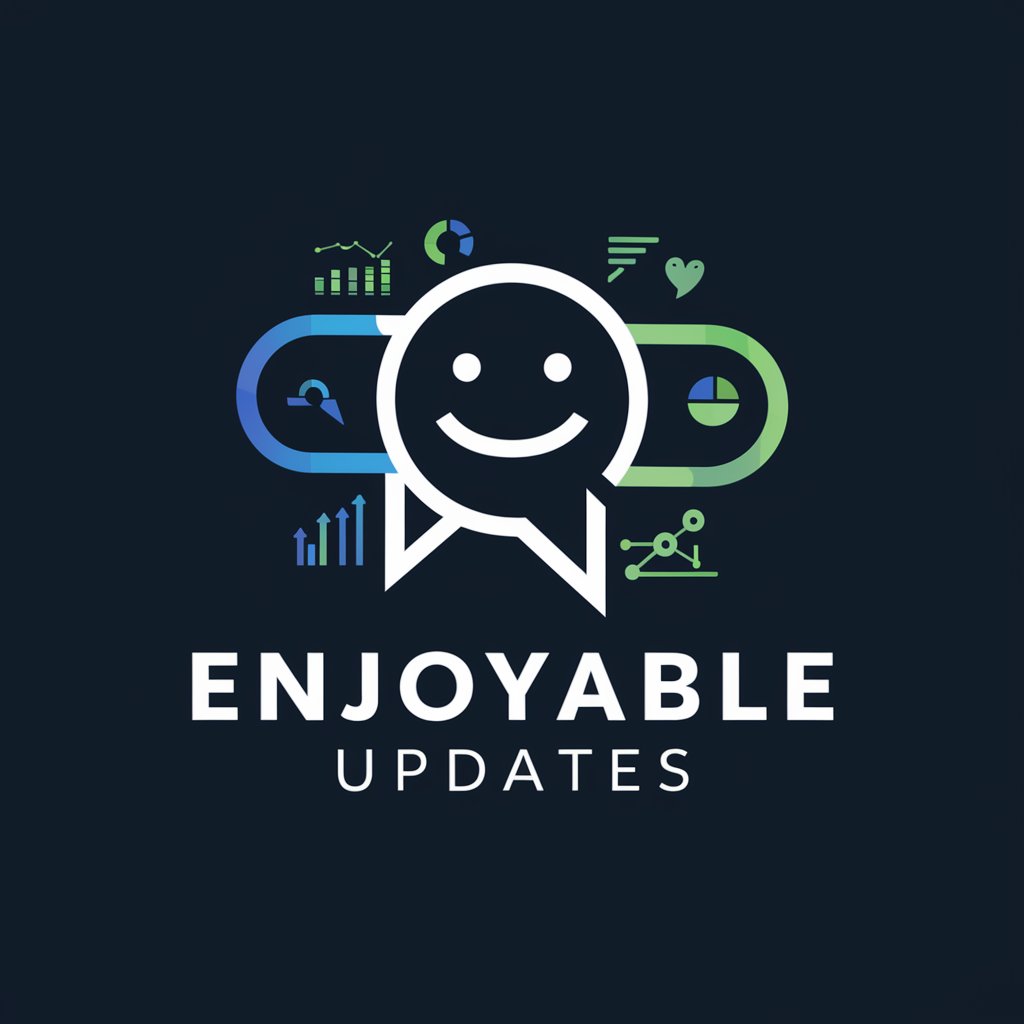
STAAR 4th Grade Reading Test Prep
Empower reading success with AI
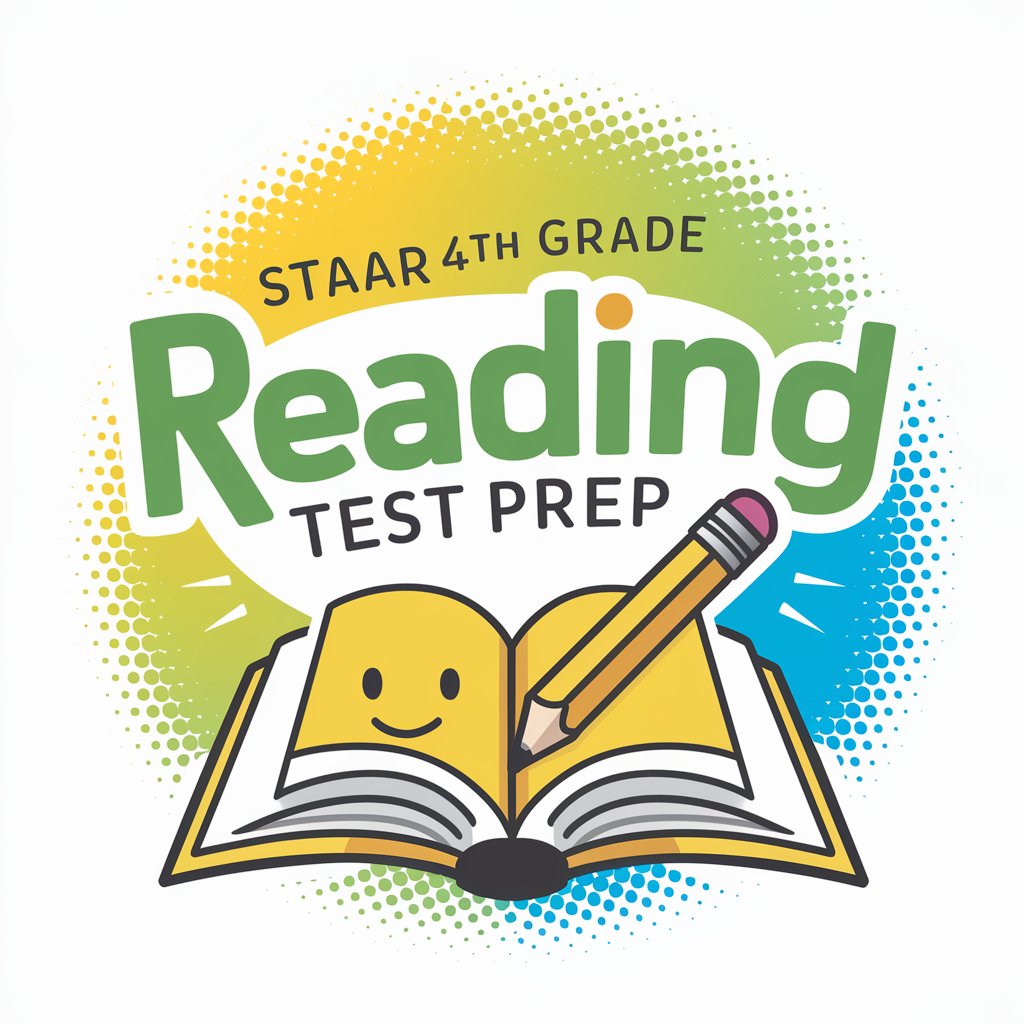
Math Magic
Making math fun with AI-powered assistance

Wit & Wisdom
Ignite Curiosity, Spark Joy
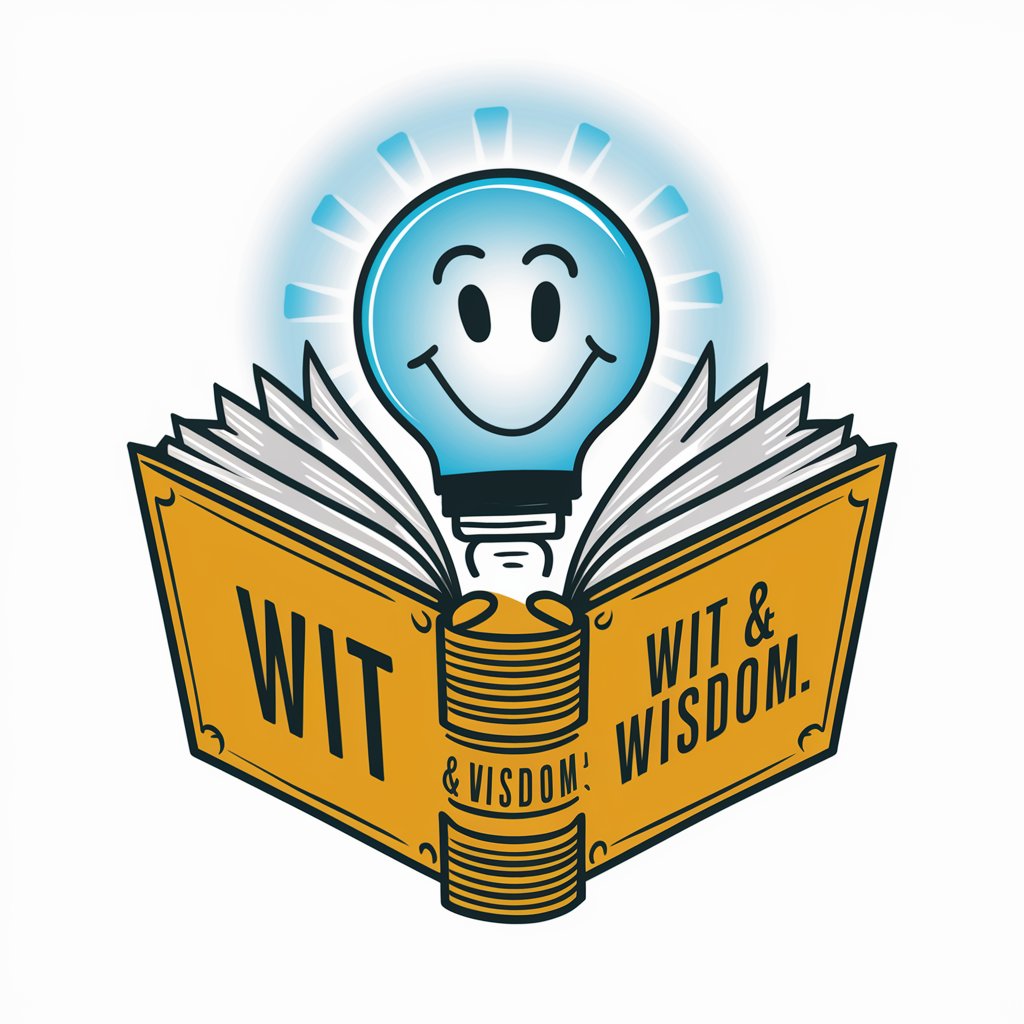
HTML Helper
Elevate your coding with AI-powered insights.
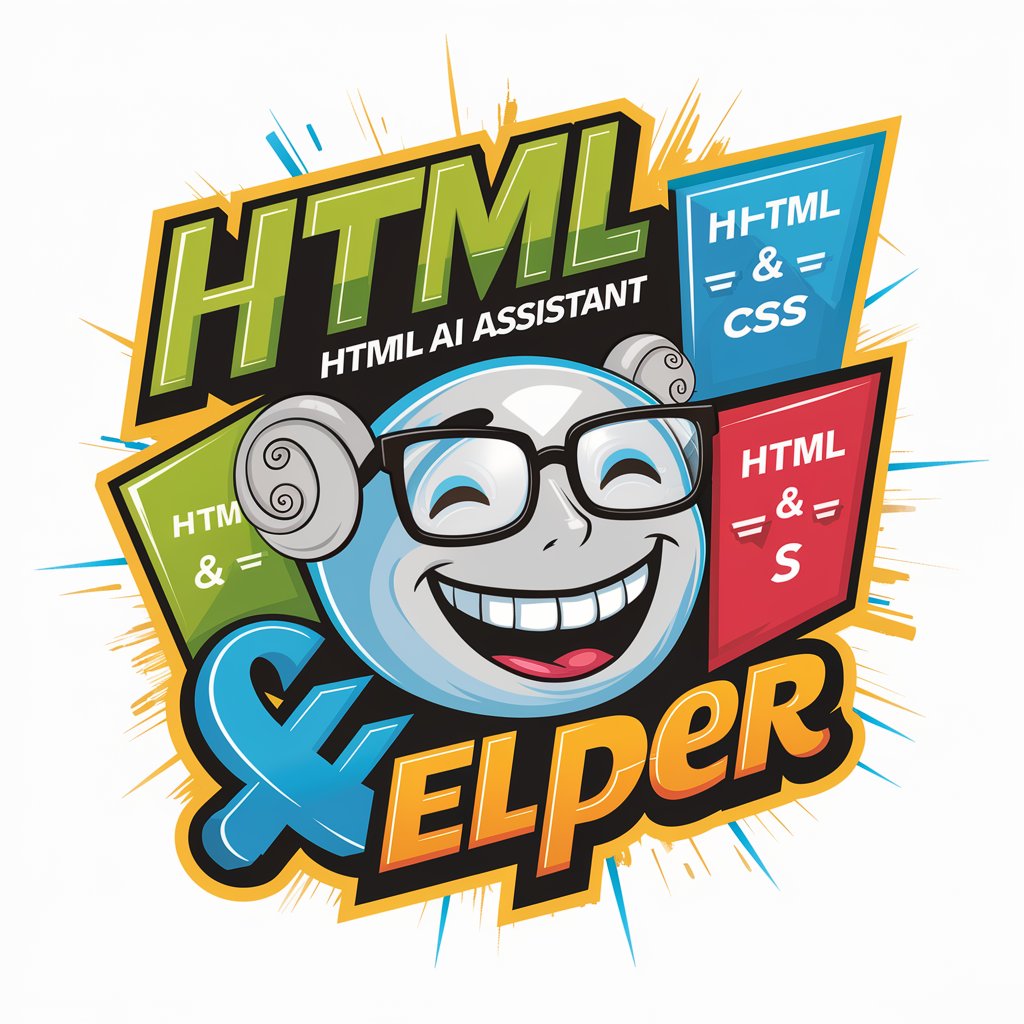
HTML Helper
Your AI-Powered Web Development Companion

HTML CSS JavaScript Expert
Empower Your Web Development with AI

Programador HTML
Crafting Web Pages with AI Efficiency

Book Buddy
Unlock Business Insights with AI
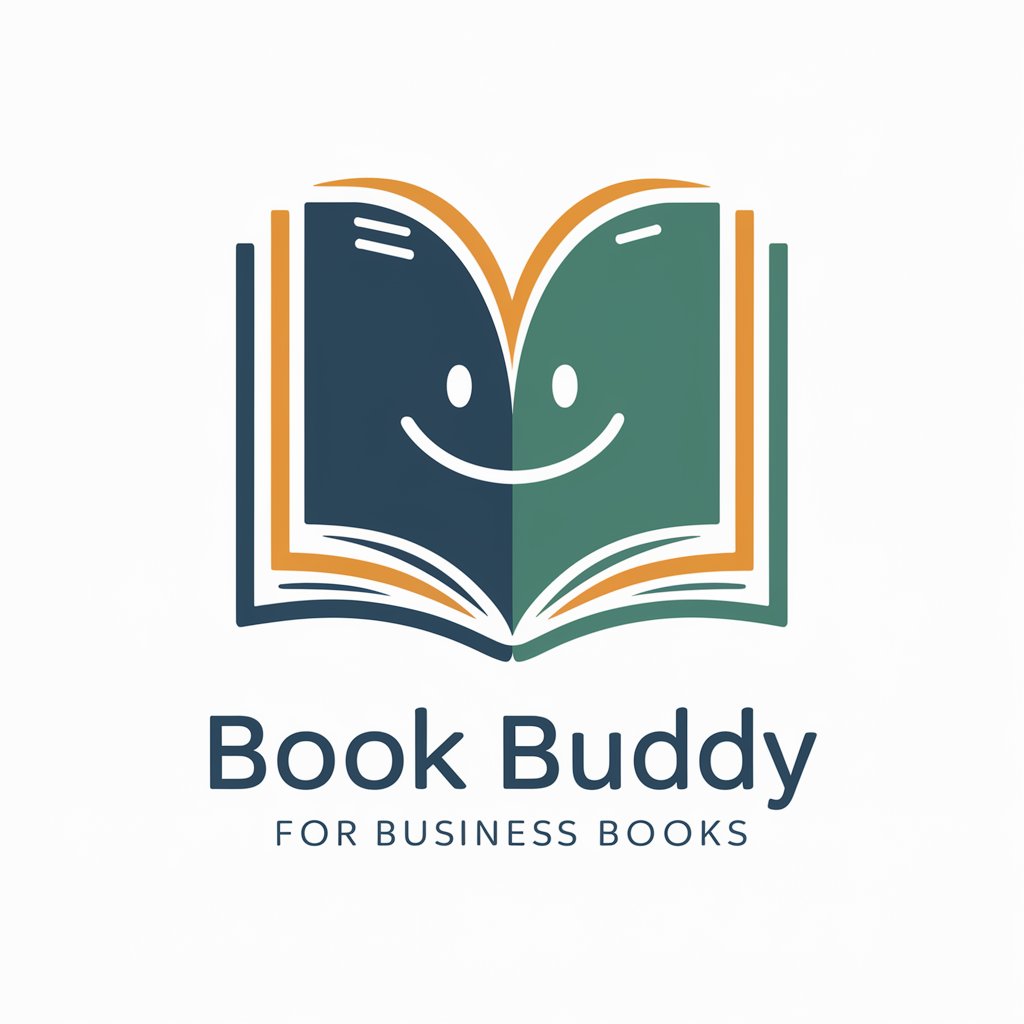
Book Finder
Discover Your Next Read with AI
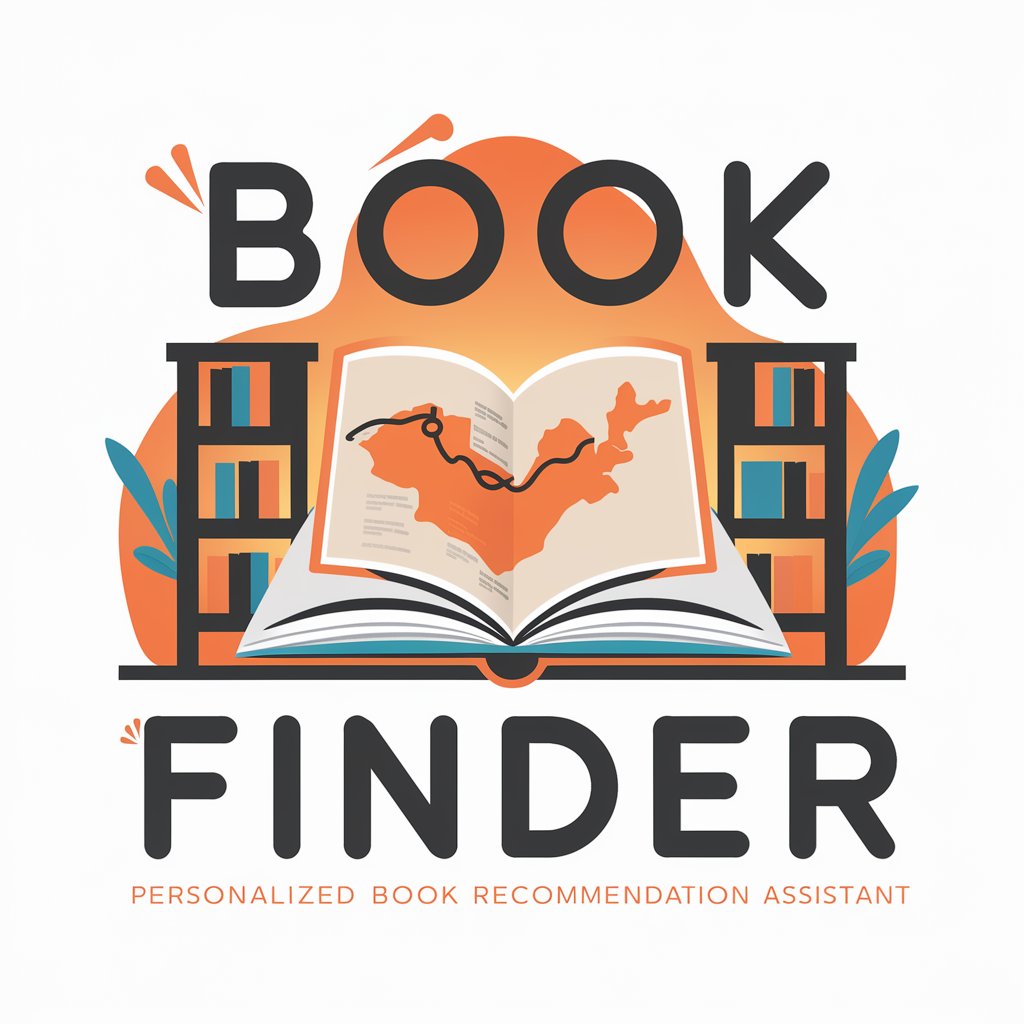
Frequently Asked Questions about HTML Formatter
What is HTML Formatter?
HTML Formatter is a tool that formats unstructured or poorly formatted HTML code into a clean, readable format, making it easier to understand and maintain.
Who can benefit from using HTML Formatter?
Web developers, content managers, and educators who work with HTML content can benefit from using HTML Formatter to ensure their code is tidy and standards-compliant.
Does HTML Formatter support all HTML versions?
HTML Formatter is designed to support a wide range of HTML standards, including HTML5, ensuring compatibility with the latest web technologies.
Is there any limit to the size of HTML code HTML Formatter can process?
While HTML Formatter can handle large HTML files, extremely large documents might affect performance, so it's best used for standard web pages and documents.
Can HTML Formatter help with debugging HTML code?
While HTML Formatter primarily focuses on improving code readability, its structured output can help identify nesting errors and misplaced tags, aiding in debugging.
