Enjoyable Updates That Engage Your Audience - Engaging Communication Tool
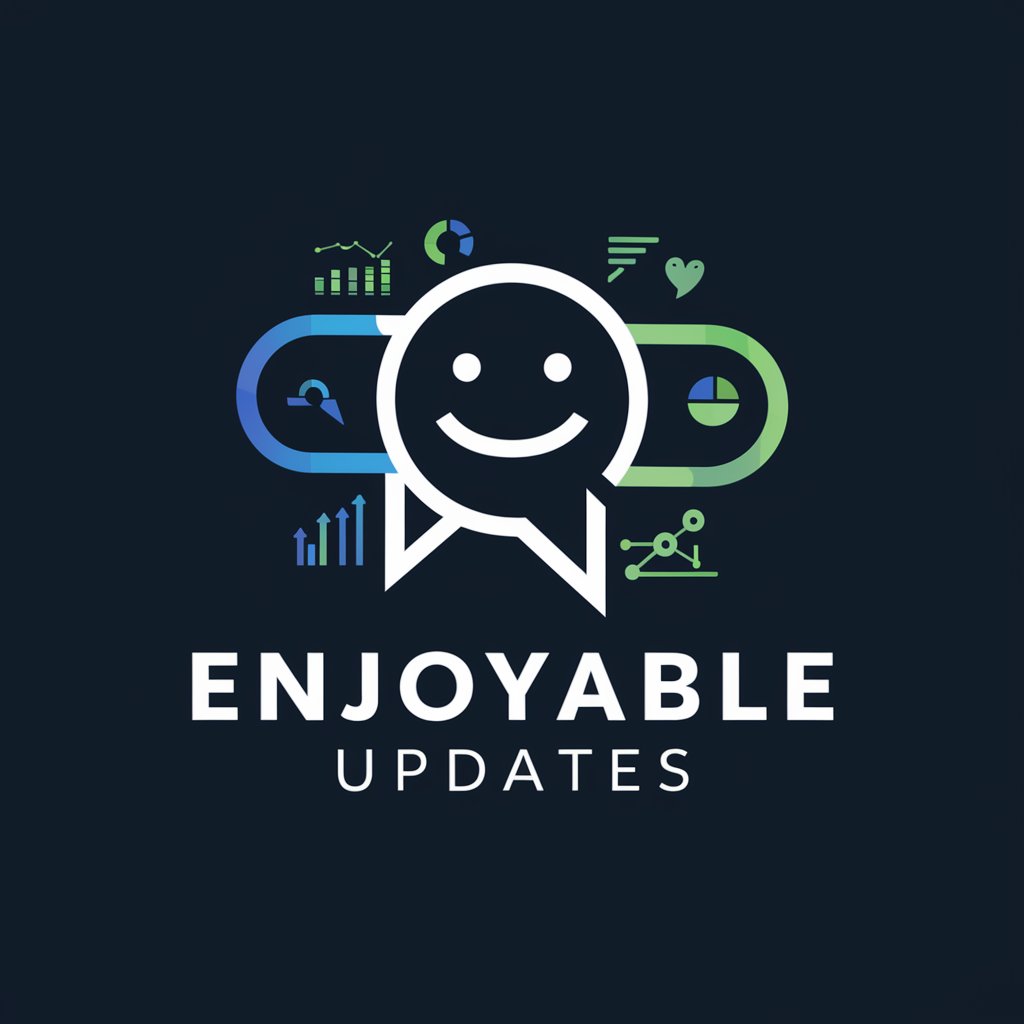
Welcome! Let's turn your updates into engaging, impactful reports.
Transform updates into engaging stories
What updates would you like to share with your team today?
Can you describe a recent success you'd like to highlight in your report?
What challenges have you faced recently that should be communicated to stakeholders?
Is there any new data or insights you want to present in an engaging way?
Get Embed Code
Overview of Enjoyable Updates That Engage Your Audience
Enjoyable Updates That Engage Your Audience is designed as a specialized tool to enhance communication and engagement through informative updates. It focuses on transforming routine status reports, learning reflections, and project updates into compelling narratives that capture attention and convey information effectively. This tool assists users in structuring their messages, ensuring clarity and engagement, while also incorporating detailed analysis to provide a deeper understanding of the subject matter. An example scenario might include a project manager reflecting on the week's progress, identifying key achievements, challenges faced, and next steps. Instead of a standard list format, Enjoyable Updates would guide the manager in crafting a narrative that highlights the team's perseverance through challenges, showcases achievements with specific examples, and outlines future steps in a manner that motivates and informs stakeholders. Powered by ChatGPT-4o。

Core Functions and Real-World Application Scenarios
Crafting Engaging Narratives
Example
Transforming a weekly sales report into a story about overcoming market challenges, highlighting specific deals that exemplify strategy and effort.
Scenario
In a sales team meeting, instead of simply listing numbers and targets, the sales manager presents a narrative focusing on the team's strategy to overcome a particular market challenge, leading to a significant deal. This approach not only makes the update more engaging but also provides insights into successful strategies.
Analyzing and Reflecting on Progress
Example
Offering a detailed review of a project's phase, focusing on lessons learned, metrics achieved, and areas for improvement.
Scenario
During a project retrospective, a team uses Enjoyable Updates to structure their discussion around specific milestones achieved, challenges encountered, and constructive feedback gathered throughout the project. This method encourages a comprehensive reflection that is both informative and engaging for team members.
Tailoring Messages to Stakeholders
Example
Customizing communication to fit the interest and knowledge level of different stakeholders, ensuring relevance and engagement.
Scenario
When updating senior management on a technical project's status, Enjoyable Updates helps to distill complex information into key points and implications relevant to strategic decisions, thereby ensuring the message is both accessible and actionable for non-technical executives.
Target User Groups for Enjoyable Updates
Project Managers and Team Leaders
Individuals responsible for regularly updating teams and stakeholders on project progress. They benefit from using Enjoyable Updates by making their communications more engaging, thereby increasing team motivation and stakeholder buy-in.
Educators and Trainers
These users need to provide feedback and updates on learning progress. Enjoyable Updates can help them present information in a way that is both informative and engaging, enhancing the learning experience for students or trainees.
Marketing and Sales Professionals
Professionals in these fields often need to communicate complex information in an engaging way, whether it's market analysis, sales reports, or campaign updates. Enjoyable Updates assists in structuring these communications to capture and retain the audience's interest.

How to Use Enjoyable Updates That Engage Your Audience
Start your journey
Access yeschat.ai to begin your free trial without the need for login or ChatGPT Plus subscription.
Identify your update focus
Clarify the type of update you need to communicate, whether it's a project status, learning progress, or another key message.
Select your audience
Determine who your stakeholders are. This could be teammates, supervisors, or a broader audience.
Craft your message
Use the tool to create engaging and informative updates. Tailor your language and format to suit your audience's preferences.
Review and share
Evaluate the generated message for clarity and impact. Make necessary adjustments and share your update with the intended audience.
Try other advanced and practical GPTs
STAAR 4th Grade Reading Test Prep
Empower reading success with AI
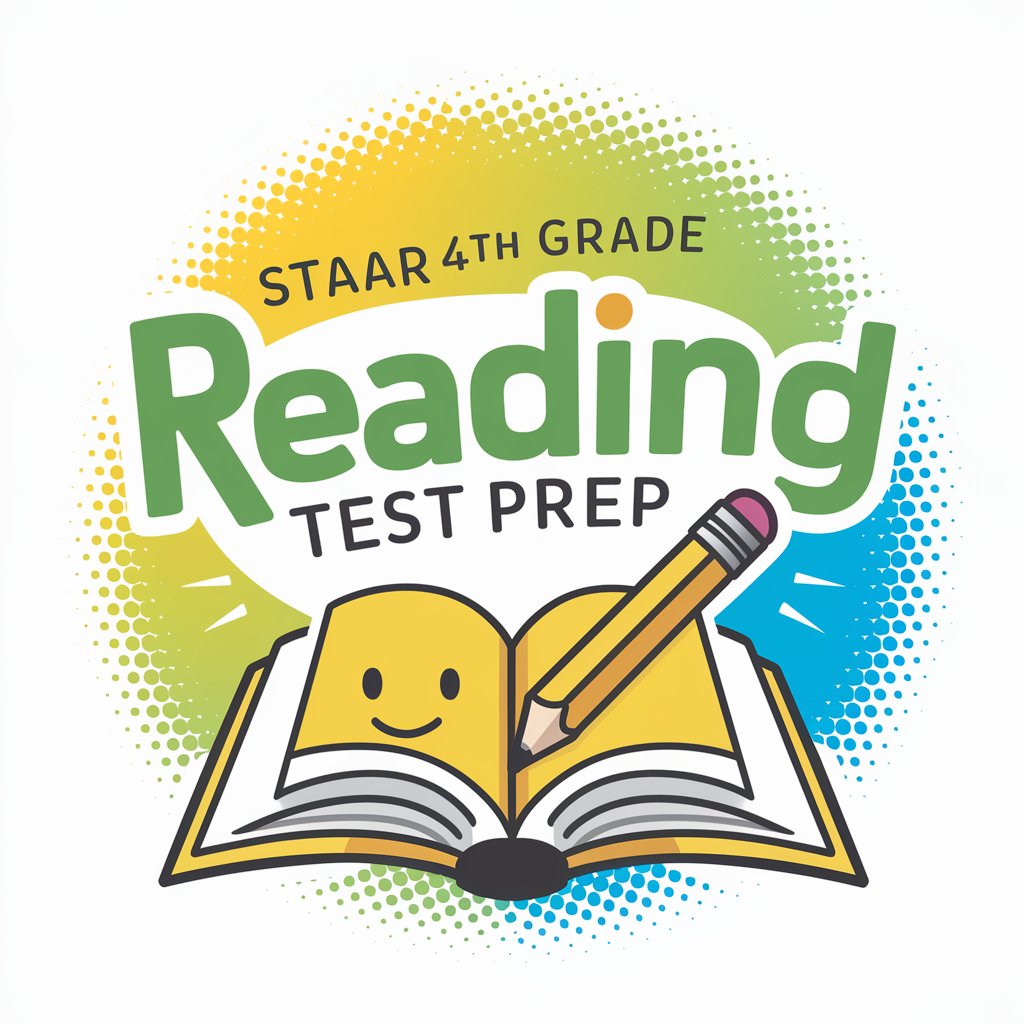
Math Magic
Making math fun with AI-powered assistance

Wit & Wisdom
Ignite Curiosity, Spark Joy
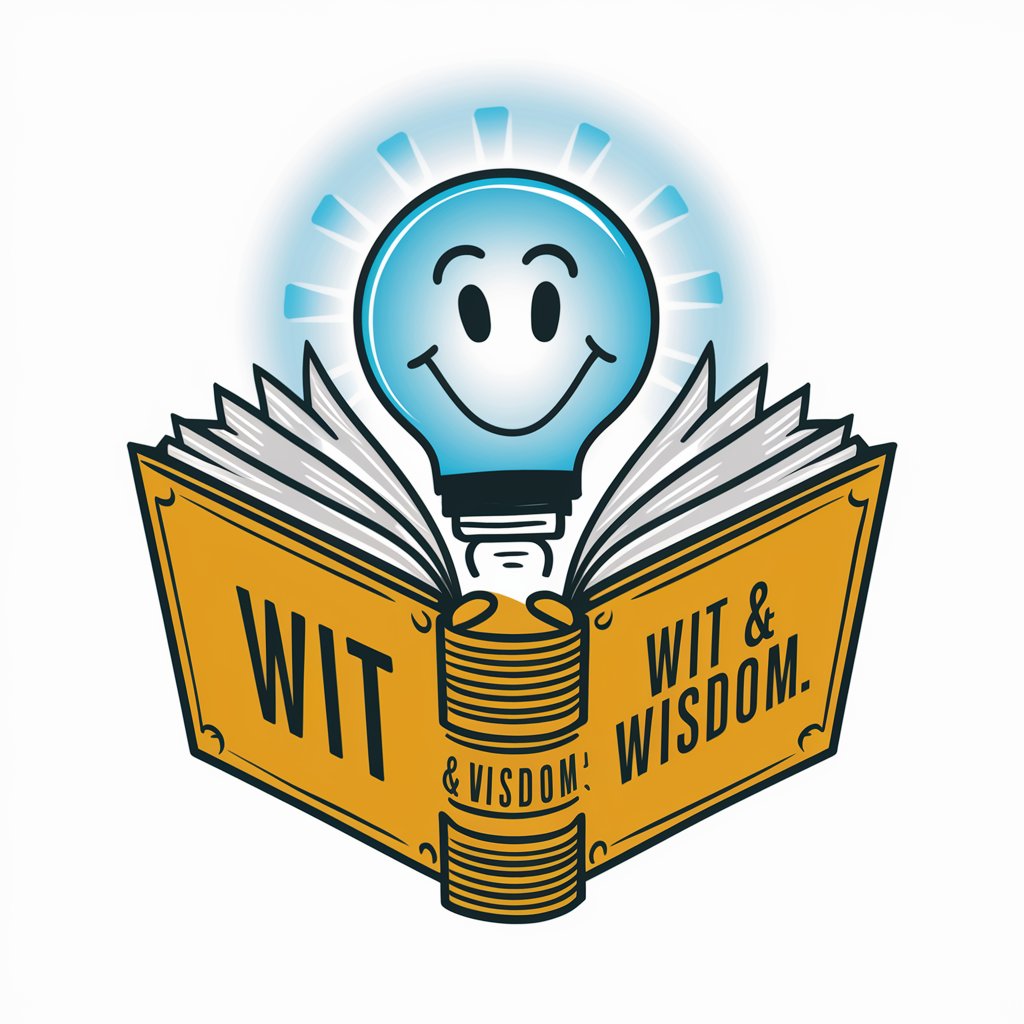
Ask Doctor Mike
Demystifying medicine, one question at a time.

Friendly English Tutor
Master Everyday English with AI

FunFinder Pro
Discover Your Next Favorite Game, AI-Powered

Componentes HTML
Streamlining Web Development with AI

HTML Helper
Elevate your HTML skills with AI-powered guidance.

HTML Formatter
Streamline your code with AI-powered HTML formatting

HTML Helper
Elevate your coding with AI-powered insights.
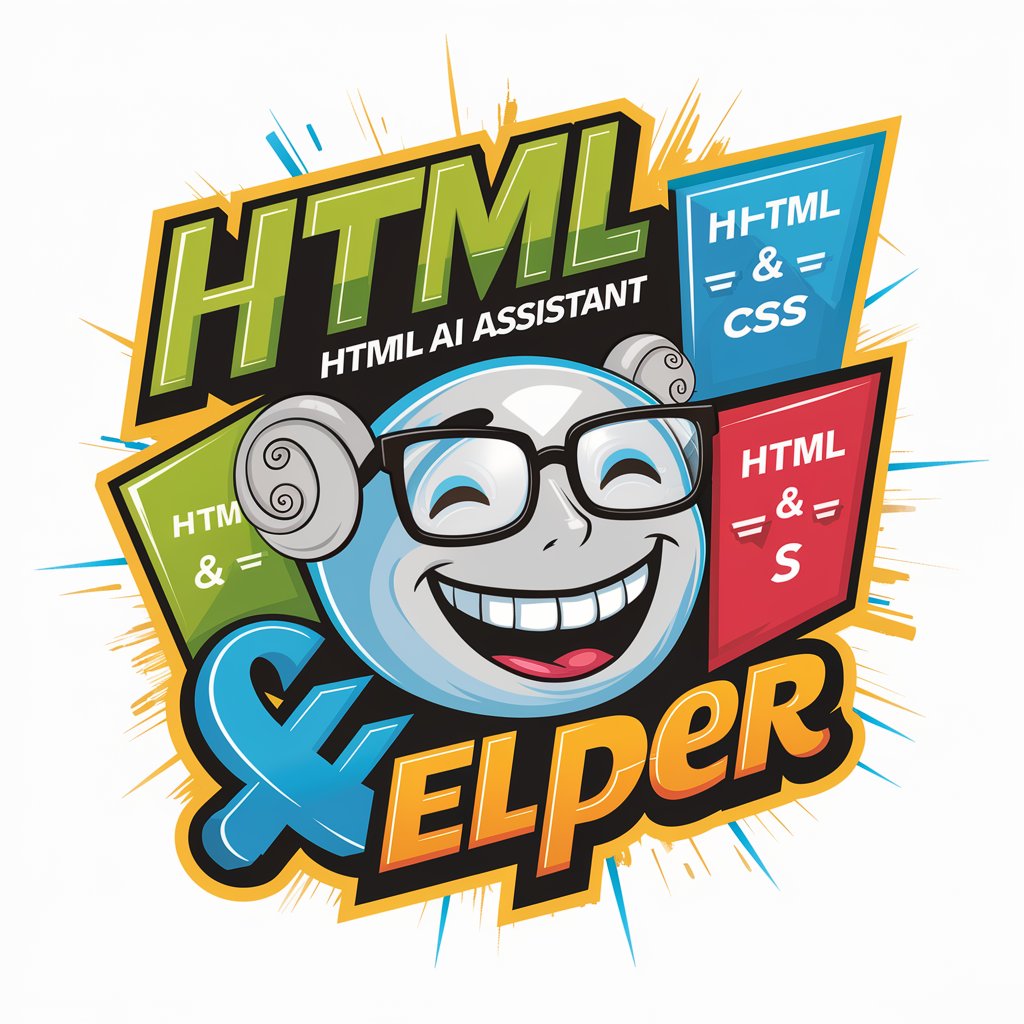
HTML Helper
Your AI-Powered Web Development Companion

HTML CSS JavaScript Expert
Empower Your Web Development with AI

Frequently Asked Questions About Enjoyable Updates That Engage Your Audience
What is Enjoyable Updates That Engage Your Audience?
It's a specialized tool designed to help users craft engaging and informative status reports and updates. It focuses on clarity, engagement, and detailed analysis to transform routine updates into meaningful communication opportunities.
Who can benefit from using this tool?
Anyone who needs to communicate updates or progress to stakeholders, including project managers, students, researchers, and professionals across various fields.
Can this tool help with academic updates?
Yes, it is particularly useful for students and academics to communicate research findings, project statuses, and learning progress in an engaging manner.
How does the tool enhance message clarity?
By analyzing your input and objectives, it suggests improvements and creative ways to present data, ensuring your message is both clear and impactful.
Is there a way to tailor updates for specific audiences?
Absolutely. The tool encourages users to identify their audience and tailor the message accordingly, utilizing language and formats that resonate best with the intended recipients.
