- 4:3
- 3:4
- 1:1
Create Stunning Company Logos with YesChat AI Logo Generator
Generate high-quality, AI-driven company logos in seconds, no sign-up required!

image.state.default
relatedTools.title
Free Name Logo Generator by YesChat: AI-Powered Logo Creation
Free Brand Logo Generator by YesChat.ai – AI-powered Logo Creation
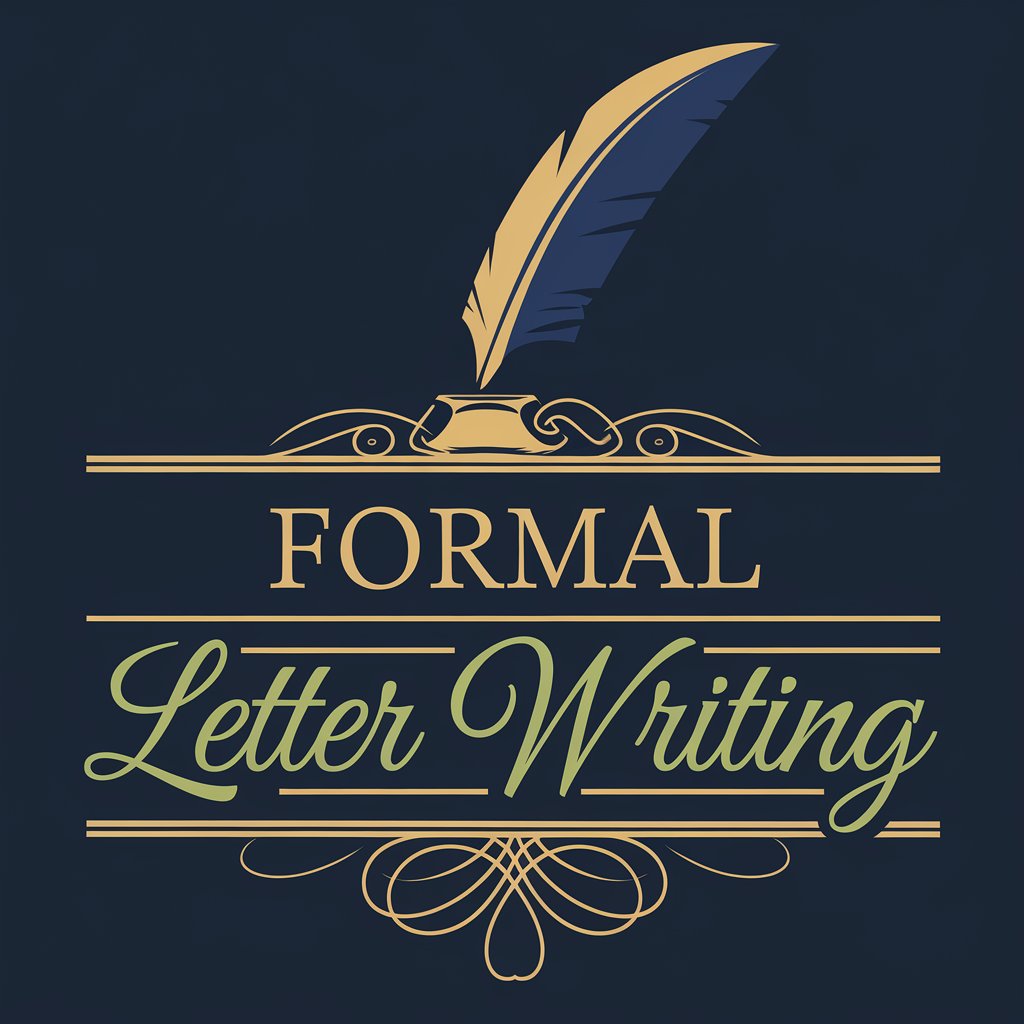
Free Formal Letter Format Assistant - YesChat.ai
Free Stock Music Generator - Create Custom Music with YesChat.ai
Free Citation Machine by YesChat: Accurate AMA Citations Instantly
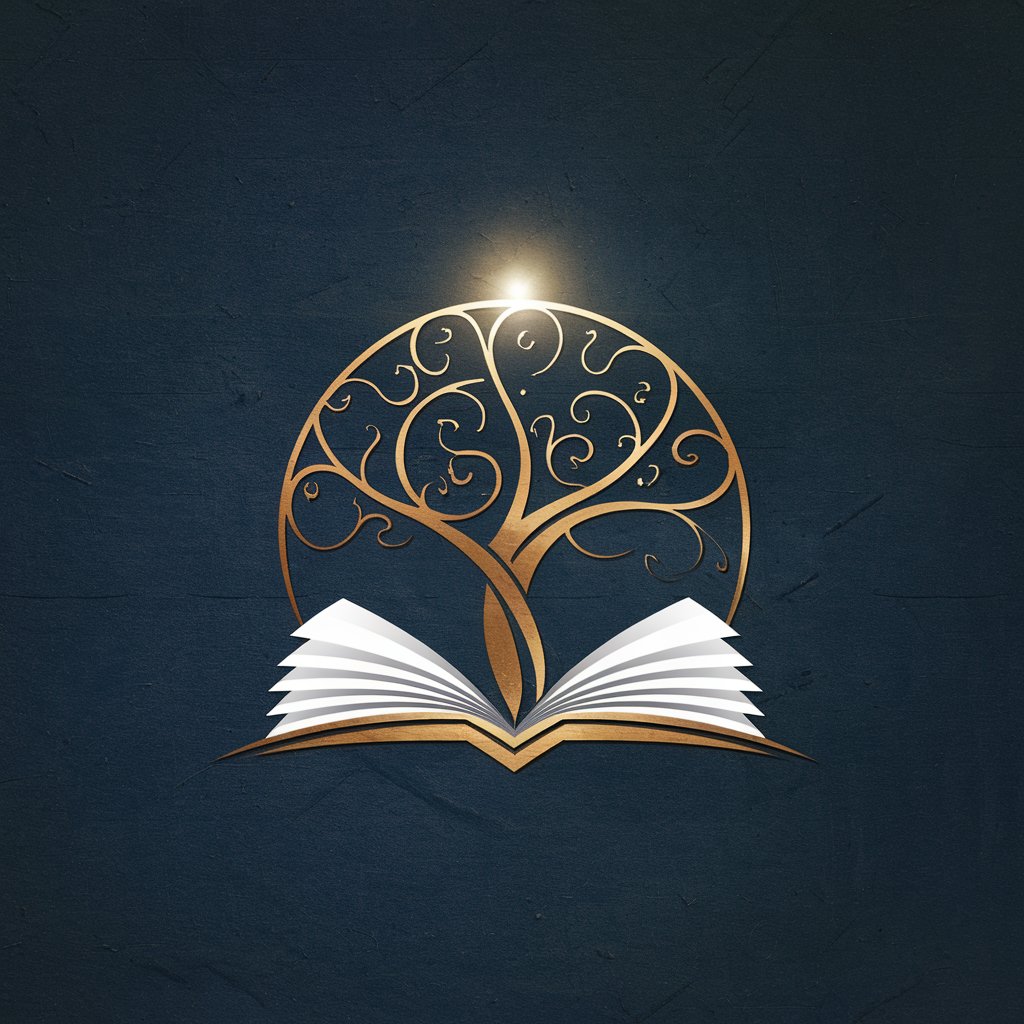
Free One Word Quotes Generator by YesChat AI | Powerful Insights in Just One Word
Free AI Nap Video Generator by YesChat.ai – Create Cozy Sleep Videos
Free AI Snoopy Generator by YesChat – Create Snoopy Anime & Images Instantly
Key Features of YesChat AI Company Logo Generator
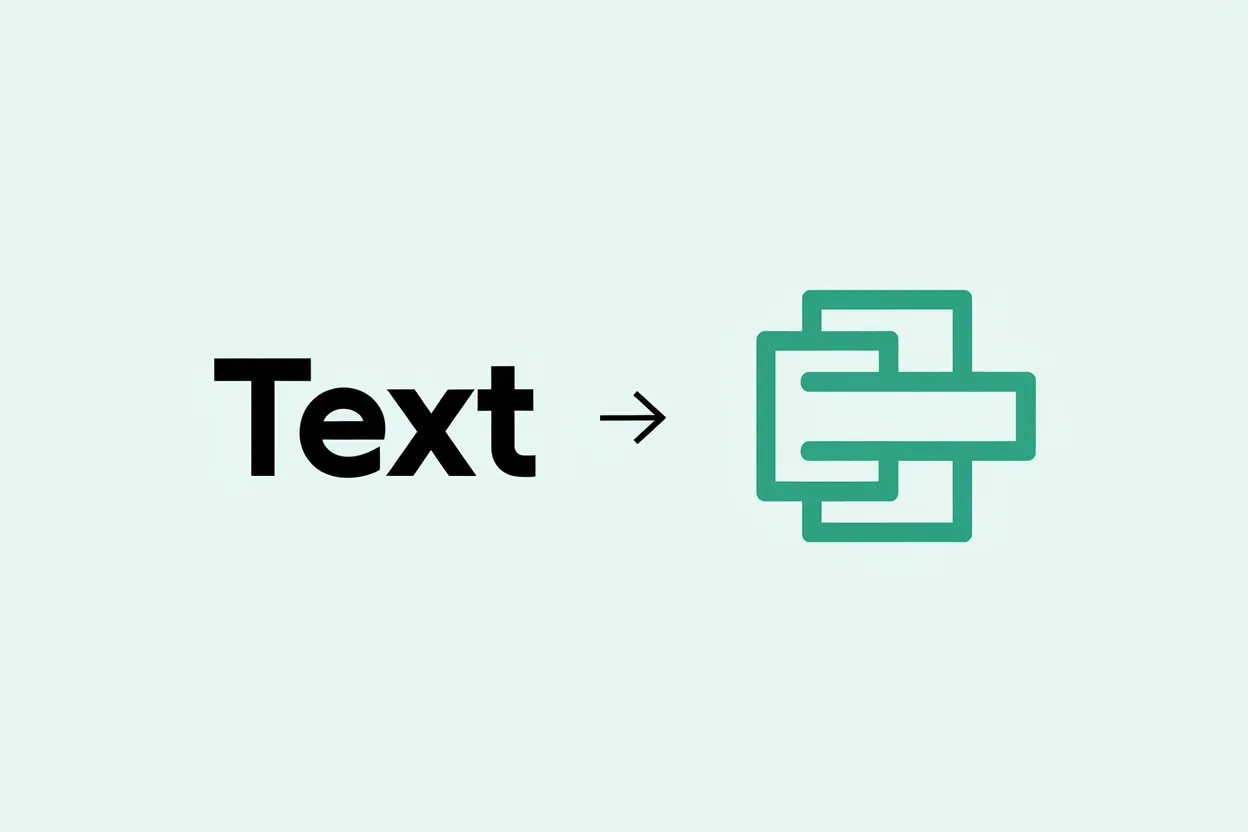
Text-to-Logo Generation
YesChat's Company Logo Generator uses advanced AI to create professional logos from your detailed text descriptions, perfect for creating a unique corporate identity.

Realistic & Stylized Outputs
Whether you're looking for sleek, modern designs or more creative and artistic logos, the platform supports a wide variety of styles tailored to any business.

AI-Driven Creativity
Leverage the power of AI to transform your ideas into exceptional logo designs. Our algorithms understand your text input and generate logos that align with your brand's essence.
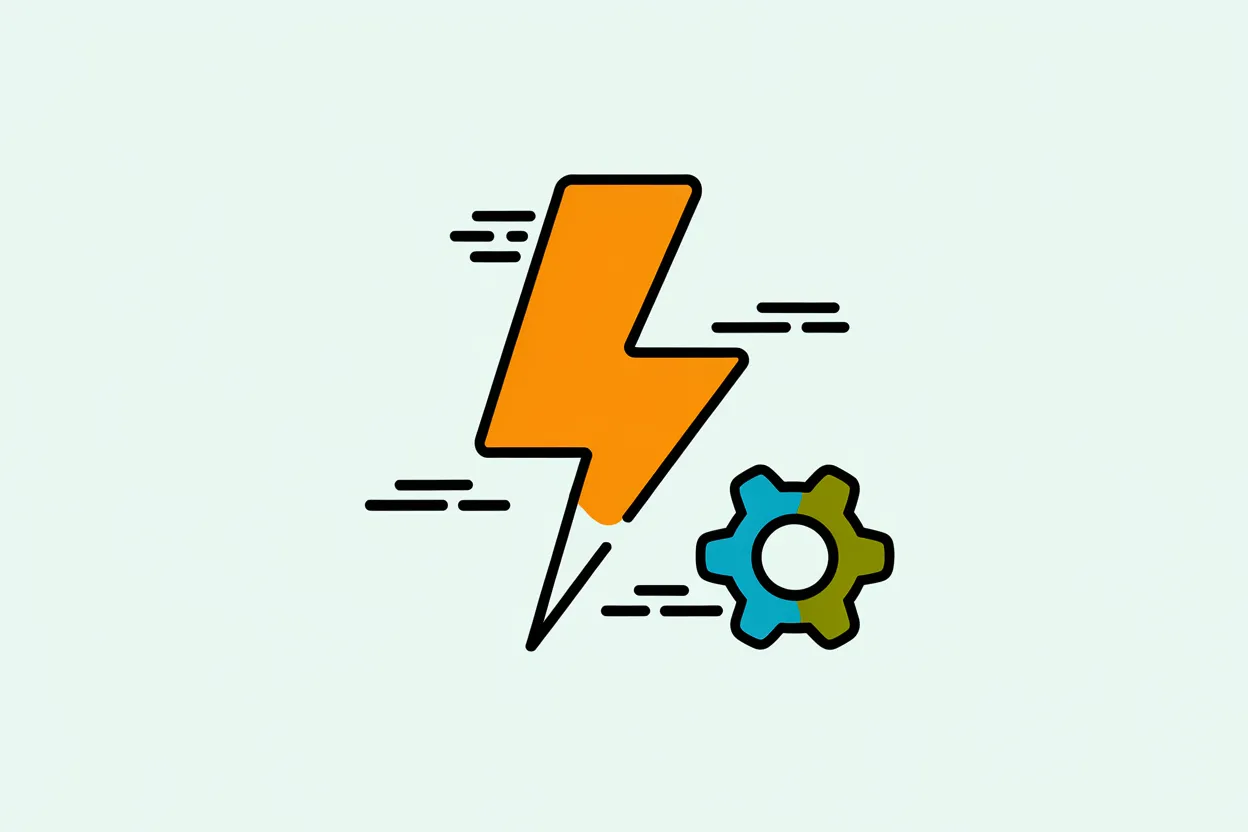
Fast and Efficient Generation
Get your logos quickly—YesChat’s platform delivers polished, high-quality logo designs in seconds, making it perfect for businesses needing fast branding solutions.
How to Use YesChat's Company Logo Generator
Enter Your Text Description
Simply type a detailed description of your desired logo. Be as specific as possible to help the AI understand your vision.
Generate Logo Designs
Click the 'Generate' button to let the AI process your description and create multiple logo options tailored to your needs.
Download or Edit Your Logo
Review the generated logos, select your favorite, and either download it immediately or make edits to fine-tune the design.
Who Can Benefit from YesChat's Company Logo Generator
Small Business Owners
Small business owners can quickly create professional logos without hiring a designer, saving both time and money in the process.
Startups and Entrepreneurs
Entrepreneurs can leverage the logo generator to build a unique brand identity and establish their company’s presence in a competitive market.
Marketing Teams
Marketing teams can use the tool to create customized logos for campaigns, events, and rebranding efforts, all while maintaining consistency in branding.
Freelance Designers
Freelance designers can use the platform to speed up their design process, offering clients professional-quality logos without a long wait.
What Users Say About YesChat's Company Logo Generator
YesChat's logo generator made it easy to create a professional logo for my boutique. I had my logo in minutes, and the process was seamless!
Jane Doe
Small Business OwnerAs a startup, we needed a logo fast. YesChat's AI generated multiple options, and we were able to find one that truly represents our brand.
John Smith
Startup FounderThe logo generator is a game-changer for our marketing team. We can create high-quality logos in no time, allowing us to focus on other parts of our campaigns.
Emily Clark
Marketing ManagerAs a freelance designer, this tool has saved me hours. It generates fantastic logos quickly, which allows me to meet tight deadlines with ease.
Michael Johnson
Freelance Designer
Frequently Asked Questions
Is $500 too much for a logo design?
When considering how much to pay for a logo design, $500 may be seen as either a reasonable or excessive amount depending on the complexity and scope of the project. For startups or small businesses, this price could provide access to professional designers who understand branding principles and market trends. However, if you’re working with a tight budget, you might find that using an AI-powered company logo generator offers an affordable and efficient alternative. AI tools allow you to create custom logos quickly and without high costs, giving you flexibility and creative control. Many AI-based platforms, like Yeschat’s logo generator, offer free logo creation options, and even paid tiers often come at a fraction of the cost of traditional logo design services. Ultimately, the right price for a logo depends on your specific needs, the quality of design you require, and the professional expertise involved.
Is there an AI that makes brand logos?
Yes, AI technology has revolutionized the design process, and today there are multiple AI tools available to generate brand logos. These AI-powered logo makers, such as Yeschat's Company Logo Generator, are designed to help businesses create unique and professional logos in a matter of minutes. Using advanced algorithms, these platforms allow you to input your brand name, industry, and style preferences, and they generate numerous logo options tailored to your specifications. These AI systems use machine learning to understand design principles, color theory, and typography to produce logos that are not only visually appealing but also align with your brand’s values. The benefit of using AI for logo creation is that it offers an affordable and fast solution for companies looking to establish their brand identity, whether for startups, small businesses, or larger organizations. Additionally, many AI logo generators offer a free or low-cost way to create logos, making professional design accessible to a wider audience.
What is the best logo generator?
The best logo generator for your business depends on your specific needs, design preferences, and budget. However, Yeschat’s Company Logo Generator is often regarded as one of the top tools for creating company logos online. It stands out due to its user-friendly interface, extensive customization options, and ability to generate high-quality logos without the need for professional design experience. When choosing the best logo generator, consider factors such as design flexibility, speed, affordability, and quality of results. Some platforms offer AI-powered tools that create logos instantly, while others may provide templates or require more user input. Yeschat, for example, allows you to create logos for free with no need for subscriptions or additional costs. The best logo generator should also allow you to download your logo in various formats (such as PNG or SVG) to ensure it’s ready for use on websites, business cards, social media, and other marketing materials.
How to create a company logo?
Creating a company logo involves several key steps, and with today’s AI-powered tools, the process is easier than ever. To get started, it’s essential to have a clear understanding of your brand's identity, values, and target audience. First, think about the message you want your logo to convey—whether it’s professionalism, innovation, creativity, or something else. Once you have a vision, you can use an AI logo generator like Yeschat’s Company Logo Generator to bring that vision to life. Simply input your company name, select your industry, and choose your design preferences (such as color scheme, style, and logo type). The AI tool will then provide you with multiple logo variations to choose from. After selecting a logo that resonates with your brand, you can further customize it by adjusting fonts, colors, and shapes. With AI tools, you can create professional-looking logos quickly and affordably, even without any prior design experience.
How does the AI generate logos from text?
YesChat's AI uses advanced algorithms to interpret your text description, identify key design elements, and generate logos that match your requirements.
Can I use the logo generator for free?
Yes, the logo generator is free to use with no sign-up required. Simply visit the site and start creating logos right away.
Can I download my logo after generation?
Absolutely! Once your logo is generated, you can download it in various formats and use it for your business branding.
How long does it take to generate a logo?
Logo generation is very fast—typically taking just a few seconds, depending on the complexity of the description provided.
Can I edit the logos after they are generated?
Yes, you can edit the logos after they are generated. The platform allows you to fine-tune colors, fonts, and other design elements.
What if I don't like the generated logo?
If you're not satisfied with the initial designs, you can generate new options until you find one that fits your needs.