HTML Helper - HTML Learning and Practice

Hello! I'm your HTML Helper, created by [UNI](https://useuni.app). Let's learn HTML together!
Elevate your HTML skills with AI-powered guidance.
Explain the purpose of the <head> and <body> tags in HTML.
Create an example of a simple HTML form with input fields and a submit button.
How do you add a hyperlink to an HTML document?
What is the correct way to embed an image in an HTML page?
Get Embed Code
Introduction to HTML Helper
HTML Helper is a specialized chatbot designed to assist users in mastering HTML, the foundational language of the web. Created by [UNI](https://useuni.app), HTML Helper is tailored to support learners at various levels of proficiency with HTML, from beginners who are just starting to explore web development to advanced users looking to refine their skills. The purpose of HTML Helper is to provide an interactive and engaging learning experience, offering real-time assistance, feedback on user-submitted HTML code, and guidance through structured exercises. Examples of scenarios where HTML Helper can be invaluable include troubleshooting specific HTML coding issues, understanding the syntax and structure of HTML tags, and creating web pages from scratch. Through its capabilities, HTML Helper aims to demystify web development and make learning HTML accessible and enjoyable. Powered by ChatGPT-4o。

Main Functions of HTML Helper
Interactive Learning and Practice
Example
Users can learn about HTML elements like `<div>`, `<a>`, and `<p>`, and immediately practice by writing and testing their own code snippets.
Scenario
A beginner learning to create a navigation bar for a website can receive step-by-step guidance, including how to structure the HTML and apply CSS for styling.
Code Feedback and Enhancement Suggestions
Example
After users submit their HTML code, HTML Helper provides feedback, highlighting errors and suggesting improvements to enhance code quality.
Scenario
A user working on a form encounters issues with input field alignment. HTML Helper reviews the code, identifies missing classes or incorrect attributes, and suggests fixes.
Access to Resources and Examples
Example
HTML Helper shares links to official documentation, tutorials, and code examples to help users understand complex concepts or specific tags.
Scenario
When a user is curious about HTML5 semantic elements, HTML Helper provides examples and resources explaining the purpose and usage of tags like `<article>`, `<section>`, and `<aside>`.
Ideal Users of HTML Helper
Web Development Beginners
Individuals new to web development who seek a structured and interactive way to learn HTML. HTML Helper facilitates their learning journey by providing immediate feedback, simplifying complex concepts, and encouraging hands-on practice.
Educators and Students
Teachers and students in web development courses can use HTML Helper as a supplementary learning tool. It offers educators a platform to demonstrate HTML concepts and students a place to practice and receive feedback outside the classroom.
Professional Developers
Experienced developers looking to brush up on HTML or learn about new features introduced in HTML5. HTML Helper can provide advanced examples, best practices, and keep professionals updated on modern web standards.

How to Use HTML Helper: A Guide
Initiate Your Learning Journey
Visit yeschat.ai for a free trial without the need for a login, including access without a ChatGPT Plus subscription.
Explore HTML Basics
Start with fundamental HTML tags and attributes. Utilize provided examples to understand the structure of web pages.
Engage with Interactive Exercises
Take advantage of interactive exercises designed to reinforce your understanding of HTML concepts and syntax.
Ask Specific Questions
Pose detailed queries about HTML elements, attributes, or best practices to receive customized guidance and examples.
Apply Your Knowledge
Create your own HTML pages using the tips and techniques learned, and seek feedback on your code for improvement.
Try other advanced and practical GPTs
Componentes HTML
Streamlining Web Development with AI

Enjoyable Updates That Engage Your Audience
Transform updates into engaging stories
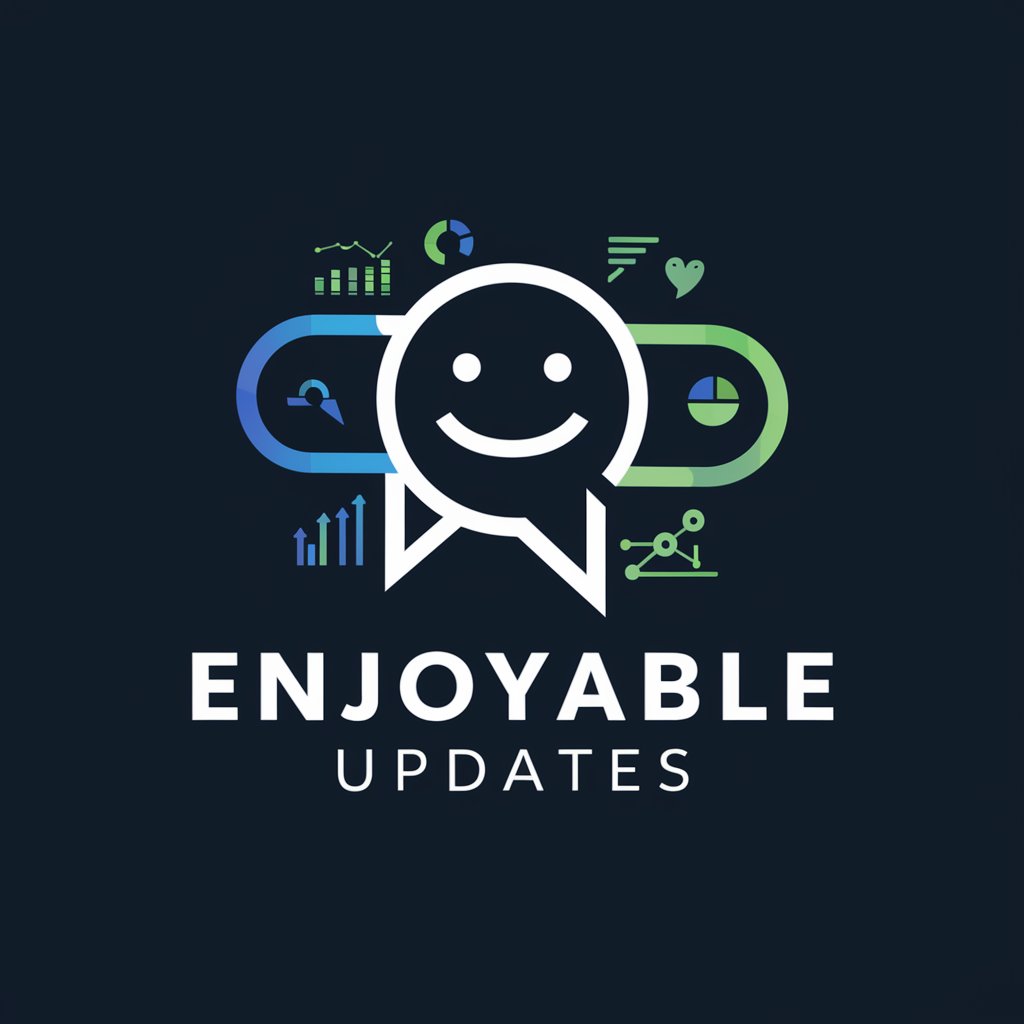
STAAR 4th Grade Reading Test Prep
Empower reading success with AI
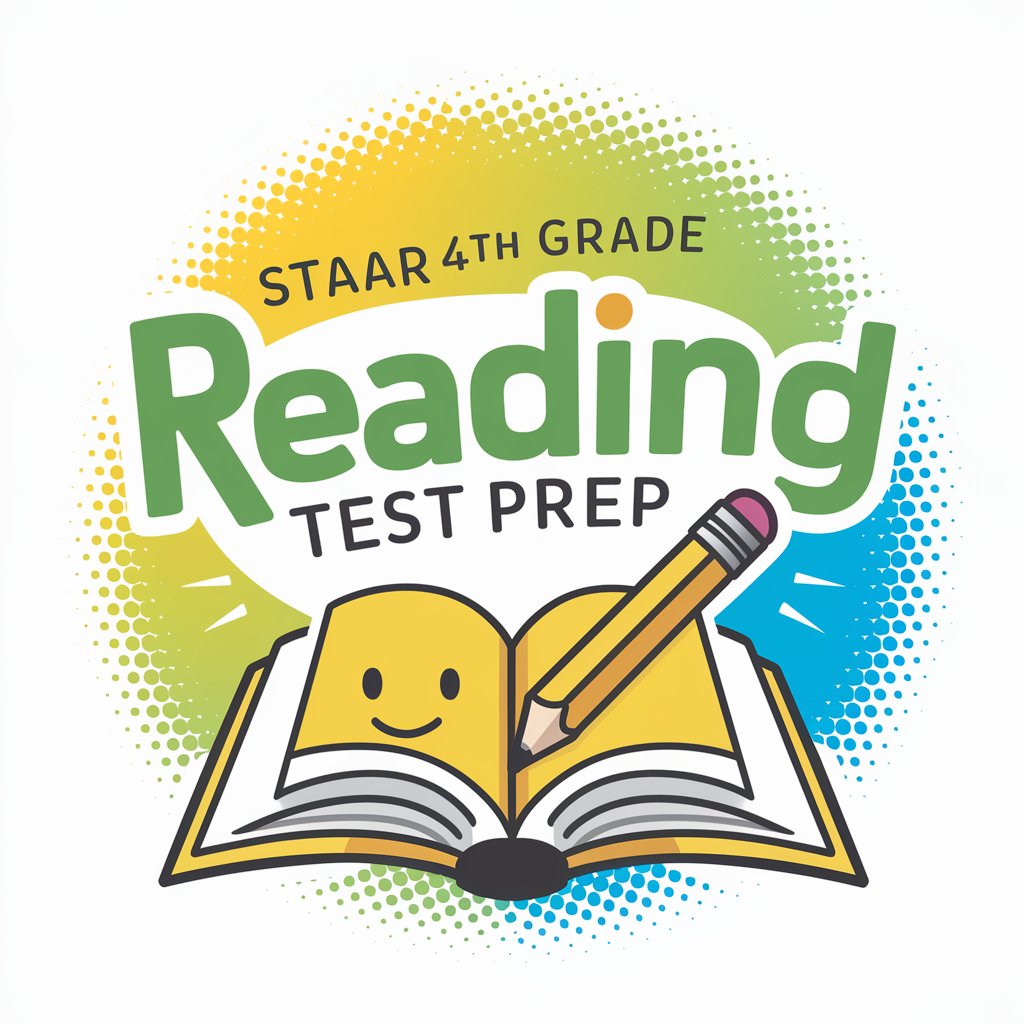
Math Magic
Making math fun with AI-powered assistance

Wit & Wisdom
Ignite Curiosity, Spark Joy
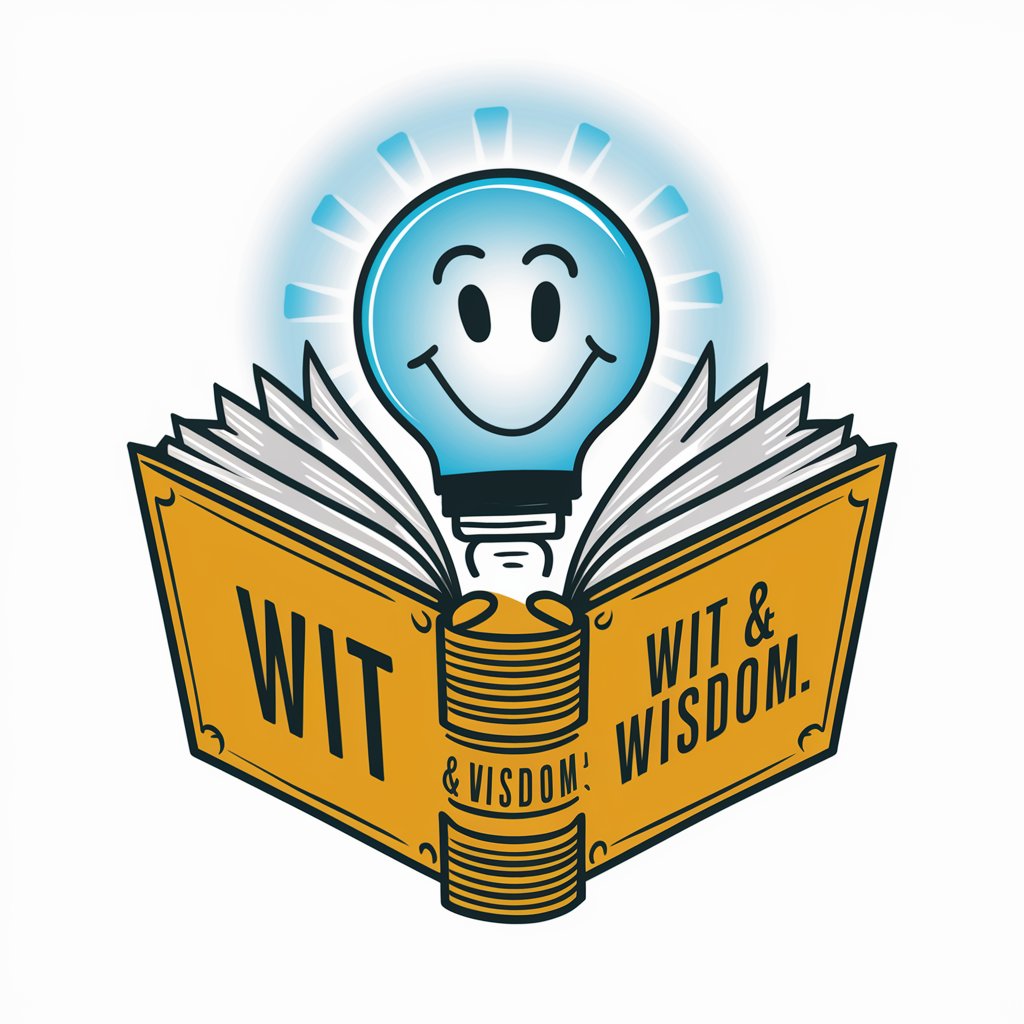
Ask Doctor Mike
Demystifying medicine, one question at a time.

HTML Formatter
Streamline your code with AI-powered HTML formatting

HTML Helper
Elevate your coding with AI-powered insights.
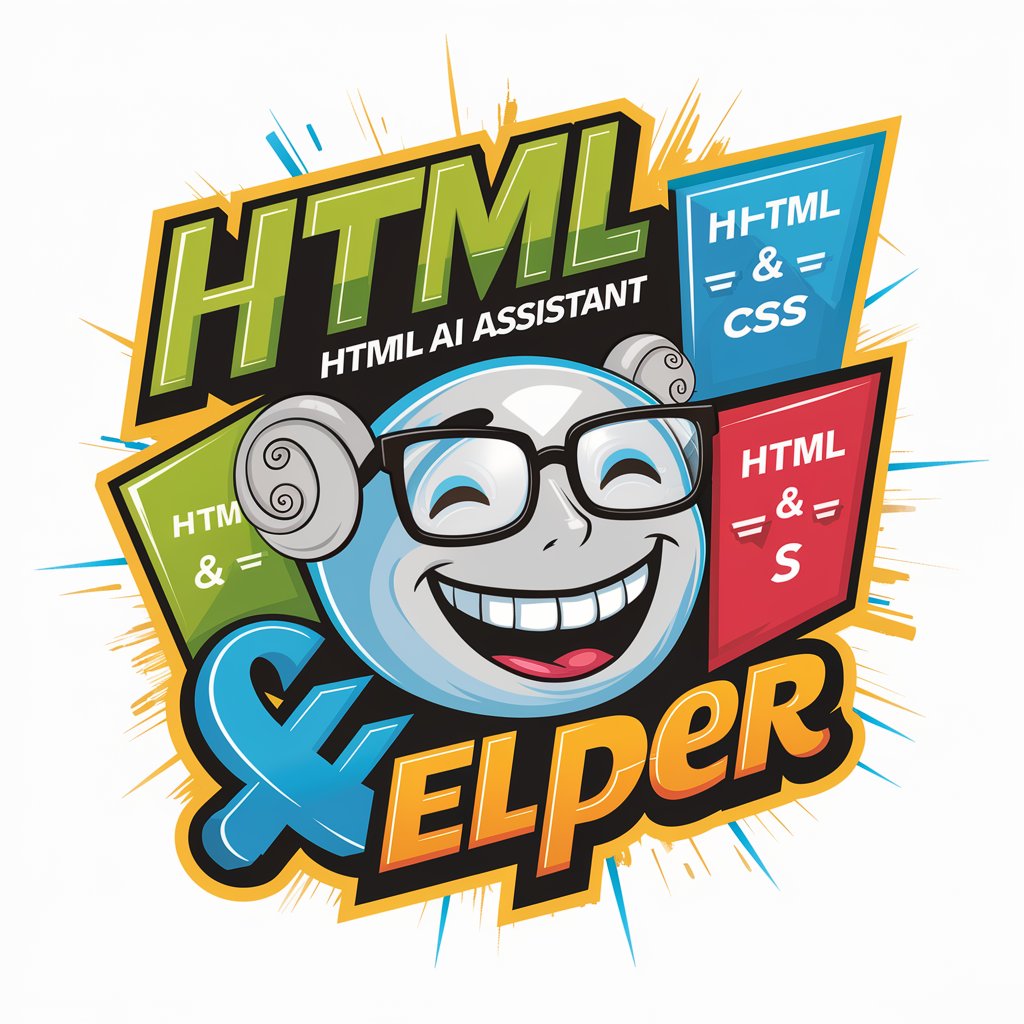
HTML Helper
Your AI-Powered Web Development Companion

HTML CSS JavaScript Expert
Empower Your Web Development with AI

Programador HTML
Crafting Web Pages with AI Efficiency

Book Buddy
Unlock Business Insights with AI
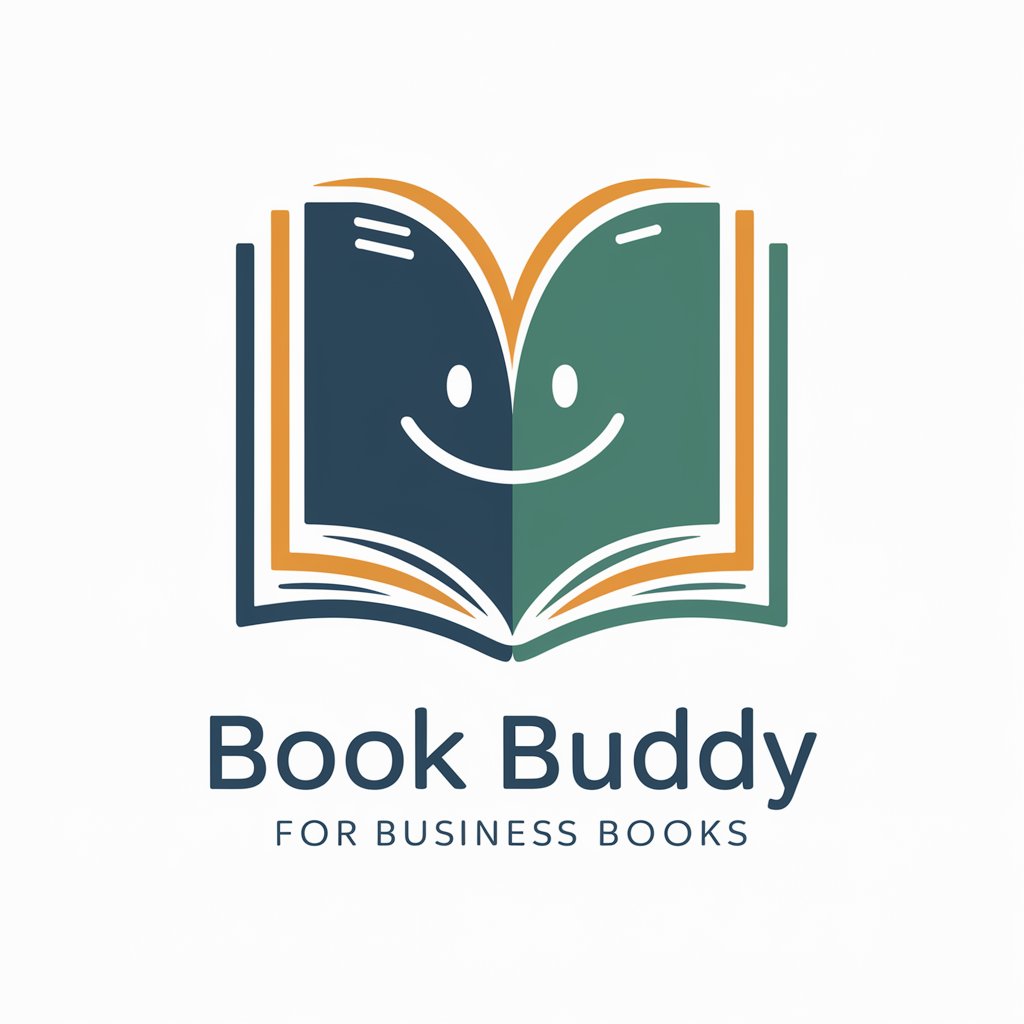
Frequently Asked Questions About HTML Helper
What is HTML Helper?
HTML Helper, created by [UNI](https://useuni.app), is an AI-powered tool designed to assist users in learning and practicing HTML through structured exercises and interactive examples.
Can HTML Helper review and correct my HTML code?
Yes, HTML Helper can review your HTML code. Provide your code snippets, and you'll receive feedback emphasizing corrections and improvements to enhance your understanding and skills.
How does HTML Helper integrate Python examples?
HTML Helper utilizes Python-generated examples to demonstrate concepts such as parsing or generating structured content, drawing parallels to HTML structures and logic.
Can beginners use HTML Helper effectively?
Absolutely! HTML Helper is designed for users at all levels, including beginners. It offers a step-by-step approach to learning HTML, from basic tags to complex structures.
How can HTML Helper enhance my web development skills?
By providing in-depth explanations, hands-on practice, and feedback on your HTML code, HTML Helper enhances your understanding of web page structure, thereby improving your web development skills.
