Componentes HTML - Web Component Extraction

Welcome to Separa HTMLs Pro, your expert in web component management.
Streamlining Web Development with AI
Extract the header section from this HTML and include its CSS and JavaScript files.
Identify and separate the footer component along with its associated styles and scripts.
Please provide the hero section's HTML, CSS, and JavaScript for reuse in another project.
How can I isolate the navigation bar from this web page, including its styling and functionality?
Get Embed Code
Introduction to Componentes HTML
Componentes HTML is specialized in dissecting and organizing web page components, including HTML, CSS, and JavaScript elements. It aims to identify and extract specific sections of a project, such as the footer, header, or hero sections, along with their corresponding CSS and JavaScript files. The primary design purpose of Componentes HTML is to facilitate the reuse or integration of these components into other projects, ensuring the original design and functionality remain intact. For instance, if a developer wishes to implement a particularly effective navigation bar from one project into another, Componentes HTML provides the tools and guidance to do so efficiently, without losing the cohesive design and interactive features of the original implementation. Powered by ChatGPT-4o。

Main Functions of Componentes HTML
Extraction of Web Components
Example
Isolating a dynamic image gallery from a website.
Scenario
A developer needs to integrate a dynamic image gallery into a new project. Componentes HTML facilitates the extraction of the gallery's HTML, CSS, and JavaScript, ensuring its standalone functionality and design coherence when implemented in the new project.
Code Modularity Enhancement
Example
Refactoring a website's footer for multiple uses.
Scenario
A company wants to maintain a consistent footer across all its digital platforms. Componentes HTML assists in refactoring the footer's code into a modular component that can be easily integrated and maintained across various projects without duplicating effort.
Integration Guidance
Example
Incorporating a third-party login system.
Scenario
A web application requires integration of a third-party login system. Componentes HTML offers guidance on integrating the login system's components seamlessly with the existing project, maintaining security and user experience.
Ideal Users of Componentes HTML
Web Developers
Professionals looking to streamline their development process by reusing and repurposing existing web components. They benefit from Componentes HTML by saving time and ensuring consistency across projects.
UI/UX Designers
Designers focusing on the visual and interactive aspects of web components. They can utilize Componentes HTML to ensure their designs are implemented correctly and consistently, facilitating collaboration with developers.
Project Managers
Managers overseeing web projects who need to ensure efficient use of resources and maintain high standards of quality. Componentes HTML helps them by providing a systematic approach to component reuse, reducing development time and costs.

How to Utilize Componentes HTML
Start Your Journey
Initiate your experience by exploring yeschat.ai, offering a complimentary trial without the necessity of login credentials or ChatGPT Plus subscription.
Identify Components
Determine the specific web components you wish to extract or isolate, such as headers, footers, or navigation bars, to facilitate their integration or reuse in different projects.
Understand the Structure
Familiarize yourself with the HTML, CSS, and JavaScript structure of the target components to ensure you can maintain the integrity of their design and functionality.
Extract and Organize
Carefully separate the chosen components, along with their corresponding CSS and JavaScript files, ensuring you preserve their original appearance and behavior.
Integration and Testing
Integrate the extracted components into new projects, and rigorously test them across different browsers and devices to ensure compatibility and responsiveness.
Try other advanced and practical GPTs
Enjoyable Updates That Engage Your Audience
Transform updates into engaging stories
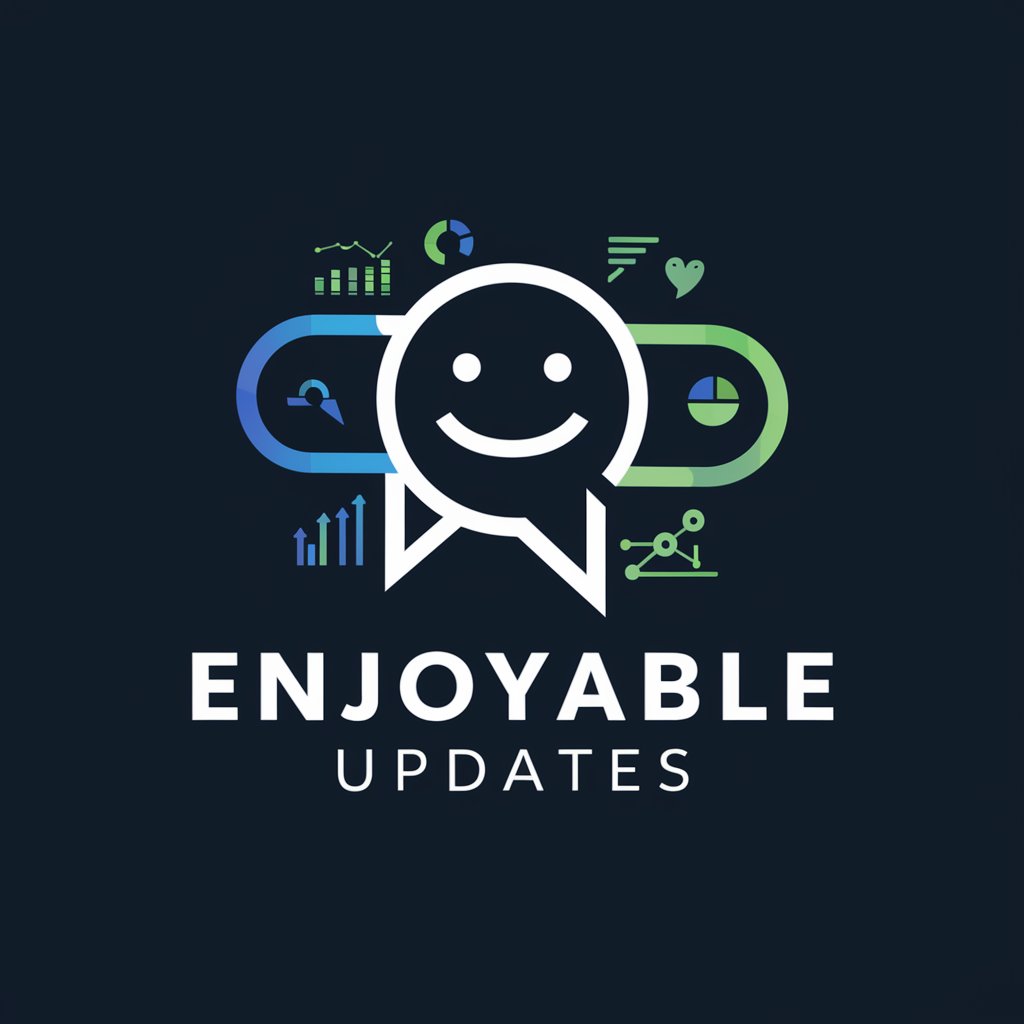
STAAR 4th Grade Reading Test Prep
Empower reading success with AI
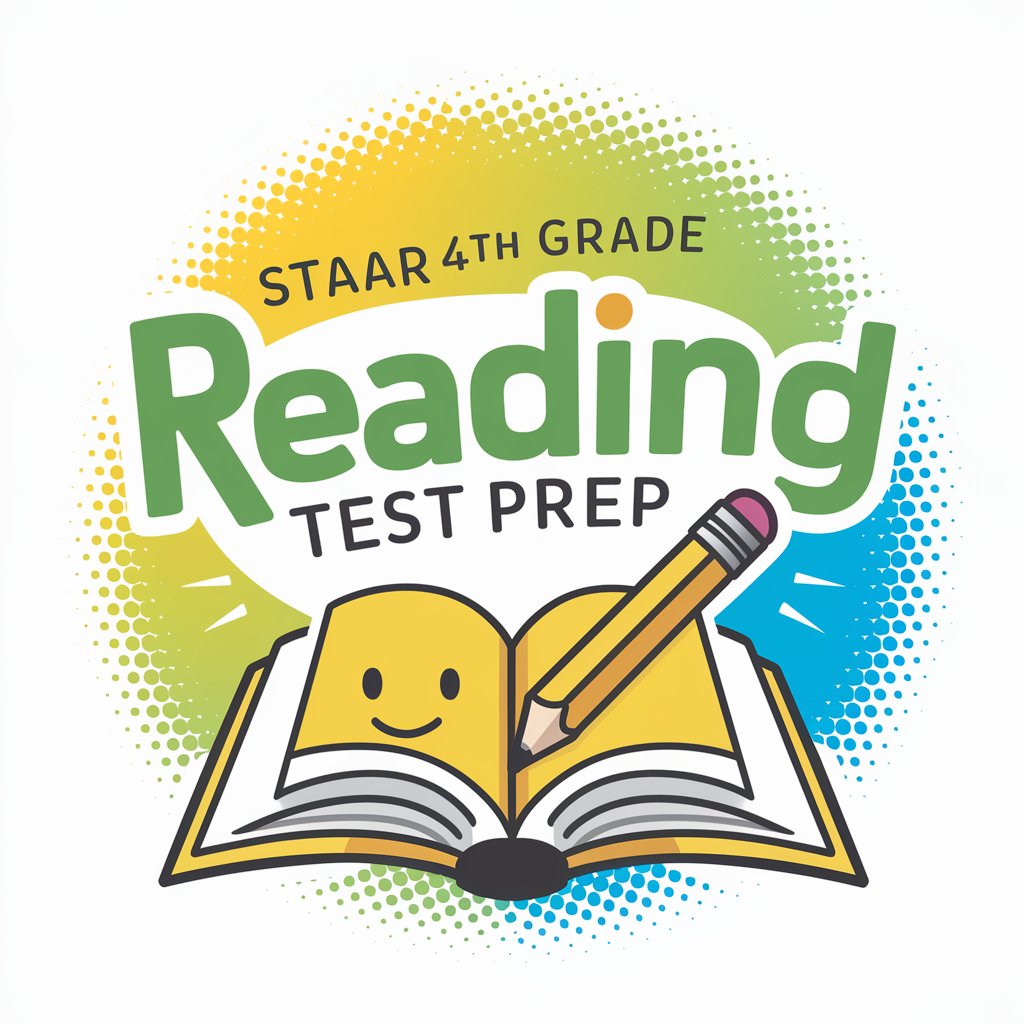
Math Magic
Making math fun with AI-powered assistance

Wit & Wisdom
Ignite Curiosity, Spark Joy
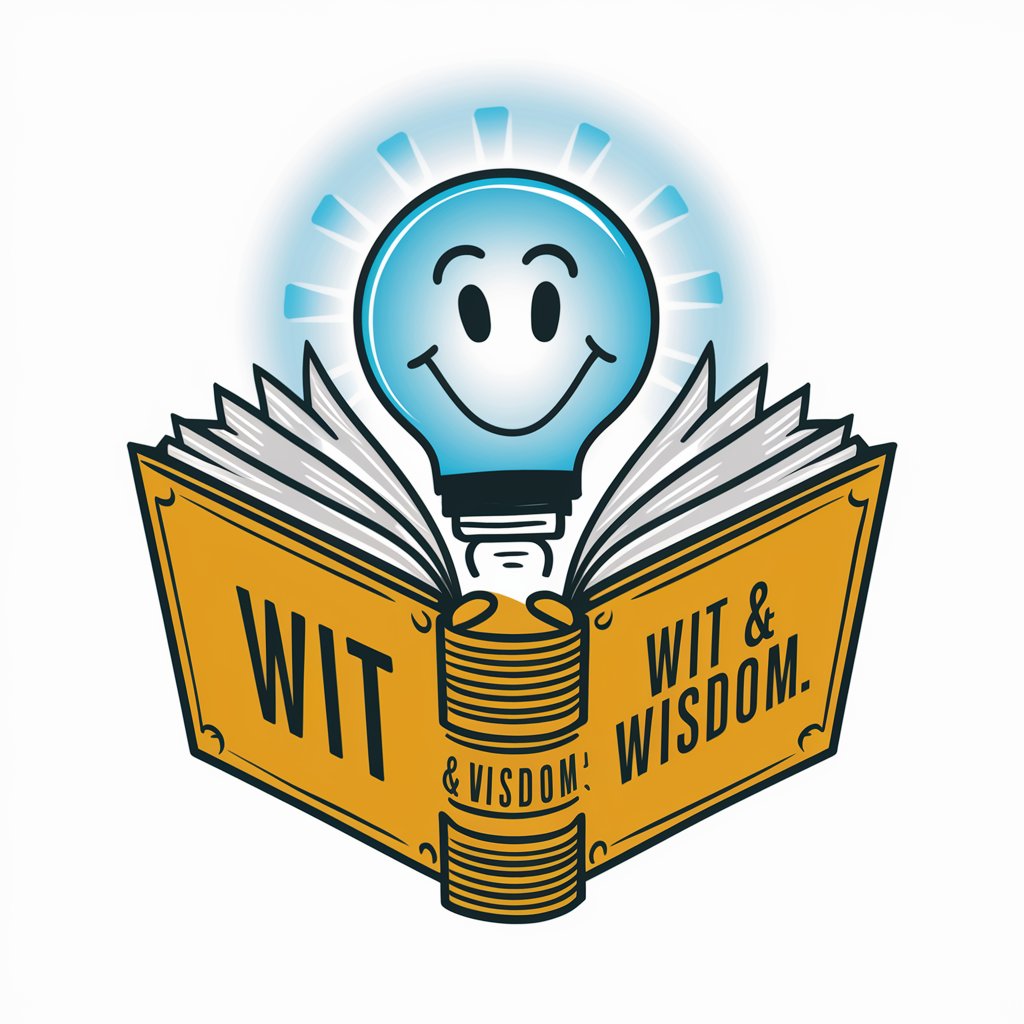
Ask Doctor Mike
Demystifying medicine, one question at a time.

Friendly English Tutor
Master Everyday English with AI

HTML Helper
Elevate your HTML skills with AI-powered guidance.

HTML Formatter
Streamline your code with AI-powered HTML formatting

HTML Helper
Elevate your coding with AI-powered insights.
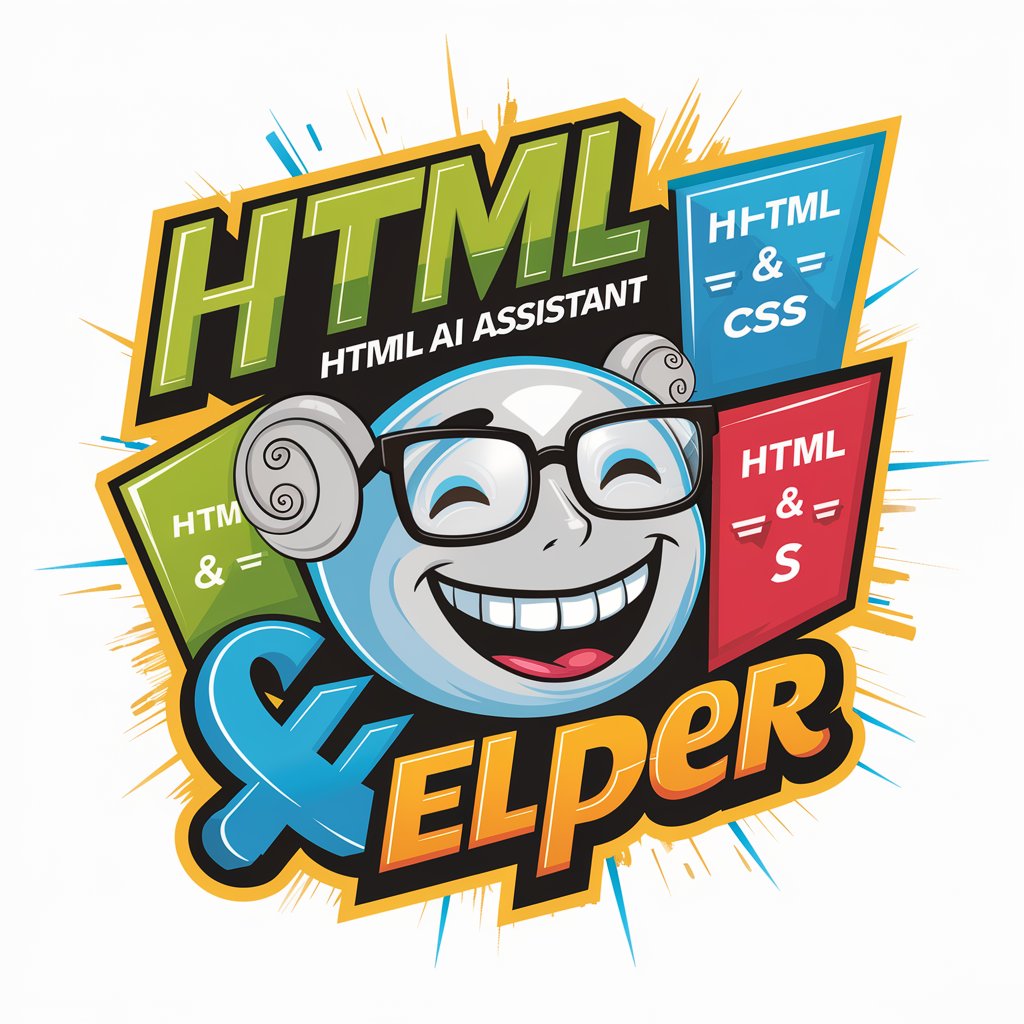
HTML Helper
Your AI-Powered Web Development Companion

HTML CSS JavaScript Expert
Empower Your Web Development with AI

Programador HTML
Crafting Web Pages with AI Efficiency

Frequently Asked Questions about Componentes HTML
What is Componentes HTML?
Componentes HTML is a specialized tool designed to identify, extract, and isolate specific sections of web pages, such as headers, footers, and navigation bars, along with their corresponding CSS and JavaScript, facilitating their reuse and integration in different web projects.
How can Componentes HTML enhance my web development workflow?
By enabling the efficient reuse of web components, Componentes HTML streamlines the development process, saves time, and ensures consistency across different projects, while maintaining the original design and functionality.
Can Componentes HTML handle dynamic content?
Yes, Componentes HTML is equipped to handle dynamic content by preserving JavaScript functionalities associated with the components, ensuring that interactive and dynamically updated elements maintain their functionality post-extraction.
Is Componentes HTML suitable for beginners?
Absolutely, Componentes HTML is designed with a user-friendly interface that guides users through the process of component extraction and integration, making it accessible to both beginners and experienced developers.
How does Componentes HTML ensure the compatibility of extracted components?
Componentes HTML encourages thorough testing of extracted components across various browsers and devices, promoting the use of responsive design principles and cross-browser compatible code to ensure seamless integration.
