ナビゲーター Web Accessibility - Interactive Learning

Welcome to ナビゲーター Web Accessibility!
Empowering web accessibility for everyone
What are the key principles of web accessibility?
How can we make websites more accessible for visually impaired users?
What tools can help check the accessibility of a website?
Why is web accessibility important for all users?
Get Embed Code
ナビゲーター Web Accessibility Introduction
ナビゲーター Web Accessibility is designed to demystify web accessibility concepts in a user-friendly manner, particularly for individuals with little to no prior knowledge on the subject. By generating multiple-choice questions, it serves as an educational tool to teach web accessibility standards and practices. Its primary aim is to make learning about web accessibility approachable and interactive. For example, it might generate a question about the importance of alternative text for images, explaining why this is crucial for users who rely on screen readers, thus fostering a deeper understanding of web accessibility through practical, real-world scenarios. Powered by ChatGPT-4o。

Main Functions of ナビゲーター Web Accessibility
Interactive Learning
Example
Generating multiple-choice questions on web accessibility topics such as alternative text, keyboard navigation, and semantic HTML.
Scenario
A user is presented with a question about the role of alt attributes in images. After answering, they receive immediate feedback explaining the correct answer, enhancing their understanding of how to make web content accessible.
Explanation and Examples
Example
Providing simple explanations and examples for complex web accessibility concepts.
Scenario
Upon encountering a question about semantic HTML, the user learns why using correct HTML elements (like <article>, <nav>, or <header>) is important for screen reader users and search engine optimization.
Visual Aids
Example
Creating images to illustrate web accessibility principles, such as the correct way to structure a website for screen reader users.
Scenario
To clarify the concept of proper HTML structure, an image might be generated showing a visually organized webpage layout that also explains how screen readers interpret different elements.
Ideal Users of ナビゲーター Web Accessibility Services
Web Developers and Designers
These professionals can benefit from understanding web accessibility to create more inclusive and accessible web content. Learning through interactive questions helps solidify the importance of accessible design principles in their work.
Educators and Trainers
Individuals teaching digital literacy or web development can use this tool to introduce web accessibility concepts to their students in an engaging and accessible manner, ensuring the next generation of developers prioritizes accessibility.
Non-Technical Individuals
People with little to no technical background, such as business owners or content creators, can learn how to make their web content more accessible, ensuring their services are usable by a wider audience, including those with disabilities.

Using ナビゲーター Web Accessibility
Start without Signup
Begin your journey at yeschat.ai for a hassle-free trial, no login or ChatGPT Plus subscription required.
Choose Your Role
Identify your role or interest area in web accessibility to tailor the learning experience to your needs.
Engage with Content
Interact with the generated questions and explanations to deepen your understanding of web accessibility principles.
Utilize Feedback
Use the immediate feedback provided after each question to learn from mistakes and reinforce knowledge.
Track Your Progress
Monitor your learning progress with the score tracking feature, aiming for a score of 100 to achieve a solid understanding.
Try other advanced and practical GPTs
Serena: Your AI-Powered Screener Assistant
Empower Your B2B Research with AI

Mrs SEO Content Editor
Enhancing content with AI precision

Brand Logo Designer by DoMore.ai
Craft Your Brand's Identity with AI

Legal Scholar
Empowering Legal Insights with AI

猜人游戏玩伴
Unlock the mystery with AI-powered guessing.

Explain Data Tables & Figures
AI-Powered Insight into Complex Data

陽気な栄養トレーナー
AI-powered Meal Nutritional Insights

AI Tutor
AI-powered Personalized Learning Companion

全て良い方向で伝える適当カード占い師
Uplift Your Day with AI-Powered Tarot

Python Mentor
Elevate Your Python Skills with AI-Powered Tutoring

Roleplaying Bot
Craft Your Fantasy, Live Your Story
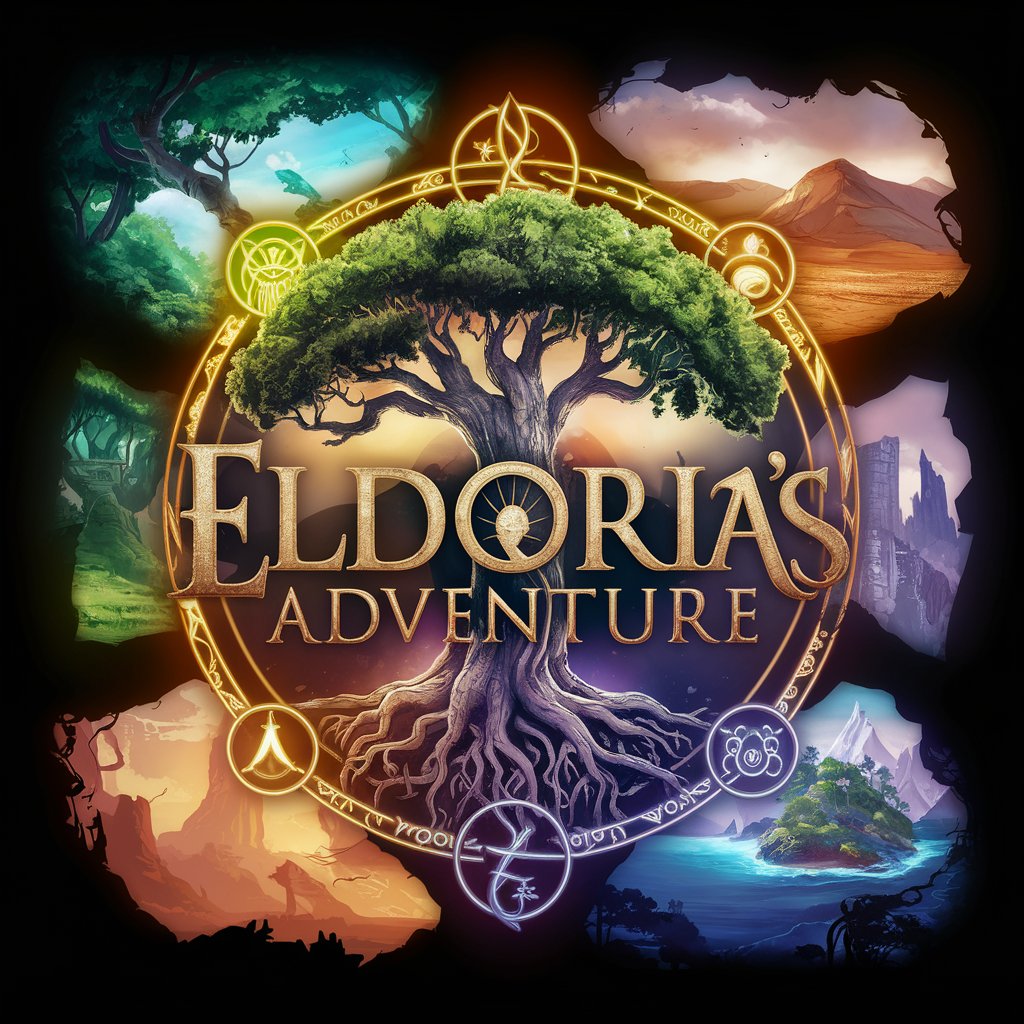
プロンプト作成アシスタント
Elevate Conversations with AI Precision

Detailed Q&A about ナビゲーター Web Accessibility
What is ナビゲーター Web Accessibility designed for?
It's designed to educate users with no prior knowledge on web accessibility through easy-to-understand language and interactive questions, offering explanations and tips to improve web accessibility.
How does the scoring system work?
Users earn points by correctly answering questions. The goal is to reach 100 points, at which they have demonstrated a solid understanding of web accessibility principles.
Can I use this tool without prior knowledge of web accessibility?
Yes, the tool is specifically designed for individuals who are new to web accessibility, providing simple explanations and gradually introducing more complex concepts.
Does the tool provide examples or visual aids?
Yes, where necessary, it uses images and diagrams to better illustrate points, making complex concepts easier to grasp.
What happens after reaching 100 points?
Upon achieving 100 points, users are congratulated with a celebratory message and an image, signifying their readiness to apply web accessibility improvements in real-world scenarios.
