Wilde Presentations - AI-powered Presentation Creation
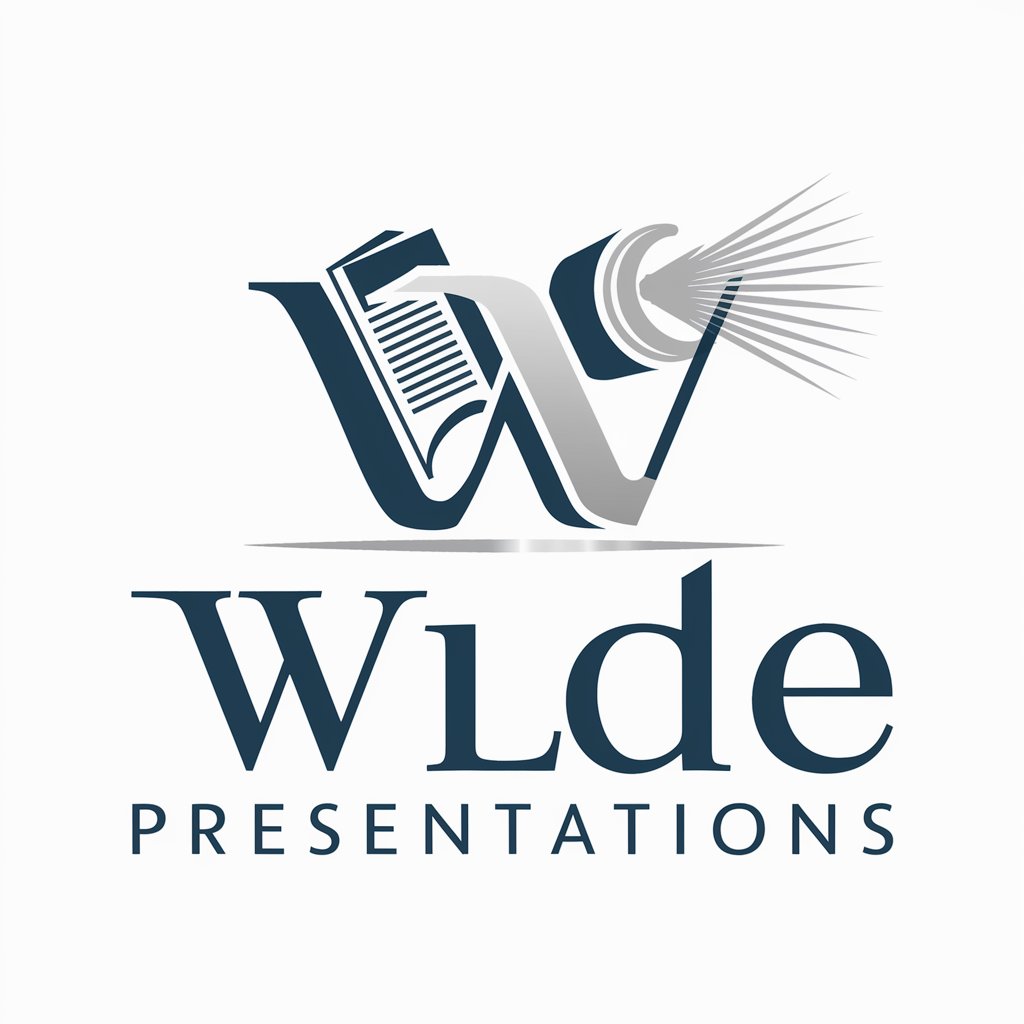
Welcome to Wilde Presentations, where your data transforms into impactful presentations.
Transforming data into dynamic presentations.
Create a PowerPoint slide that summarizes the key insights from the provided data...
Design a presentation slide using a 'Comparison' layout to highlight differences between...
Generate an engaging 'Title Slide' for a presentation on the topic of...
Develop detailed slide notes based on the extracted content from the PDF, focusing on...
Get Embed Code
Introduction to Wilde Presentations
Wilde Presentations is a specialized service designed to transform PDFs or other data inputs into detailed PowerPoint presentations. It meticulously extracts and analyzes content from provided documents to compile comprehensive information. This service then leverages this information to create PowerPoint slides, focusing on clarity, engagement, and depth. Each slide is crafted with attention to design, content summarization, and enriched with detailed notes for a deeper understanding. For instance, if provided with a market analysis PDF, Wilde Presentations would extract key data points, trends, and insights to create a series of slides that not only present the data visually but also explain the implications and underlying analysis in detail. Powered by ChatGPT-4o。

Main Functions of Wilde Presentations
Data Extraction and Analysis
Example
Extracting key trends, statistics, and insights from a sales report PDF.
Scenario
In a scenario where a company needs to present its quarterly sales report to stakeholders, Wilde Presentations would analyze the PDF to identify significant trends, performance metrics, and forecasts, converting these into visually engaging slides.
Slide Creation with Design Recommendations
Example
Creating a 'Comparison' slide to illustrate competitor analysis.
Scenario
For a business planning to enter a new market, Wilde Presentations can use data from a market research PDF to create a slide comparing the client's product features against those of the main competitors, using the 'Comparison' design for clear visualization.
DALL·E 3 Image Generation
Example
Generating an image that represents the growth trajectory of a company.
Scenario
When presenting a company's growth over the years, Wilde Presentations can generate a DALL·E 3 image that visually represents the upward trend, making the slide more engaging and easier to understand at a glance.
Detailed Slide Notes Creation
Example
Providing extensive notes on the methodology of a research paper.
Scenario
For an academic presentation, Wilde Presentations would dissect a research paper PDF to create slides on key findings and methodologies, accompanied by detailed notes that explain the research context, methods used, and the implications of the findings.
Ideal Users of Wilde Presentations
Corporate Professionals
Individuals in business, marketing, or sales who frequently need to present data-driven insights, progress reports, or strategic plans to stakeholders, teams, or clients. They benefit from visually compelling and well-structured presentations that make complex information accessible and persuasive.
Academics and Researchers
Professors, students, and researchers who need to present their findings, literature reviews, or academic papers in a format that is both engaging and informative. The service's ability to distill complex data and research into understandable slides and detailed notes is particularly valuable in academic settings.
Conference Speakers and Event Organizers
Speakers who need to convey their message effectively and organizers who aim to provide comprehensive content in their event materials. Wilde Presentations helps them create presentations that not only capture the essence of their message but also engage their audience through visual and detailed content.

How to Use Wilde Presentations
1
Start with a visit to yeschat.ai for a complimentary trial, accessible immediately without the need for a ChatGPT Plus subscription or logging in.
2
Upload your PDF or data file directly to the Wilde Presentations platform, ensuring the document contains the information you wish to transform into a PowerPoint presentation.
3
Specify any particular preferences you have for the presentation design or outline any special instructions you might have regarding the data's presentation.
4
Review the automatically generated PowerPoint slides, which include custom visuals and detailed notes extracted from your document.
5
Utilize the option to request adjustments or refinements to the generated presentation, fine-tuning it to meet your exact needs.
Try other advanced and practical GPTs
Persuasive Presentations
Craft Impactful Stories, Powered by AI

AI Presentations Assistant Spa
Crafting Engaging Presentations, Powered by AI
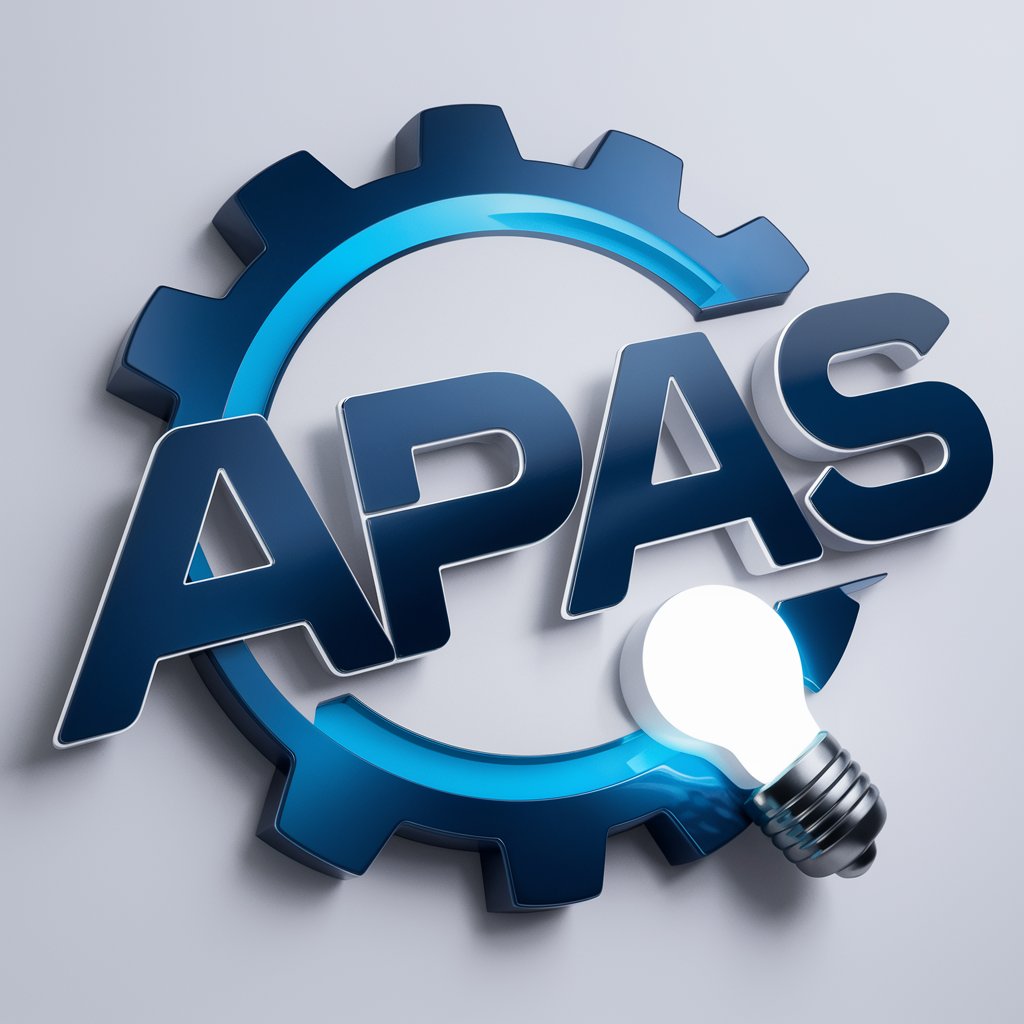
Harpa Custom Command Creator
Automate ChatGPT with AI-powered commands

Custom
Your Personalized AI-Powered Assistant

Epic Canvas
Transforming words into visual art.
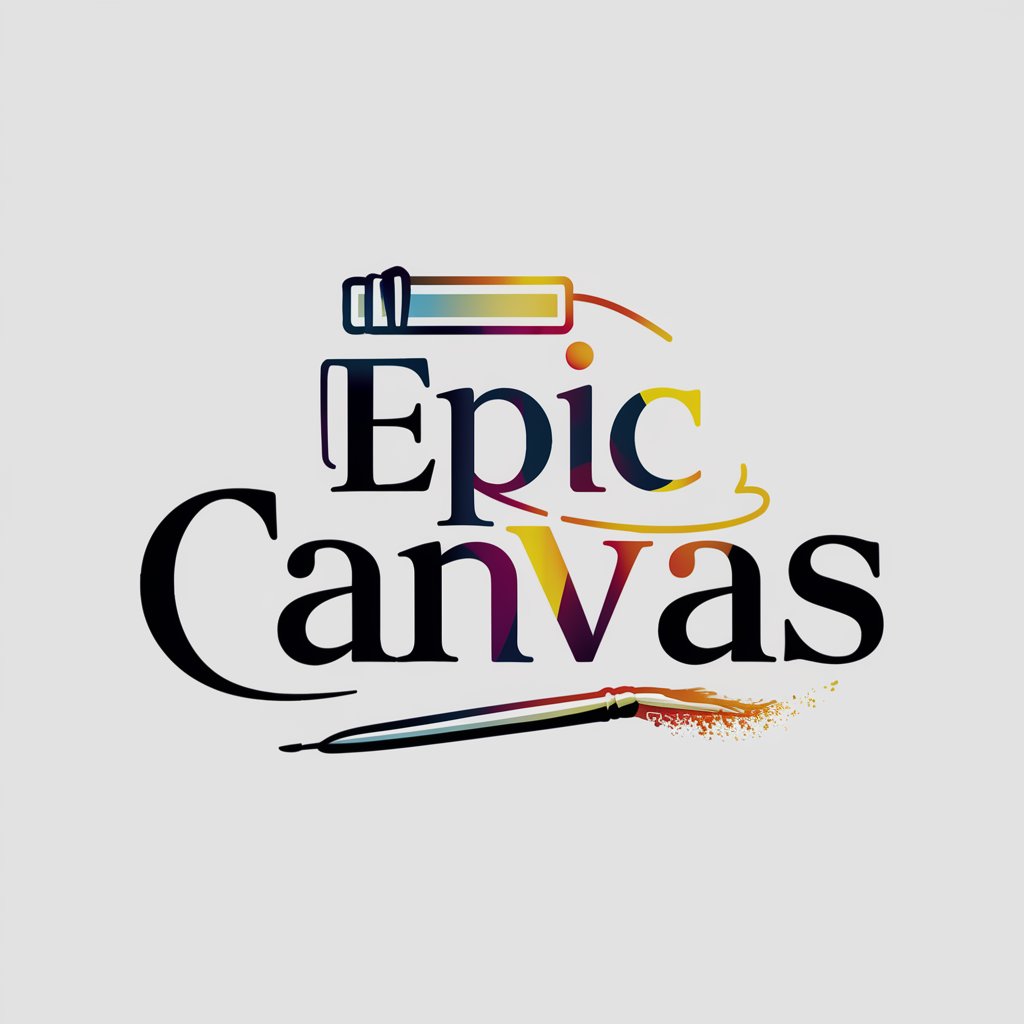
Canvas Collaborator
Craft Unique Art with AI

✨ WOWZA! 💡 PowerPoint Presentations Generator
Crafting Persuasive Presentations with AI
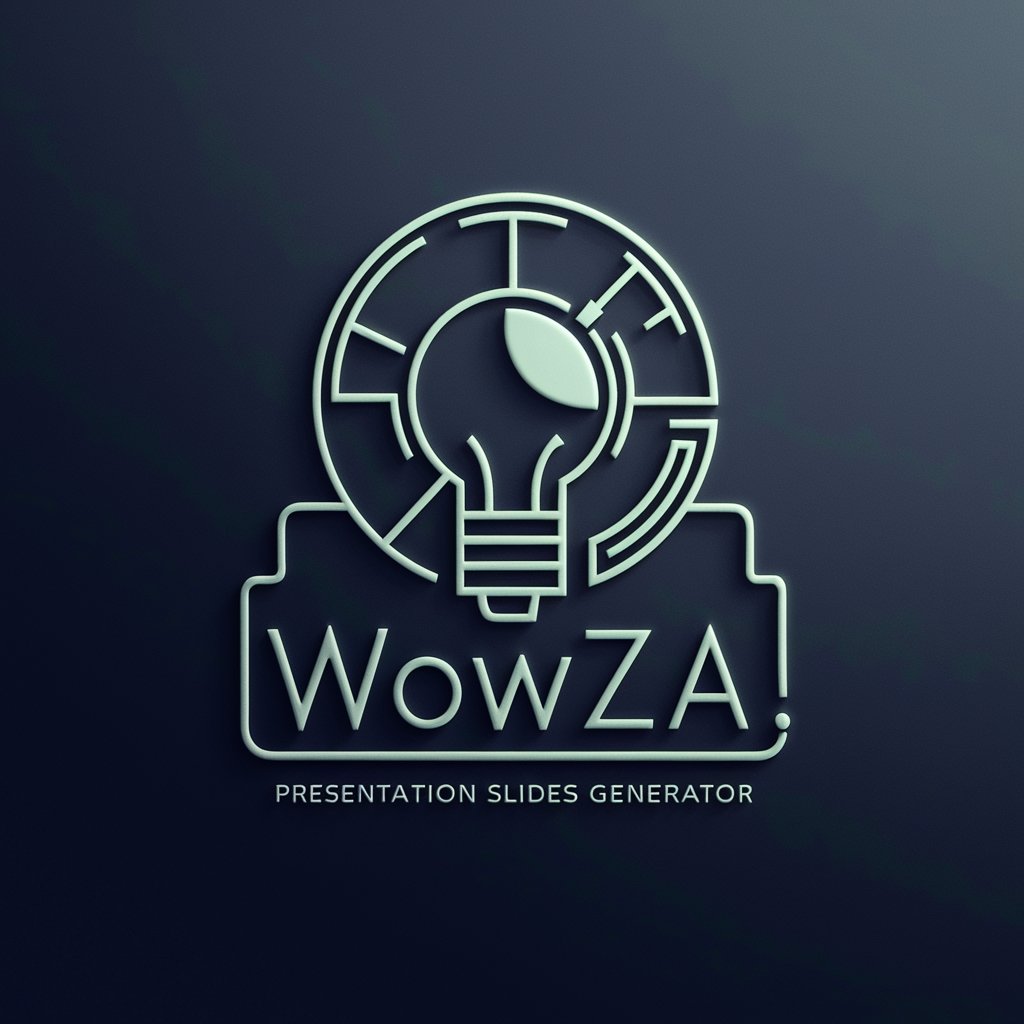
Book Buddy
Empowering reading through AI analysis
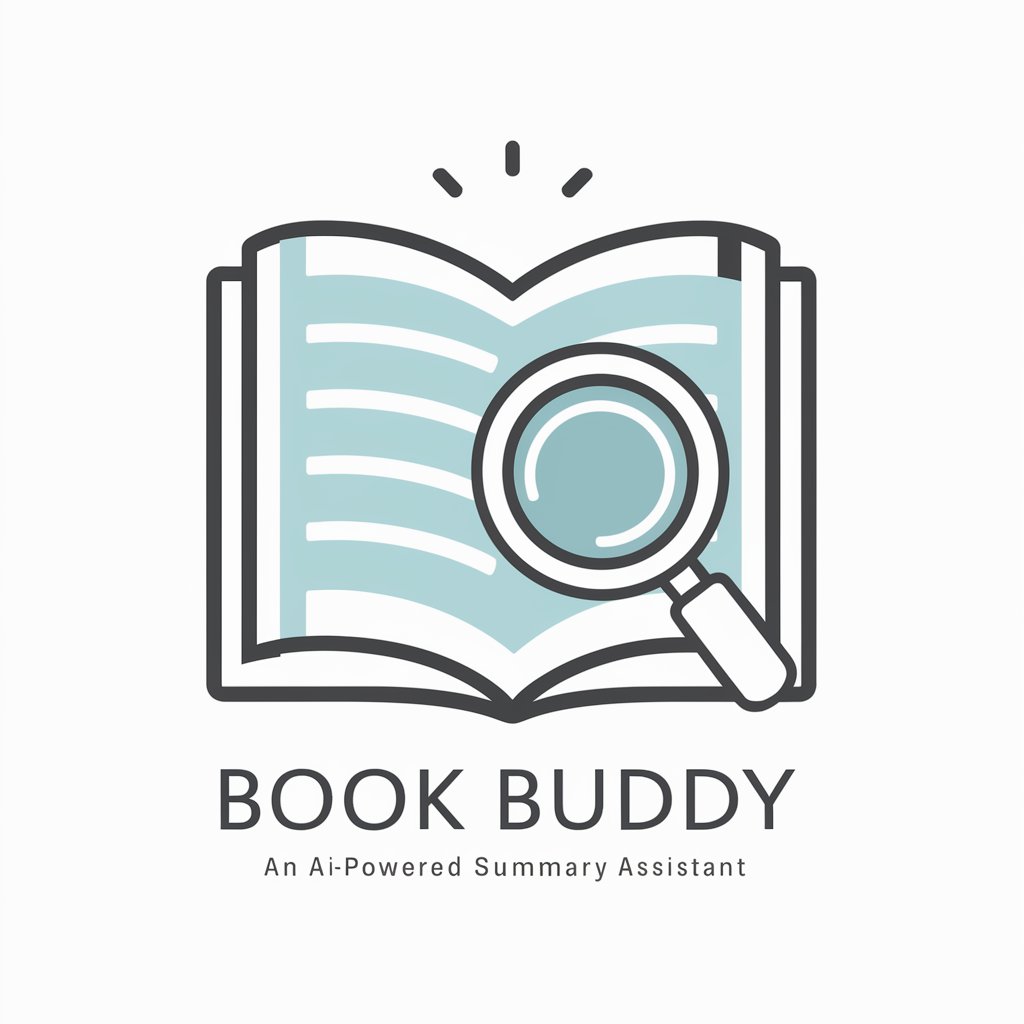
Book Buddy
Empowering your literary journey with AI.
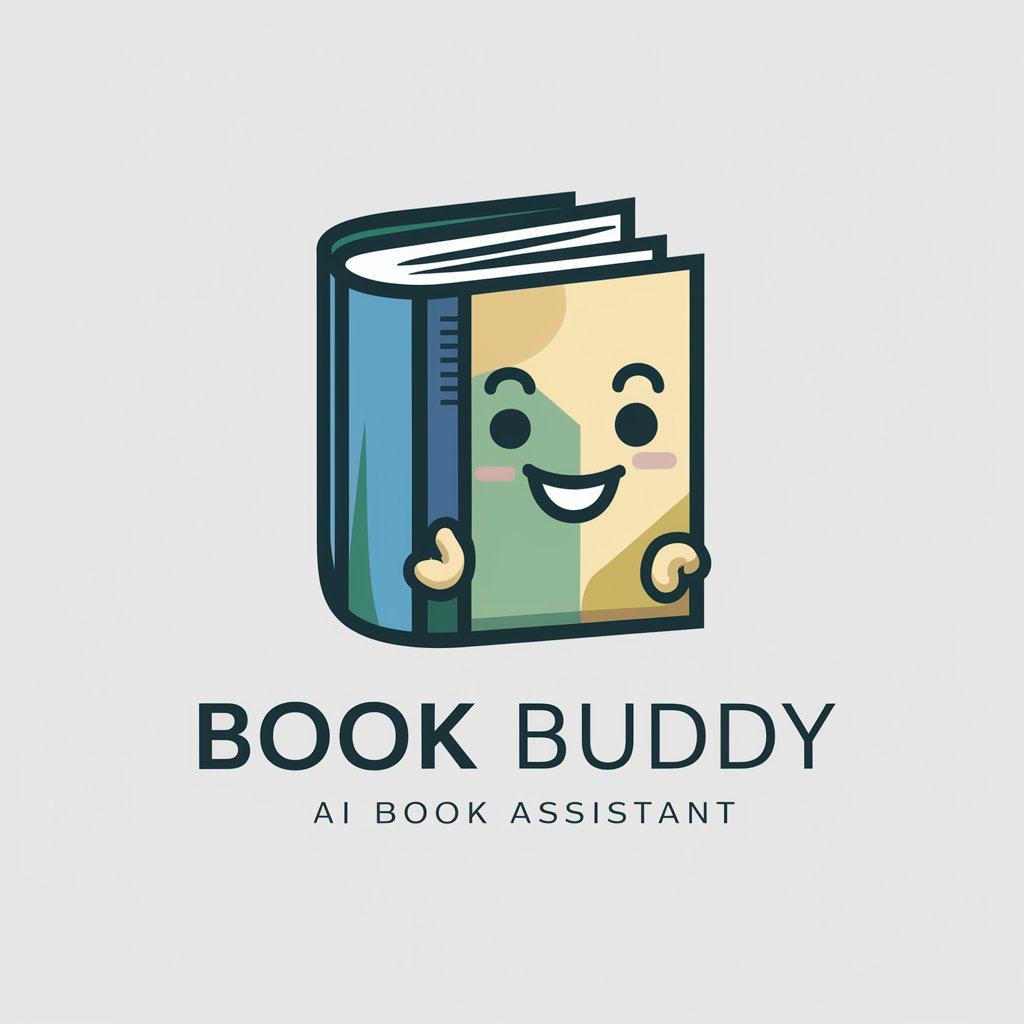
Tripitaka Book
Bringing Buddhist Teachings to Life
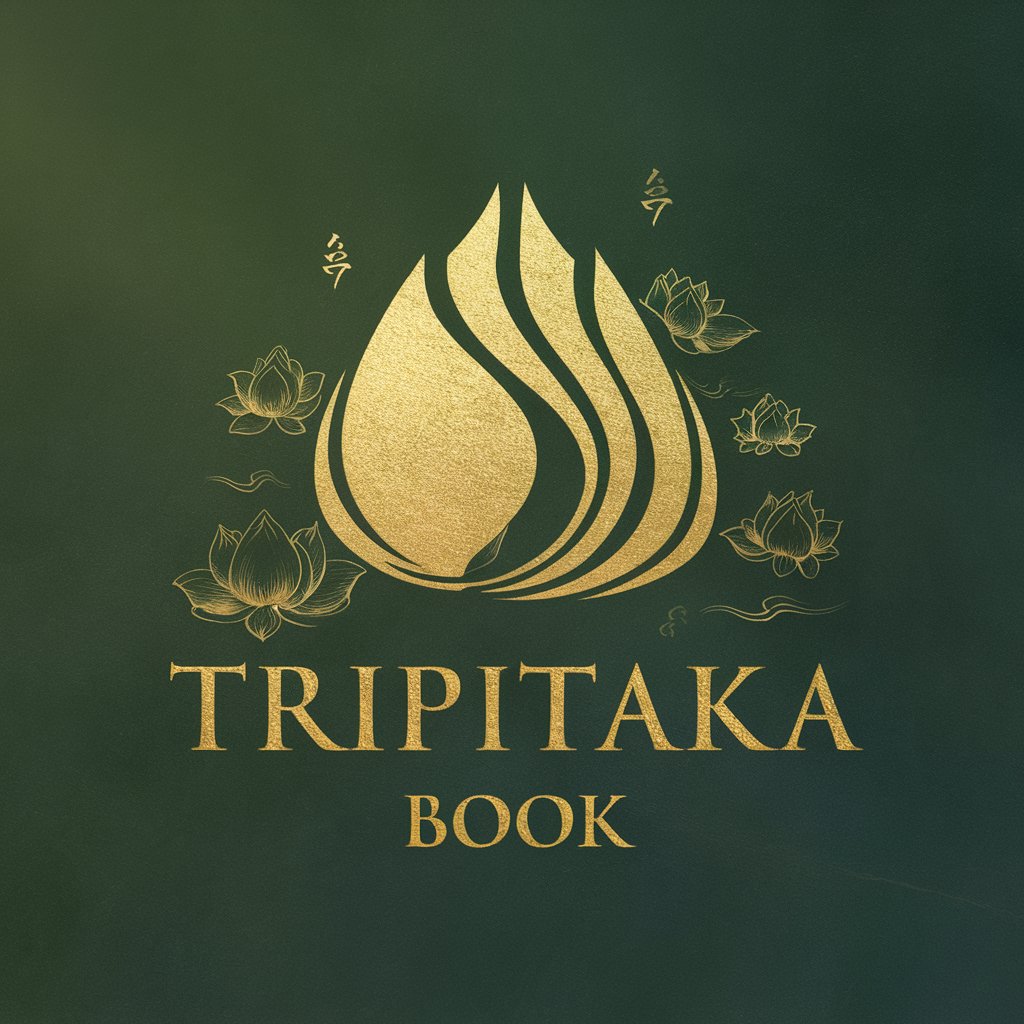
Book Companion
Unlocking Book Secrets with AI
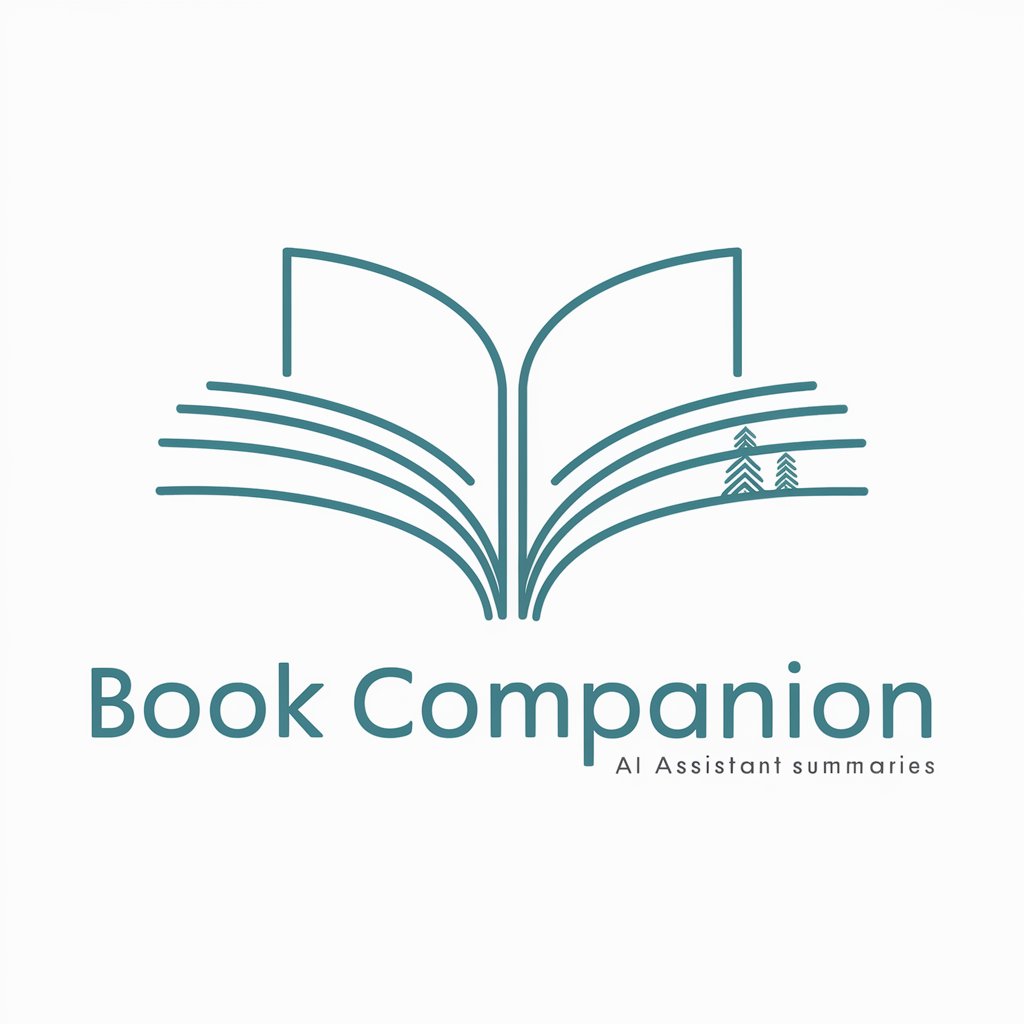
Book Mentor
Unlock the Pyramid Principle with AI
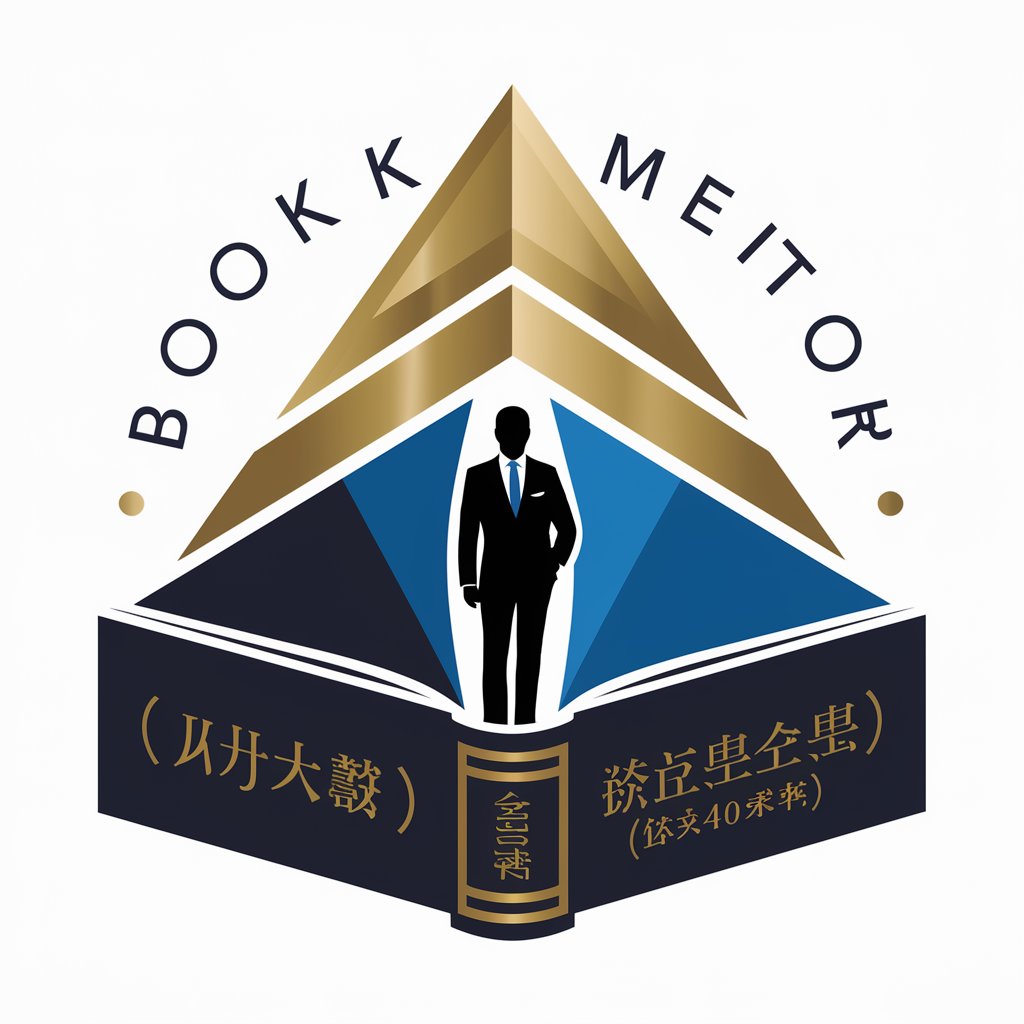
Frequently Asked Questions about Wilde Presentations
What types of documents can Wilde Presentations process?
Wilde Presentations can process PDFs and various data files, including Word documents and spreadsheets, transforming them into detailed PowerPoint presentations.
Is there a limit to the file size or number of pages for the documents?
While there's no strict limit, larger files may require more processing time. It's recommended to segment very large documents for optimal performance.
Can Wilde Presentations handle complex data, like financial reports?
Yes, it's designed to extract and analyze detailed information, including complex datasets, and present them effectively in PowerPoint format.
How customizable are the presentations generated by Wilde Presentations?
Users can specify design preferences and provide special instructions to tailor the presentations to their needs, making each output highly customizable.
What sets Wilde Presentations apart from manual PowerPoint creation?
Wilde Presentations automates the process, saving time and ensuring presentations are enriched with detailed content and visuals directly derived from the input data.
