Epic Canvas - AI-Powered Image Creation
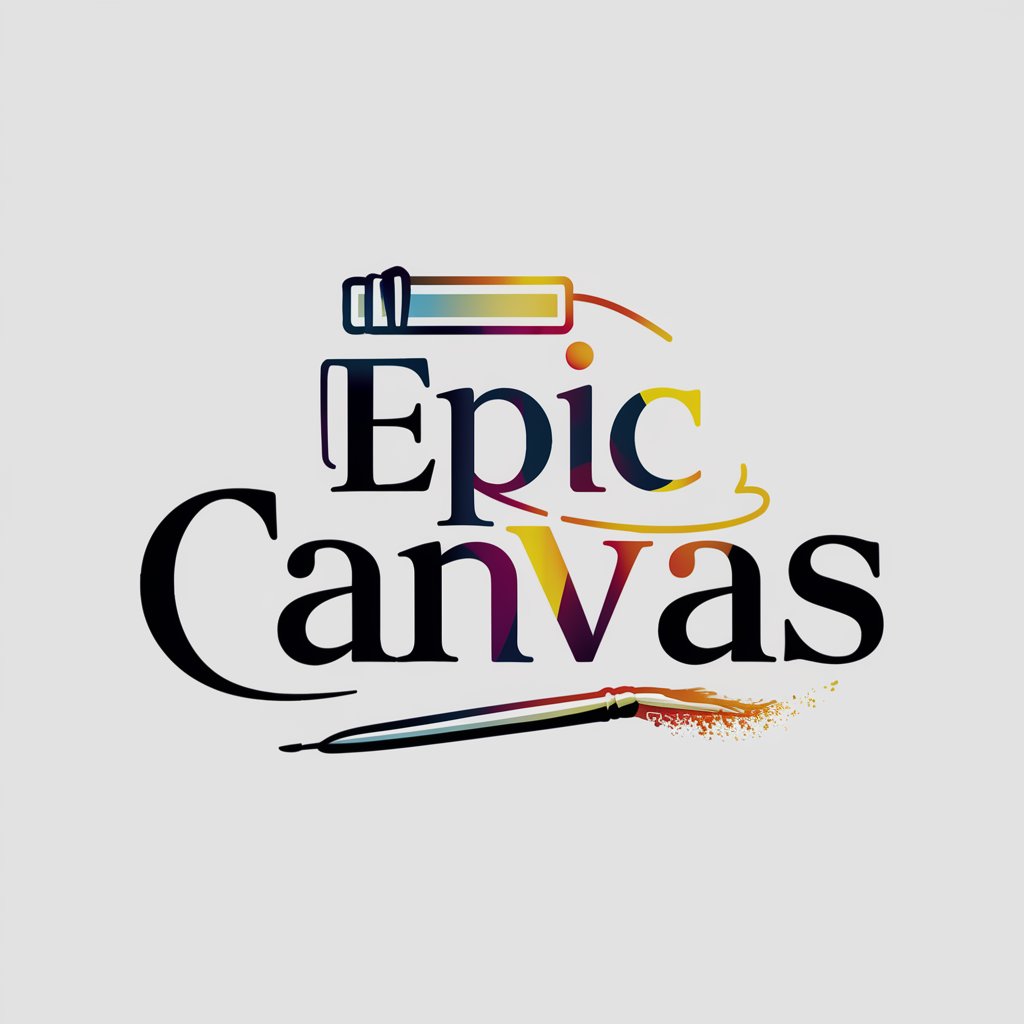
Welcome! Let's create some amazing art together.
Transforming words into visual art.
Create an image depicting a futuristic cityscape at sunset...
Generate an illustration of a whimsical forest with magical creatures...
Design a vibrant and colorful underwater scene with diverse marine life...
Illustrate a serene mountain landscape with a clear starry night sky...
Get Embed Code
Introduction to Epic Canvas
Epic Canvas is designed as a premier artwork generator, specializing in transforming text descriptions into vivid, compelling images. This tool is built to serve a broad range of creative needs, from conceptual art for storytelling to detailed visualizations for professional projects. At its core, Epic Canvas is about bridging the gap between imagination and visual representation, enabling users to bring their ideas to life with unparalleled ease and precision. For example, a user might describe a serene landscape with a cascading waterfall, ancient trees, and a sky ablaze with the colors of sunset. Epic Canvas would then generate an image that captures this scene, employing advanced AI to interpret the text and create a visual that aligns with the user's vision. Powered by ChatGPT-4o。

Main Functions of Epic Canvas
Image Generation from Text
Example
Creating a fantastical creature based on a detailed description.
Scenario
An author seeks to visualize a character from their latest fantasy novel, describing it as having iridescent scales, wings like a dragonfly, and eyes that glow in the dark. Epic Canvas generates an image that brings this character to life, aiding in character development and story visualization.
Iterative Refinement
Example
Refining an initial image to better align with user feedback.
Scenario
A graphic designer creates a preliminary concept for a client's marketing campaign but seeks adjustments to the color scheme and layout. Using Epic Canvas, they refine the image based on specific feedback, resulting in a final design that meets the client's expectations.
Creative Suggestions
Example
Offering alternative visions for a project.
Scenario
A game developer is stuck on designing a unique environment for a new level. They provide a basic idea to Epic Canvas, which then suggests several variations, such as an underwater city or a floating island, complete with detailed imagery to inspire the developer.
Ideal Users of Epic Canvas Services
Creative Professionals
This group includes authors, graphic designers, and concept artists seeking to visualize ideas for projects, books, or marketing materials. Epic Canvas aids in the creative process by providing a visual representation of their ideas, enhancing creativity and productivity.
Educators and Students
For educators incorporating visual aids into lessons or students working on projects that require imagery, Epic Canvas can generate educational material or project visuals, making learning more interactive and engaging.
Game Developers and Filmmakers
These users benefit from Epic Canvas by creating concept art or storyboards for their games and films. The ability to quickly visualize scenes, characters, or environments aids in the development and pitching process.

How to Use Epic Canvas
Step 1
Visit yeschat.ai to start a free trial, no login or ChatGPT Plus required.
Step 2
Describe your desired image in detail, providing as much information as possible about the scene, objects, colors, and mood.
Step 3
Submit your description and wait for Epic Canvas to generate a preliminary image based on your input.
Step 4
Review the generated image and provide feedback or request adjustments to better align with your vision.
Step 5
Finalize the image and use it for your intended purpose, ensuring it meets your expectations and requirements.
Try other advanced and practical GPTs
Canvas Collaborator
Craft Unique Art with AI

Canvas Conductor
Empowering Your Art Journey with AI

Culinary Canvas
Inspire your culinary journey with AI

Canvas Alchemist
Transforming Ideas into Impasto Masterpieces
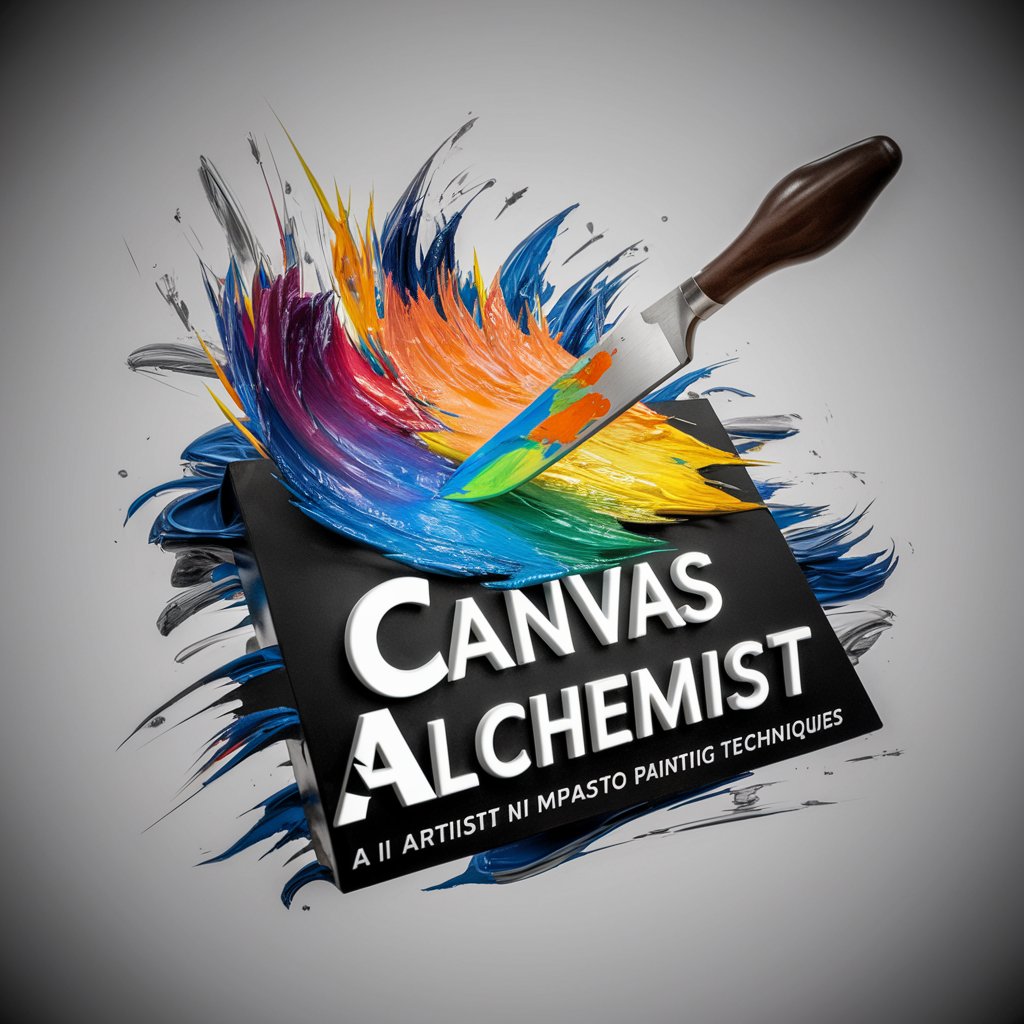
🕵️Waldo | |-Spy | Scavenger Hunt | Hidden Objects
Unleash creativity with AI-powered puzzles

Create Abstract Language Objects
Sculpting Language with AI Precision

Custom
Your Personalized AI-Powered Assistant

Harpa Custom Command Creator
Automate ChatGPT with AI-powered commands

AI Presentations Assistant Spa
Crafting Engaging Presentations, Powered by AI
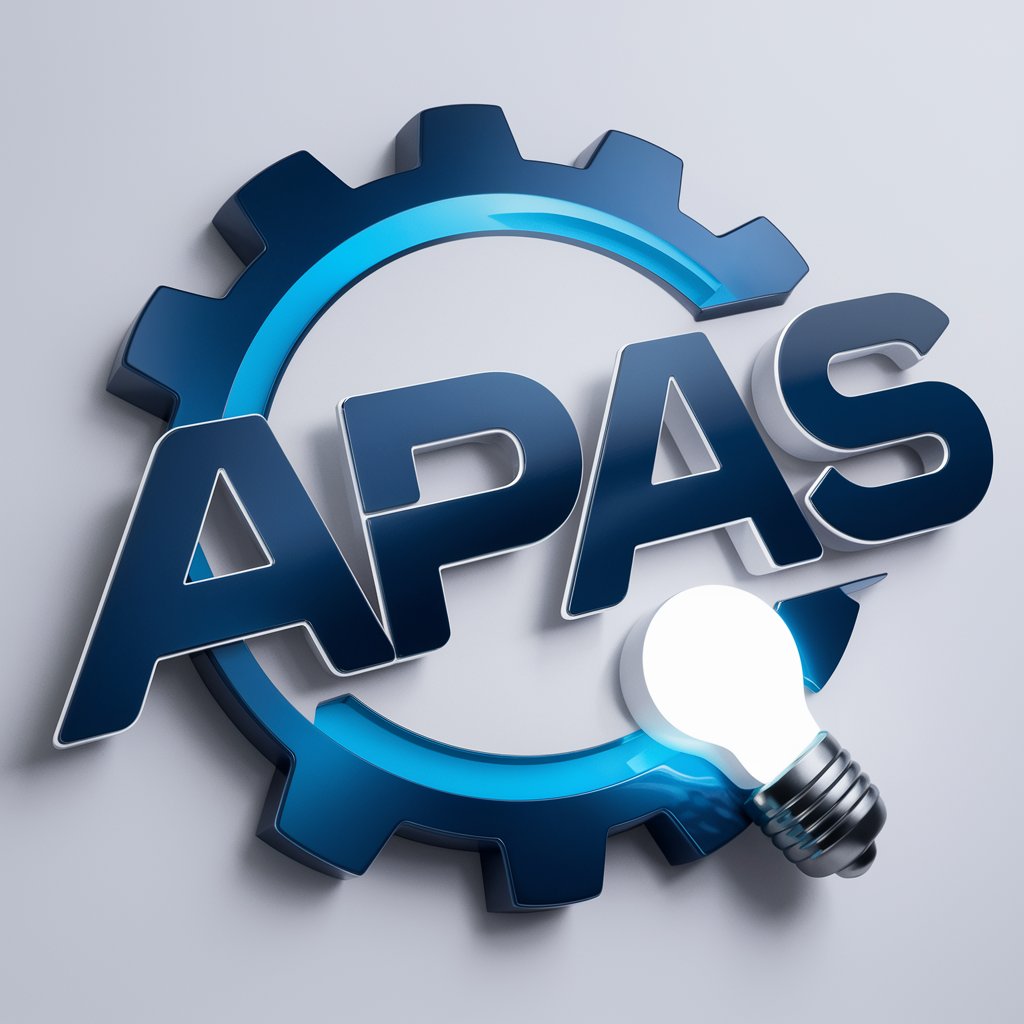
Persuasive Presentations
Craft Impactful Stories, Powered by AI

Wilde Presentations
Transforming data into dynamic presentations.
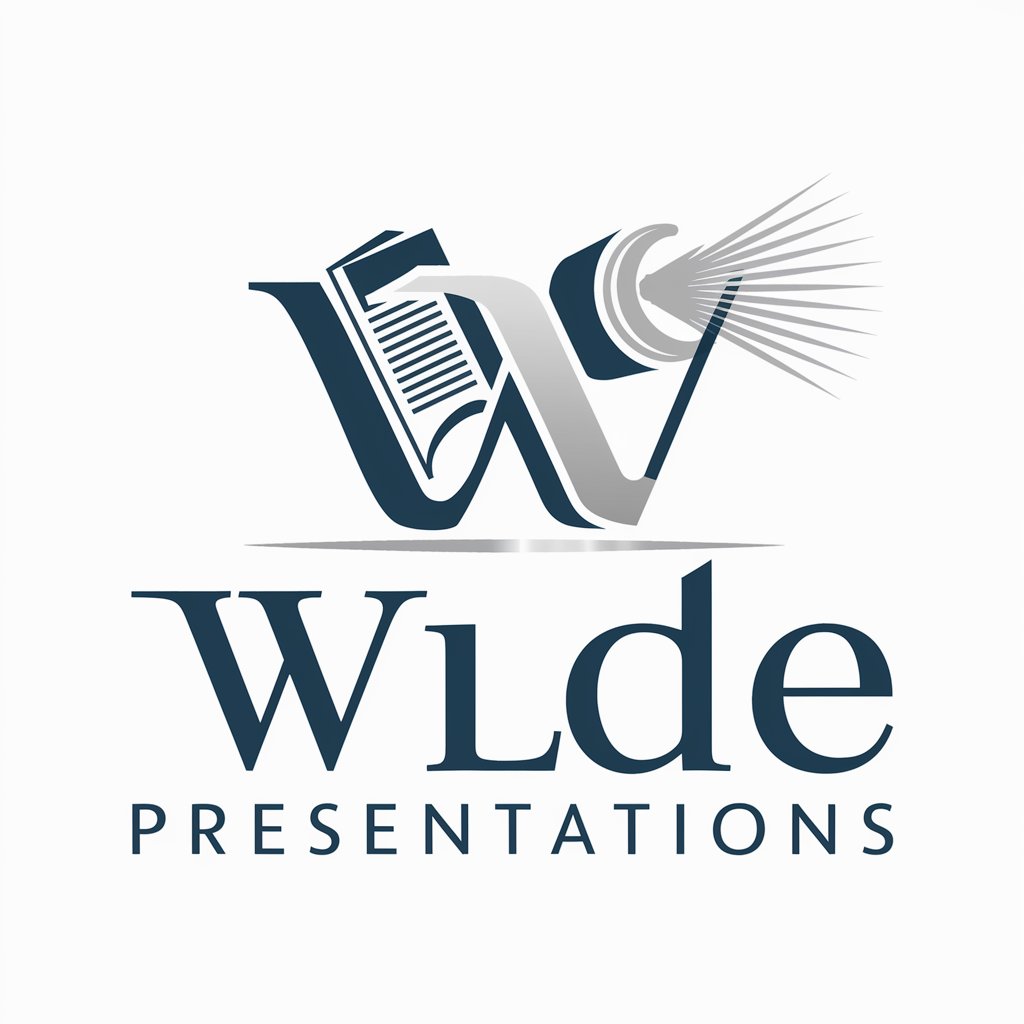
✨ WOWZA! 💡 PowerPoint Presentations Generator
Crafting Persuasive Presentations with AI
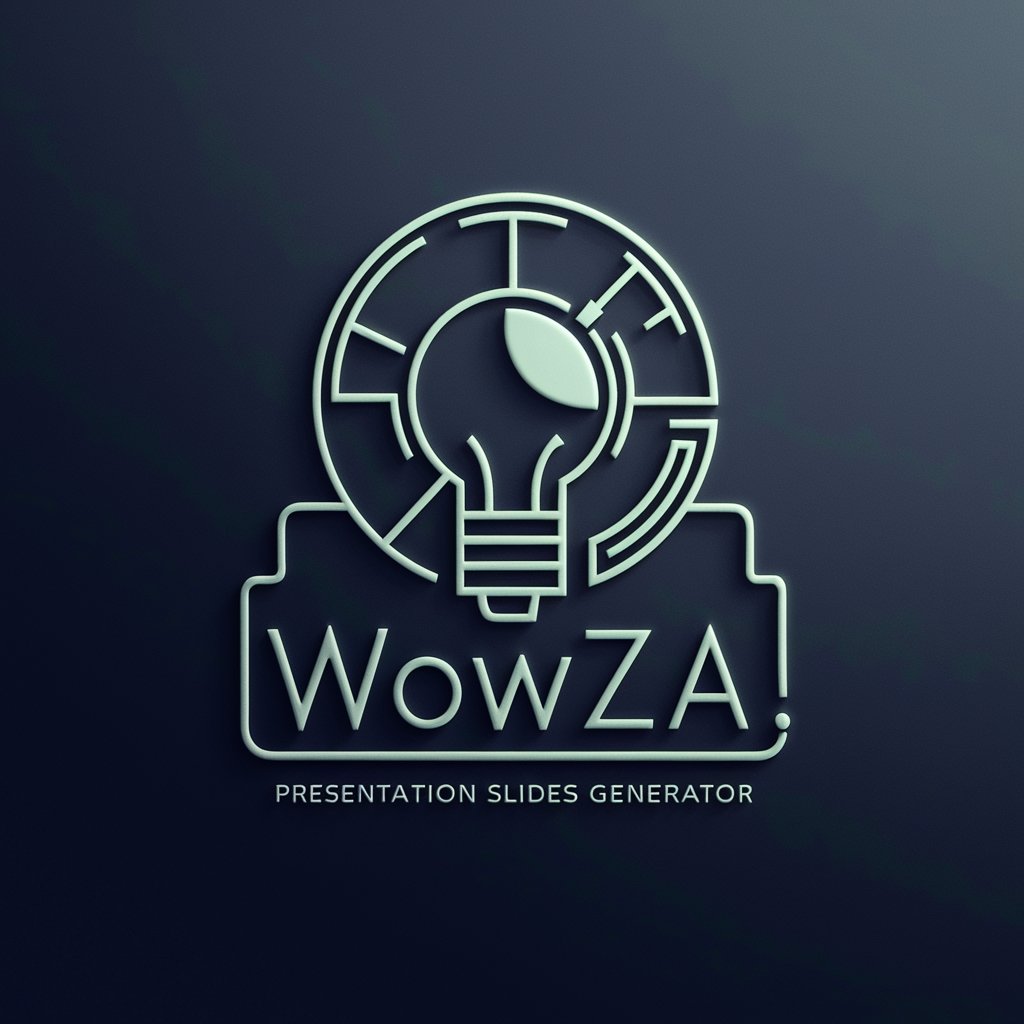
Frequently Asked Questions about Epic Canvas
What types of images can Epic Canvas create?
Epic Canvas can generate a wide range of images, from landscapes to abstract art, based on detailed textual descriptions provided by users.
Can Epic Canvas generate images of real people?
No, Epic Canvas adheres to ethical guidelines and does not generate images of real people to ensure privacy and respect.
How can I provide feedback on the generated images?
Users can provide feedback directly through the interface, specifying adjustments or changes to better align the image with their vision.
Is Epic Canvas suitable for professional use?
Yes, Epic Canvas is designed to cater to both personal and professional use cases, offering high-quality images suitable for various applications.
How does Epic Canvas handle copyright issues?
Epic Canvas generates original images based on user input and avoids creating copyrighted content to ensure that users can use the images without legal concerns.
