AI Presentations Assistant Spa - Customized AI Presentations
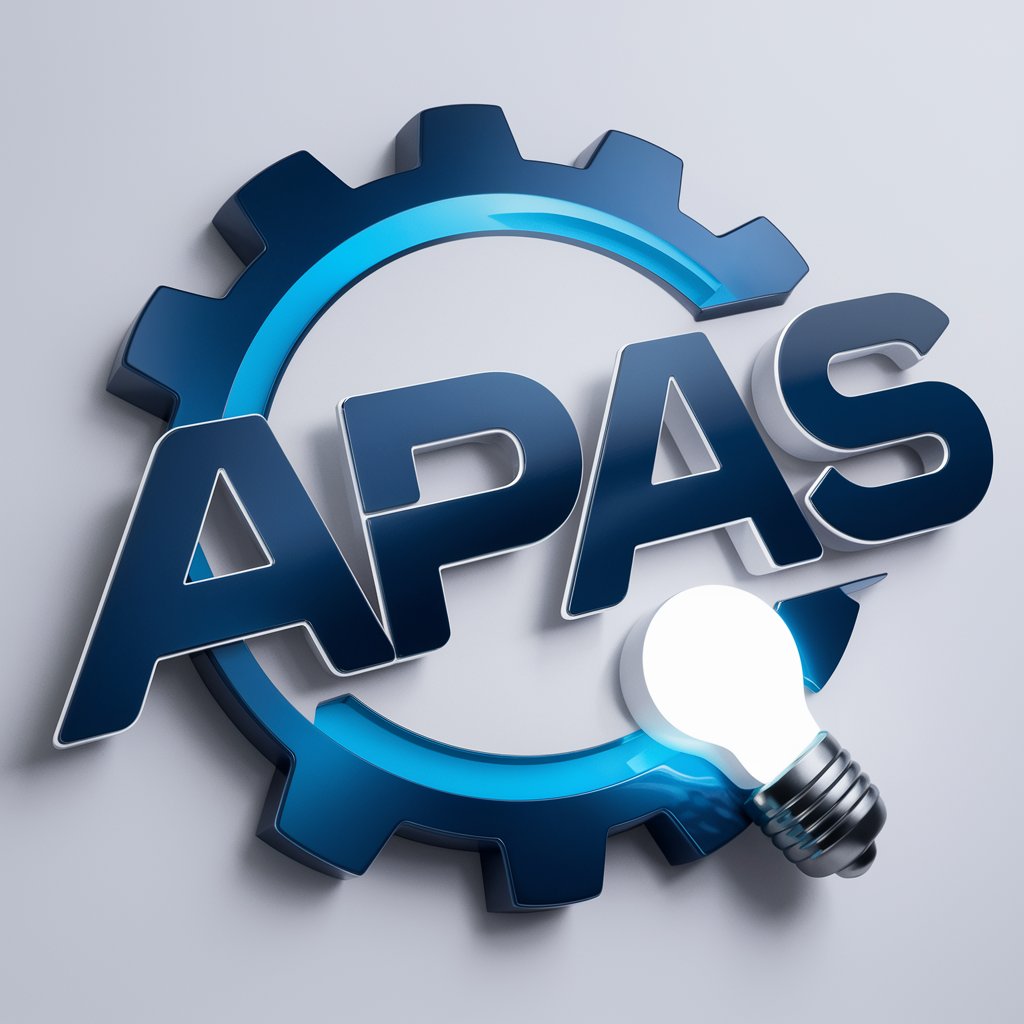
Welcome! Let's create an exceptional presentation together.
Crafting Engaging Presentations, Powered by AI
Transform your content into stunning presentations with AI Presentations Assistant Spa. Let's get started with your text.
Ready to create an exceptional presentation? Upload your text and let AI Presentations Assistant Spa do the magic.
Say goodbye to mediocre presentations. Provide your content and watch it turn into a professional slideshow.
Elevate your presentations effortlessly. Submit your text and let AI Presentations Assistant Spa work its wonders.
Get Embed Code
Introduction to AI Presentations Assistant Spa
AI Presentations Assistant Spa is designed as a transformative tool aimed at streamlining the process of creating engaging and professional PowerPoint presentations. Leveraging advanced AI technologies, it interprets and structures textual content into well-organized slides, complete with titles, bullet points, speaker notes, and multimedia elements like images, charts, and tables. This assistant excels in automating the tedious aspects of presentation design, allowing users to focus on their message and delivery. For instance, given a dense report on climate change, it can produce a concise, visually appealing presentation that highlights key points, incorporates relevant data visualizations, and suggests speaker notes for effective delivery. Powered by ChatGPT-4o。

Main Functions of AI Presentations Assistant Spa
Automated Presentation Creation
Example
Transforming a lengthy research paper into a concise presentation.
Scenario
A researcher aims to share their findings on renewable energy sources. They input their paper, and the assistant generates a slide deck focusing on the study's objectives, methodology, results, and implications, complemented by relevant graphs and speaker notes.
Customization to User Preferences
Example
Adapting the presentation’s design to match company branding.
Scenario
A startup plans to pitch to investors and wants the presentation to reflect its brand. They specify their color scheme and logo, and the assistant customizes the slide deck accordingly, ensuring it aligns with the startup's visual identity.
Content Enhancement with Multimedia
Example
Incorporating images, videos, and charts to support textual content.
Scenario
An educator is preparing a lecture on the French Revolution. They input an outline, and the assistant enriches the presentation with historical paintings, timelines, and battle maps, making the lecture more engaging for students.
Speaker Notes Generation
Example
Providing comprehensive notes for each slide to aid in presentation delivery.
Scenario
A sales professional is preparing for a product demo. The assistant crafts a presentation focusing on features, benefits, and competitive analysis, including detailed speaker notes to help navigate the presentation smoothly during the meeting.
Ideal Users of AI Presentations Assistant Spa Services
Academics and Researchers
This group benefits significantly as the assistant helps distill complex research findings into digestible presentations for conferences, lectures, or educational materials, saving time and enhancing knowledge dissemination.
Business Professionals
Professionals can leverage the assistant to craft compelling pitches, reports, or training materials, ensuring their presentations are polished and align with corporate branding, thus improving communication and persuasion.
Students
Students can use the assistant to efficiently turn assignments or project research into structured presentations for class, enabling them to focus more on their studies and less on the mechanics of presentation design.
Educators
Educators can utilize the assistant to create engaging lesson plans or educational content, incorporating multimedia elements to enhance learning and maintain student interest.

How to Use AI Presentations Assistant Spa
1
Visit yeschat.ai for a free trial without needing to log in, eliminating the requirement for ChatGPT Plus.
2
Upload your presentation text or outline to allow AI Presentations Assistant Spa to begin crafting your slides.
3
Review and select design preferences including themes, colors, and fonts to ensure the presentation aligns with your personal or brand style.
4
Utilize the AI's suggestions for enhancing your content with relevant images, data, and multimedia to enrich your presentation.
5
Preview and revise the generated presentation, using the AI's editing tools and feedback to refine and finalize your slides.
Try other advanced and practical GPTs
Harpa Custom Command Creator
Automate ChatGPT with AI-powered commands

Custom
Your Personalized AI-Powered Assistant

Epic Canvas
Transforming words into visual art.
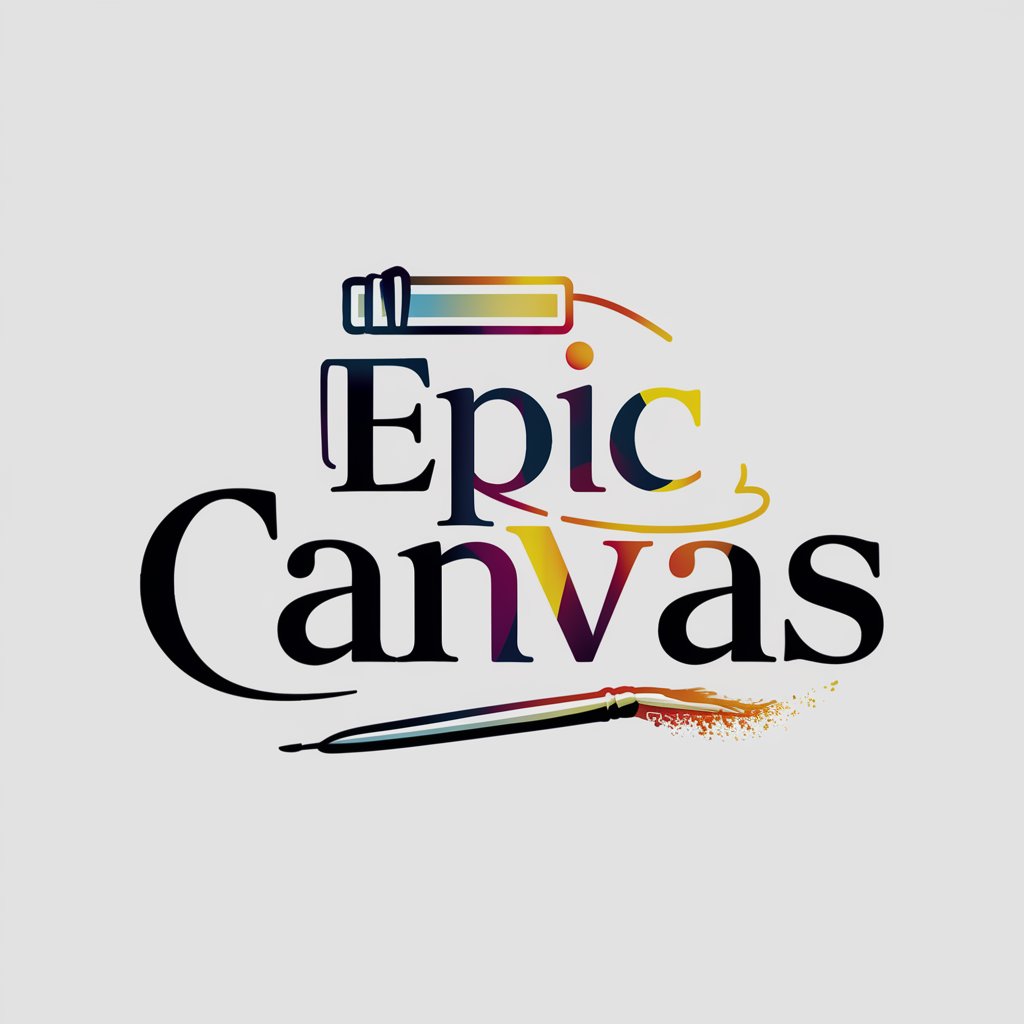
Canvas Collaborator
Craft Unique Art with AI

Canvas Conductor
Empowering Your Art Journey with AI

Culinary Canvas
Inspire your culinary journey with AI

Persuasive Presentations
Craft Impactful Stories, Powered by AI

Wilde Presentations
Transforming data into dynamic presentations.
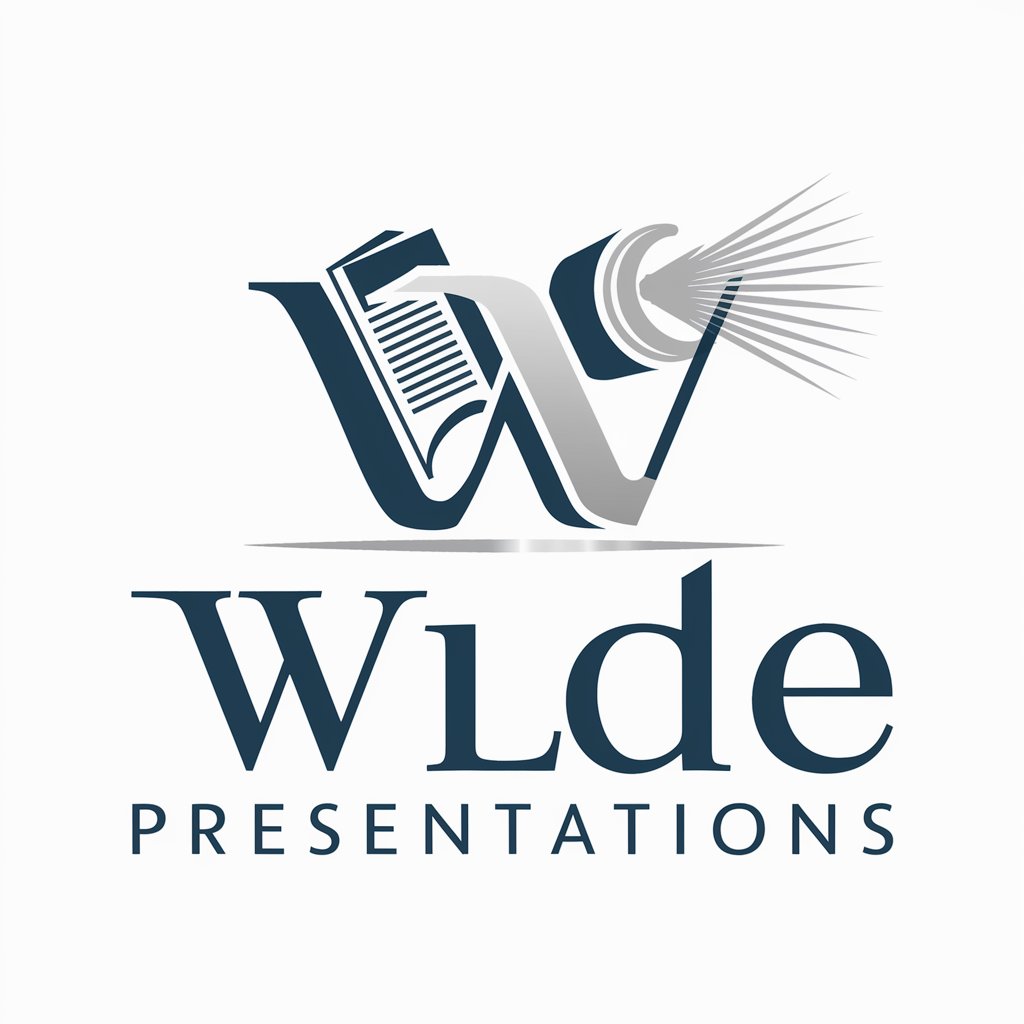
✨ WOWZA! 💡 PowerPoint Presentations Generator
Crafting Persuasive Presentations with AI
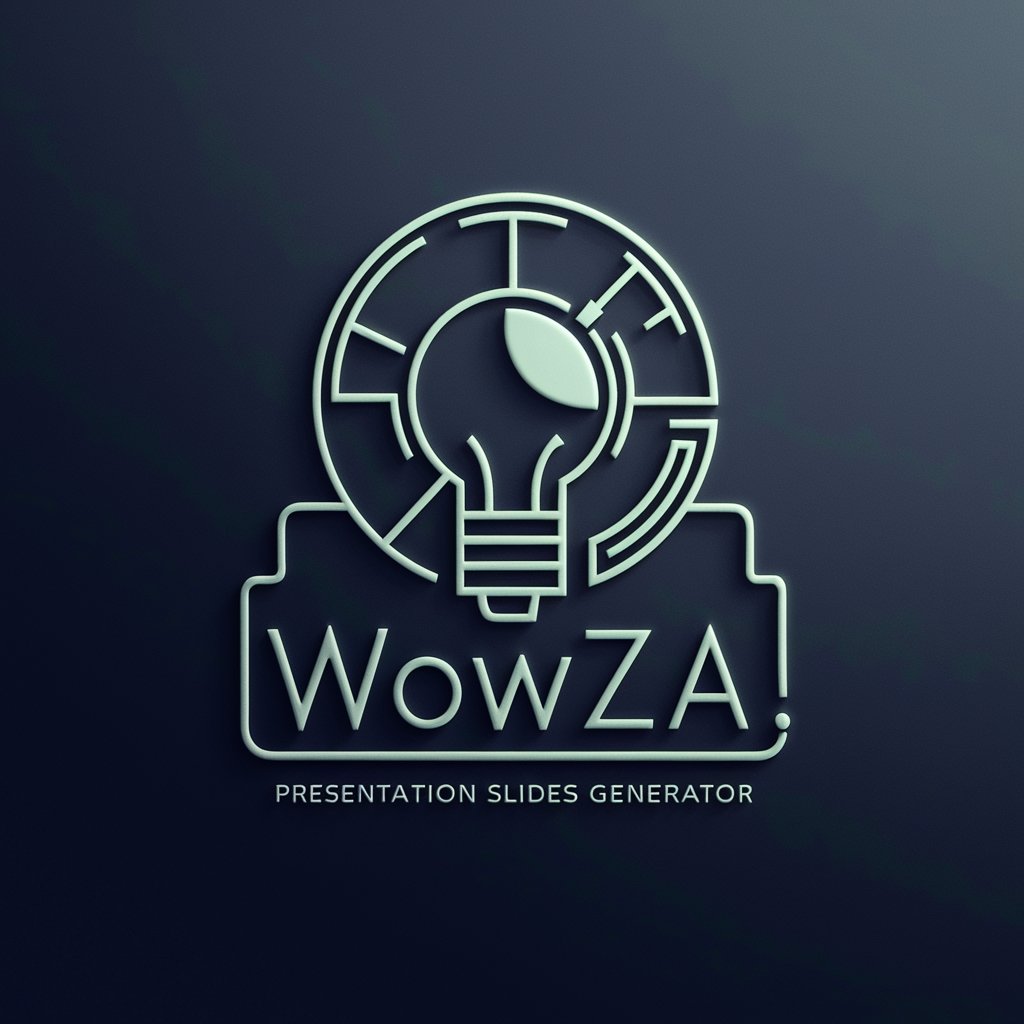
Book Buddy
Empowering reading through AI analysis
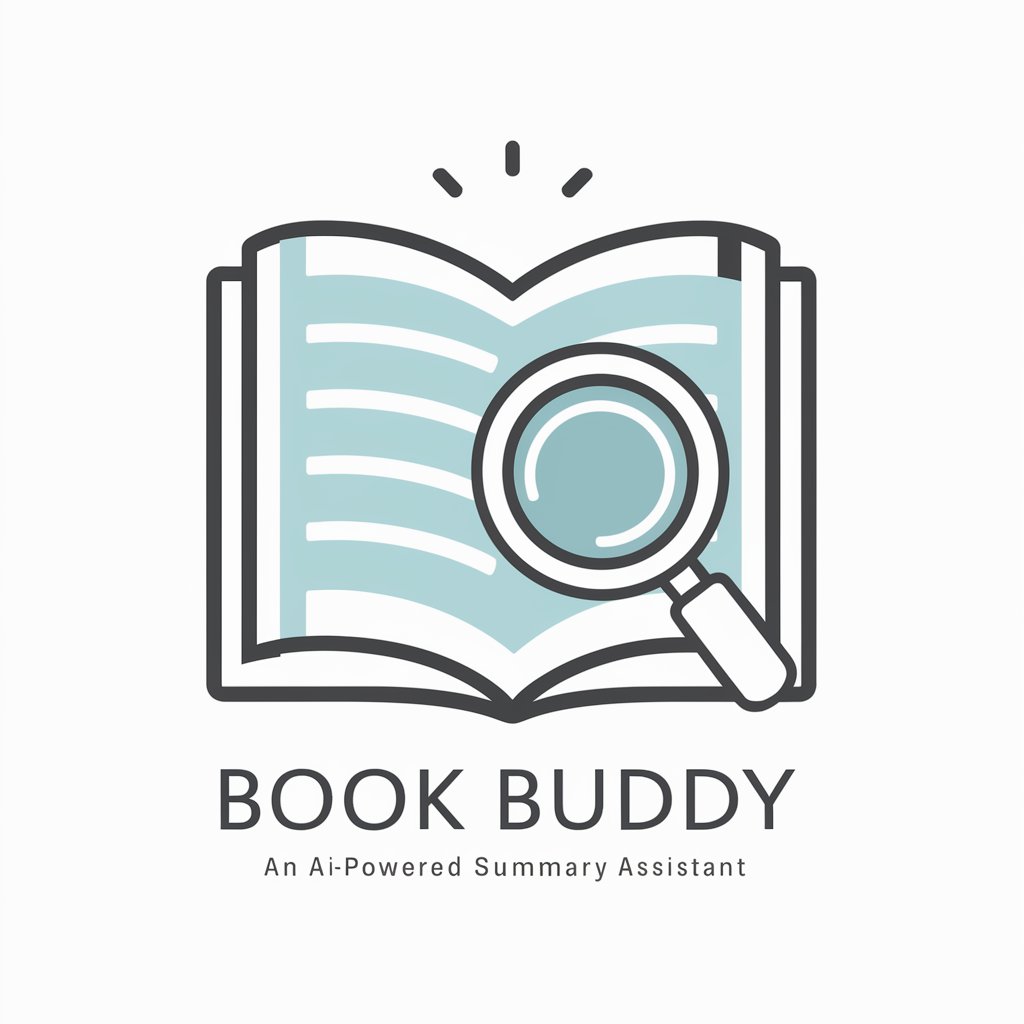
Book Buddy
Empowering your literary journey with AI.
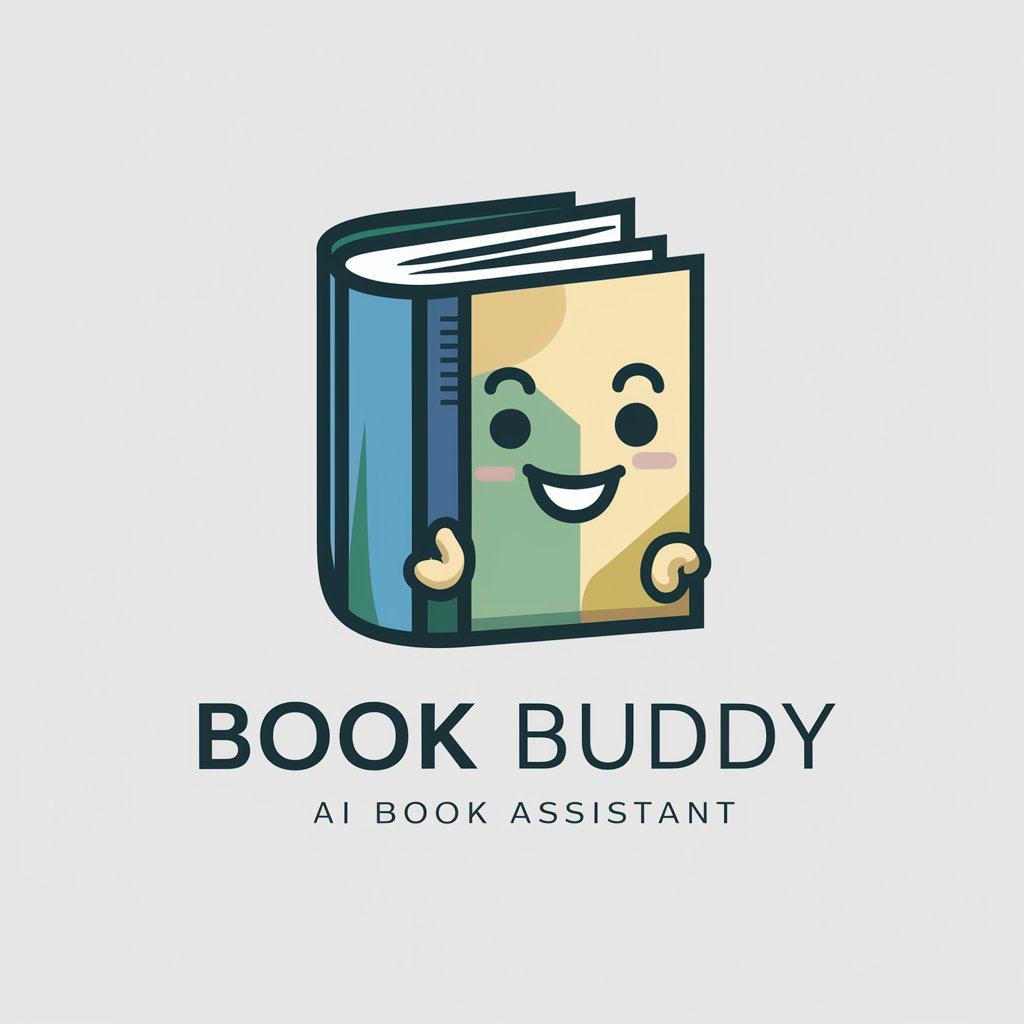
Tripitaka Book
Bringing Buddhist Teachings to Life
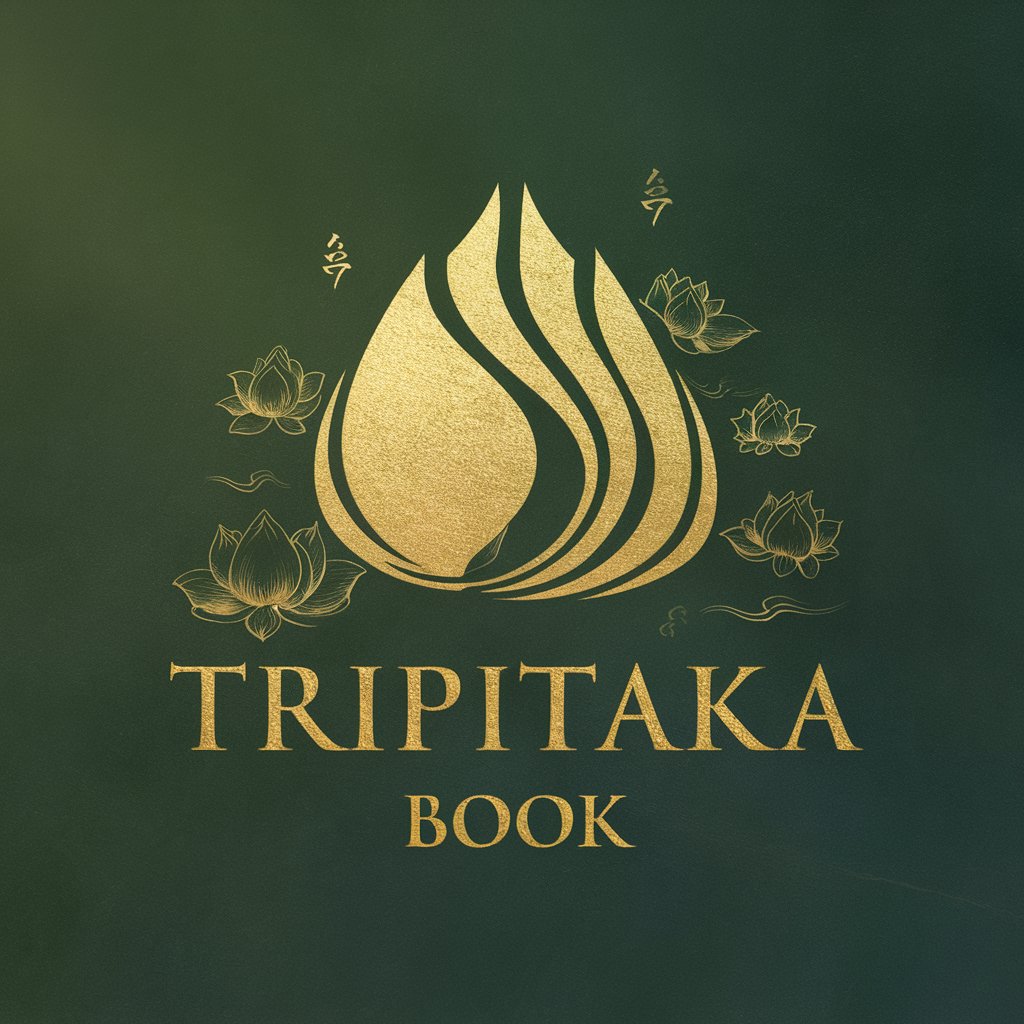
Frequently Asked Questions about AI Presentations Assistant Spa
Can AI Presentations Assistant Spa create presentations for any topic?
Yes, it can analyze and structure presentations on a wide range of topics, adapting the content to suit educational, business, or personal themes.
How does the AI select images and multimedia for my presentation?
The AI scans the web for relevant, high-quality images and multimedia that complement your presentation's content, ensuring they align with your specified theme and preferences.
Can I customize the design of my presentation?
Absolutely. You have full control over design aspects such as theme, color scheme, and typography, allowing you to match the presentation to your brand or personal style.
How does AI Presentations Assistant Spa improve my speaking notes?
It generates detailed speaker notes for each slide, offering insights and elaborations on your content to help you deliver a more engaging and informed presentation.
Is there a limit to the number of revisions I can make to my presentation?
No, you can make unlimited revisions to perfect your presentation, with AI assistance available throughout to suggest improvements and refinements.
