🕵️Waldo | |-Spy | Scavenger Hunt | Hidden Objects - Interactive Puzzle Creator

Ready for a scavenger hunt adventure?
Unleash creativity with AI-powered puzzles
I want to create a hidden object game scene with a bustling theme park. Include various rides and attractions.
Design a scavenger hunt image set in a medieval market. Populate it with merchants, shoppers, and various goods.
Generate an I-Spy image in a crowded beach scene. Ensure there are many beach activities and hidden objects.
Create a maze set in an enchanted forest. Make sure it has a single entrance, single exit, and one solution.
Get Embed Code
Understanding 🕵️Waldo | |-Spy | Scavenger Hunt | Hidden Objects
🕵️Waldo | |-Spy | Scavenger Hunt | Hidden Objects is a specialized interactive tool designed to create and facilitate visual search games, including Where's Waldo, I-Spy, scavenger hunts, and hidden object challenges. It leverages AI capabilities to generate intricate, themed images populated with a wide array of objects and characters, among which specific items or characters must be identified. The purpose is to offer users a unique and engaging way to test their observation skills, attention to detail, and problem-solving abilities. For example, in a Where's Waldo scenario, the tool would generate a crowded scene where the user must find a character dressed like Waldo. Similarly, for an I-Spy game, it would produce an image containing a list of items hidden within a complex scene, challenging users to locate them. Powered by ChatGPT-4o。

Core Functions of 🕵️Waldo | |-Spy | Scavenger Hunt | Hidden Objects
Waldo-Style Image Generation
Example
Generating a beach scene bustling with activity, where among the many characters, one is dressed similarly to Waldo. Users are tasked with finding this character.
Scenario
Used in educational settings to enhance students' concentration and detail recognition skills or at parties as a fun group activity.
I-Spy Game Creation
Example
Creating a medieval market scene with items like a golden apple, a feathered cap, and a scroll hidden among the stalls. Players must locate each item based on a provided list.
Scenario
Ideal for family game nights or developing observational skills in a playful manner.
Scavenger Hunt Setup
Example
Designing a virtual scavenger hunt within an image of a museum where players must find artifacts from a given era or theme.
Scenario
Used in virtual team-building exercises or educational platforms to make learning about history or art more interactive.
Hidden Objects Challenge
Example
Generating a densely packed forest scene where users must find hidden animals or specific plants.
Scenario
Can be used in mobile gaming apps or educational websites to engage users in environmental education.
Target User Groups for 🕵️Waldo | |-Spy | Scavenger Hunt | Hidden Objects
Educators and Students
Teachers can use these tools to create engaging learning activities that improve students' observational skills, attention to detail, and problem-solving abilities, making learning more interactive and fun.
Families and Casual Gamers
Ideal for families looking for interactive and engaging activities to do together, or casual gamers seeking fun and challenging games that test their observation and problem-solving skills.
Event Planners and Team Leaders
Useful for event planners organizing parties or team-building activities, offering a unique and entertaining way to engage participants in collaborative and competitive challenges.
App Developers and Content Creators
Developers creating gaming apps or interactive content can integrate these visual search games to enhance user engagement and provide a unique value proposition.

How to Use 🕵️Waldo | |-Spy | Scavenger Hunt | Hidden Objects
1
Start by visiting yeschat.ai for a complimentary trial, no ChatGPT Plus or login required.
2
Choose your game type: Waldo, I-Spy, Scavenger Hunt, or Hidden Objects, based on your interest or the skill you wish to develop.
3
For Waldo games, provide a theme or scene. For I-Spy or Scavenger Hunts, list items you want hidden. For mazes, specify dimensions.
4
Interact with the generated image or game, trying to find Waldo, listed items, or solving the maze.
5
Use the tool repeatedly to improve observation skills, enjoy entertainment, or for educational purposes, adjusting themes and difficulty as needed.
Try other advanced and practical GPTs
Create Abstract Language Objects
Sculpting Language with AI Precision

Object Identifier
Discover, Learn, Identify with AI

Color Schemer
Design Colors, AI-Enhanced

Complimentary Color Scheme Generator
AI-Powered Color Harmony at Your Fingertips

Aust Tax Lawyer - RSUs and Employee Share Schemes
Navigating tax complexities of RSUs and Employee Share Schemes with AI-powered expertise.

NZ Expat Tax and Employee Share Scheme
Simplifying NZ Tax for Expats and Shareholders

Canvas Alchemist
Transforming Ideas into Impasto Masterpieces
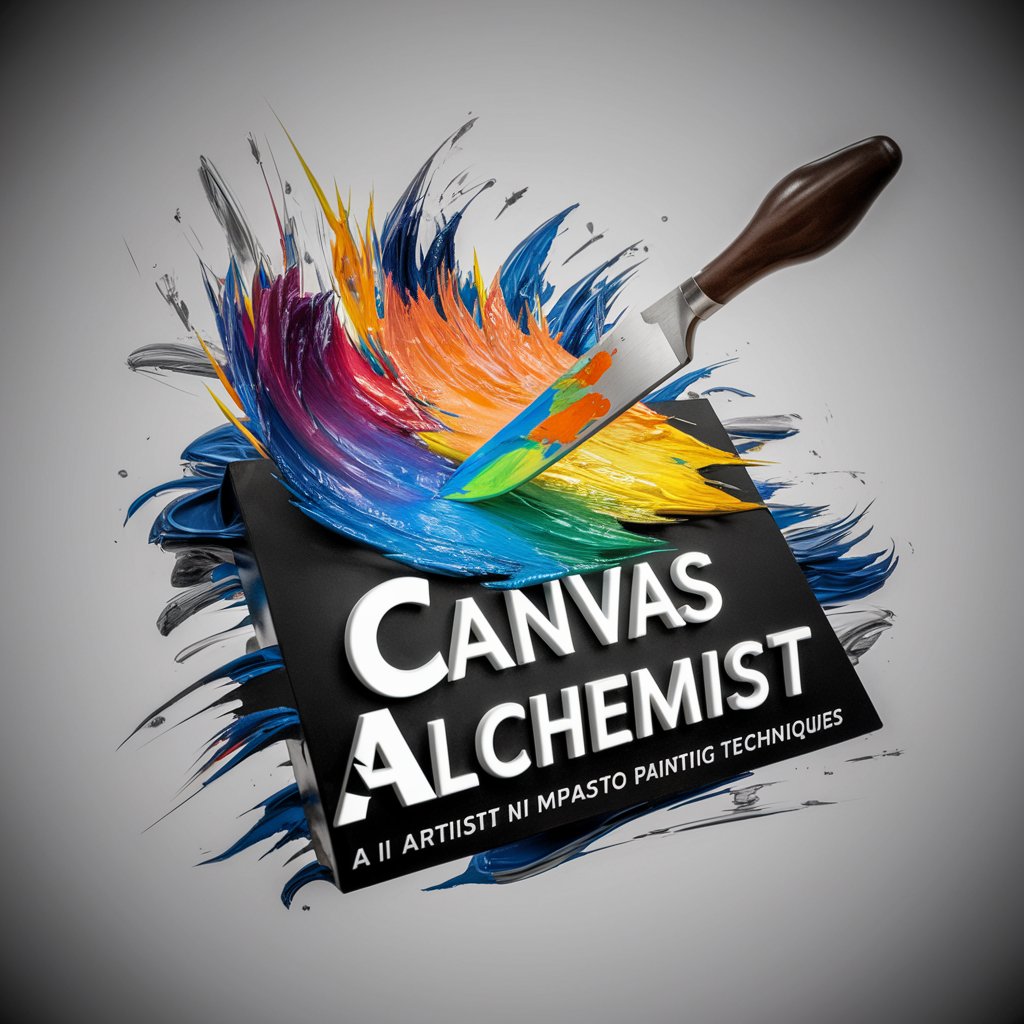
Culinary Canvas
Inspire your culinary journey with AI

Canvas Conductor
Empowering Your Art Journey with AI

Canvas Collaborator
Craft Unique Art with AI

Epic Canvas
Transforming words into visual art.
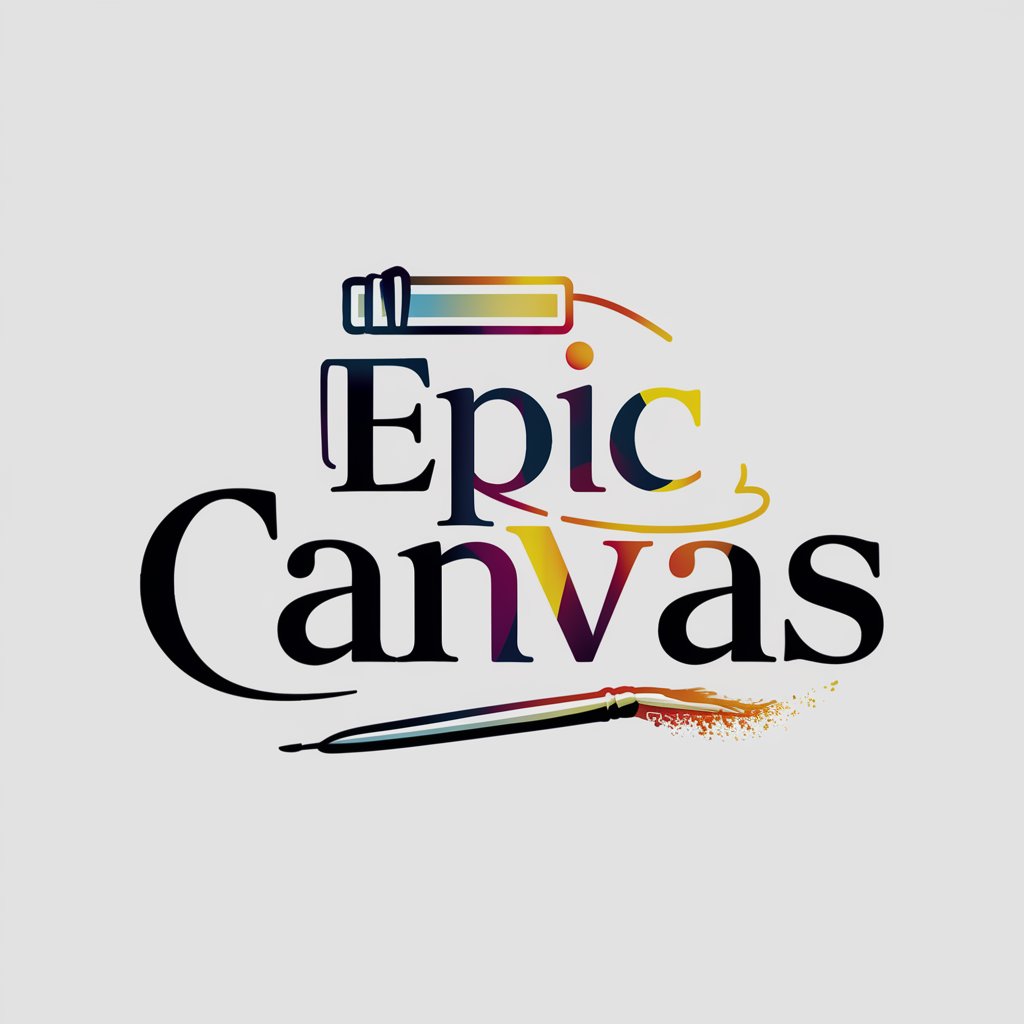
Custom
Your Personalized AI-Powered Assistant

FAQs about 🕵️Waldo | |-Spy | Scavenger Hunt | Hidden Objects
What types of games can I create with this tool?
You can create Waldo-style find-the-character games, I-Spy or Scavenger Hunts with hidden items, and mazes with unique solutions.
Is there a limit to how many games I can generate?
No, there's no limit. Feel free to create as many games as you like, experimenting with different themes and difficulties.
Can I customize the difficulty of the games?
Yes, by adjusting the complexity of the scene, the number of hidden items, or the maze size, you can tailor the game's difficulty.
How does this tool help with educational purposes?
It enhances observation skills, attention to detail, and spatial awareness through engaging and interactive gameplay.
Are there any age restrictions for using this tool?
No, this tool is suitable for all ages. However, the difficulty level of games should be adjusted according to the player's age and skill.
