Color Schemer - Color Palette Creation

Welcome! Let's craft your perfect color scheme.
Design Colors, AI-Enhanced
Create a color scheme for a modern website using principles from color theory.
Suggest a color palette for an elegant and professional logo design.
Develop a vibrant color scheme for a new art studio's branding.
Design a soothing color palette for an interior decorating project.
Get Embed Code
Introduction to Color Schemer
Color Schemer is a specialized design assistant focusing on the development and application of color palettes for various design projects. Its primary objective is to aid users in selecting harmonious color schemes that enhance the aesthetic appeal and effectiveness of their projects, ranging from digital design to interior decorating. By leveraging principles from color theory, Color Schemer assists in creating color combinations that evoke the desired emotions and responses from an audience. Examples of scenarios where Color Schemer is invaluable include choosing a color palette for a new brand identity, redesigning a website to improve user engagement, or selecting wall colors for a home renovation project to create a specific ambiance. Powered by ChatGPT-4o。

Main Functions of Color Schemer
Palette Creation
Example
Developing a three-color scheme for a corporate website, including primary, secondary, and accent colors.
Scenario
A web designer is tasked with redesigning a company's website to improve its appeal. Using Color Schemer, the designer selects a primary color that reflects the company's brand, a secondary color that complements the primary color for web elements like backgrounds and headers, and an accent color for calls-to-action to increase user interaction.
Color Theory Consultation
Example
Advising on color psychology to choose a color that evokes trust for a financial institution's logo.
Scenario
A graphic designer working on a logo for a new bank uses Color Schemer to understand the psychological effects of different colors. The goal is to choose a color scheme that projects stability and trust to potential customers.
Custom Color Solution
Example
Creating a unique color scheme for a boutique's interior that enhances the shopping experience.
Scenario
An interior designer, aiming to create an inviting and memorable environment for a boutique, employs Color Schemer to devise a unique color scheme. The chosen colors aim to enhance the customer experience, encouraging longer visits and repeat business.
Ideal Users of Color Schemer Services
Web and Digital Designers
Professionals engaged in creating websites, mobile applications, and digital advertisements. They benefit from Color Schemer by applying effective color schemes that improve user experience, enhance brand identity, and increase engagement and conversion rates.
Graphic Designers and Brand Strategists
Individuals involved in crafting visual identities, such as logos and branding materials. These users rely on Color Schemer to select colors that communicate the right message and emotion associated with a brand, ensuring consistency across all media.
Interior Designers and Home Decorators
Experts focused on creating aesthetic and functional spaces within homes and commercial settings. They use Color Schemer to experiment with different color palettes that align with their clients' preferences and the intended mood of each space.

How to Use Color Schemer
1
Start by visiting yeschat.ai for a complimentary trial, accessible instantly without the need for login or a ChatGPT Plus subscription.
2
Select a primary color that represents the main theme or emotion you wish to convey in your project.
3
Utilize the Color Schemer to generate a color palette, including a primary color, secondary color, and an accent color for highlights or interactions.
4
Apply the generated color scheme to your design project, adjusting for context and ensuring adequate contrast for accessibility.
5
Experiment with variations and refine your palette using feedback from your project's intended audience or design principles for optimal results.
Try other advanced and practical GPTs
Complimentary Color Scheme Generator
AI-Powered Color Harmony at Your Fingertips

Aust Tax Lawyer - RSUs and Employee Share Schemes
Navigating tax complexities of RSUs and Employee Share Schemes with AI-powered expertise.

NZ Expat Tax and Employee Share Scheme
Simplifying NZ Tax for Expats and Shareholders

The WordWright - Fully Optimized 10x SEO Articles
Elevating SEO Content with AI Precision

Multiverse Decision Maker
Explore Every 'What If' with AI

Doge Multiverse FreqTrade GPT
Elevate Your Trading with AI-Powered Insights

Object Identifier
Discover, Learn, Identify with AI

Create Abstract Language Objects
Sculpting Language with AI Precision

🕵️Waldo | |-Spy | Scavenger Hunt | Hidden Objects
Unleash creativity with AI-powered puzzles

Canvas Alchemist
Transforming Ideas into Impasto Masterpieces
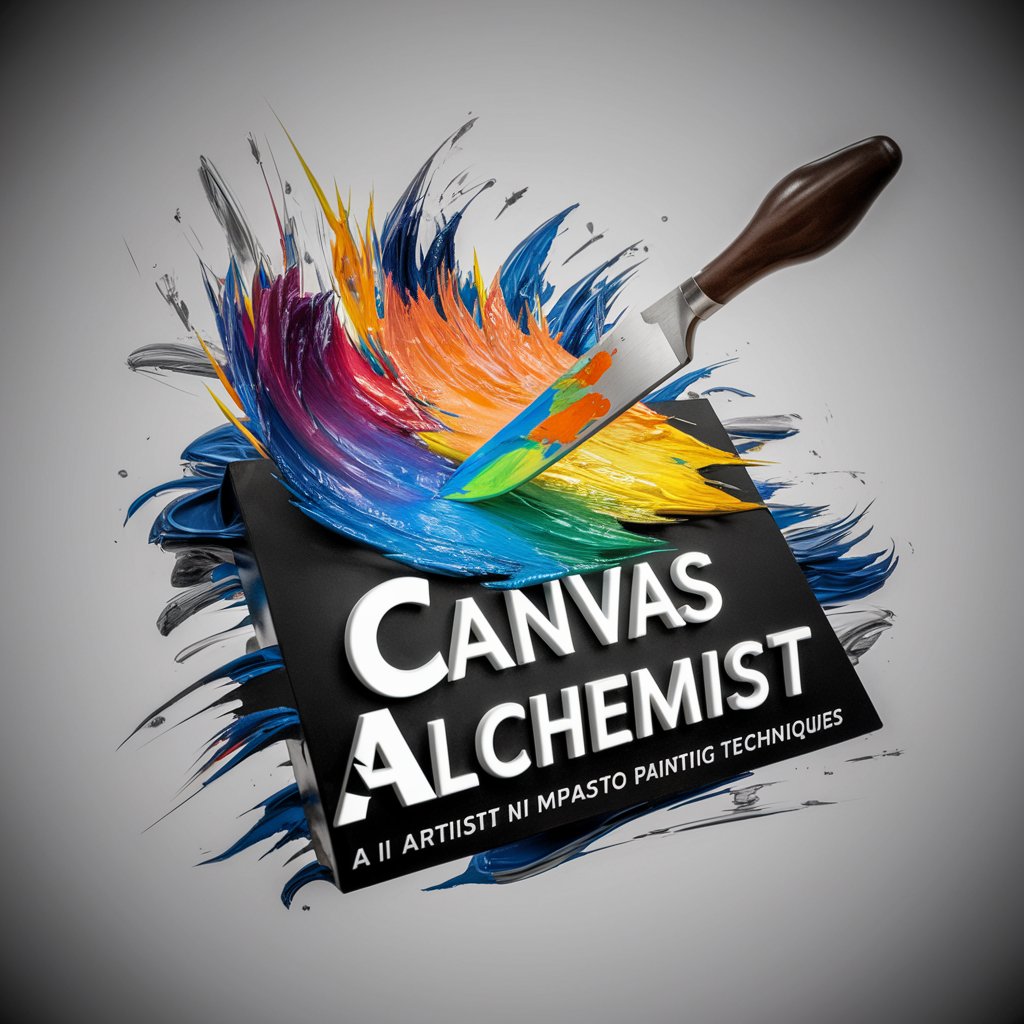
Culinary Canvas
Inspire your culinary journey with AI

Canvas Conductor
Empowering Your Art Journey with AI

FAQs About Color Schemer
What makes Color Schemer unique from other color tools?
Color Schemer stands out by providing AI-powered suggestions for color palettes, focusing on creating harmonious and contextually relevant color schemes based on design principles and user input.
Can Color Schemer suggest color palettes for branding purposes?
Absolutely, Color Schemer is adept at generating color palettes that align with brand identities, helping to convey the appropriate message and emotion through color.
Is Color Schemer suitable for non-designers?
Yes, Color Schemer is designed to be user-friendly for both professional designers and non-designers, simplifying the process of choosing effective color schemes.
How does Color Schemer ensure accessibility in color choices?
Color Schemer takes into account contrast ratios and color blindness considerations to ensure that the generated palettes are accessible to a wider audience.
Can I use Color Schemer for interior design projects?
Certainly, Color Schemer's versatile functionality allows it to be an effective tool for creating color schemes suitable for interior design, enhancing spaces with aesthetically pleasing and cohesive color palettes.
