Complimentary Color Scheme Generator - Color Scheme Generation

Hello! Let's create some stunning color combinations.
AI-Powered Color Harmony at Your Fingertips
Generate complementary colors for the hex code
Find a color scheme that goes well with
Create a set of matching colors for
Suggest complementary colors to accompany
Get Embed Code
Introduction to Complimentary Color Scheme Generator
The Complimentary Color Scheme Generator is designed to assist users in creating visually appealing and harmonious color schemes by generating complementary colors based on input hex color codes. The primary function revolves around color theory, utilizing the concept of complementary colors—colors that are opposite each other on the color wheel—to enhance aesthetic appeal and visual impact. This tool is particularly useful in various design fields, including web design, interior decorating, fashion, and graphic design. For instance, if a user inputs a hex code for a shade of blue, the generator could provide a complementary shade of orange, creating a vibrant and dynamic contrast. This utility is crafted to simplify the process of selecting color schemes that are not only pleasing to the eye but also effective in conveying the desired mood or message. Powered by ChatGPT-4o。

Main Functions of Complimentary Color Scheme Generator
Generation of Complementary Colors
Example
If provided with the hex code #1E90FF (Dodger Blue), the generator will offer #FF922E (a vibrant orange) as a complementary color.
Scenario
A web designer looking to create a visually striking call-to-action button on a webpage can use this function to find a background color that stands out against the site’s primary color scheme.
Creation of Color Schemes for Multiple Inputs
Example
Given hex codes #8A2BE2 (Blue Violet) and #228B22 (Forest Green), it provides complementary colors like #ADDB67 (Soft Lime) and #DB6B67 (Soft Red) respectively.
Scenario
An interior decorator planning the color scheme for a room can input the primary colors of the furniture to receive complementary wall and accent colors, ensuring a cohesive and appealing space.
Random Color Generation and Complementary Suggestion
Example
Without a specific input, the generator might produce #00CED1 (Dark Turquoise) and suggest #D100CE (Dark Magenta) as its complement.
Scenario
An artist experiencing creative block can use this feature to generate random color pairs for inspiration, potentially discovering unique and harmonious combinations for their artwork.
Ideal Users of Complimentary Color Scheme Generator
Design Professionals
This group includes web designers, graphic designers, and interior decorators seeking to create engaging and cohesive designs. The generator aids in selecting color schemes that enhance the visual appeal and functionality of their projects.
Artists and Creatives
Painters, digital artists, and other creative professionals can use the generator to explore color combinations, experiment with contrasting hues, and find inspiration for their artworks, ensuring their pieces are visually stimulating.
Marketing and Branding Specialists
Individuals involved in branding and marketing benefit from using complementary colors to make logos, advertisements, and promotional materials stand out, thereby improving brand recognition and emotional impact.
Hobbyists and DIY Enthusiasts
This diverse group, including DIY crafters, fashion enthusiasts, and home decorators, can utilize the generator to select color schemes for personal projects, ensuring their creations are aesthetically pleasing and professionally executed.

How to Use Complimentary Color Scheme Generator
1
Begin by visiting yeschat.ai for a no-cost trial, accessible without the need to log in or subscribe to ChatGPT Plus.
2
Input one or more hex color codes that you'd like to find complimentary colors for. If you don't have a specific color in mind, the tool can generate one for you.
3
Select how many complimentary colors you'd like to generate alongside your chosen color(s).
4
Hit the 'Generate' button to receive a palette of complimentary colors tailored to your initial selection.
5
Utilize the generated color scheme for your projects. You can repeat the process with new colors or adjust the number of complimentary colors as needed.
Try other advanced and practical GPTs
Aust Tax Lawyer - RSUs and Employee Share Schemes
Navigating tax complexities of RSUs and Employee Share Schemes with AI-powered expertise.

NZ Expat Tax and Employee Share Scheme
Simplifying NZ Tax for Expats and Shareholders

The WordWright - Fully Optimized 10x SEO Articles
Elevating SEO Content with AI Precision

Multiverse Decision Maker
Explore Every 'What If' with AI

Doge Multiverse FreqTrade GPT
Elevate Your Trading with AI-Powered Insights

Multiverse Explorer
Explore infinite universes, powered by AI.

Color Schemer
Design Colors, AI-Enhanced

Object Identifier
Discover, Learn, Identify with AI

Create Abstract Language Objects
Sculpting Language with AI Precision

🕵️Waldo | |-Spy | Scavenger Hunt | Hidden Objects
Unleash creativity with AI-powered puzzles

Canvas Alchemist
Transforming Ideas into Impasto Masterpieces
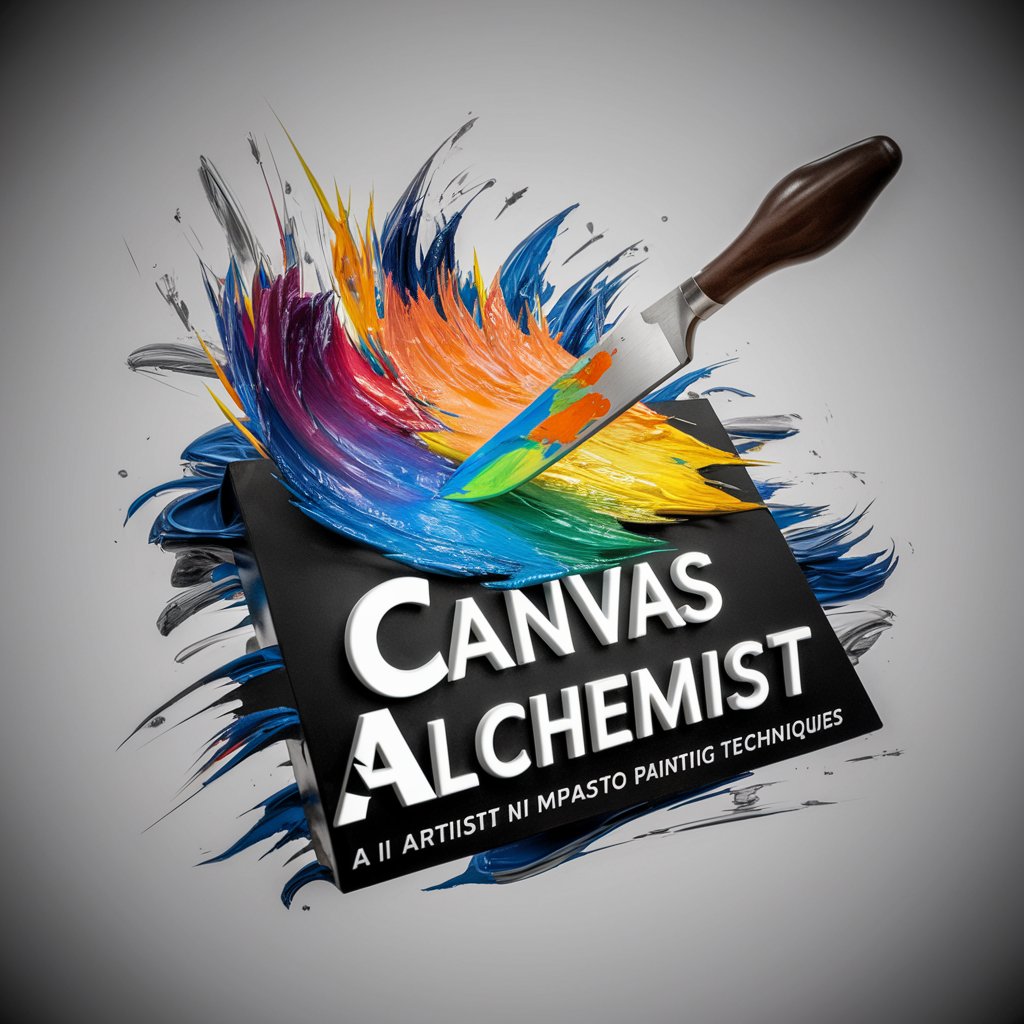
Culinary Canvas
Inspire your culinary journey with AI

Frequently Asked Questions About Complimentary Color Scheme Generator
Can I use Complimentary Color Scheme Generator without any prior color theory knowledge?
Absolutely! The generator is designed to be user-friendly and intuitive, requiring no previous knowledge of color theory. Just input your desired base color(s), and it will handle the rest.
Is it possible to generate a color scheme for multiple base colors at once?
Yes, you can input multiple hex color codes to generate complimentary colors for a more complex and cohesive color scheme suitable for diverse projects.
How does the generator determine complimentary colors?
The generator uses color theory principles to calculate colors that contrast with and enhance the chosen base color(s), ensuring a visually appealing palette.
Can I specify the number of complimentary colors I want?
Indeed, you have the flexibility to select exactly how many complimentary colors you'd like to generate, allowing for customizability in your color schemes.
Are there any limits to how often I can use this tool?
No, there are no usage limits. Feel free to generate as many color schemes as you need, whenever you need them, free of charge.
