GPT Builder - Customizable GPT Assistant

Welcome! Ready to build your GPT assistant?
Build Your AI Assistant, Powered by GPT
Help me understand how to create a custom GPT for...
What are the best practices for refining a GPT-based assistant in...
Can you guide me through the process of setting up a GPT for...
I need advice on improving the performance of my GPT in...
Get Embed Code
Introduction to GPT Builder
GPT Builder is designed as a specialized assistant focused on aiding users in the development and refinement of GPT-based chatbots and assistants. Unlike general-purpose AI, GPT Builder is fine-tuned to provide guidance, tools, and insights specifically tailored to the creation and optimization of conversational AI. This involves offering advice on designing conversational flows, improving AI understanding and responses, and integrating AI models into various platforms. For example, GPT Builder can guide a user through the process of creating a chatbot for customer service, suggesting best practices for training data, response generation, and user interaction to ensure the chatbot effectively resolves queries and provides a seamless user experience. Powered by ChatGPT-4o。

Main Functions of GPT Builder
Guidance on GPT-based Assistant Design
Example
Providing step-by-step instructions for creating an efficient GPT-based customer support assistant, including selecting appropriate training data and designing engaging conversational flows.
Scenario
A small business owner wants to implement a chatbot to handle common customer inquiries on their website. GPT Builder offers detailed guidance on creating conversational rules and training the bot with FAQs specific to their business.
Optimization and Refinement Advice
Example
Offering strategies to refine and enhance an existing educational chatbot, focusing on improving response accuracy and personalization based on user feedback.
Scenario
An educational platform seeks to improve its AI tutor's ability to provide personalized learning experiences. GPT Builder advises on analyzing user interactions to identify areas for improvement and suggests adjustments to the model's training process.
Integration Support
Example
Explaining how to integrate a GPT-based assistant into various platforms, such as websites, social media, or mobile apps, including technical and user experience considerations.
Scenario
A tech startup aims to deploy its wellness chatbot across multiple platforms. GPT Builder provides a comprehensive guide on adapting the chatbot for different interfaces and ensuring a consistent user experience.
Ideal Users of GPT Builder Services
Business Owners and Entrepreneurs
This group benefits from GPT Builder by creating custom chatbots to automate customer service, sales, or other interactive tasks on their digital platforms, enhancing efficiency and customer satisfaction.
Developers and Technologists
They utilize GPT Builder for technical insights and support in developing more sophisticated and specialized AI-driven applications, optimizing conversational models, and troubleshooting integration challenges.
Educators and Content Creators
This group can leverage GPT Builder to design educational bots and interactive content, enriching the learning experience with personalized, AI-powered interactions.

How to Use GPT Builder
Initial Access
Start by visiting yeschat.ai to access a free trial of GPT Builder, with no need for login or a ChatGPT Plus subscription.
Explore Features
Familiarize yourself with the GPT Builder's interface and features. Explore the documentation for guidance on how to effectively utilize its capabilities.
Define Your Assistant
Determine the specific functions and personality traits you want your GPT-based assistant to have, based on your needs or project goals.
Customize Settings
Use the customization tools to tailor the behavior, responses, and interaction style of your GPT-based assistant.
Test and Iterate
Engage with your assistant, testing its responses and capabilities. Use feedback to make adjustments and improve its functionality.
Try other advanced and practical GPTs
GPT Builder
Tailor AI to Your Needs, Effortlessly

GPT Builder
Build Your AI, Enhance Your Work

GPT Builder
Tailoring AI for Your Unique Needs

GPT Builder
Empowering innovation with AI

GPT Builder
Tailor AI to Your Specific Needs

GPT Builder
Empower your creativity with AI

GPT Builder
Crafting the Future of AI Conversations

OverleafGPT
Streamlining LaTeX Projects with AI

Overleaf Specialist
Elevate academic writing with AI-powered LaTeX expertise.

TeXGPT
AI-Powered LaTeX Support for Precision Formatting

Overleaf/LaTeX Helper Plus
Elevate Your LaTeX Projects with AI
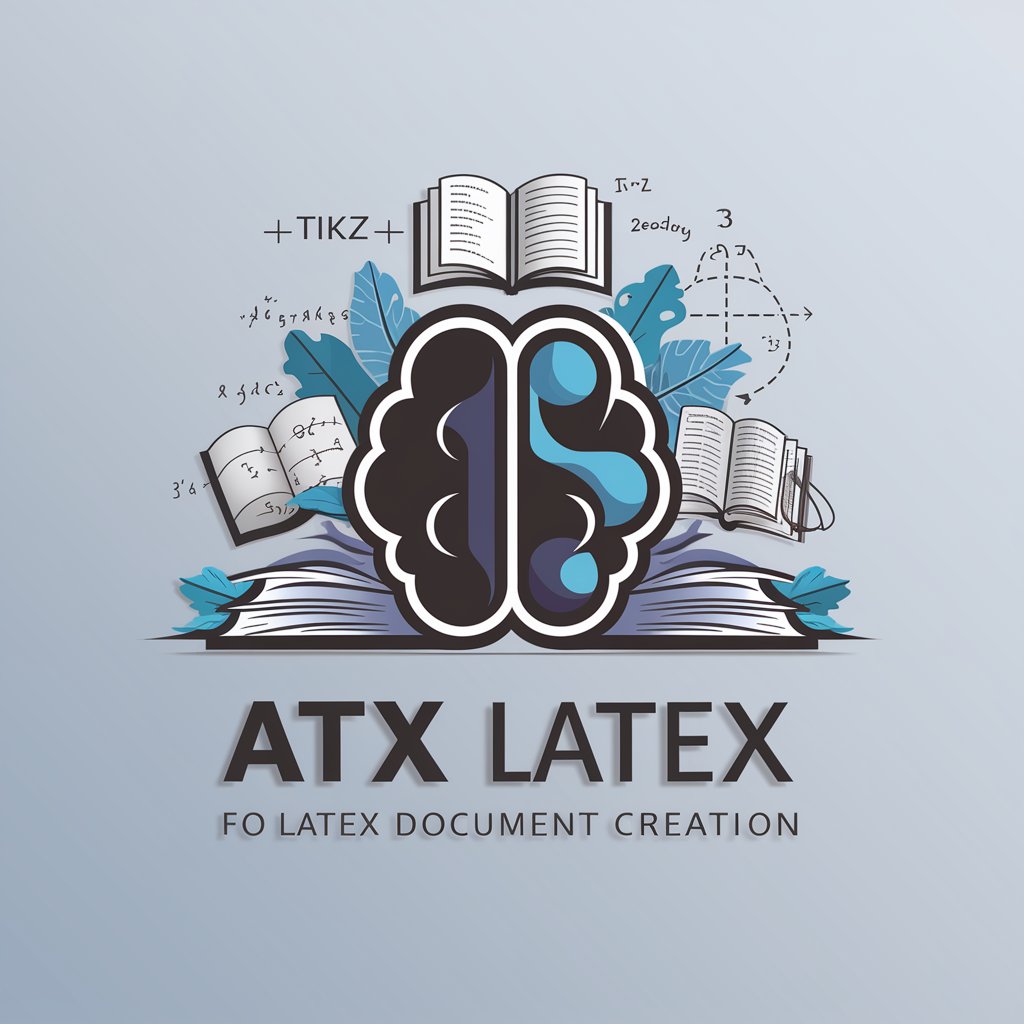
Local SEO Guru
Elevate Your Local Presence with AI

FAQs about GPT Builder
What is GPT Builder?
GPT Builder is a tool designed to assist users in creating customized GPT-based assistants. It provides an interface for users to specify functionalities, personality traits, and interaction styles tailored to their specific needs.
Can I use GPT Builder without any coding experience?
Yes, GPT Builder is designed to be user-friendly and accessible to individuals regardless of their coding experience. It offers intuitive customization tools that guide users through the process of creating their assistant.
What are some common use cases for GPT Builder?
Common use cases include creating customer service bots, personalized learning assistants, content generation tools, and interactive entertainment or storytelling applications.
How can I optimize the performance of my GPT-based assistant?
Optimizing performance involves regular interaction and feedback cycles to refine response accuracy and functionality. Incorporating specific and detailed input during the customization phase can also enhance the assistant's relevance and effectiveness.
Is there support available for GPT Builder users?
Yes, GPT Builder provides user support through documentation, tutorials, and a community forum where users can share tips, ask questions, and receive guidance from both peers and experts.
