TeXGPT - LaTeX assistant for academics.

AI-Powered LaTeX Support for Precision Formatting
Get Embed Code
Introduction to TeXGPT
TeXGPT is a specialized variant of ChatGPT designed to assist users with the technical aspects of LaTeX, primarily in academic writing and document formatting. Its core purpose is to guide users through the intricacies of LaTeX, focusing on formatting, structuring, troubleshooting errors, and optimizing document presentation for platforms like Overleaf. TeXGPT is engineered to answer specific LaTeX-related queries, provide code snippets, and ensure that users can format complex documents with ease. For example, if a user is struggling with formatting equations in a research paper, TeXGPT can suggest the correct LaTeX commands and even provide solutions for common issues like improper alignment or spacing. Additionally, TeXGPT is equipped to help with bibliography management, offering solutions for citation styles, handling BibTeX files, and organizing references. Powered by ChatGPT-4o。

Main Functions of TeXGPT
Document Structuring
Example
TeXGPT helps users format academic papers using correct sectioning, title pages, and abstract formatting. For instance, when formatting a thesis, TeXGPT suggests the use of `\section{}`, `\subsection{}`, and `\chapter{}` commands, explains how to set up title pages, and provides guidance on customizing headers and footers.
Scenario
A PhD student working on a dissertation needs help with organizing chapters, table of contents, and appendix sections in a clean and professional manner. TeXGPT can recommend the appropriate LaTeX commands for each section and how to format long documents using `\tableofcontents`, `\chapter*`, and other structural elements.
Equation Formatting
Example
TeXGPT can assist in creating well-structured mathematical equations using LaTeX's math environment such as `\begin{align}` or `\equation`. It helps users ensure proper equation numbering and alignment.
Scenario
An engineer writing a paper needs to format complex equations with multiple variables and symbols. TeXGPT suggests using the `\align` environment for better alignment, while also recommending ways to split large equations across multiple lines.
Bibliography and Citations
Example
TeXGPT helps with setting up references and citations using BibTeX or other bibliography management tools. It can suggest citation styles (e.g., IEEE, APA) and help resolve common issues like missing entries or broken citations.
Scenario
A researcher writing a journal article needs to integrate citations and format the bibliography according to specific journal guidelines. TeXGPT provides solutions for using `\cite{}` or `\bibitem{}`, and explains how to automate the bibliography with a BibTeX file.
Error Troubleshooting
Example
TeXGPT identifies and resolves common LaTeX errors such as missing packages, mismatched brackets, or incorrectly defined commands. It can suggest solutions based on the error logs provided by the user.
Scenario
A student attempting to compile their LaTeX document keeps encountering a 'missing }' error. TeXGPT assists by diagnosing the likely causes and suggesting where the missing bracket might be located, helping the user fix the issue.
Presentation and Beamer Slides
Example
TeXGPT assists users in creating presentation slides using the Beamer class in LaTeX. It can offer tips on slide layouts, integrating figures, and ensuring proper bullet point alignment.
Scenario
A lecturer preparing lecture slides using LaTeX needs to structure their presentation with a clear theme, slide transitions, and embedded images. TeXGPT can recommend the use of the Beamer class and suggest sample code for formatting titles, content slides, and including figures.
Ideal Users of TeXGPT
Academic Researchers and Graduate Students
TeXGPT is highly beneficial for researchers and students writing theses, dissertations, or journal papers. These users often need to produce well-structured, professionally formatted documents that adhere to strict academic standards. TeXGPT helps them manage equations, figures, tables, and references with precision, ensuring their work is properly presented and formatted.
Professors and Lecturers
Professors and lecturers who frequently create teaching materials, such as lecture notes or Beamer presentations, will find TeXGPT useful for generating structured and visually appealing documents. It helps ensure that educational content is clear, formatted correctly, and easy to navigate, particularly in STEM fields where math and complex figures are common.
Technical Writers
Technical writers responsible for producing detailed documentation or reports that require a high level of precision, such as software documentation or research reports, can rely on TeXGPT to format content, integrate references, and ensure consistent styling across long documents. TeXGPT assists them with automating repetitive formatting tasks and fixing LaTeX errors efficiently.
LaTeX Beginners
For users who are new to LaTeX, TeXGPT serves as a guide, explaining commands and helping them troubleshoot common issues. Whether it's setting up a basic document or compiling error-free code, TeXGPT provides step-by-step advice tailored to their needs, making LaTeX accessible to non-expert users.

How to Use TeXGPT
Step 1
Visit yeschat.ai for a free trial without login, no need for ChatGPT Plus.
Step 2
Ensure you have a basic understanding of LaTeX and Overleaf for optimal use of TeXGPT’s features.
Step 3
Type specific questions or requests related to LaTeX formatting, syntax issues, or document structuring. Be as detailed as possible to receive precise guidance.
Step 4
Use TeXGPT’s suggestions to modify or enhance your LaTeX documents, focusing on organization, formatting, and syntax correctness.
Step 5
Experiment with TeXGPT’s capabilities by asking about advanced LaTeX commands, bibliography management, or troubleshooting errors to improve your LaTeX skills.
Try other advanced and practical GPTs
Overleaf Specialist
Elevate academic writing with AI-powered LaTeX expertise.

OverleafGPT
Streamlining LaTeX Projects with AI

GPT Builder
Crafting the Future of AI Conversations

GPT Builder
Build Your AI Assistant, Powered by GPT

GPT Builder
Tailor AI to Your Needs, Effortlessly

GPT Builder
Build Your AI, Enhance Your Work

Overleaf/LaTeX Helper Plus
Elevate Your LaTeX Projects with AI
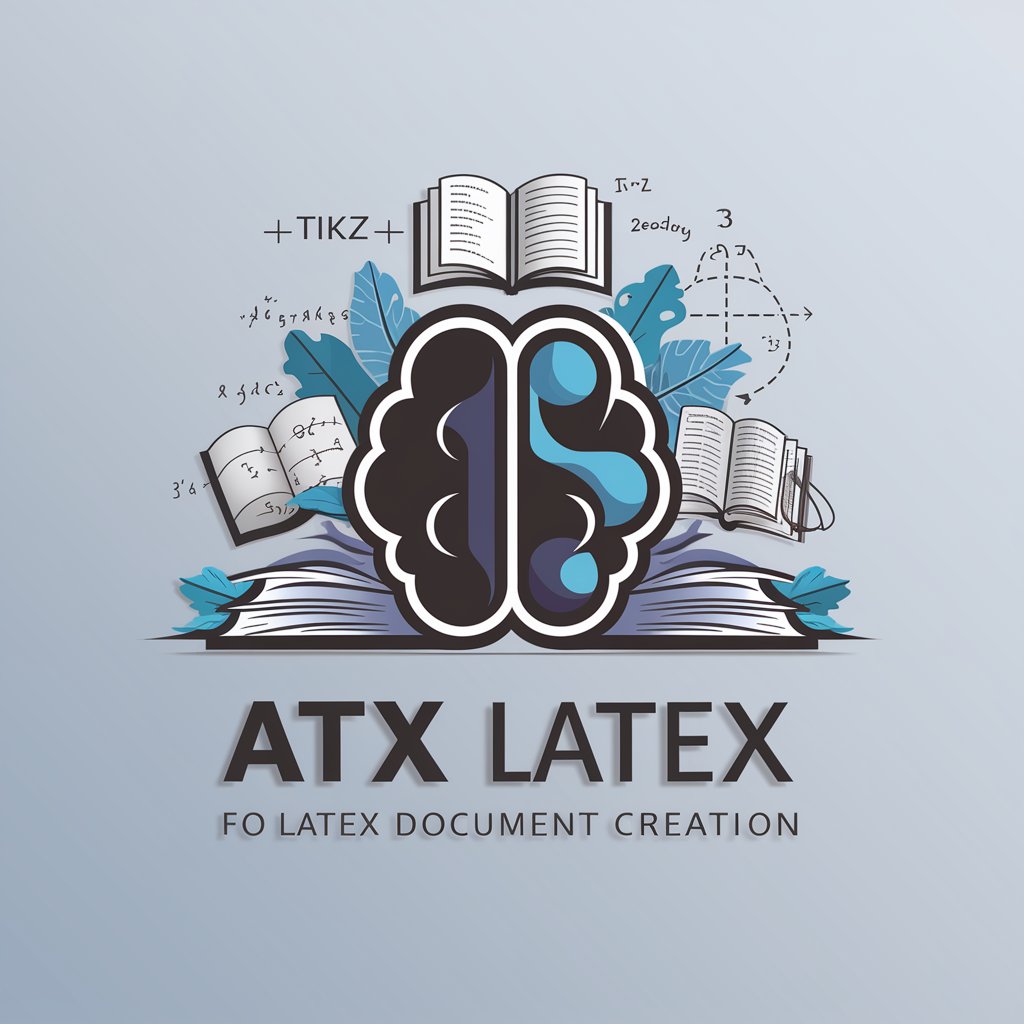
Local SEO Guru
Elevate Your Local Presence with AI

Local SEO Advisor
Elevate Your Local Search Presence

Local SEO Expert
AI-driven Local SEO Solutions

Local SEO Expert
AI-Powered Local SEO Mastery

Youtube SEO Expert by Dopinger
Empowering your videos with AI-driven SEO

TeXGPT Q&A
What is TeXGPT and how does it differ from other AI tools?
TeXGPT is an AI-powered tool specifically designed to assist with LaTeX, especially for academic writing and document formatting. Unlike general-purpose AI, TeXGPT focuses on guiding users in structuring documents, fixing syntax errors, and optimizing formatting for platforms like Overleaf.
Can TeXGPT help with LaTeX error troubleshooting?
Yes, TeXGPT can assist in identifying common LaTeX errors and provide solutions. Simply describe the error or paste the error message, and TeXGPT will suggest possible fixes and improvements to your LaTeX code.
How does TeXGPT support academic writing in LaTeX?
TeXGPT provides tailored guidance for formatting academic papers, including creating tables, figures, and citations. It helps manage bibliographies with BibTeX and BibLaTeX, and offers tips for adhering to specific formatting guidelines required by journals or conferences.
What types of documents can I create using TeXGPT?
TeXGPT can assist in creating a wide range of documents such as research papers, dissertations, technical reports, resumes, and presentations. It is versatile in helping structure documents for both academic and professional use cases.
Is TeXGPT suitable for beginners in LaTeX?
Absolutely. TeXGPT provides step-by-step instructions and explanations, making it an excellent tool for both beginners and advanced users. It helps beginners understand basic commands and syntax while offering advanced users optimizations for complex documents.
